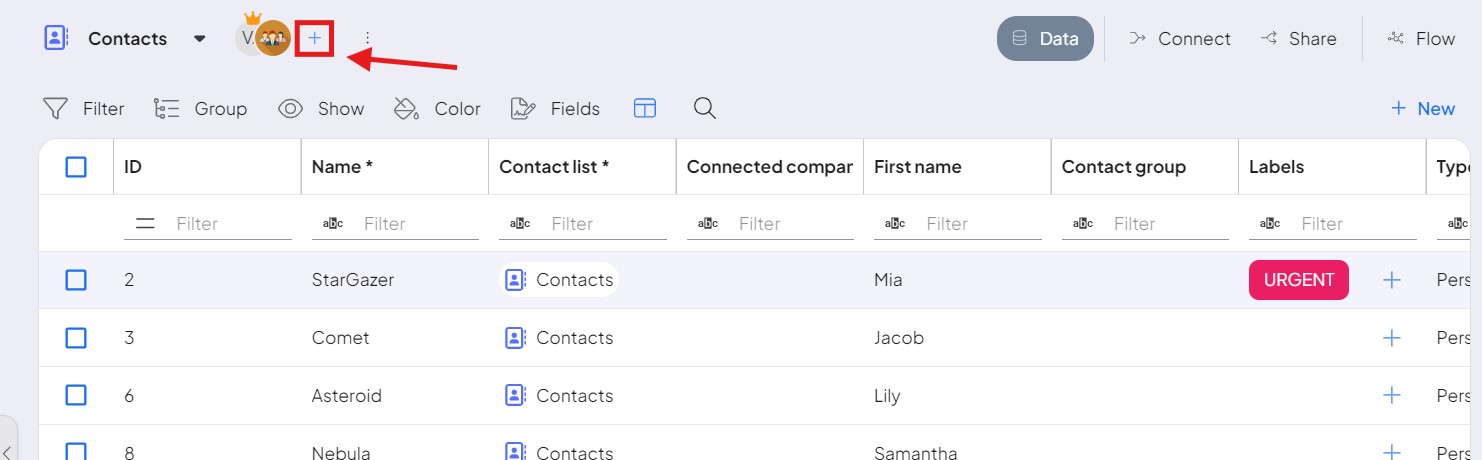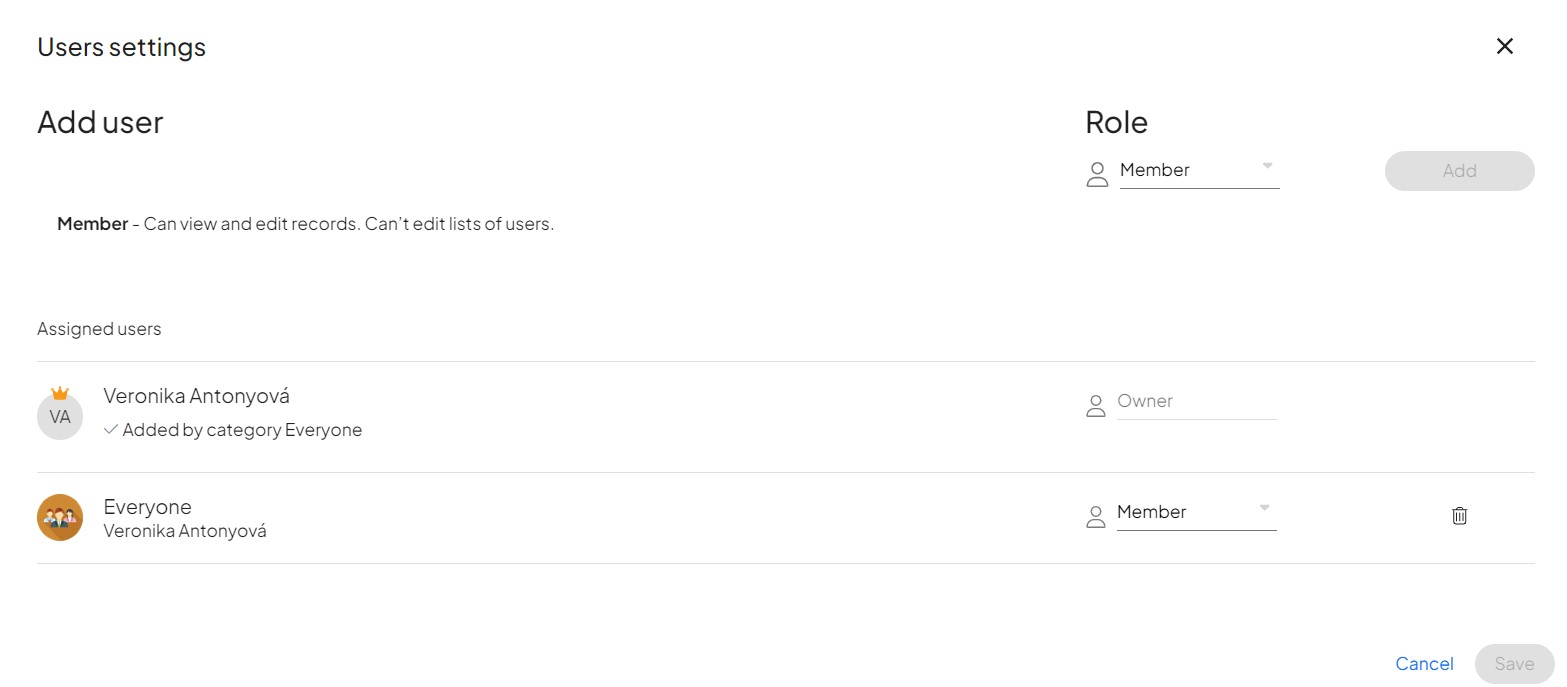Managing spaces and records in Boost.space: Roles and permissions explained
In addition to system rolesThere are two roles of the Boost.space system: a) Admin that can access system settings and has all permissions + can manage automations b) User that can perform actions based on the permissions that were given to him by admin., which are divided into adminA user role in Boost.space with comprehensive system access, including the ability to add, remove, and manage all system levels. Admins can oversee all users, configure system settings, create custom fields, and manage modules and addons. Admin can also access Integrator and manage automations. and userCan use the system on a limited basis based on the rights assigned by the admin., there are roles for spacesIn Boost.space, a space is a subunit within a module that helps organize and categorize data, ensuring clarity even with large volumes. For example, within the Contacts module, you might have spaces like "Client Database" or "Supplier Database." Access to each space is restricted to users who have created it or have been granted access. in Boost.spaceA platform that centralizes and synchronizes company data from internal and external sources, offering a suite of modules and addons for project management, CRM, data visualization, and more. Has many features to optimize your workflow! that affect who can manage and use them, including their recordsIn Boost.space, a record is a single data entry within a module, like a row in a database. For example, a contact in the Contacts module or a task in the Tasks module.. These roles apply to both system usersCan use the system on a limited basis based on the rights assigned by the admin. and adminsA user role in Boost.space with comprehensive system access, including the ability to add, remove, and manage all system levels. Admins can oversee all users, configure system settings, create custom fields, and manage modules and addons. Admin can also access Integrator and manage automations..
Video guide
OwnerIn Boost.space, an Owner is a role within a space that grants comprehensive control over that space. Owners can manage members, managers, and other owners, view and manage records, edit space settings—including status lists and labels—and have the authority to delete the entire space.
Can manage membersIn Boost.space, a Member is a role within a space that permits an individual to view and manage records using existing statuses and labels. Members cannot manage other members or modify space settings., managersIn Boost.space, a Manager is a role within a space that allows an individual to manage members and other managers, view and manage records, and modify space settings, such as status lists and labels., and ownersIn Boost.space, an Owner is a role within a space that grants comprehensive control over that space. Owners can manage members, managers, and other owners, view and manage records, edit space settings—including status lists and labels—and have the authority to delete the entire space. of a specific spaceIn Boost.space, a space is a subunit within a module that helps organize and categorize data, ensuring clarity even with large volumes. For example, within the Contacts module, you might have spaces like "Client Database" or "Supplier Database." Access to each space is restricted to users who have created it or have been granted access., view and manage records. At the same time, can edit the settings of a given space (for example, statusIn Boost.space, statuses are indicators assigned to records within modules to represent their current state or progress. They can be system-defined, such as "Active" or "Done," or custom-created to fit specific workflows. Statuses help track and manage tasks, projects, and processes efficiently. lists and labelsIn Boost.space, a label is a tag that can be added to items within a module. It's a flexible tool used to categorize and organize data, making it easier to customize workflows and processes.), including deleting an entire space.
ManagerIn Boost.space, a Manager is a role within a space that allows an individual to manage members and other managers, view and manage records, and modify space settings, such as status lists and labels.
Can manage members and space managers, view and manage records. Can also modify space settings (such as status lists and labels).
MemberIn Boost.space, a Member is a role within a space that permits an individual to view and manage records using existing statuses and labels. Members cannot manage other members or modify space settings.
Can view and manage records while using existing statuses and labels. Cannot manage space members.
Setting roles
The settings for each role in a space can be viewed by clicking the + icon next to the space name. This icon is displayed to users who have the manager or owner role in the space.