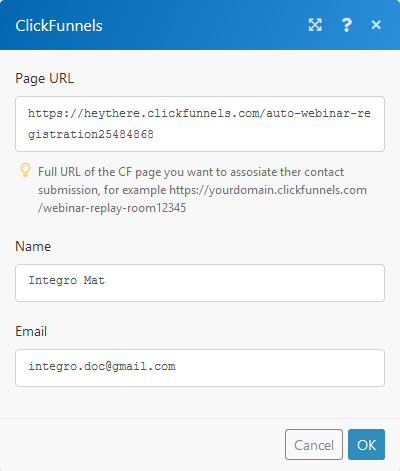| Active with remarks |
|---|
| This application needs additional settings. Please follow the documentation below to create your own connectionUnique, active service acces point to a network. There are different types of connections (API key, Oauth…).. |
-
A ClickFunnels account. Create an account on www.clickfunnels.com.
-
An already built funnel. More information about building your first funnel.
-
An established connection to ClickFunnels using a webhookA webhook is a way for an app to send real-time information to a specific URL in response to certain events or triggers..
1. Create an Boost.spaceCentralization and synchronization platform, where you can organize and manage your data. IntegratorPart of the Boost.space system, where you can create your connections and automate your processes. webhook and copy the provided link.
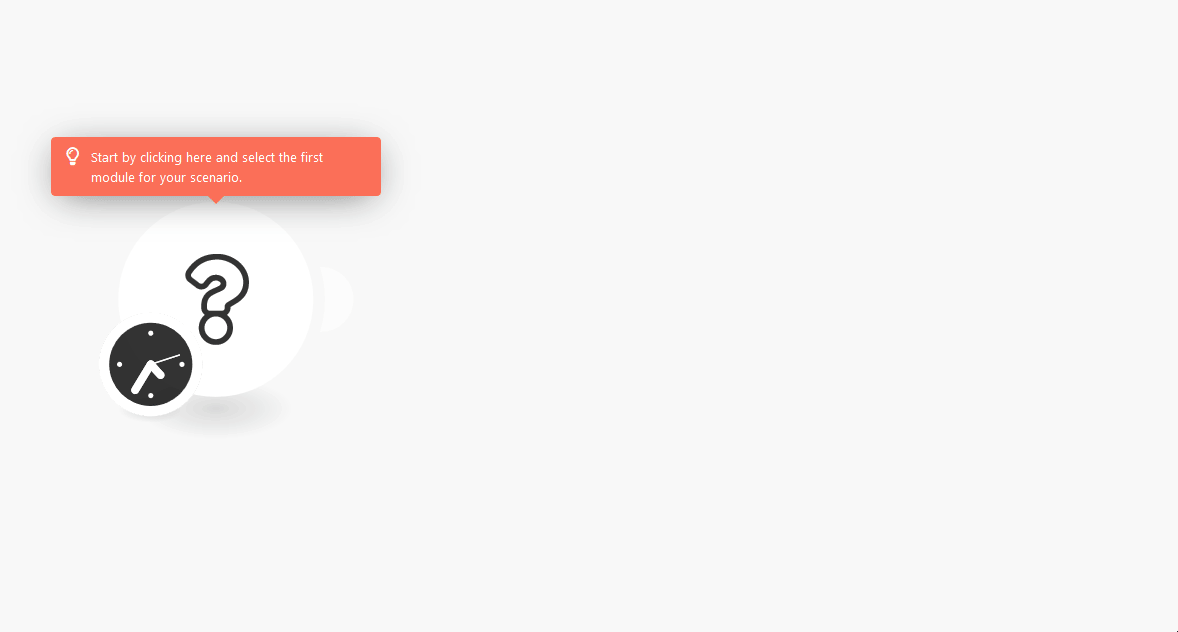
2. Open the Settings in the funnel that you want to process data from.
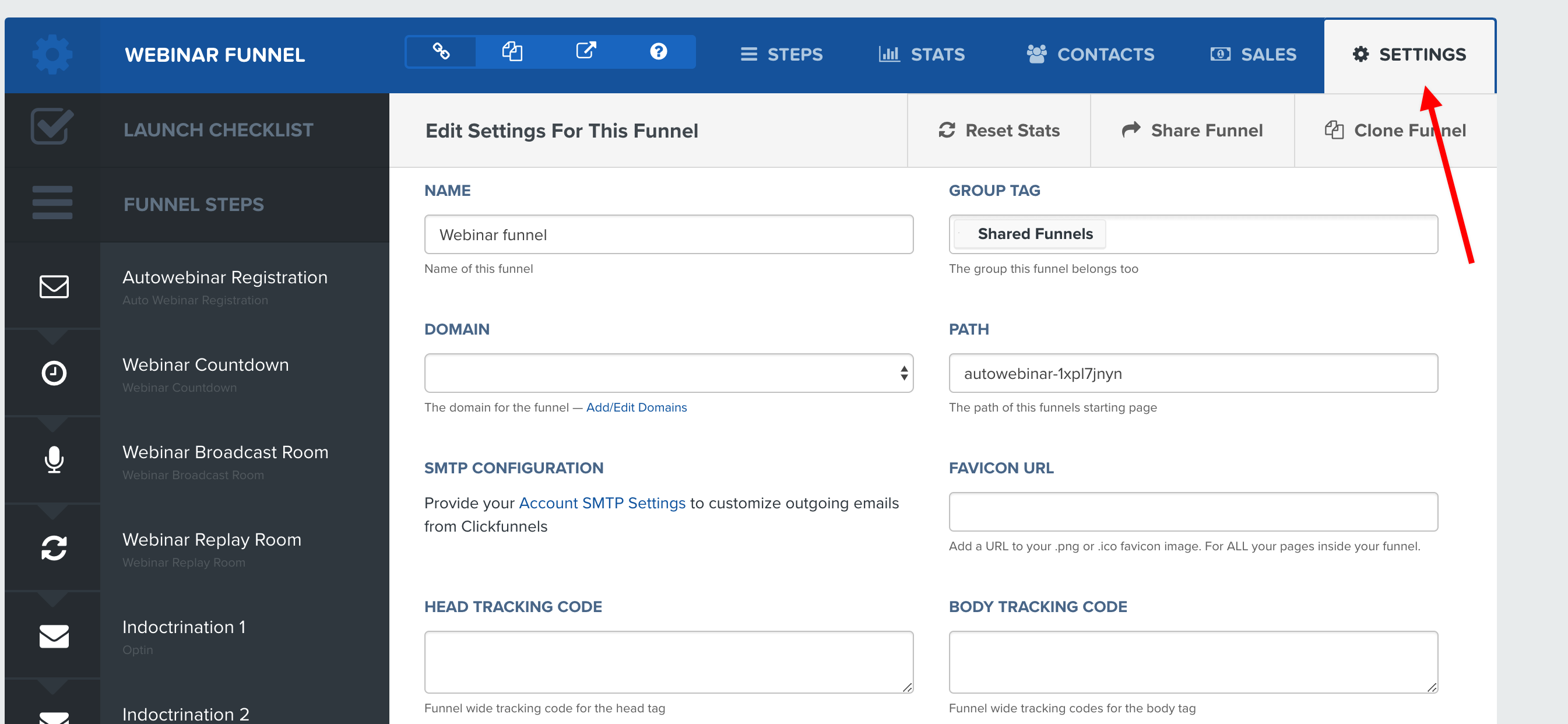
3. Click the Manage Your Funnel WebhooksA webhook is a way for an app to send real-time information to a specific URL in response to certain events or triggers.button at the bottom of the Settings page.
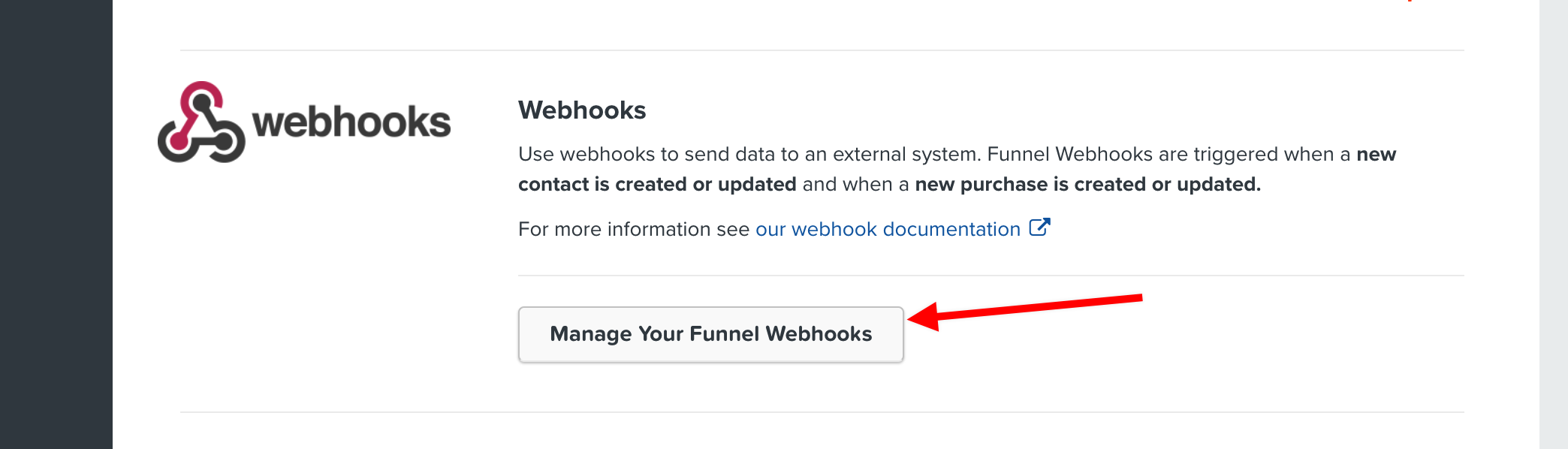
4. Click on the New Webhook button.
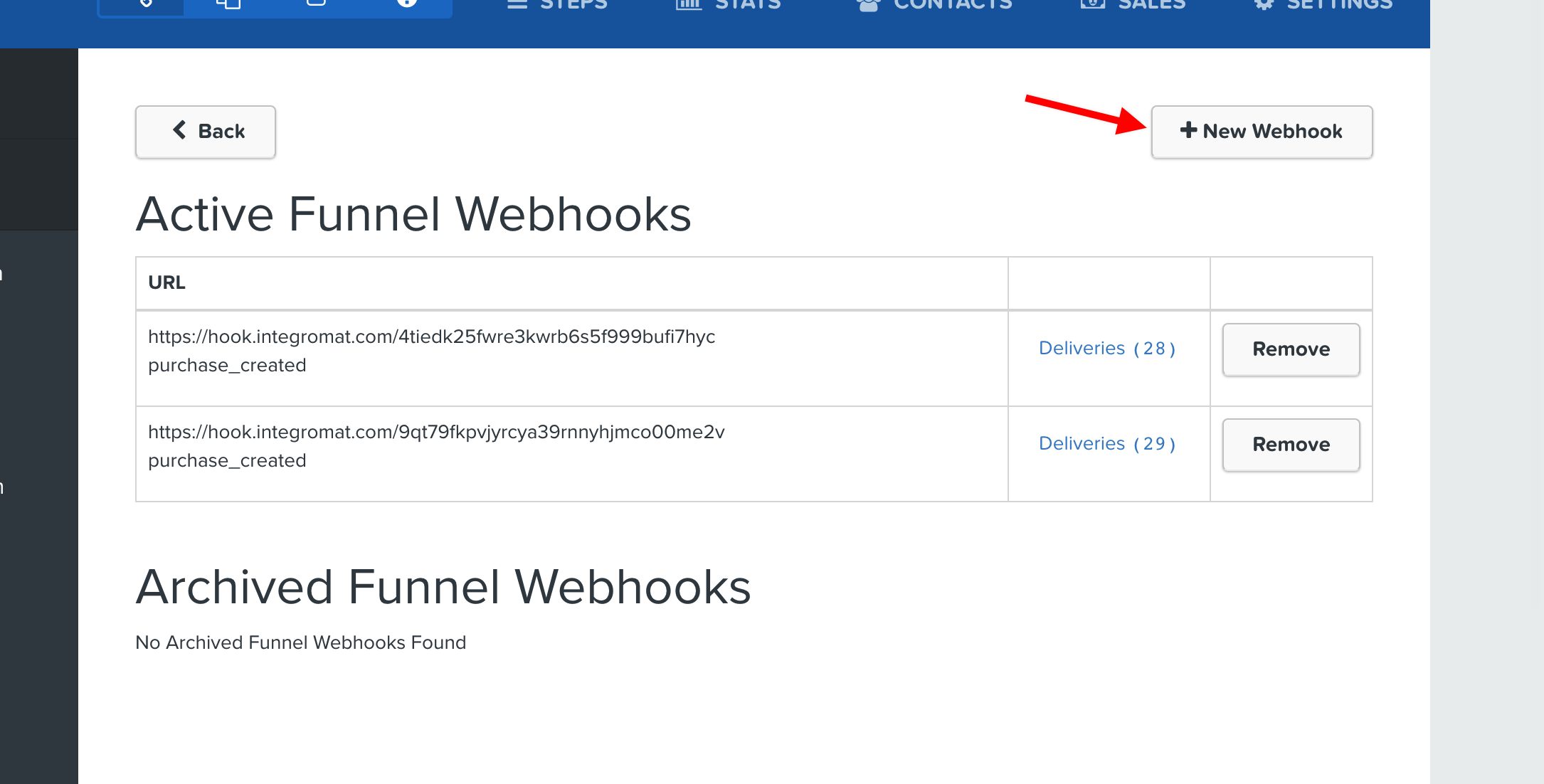
5. Paste the Boost.space Integrator webhook in the URL field.
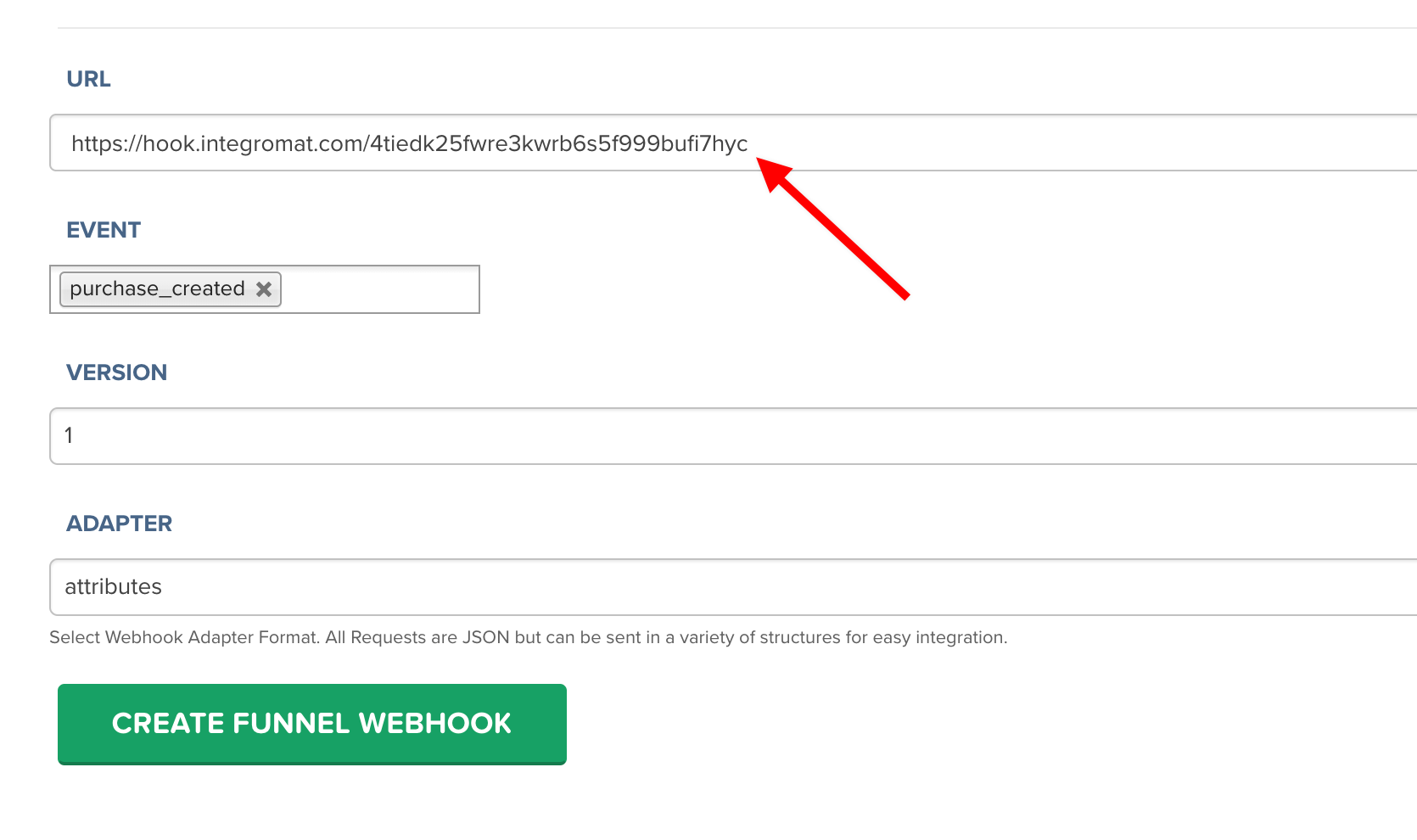
6. Select the event you want to watch.
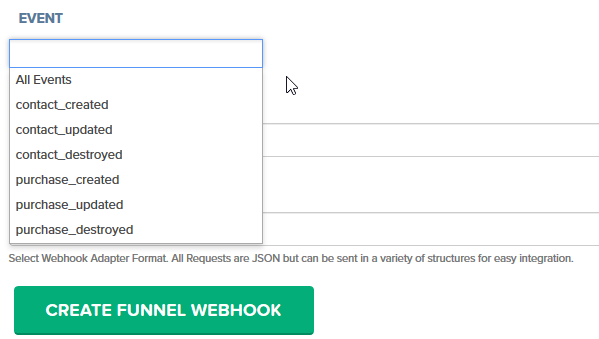
7. Click on the green button, CREATE FUNNEL WEBHOOK
If you select more events, for example, “purchase created” and “purchase updated” your webhook moduleThe module is an application or tool within the Boost.space system. The entire system is built on this concept of modularity. (module - Contacts) (in Boost.space Integrator) will be triggered twice after any new purchase.
ClickFunnels sends webhooks from each page. Even though it’s only transferred to the next step, the action on the button says Submit Form. So, what happens if you use this button on different pages? ClickFunnels submits the form again, even though the event calls for creating a contact.
The solution for thisis to put a filter to filter by page ID (placing the filter after the ClickFunnels’ webhook module in Boost.space Integrator) you can notice that duplicated webhooks come from another page with different ID:
Filter example:
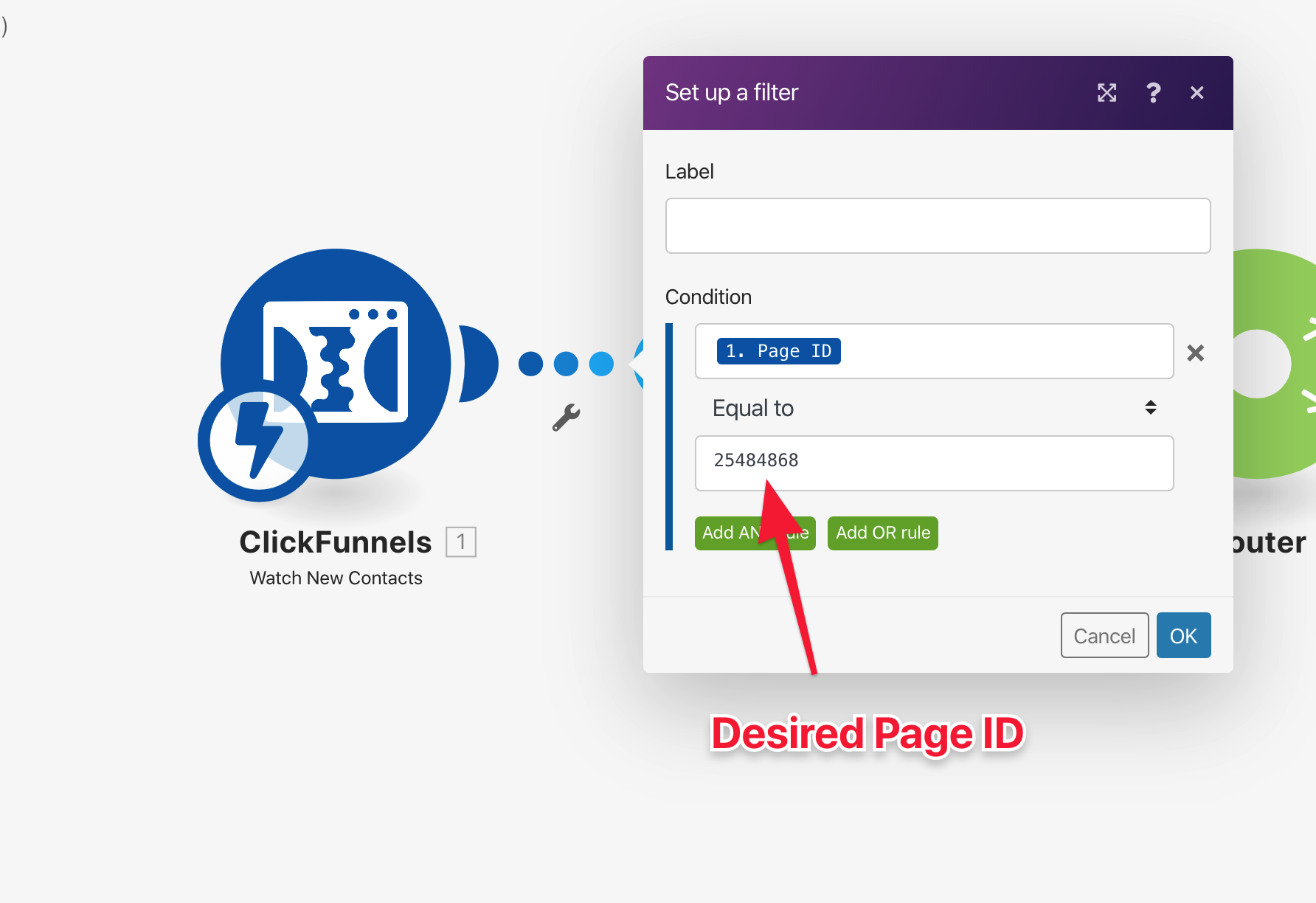
If a new contact is created in the funnel then this module reads its data. The data can be further processed in the Boost.space Integrator scenarioA specific connection between applications in which data can be transferred. Two types of scenarios: active/inactive..
To run this module, you need to add a webhook to the desired funnel.
Retrieves purchase data (product details, contact details, amount, etc.) when a new purchase is made.
To run this module, you need to add a webhook to the desired funnel.
Sample scenariosA specific connection between applications in which data can be transferred. Two types of scenarios: active/inactive.
You can find sample scenario templates with ClickFunnels modulesThe module is an application or tool within the Boost.space system. The entire system is built on this concept of modularity. (module - Contacts) here, www.make.com/en/templates/click-funnels.