Understanding the Difference Between Modules and Spaces in Boost.space
To effectively use Boost.spaceA platform that centralizes and synchronizes company data from internal and external sources, offering a suite of modules and addons for project management, CRM, data visualization, and more. Has many features to optimize your workflow!, it’s important to understand the key components: modulesa module is an application or tool designed to handle specific business functions, such as CRM, project management, or inventory. The system's modular architecture allows you to activate only the modules you need, enabling customization and scalability as your business requirements evolve. and spacesIn Boost.space, a space is a subunit within a module that helps organize and categorize data, ensuring clarity even with large volumes. For example, within the Contacts module, you might have spaces like "Client Database" or "Supplier Database." Access to each space is restricted to users who have created it or have been granted access.. Though they might seem similar at first glance, modules and spaces serve distinct purposes and functionalities within the system. Let’s dive into the differences between these two essential elements.
Modules
Modules in Boost.space are the building blocks of the platform, designed to handle specific business functions like CRM, project management, inventory, and more. Each modulea module is an application or tool designed to handle specific business functions, such as CRM, project management, or inventory. The system's modular architecture allows you to activate only the modules you need, enabling customization and scalability as your business requirements evolve. offers a set of tools and features tailored to manage particular types of data and workflows efficiently. For instance, the CRM module focuses on customer relationship management, while the project management module helps in tracking and organizing tasks.
Modules can be enhanced with addonsTools in the Boost.space system that extend primary modules with additional functionality, allowing customization of workflows to fit your company's needs. They offer features such as creating forms, managing projects, and facilitating communication. Each addon integrates with others, enhancing the overall functionality of your workspace., which extend the functionality of the core modules. These addons allow for further customization and optimization of workflows, such as integrating a calendar, managing notes, or tracking work hours. This modular approach ensures flexibility and scalability, enabling businesses to adapt Boost.space to their unique needs. Read more HERE.
Navigating through these modules is user-friendly, with a centralized main desktop and module store where usersCan use the system on a limited basis based on the rights assigned by the admin. can access, install, and manage various modules and addons. You can find more detailed information on this page.
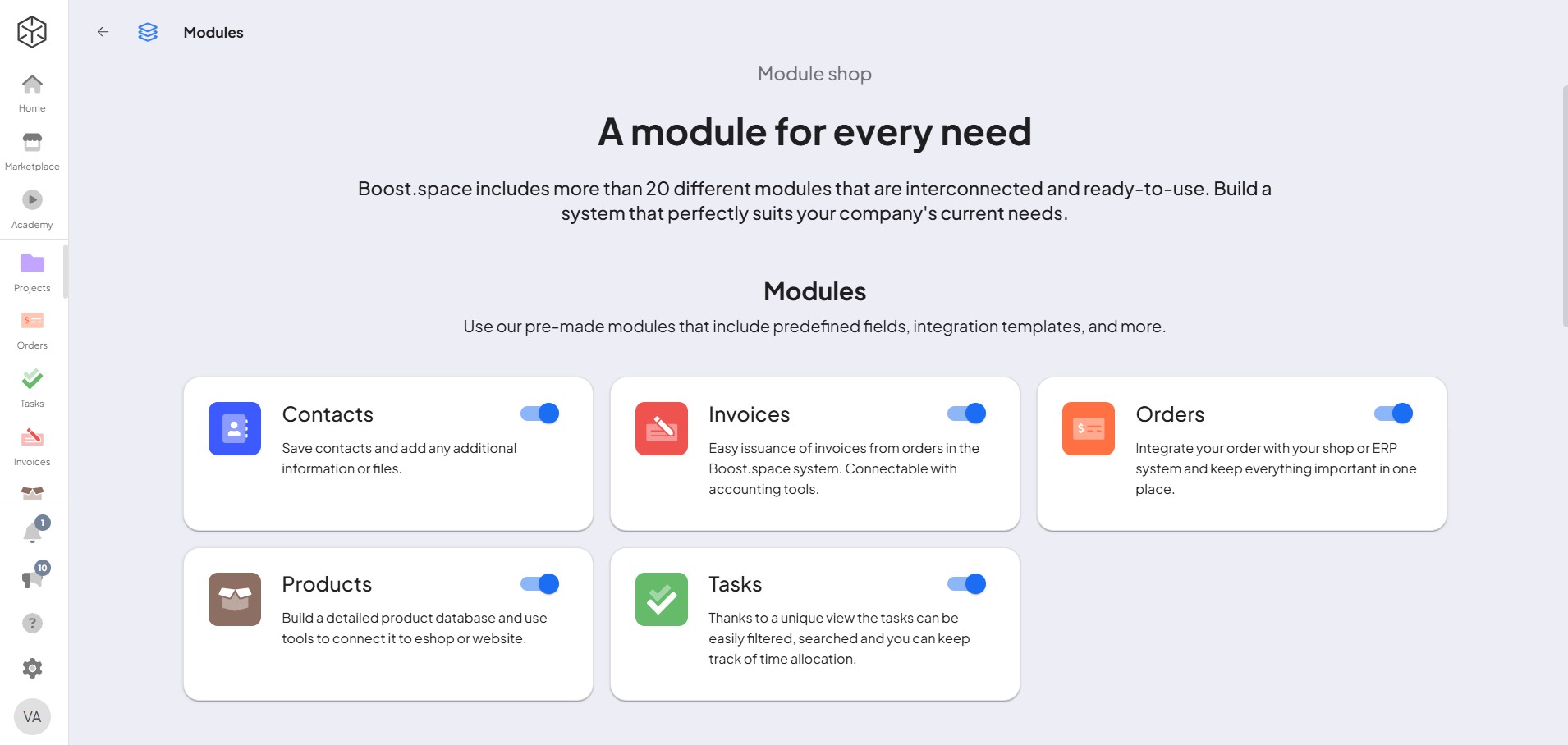
Spaces
Spaces are subunits of modules where data is organized. Spaces act as organizational units that help categorize data logically, making it easier to access and manage. Creating a spaceIn Boost.space, a space is a subunit within a module that helps organize and categorize data, ensuring clarity even with large volumes. For example, within the Contacts module, you might have spaces like "Client Database" or "Supplier Database." Access to each space is restricted to users who have created it or have been granted access. is simple. Users can define a space, assign it a name, and customize its settings. Once a space is created, it can be tailored to specific needs using templates and statusesIn Boost.space, statuses are indicators assigned to records within modules to represent their current state or progress. They can be system-defined, such as "Active" or "Done," or custom-created to fit specific workflows. Statuses help track and manage tasks, projects, and processes efficiently., which standardize data organization and streamline processes.
For example, in the contacts moduleOne of the modules of the Boost.space system. In this module, you can easily manage your business contacts., there are three different spaces based on the type of your contacts, and these spaces directly contain the data recordsIn Boost.space, a record is a single data entry within a module, like a row in a database. For example, a contact in the Contacts module or a task in the Tasks module.. This structure helps keep the modules organized. Each space has its own roles: ownerIn Boost.space, an Owner is a role within a space that grants comprehensive control over that space. Owners can manage members, managers, and other owners, view and manage records, edit space settings—including status lists and labels—and have the authority to delete the entire space., managerIn Boost.space, a Manager is a role within a space that allows an individual to manage members and other managers, view and manage records, and modify space settings, such as status lists and labels., and memberIn Boost.space, a Member is a role within a space that permits an individual to view and manage records using existing statuses and labels. Members cannot manage other members or modify space settings.. You can find more detailed information about spaces on this page.
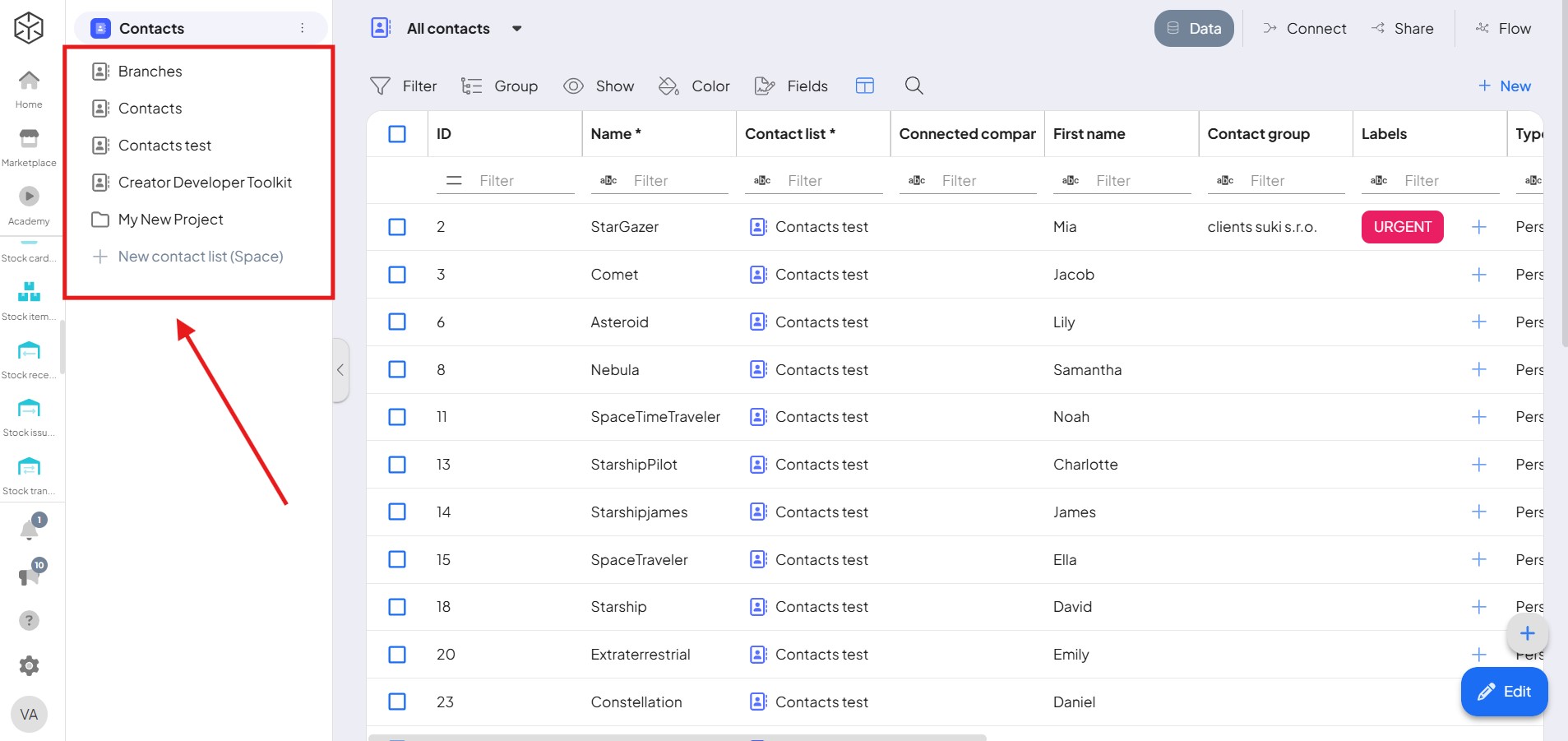
In essence, modules deliver the tools and functionalities, while spaces provide the structure and organization needed to manage data effectively within those modules.
