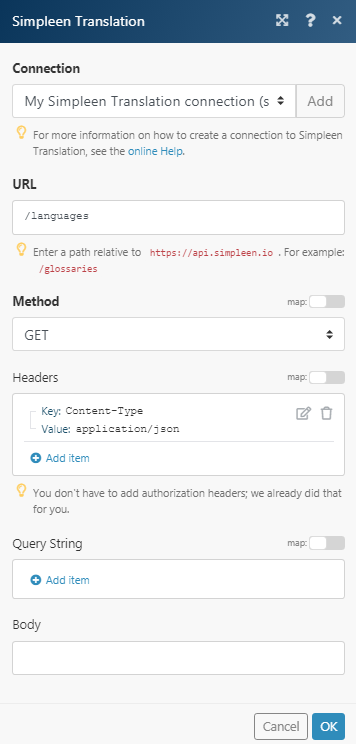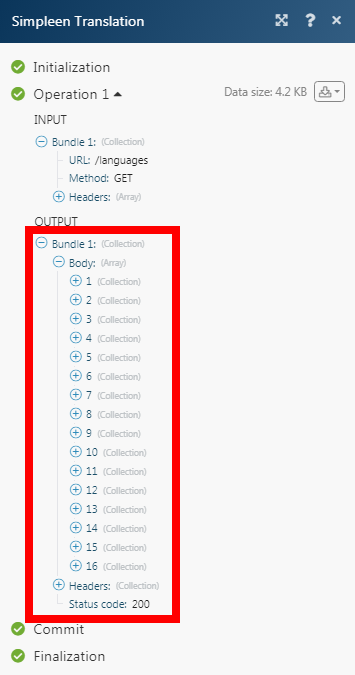The Simpleen Translation modules allow you to create translations in your Simpleen Translation account.
Prerequisites
-
A Simpleen Translation account
In order to use Simpleen Translation with Boost.space Integrator, it is necessary to have a Simpleen Translation account. If you do not have one, you can create a Simpleen Translation account at simpleen.io/signup.
-
Go to Boost.space Integrator and open the Simpleen Transalation module’s Create a connection dialog.
-
In the Connection name field, enter a name for the connection.
-
In the Email and Password fields, enter your Simpleen Translation account credentials respectively, and click Continue.
The connection has been established.
Translates content to a selected target language.
|
Connection |
|
|
Source Language |
Select the language of the content which you want to translate. You can select the option Detect Automatically if you are not sure about the language. |
|
Target Language |
Select the language in to which you want to translate the content. |
|
Content |
Enter the content to translate. |
|
Format of Content |
Select the format in which the content is available:
|
|
Glossary |
Enter the glossary details of the content. |
|
Content 2 |
Enter the content to translate. |
|
Format of Content 2 |
Select the format in which the content is available:
|
|
Content 3 |
Enter the content to translate. |
|
Format of Content 3 |
Select the format in which the content is available:
|
Performs an arbitrary authorized API call.
|
Connection |
Establish a connection to your Simpleen Translation account. |
|||
|
URL |
Enter a path relative to
|
|||
|
Method |
Select the HTTP method you want to use: GET to retrieve information for an entry. POST to create a new entry. PUT to update/replace an existing entry. PATCH to make a partial entry update. DELETE to delete an entry. |
|||
|
Headers |
Enter the desired request headers. You don’t have to add authorization headers; we already did that for you. |
|||
|
Query String |
Enter the request query string. |
|||
|
Body |
Enter the body content for your API call. |
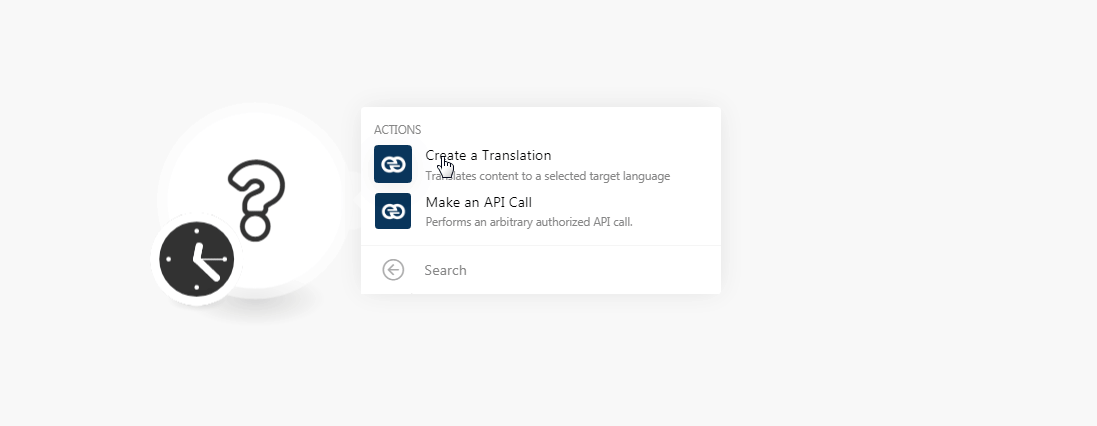
![[Note]](https://docs.boost.space/wp-content/themes/bsdocs/docs-parser/HTML/css/image/note.png)