Status Center
The StatusIn Boost.space, statuses are indicators assigned to records within modules to represent their current state or progress. They can be system-defined, such as "Active" or "Done," or custom-created to fit specific workflows. Statuses help track and manage tasks, projects, and processes efficiently. Center is a helpful diagnostic tool available in the left-hand panel of your Boost.spaceA platform that centralizes and synchronizes company data from internal and external sources, offering a suite of modules and addons for project management, CRM, data visualization, and more. Has many features to optimize your workflow! interface. It gives you a quick overview of technical conditions that ensure your system is functioning optimally.
Whether you’re just getting started or troubleshooting a specific issue, the Status Center helps you identify potential problems related to your system setup, connection, or browser environment.
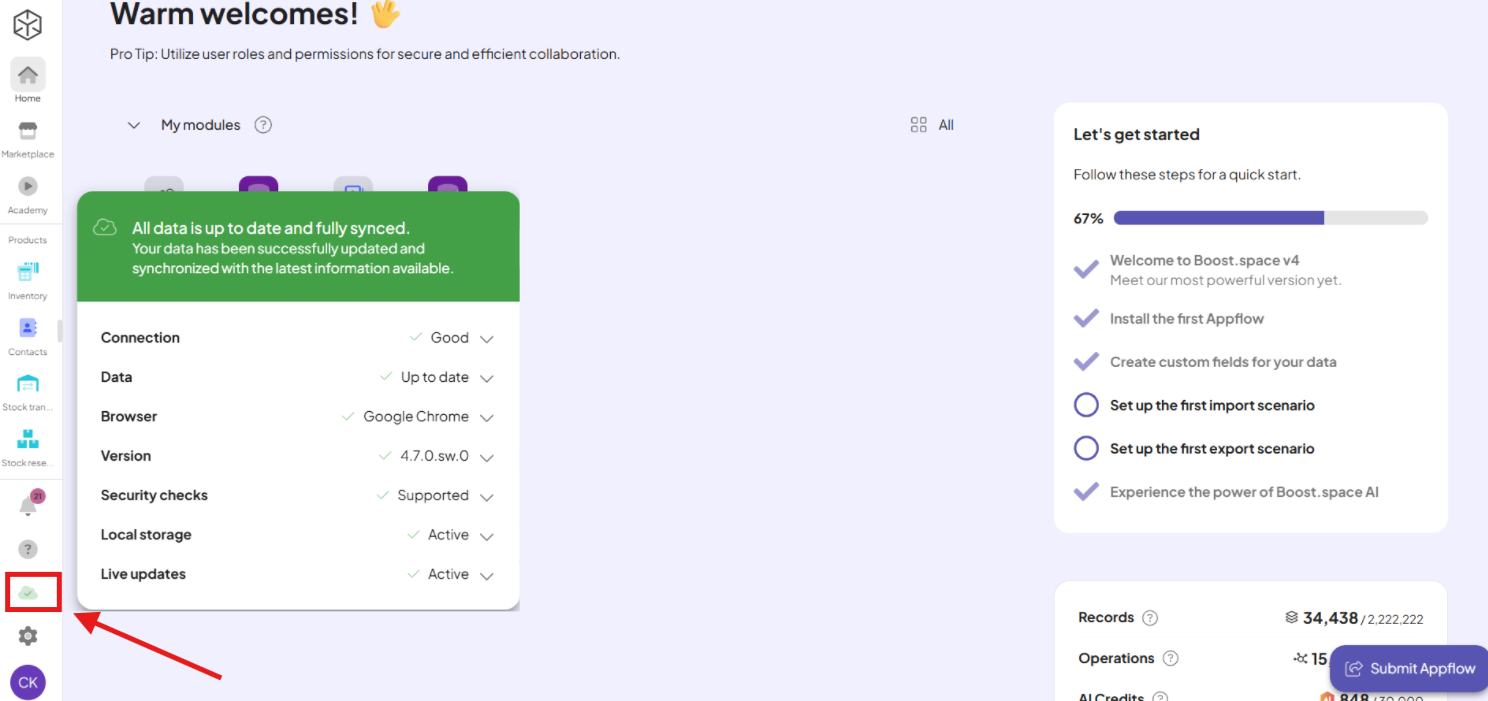
What does the Status Center check?
The Status Center monitors the following key areas:
- ConnectionIndicates whether your internet connection is stable. If unstable, some parts of the system may not work as expected.
- Data SynchronizationShows whether your system is working with the latest data. If data is outdated or syncing is delayed, this status will alert you.
- Browser CompatibilityDisplays information about the browser you’re currently using. Some features may not work correctly in unsupported or outdated browsers.
- System VersionShows the current version of the Boost.space systemA platform that centralizes and synchronizes company data from internal and external sources, offering a suite of modules and addons for project management, CRM, data visualization, and more. Has many features to optimize your workflow! you’re running. Staying on the latest version ensures compatibility and access to new features.
- Security ChecksThis checks whether Content Security Policy (CSP) and other essential browser security configurations are functioning properly. CSP is a browser mechanism that helps protect against cross-site scripting (XSS) and other code injection attacks. If these checks fail, parts of the system may behave unexpectedly or become vulnerable.
- Local StorageIndicates whether your browser allows Boost.space to use local storage. Local storage is essential for temporarily saving data and ensuring smooth userCan use the system on a limited basis based on the rights assigned by the admin. experience between page transitions.
- Live UpdatesVerifies if your system is receiving real-time updates. If disabled, you might experience delays in reflecting new data or changes.
How to Use It
If any of the monitored itemsItems are rows in records (order/request/invoice/purchase...) are not green, it means that specific aspect does not fully meet system requirements. Click on the row to expand more details and see recommended steps to fix the issue.
Available beyond the homepage
The Status Center isn’t limited to the homepage—you can also access it inside any modulea module is an application or tool designed to handle specific business functions, such as CRM, project management, or inventory. The system's modular architecture allows you to activate only the modules you need, enabling customization and scalability as your business requirements evolve.. There, it will show whether all relevant data for the module has already been loaded, or how long it will take to finish loading.
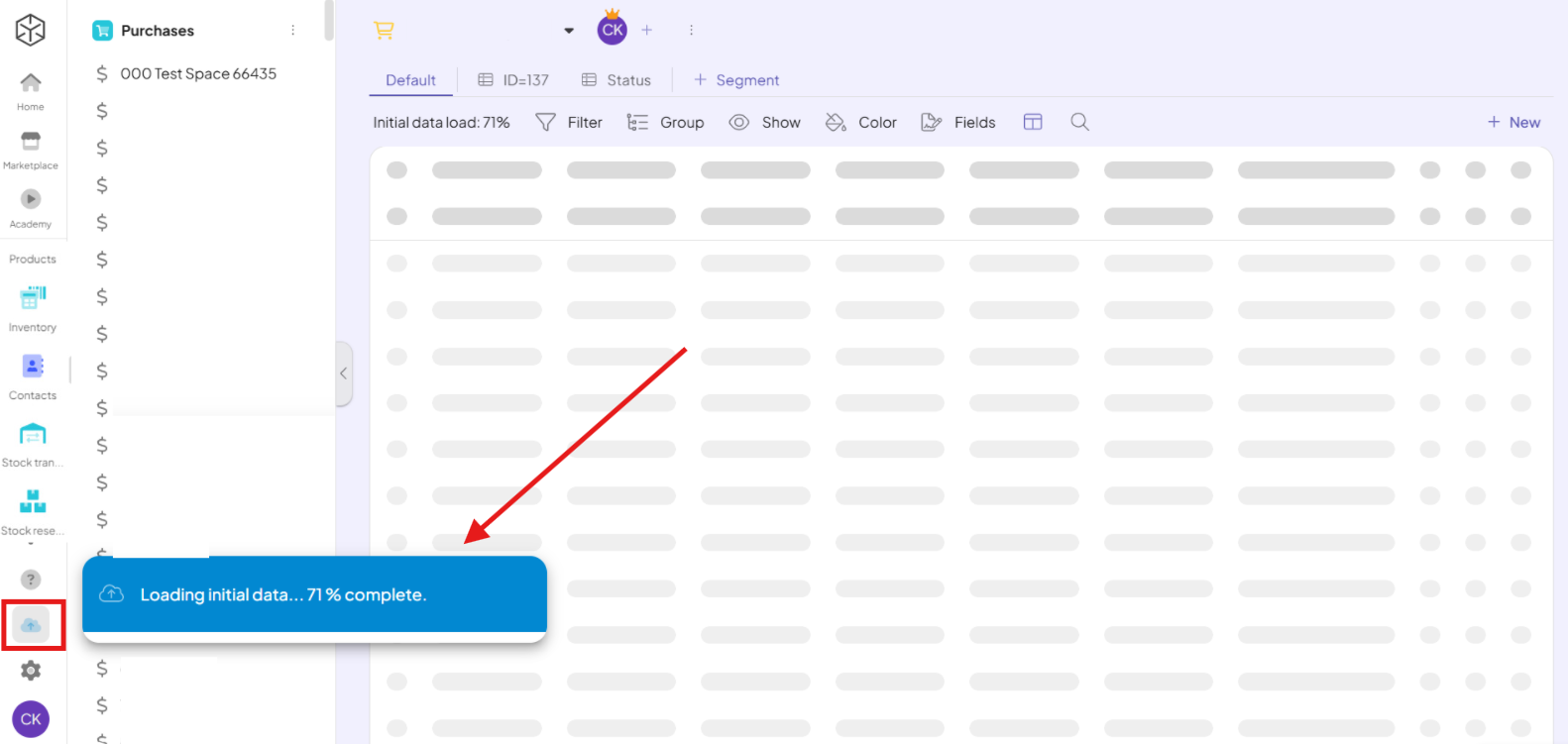
The Status Center is a simple but powerful way to monitor key technical conditions of your Boost.space system. It helps you detect potential issues early—whether it’s connection stability, outdated data, or browser compatibility.
We recommend checking the Status Center if you experience unexpected behavior or system slowdowns. It provides clear indicators and actionable guidance to help you resolve issues quickly and continue working without interruption.
If you need help with anything, please contact us at [email protected].