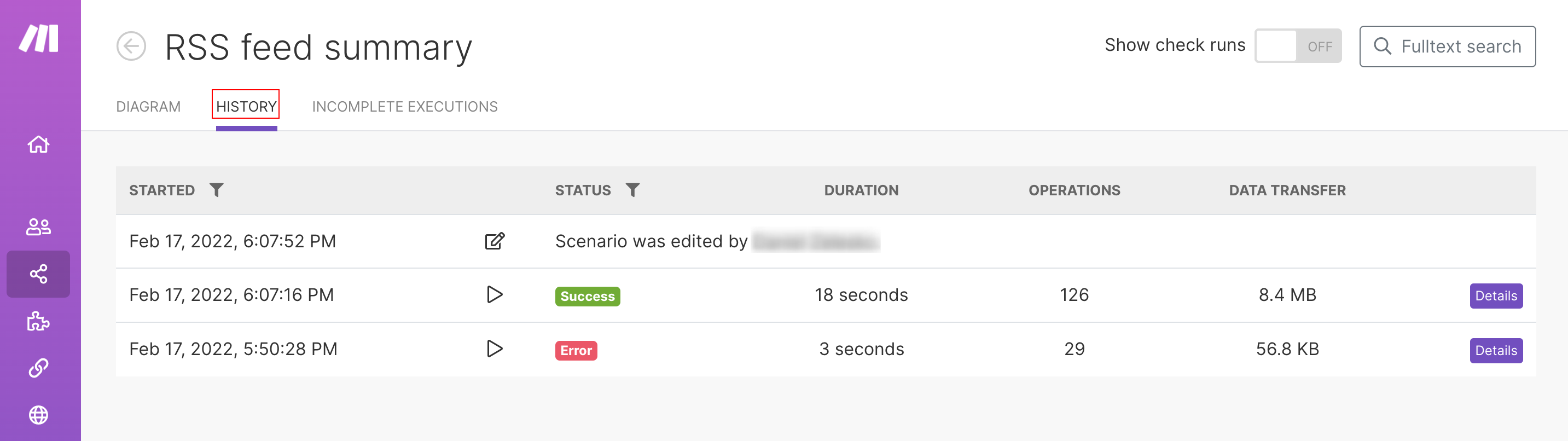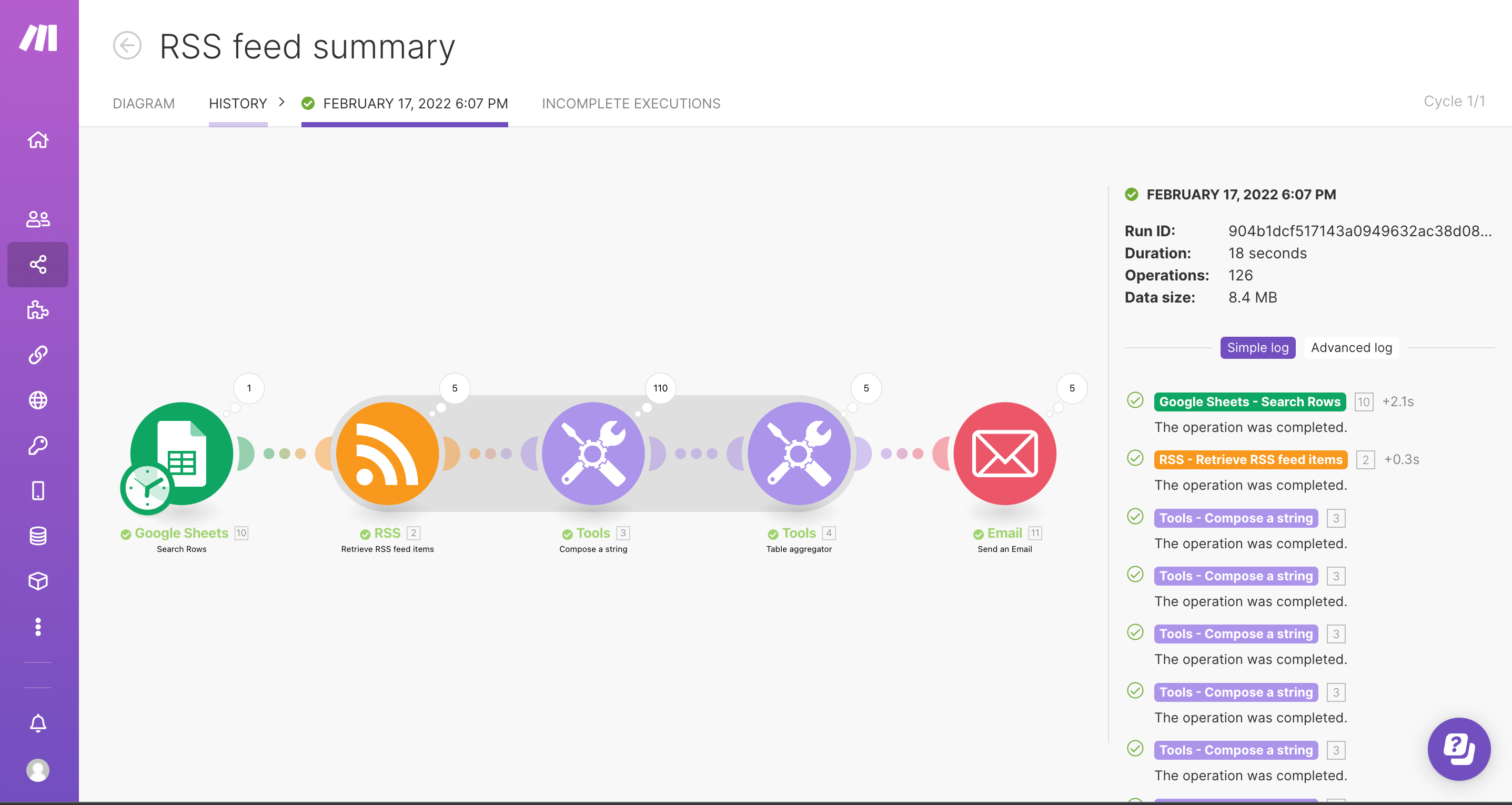ScenarioA specific connection between applications in which data can be transferred. Two types of scenarios: active/inactive. execution history
Clicking the History button in the scenario detail displays information about all scenario runs.
The following details are shown for every run:
- run date
- status (success or failed)
- run duration
- number of operationsOperations are tasks in integration scenarios, similar to "operations" in Make.com. Each action, like reading or updating a record, counts as one operation. They’re essential for data syncing between apps and reset monthly. Going over the limit pauses syncing until you add more or upgrade your plan.
- size of transferred data
- link to detailed information
For detailed information about a selected scenario run, including which bundles were processed, click the Details link.
With Boost.space IntegratorPart of the Boost.space system, where you can create your connections and automate your processes. DevTool you can also inspect HTTP requests and responses made during a module operationOperations are tasks in integration scenarios, similar to "operations" in Make.com. Each action, like reading or updating a record, counts as one operation. They’re essential for data syncing between apps and reset monthly. Going over the limit pauses syncing until you add more or upgrade your plan.. These are logged for:
- manual scenario executions for all modules
- scheduled executions if an error occurs during the execution for the module that threw the error