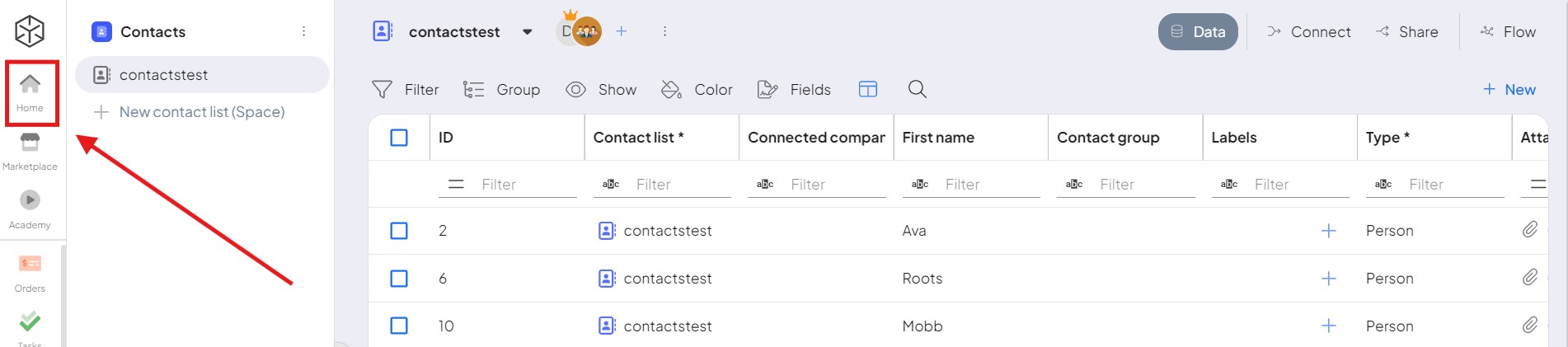Boost.space system modules: Building blocks of the modular system
A modulea module is an application or tool designed to handle specific business functions, such as CRM, project management, or inventory. The system's modular architecture allows you to activate only the modules you need, enabling customization and scalability as your business requirements evolve. is an application or tool inside the Boost.space systemA platform that centralizes and synchronizes company data from internal and external sources, offering a suite of modules and addons for project management, CRM, data visualization, and more. Has many features to optimize your workflow!. Boost.spaceA platform that centralizes and synchronizes company data from internal and external sources, offering a suite of modules and addons for project management, CRM, data visualization, and more. Has many features to optimize your workflow! is built on modularity and contains 6 modulesa module is an application or tool designed to handle specific business functions, such as CRM, project management, or inventory. The system's modular architecture allows you to activate only the modules you need, enabling customization and scalability as your business requirements evolve. that can be activated. Modules are essential databases ready for data synchronization.
Video
The module store is accessible from the bottom avatar via the module store icon (highlighted).
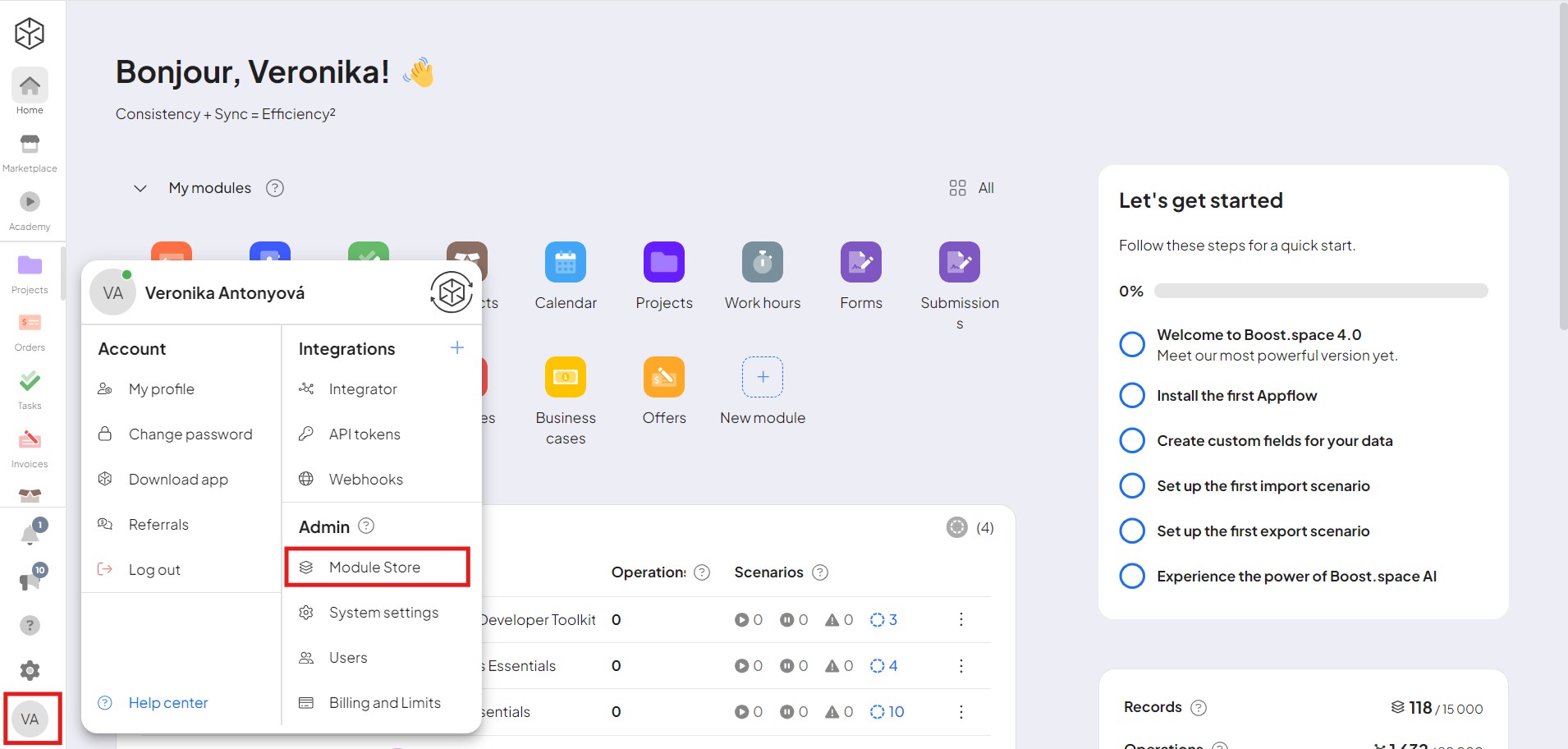
These are the modules that you can find in the Boost.space system:
- Business orders
- Contacts
- Invoices
- Products
- Tasks
- Custom module
Modularity allows you to use the system with fewer modules and add more modules as your requirements and needs grow.
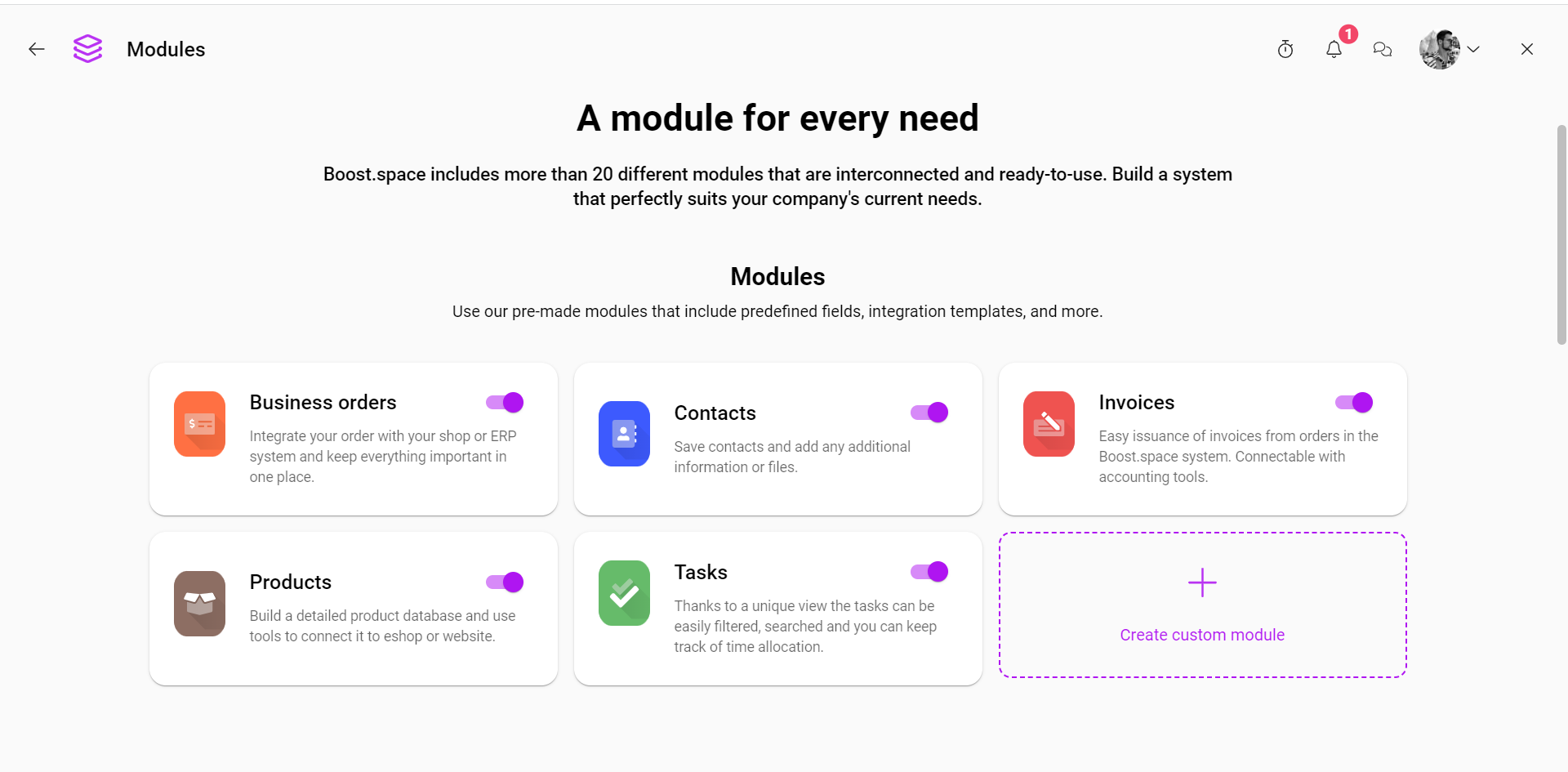
Active modules are accessible from the main desktop of the system. The simplest way to find these Modules is by clicking on the icon “+ New module”. They are located just below the modules.
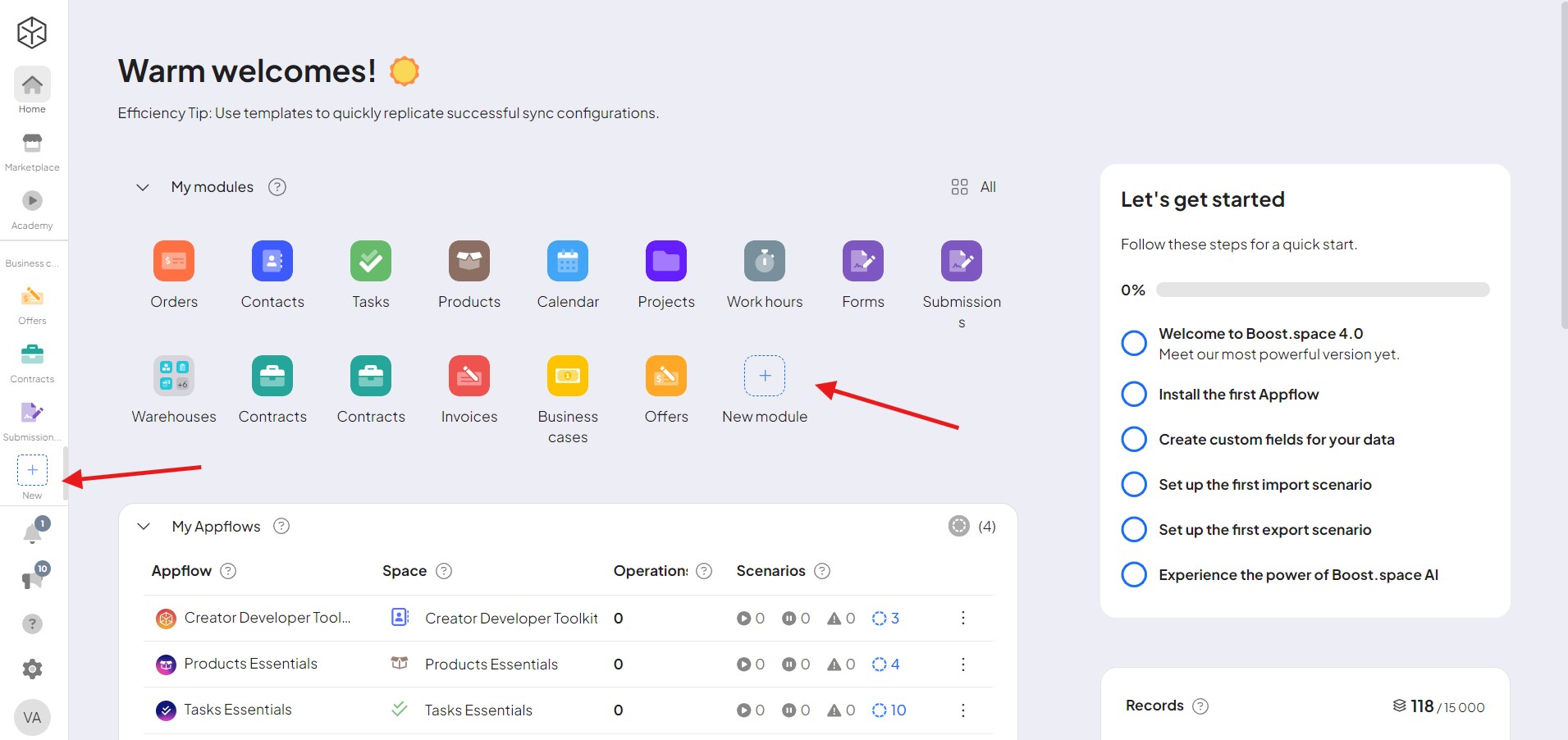
Automatic interconnection of modules / addonsTools in the Boost.space system that extend primary modules with additional functionality, allowing customization of workflows to fit your company's needs. They offer features such as creating forms, managing projects, and facilitating communication. Each addon integrates with others, enhancing the overall functionality of your workspace.
The modules are automatically connected to each other + can be connected to addons as well. For example, the combination of the active Tasks moduleOne of the modules of the Boost.space system. In this module, you can easily manage your business tasks. and the Work Hours AddonOne of the addons of the Boost.space system. With this addon, you can easily track and manage your work hours. allows you to measure the time spent on individual tasks. Another example could be a won business opportunity in the Business Opportunities module, which automatically allows you to create a follow-up order in the Business Orders moduleOne of the modules of the Boost.space system. In this module, you can easily manage your business orders..
Administrators make modules available.
Modules can be installed by system administrators. They can then make them available to other usersCan use the system on a limited basis based on the rights assigned by the admin. of the system.