Understanding System Keys & API Tokens: Securely Connect Your Boost.space System
We recommend that you use/create your API tokenA secure code used to authenticate and authorize access to API endpoints, enabling users to connect with third-party applications. and system keyA unique identifier for your Boost.space system, ensuring secure and accurate connections across integrations. directly generated from your specific integration – Connect / Share.
You should always create a unique name for your tokenA secure code used to authenticate and authorize access to API endpoints, enabling users to connect with third-party applications. and you need to copy those information directly into the scenarioA specific connection between applications in which data can be transferred. Two types of scenarios: active/inactive.. The name needs to be the same in the Boost.space system and Boost.space IntegratorPart of the Boost.space system, where you can create your connections and automate your processes.. The API tokensA secure code used to authenticate and authorize access to API endpoints, enabling users to connect with third-party applications. can have a different priority – you can learn more about this topic in a specific article.
What is a system key and where to find it?
The system key is the name of your Boost.space system. The name of your system can also be found in the URL (e.g. test-system.boost.space). Your system key is therefore test-system. You will insert this name when you create the connection between applications in which data can be transferred.
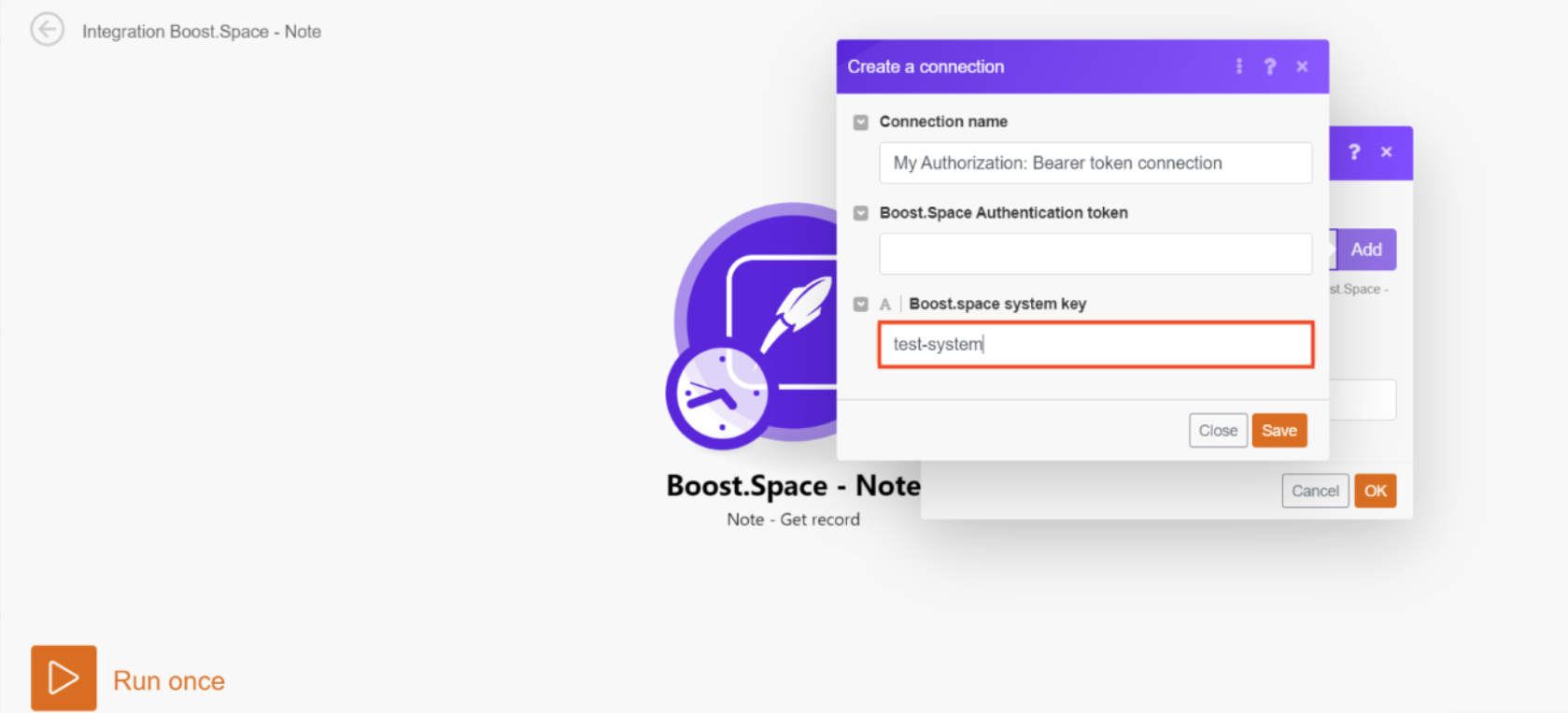
What is an API token and where to find it?
The API token is a multi-digit code that allows a user to authenticate with cloud applications. Token can be found from the main desktop – profile – API tokens. It is created under the user = the Token itself cannot have more rights than those assigned to the user. The token then serves as a login system and allows you to create integrations. You can learn how to create your API token in this article.
Token privileges
In the token settings, you choose what the token can modify and to what extent. For example, it will be able to affect tasks, invoices, orders… You can also set different rights:
reading – Allows you to read (tasks)
creation – Allows you to create (tasks)
editing – Allows you to edit (tasks)
deleting – Allows you to delete (tasks)
WARNING: Once a token is created, it cannot be edited. If you want to make changes, you will need to create a new token. It is, therefore, better to select all possible permissions for the token.
How to make a connectionUnique, active service acces point to a network. There are different types of connections (API key, Oauth…). using System key and API token
Now you know what is a system key and API token. If you want to make a connection FROM Boost.space, please refer to this article. If you want to make a connection TO Boost.space, please refer to this article instead. In those articles you will find a best practice on how to create your connection.
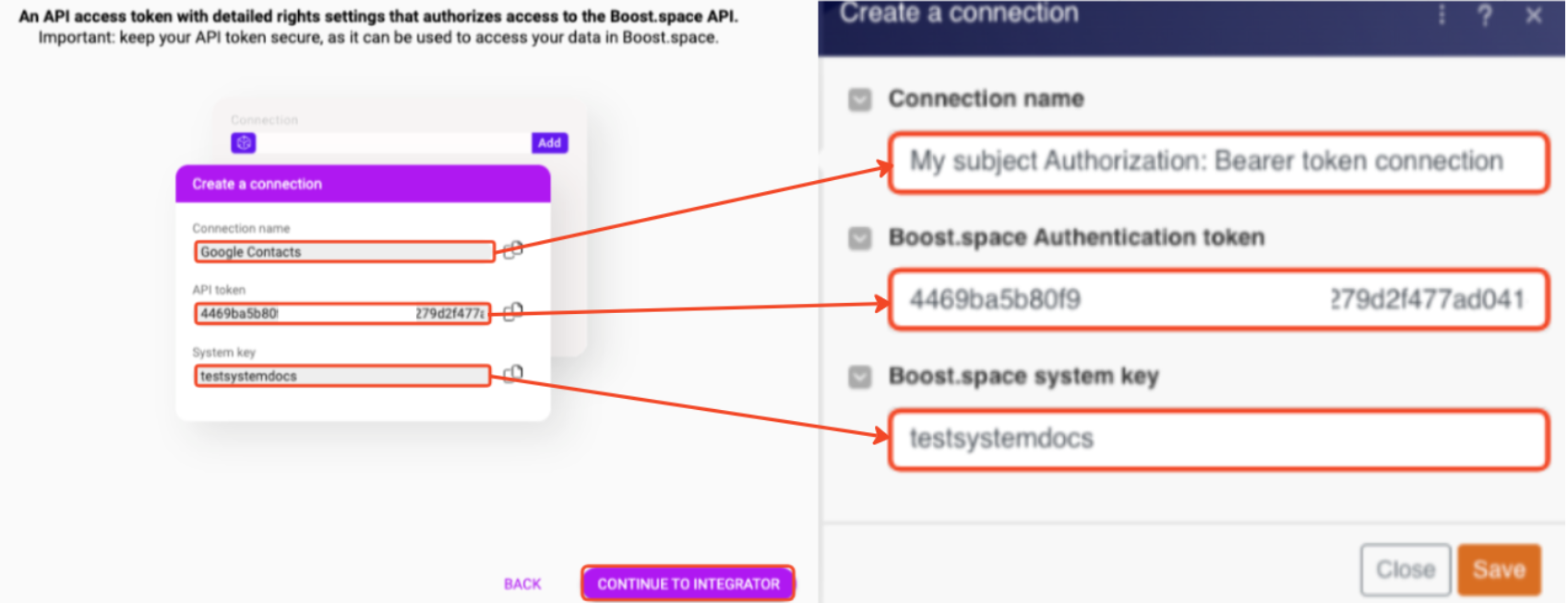
We hope that this guide has helped you to navigate our system interface for integrations. If you have any questions, please feel free to contact us at: [email protected].
