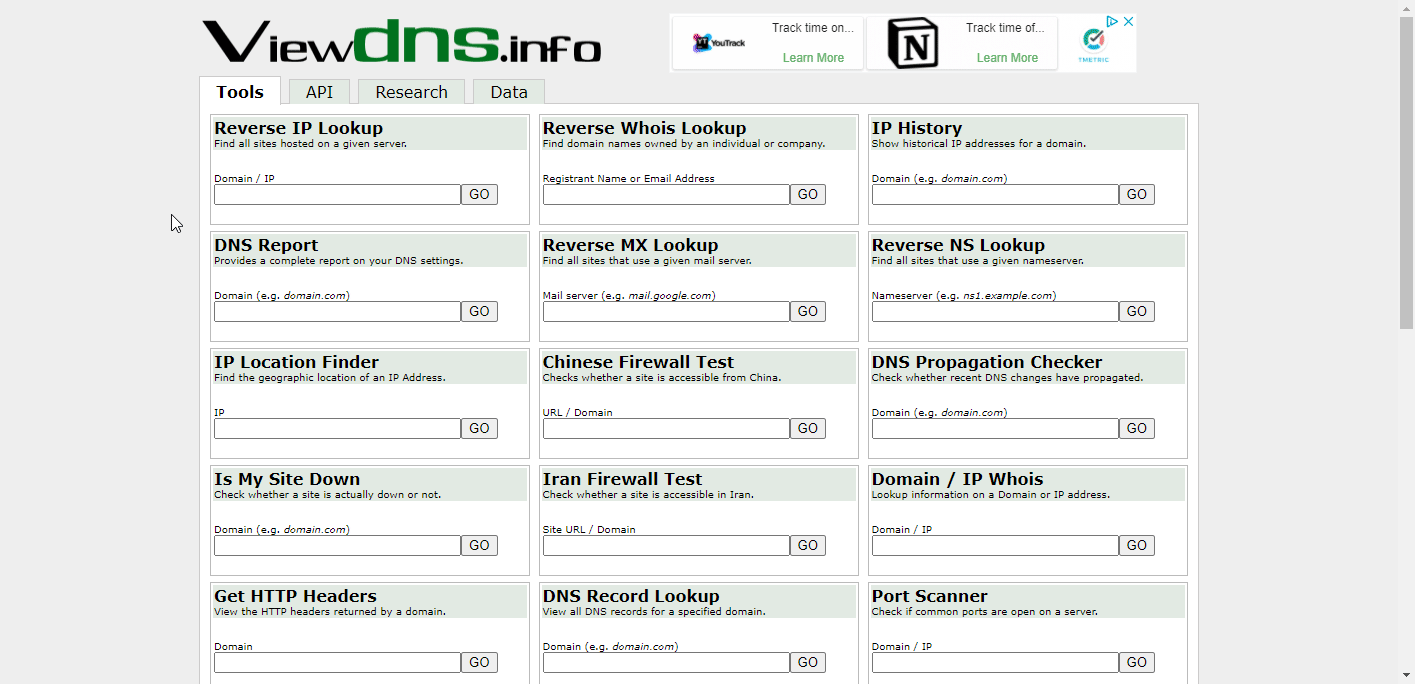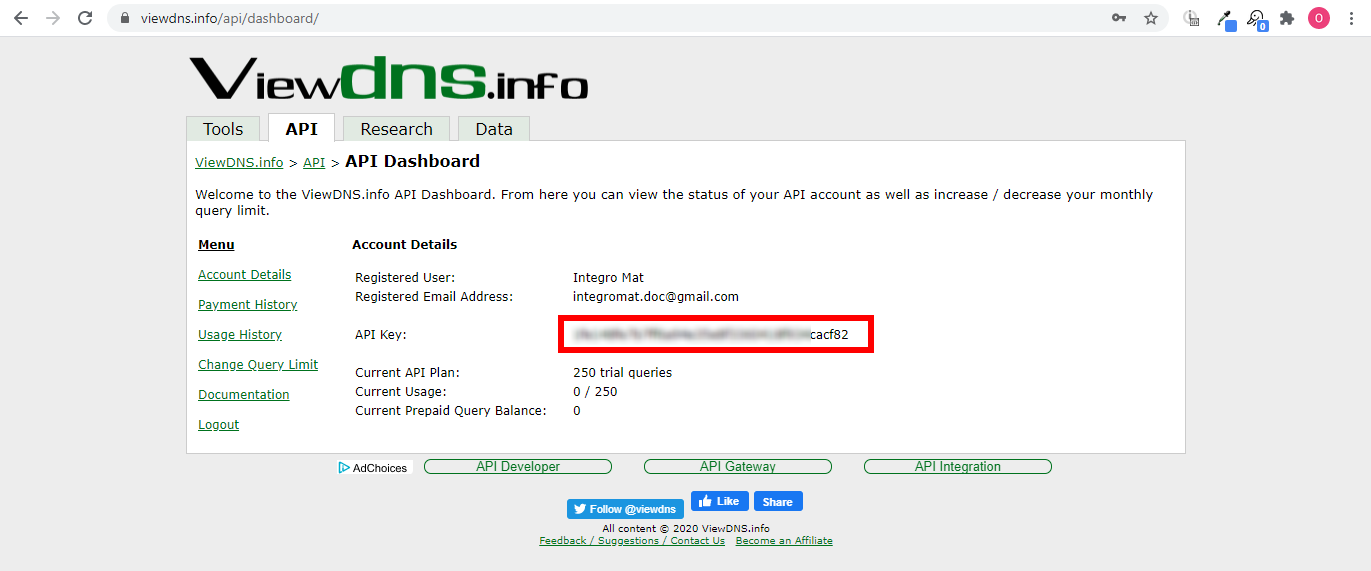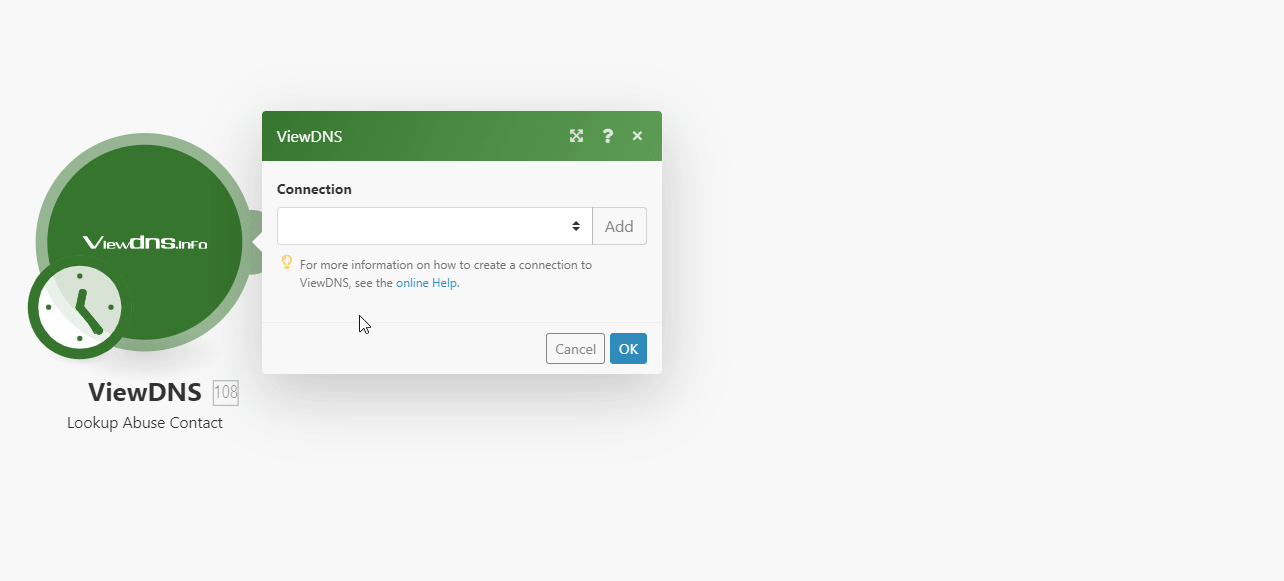The ViewDNS modules enable you to integrate the tools provided by ViewDNS.info into your own sites in a simple and effective manner.
Prerequisites
-
A ViewDNS account
In order to use ViewDNS with Boost.space Integrator, it is necessary to have a ViewDNS account. If you do not have one, you can create a ViewDNS account at viewdns.info.
![[Note]](https://docs.boost.space/wp-content/themes/bsdocs/docs-parser/HTML/css/image/note.png) |
Note |
|---|---|
|
The module dialog fields that are displayed in bold (in the Boost.space Integrator scenario, not in this documentation article) are mandatory! |
To connect your ViewDNS account to Boost.space Integrator, you need to obtain the API Key from your ViewDNS account, and insert it into the module’s Create a connection dialog.
-
Log in to your ViewDNS account.
-
Copy the provided API Key.
-
Go to Boost.space Integrator, and open the ViewDNS module’s Create a connection dialog.
-
Enter the API Key you have copied in step 2 in the respective field, and click the Continue button to establish the connection.
The connection has been established. You can proceed with setting up the module.
Returns abuse contact address for a domain name. This is where you would send complaints about spam originating from that domain.
|
Connection |
|
|
Domain |
Enter the domain name to find the abuse contact for, such as |
Checks whether a site is blocked by the Great Firewall of China. This test checks across a number of servers from various locations in mainland China to determine if access to the site provided is possible from behind the Great Firewall of China.This test checks for symptoms of DNS poisoning, one of the more common methods used by the Chinese government to block access to websites.
|
Connection |
|
|
Domain |
Enter the domain name to test, for example, |
Displays owner/contact information for a domain name. Can also be used to determine if a domain name is registered or not.
![[Note]](https://docs.boost.space/wp-content/themes/bsdocs/docs-parser/HTML/css/image/note.png) |
Note |
|---|---|
|
Available for paid accounts only! |
|
Connection |
|
|
Domain |
Enter a domain name, e.g., |
Returns geographic information about a supplied IP address including city, country, latitude, longitude, and more.
|
Connection |
|
|
IP Address |
Enter the IP address you want to find the location of. |
Returns the name of the company that manufactured a specific network device based on its MAC address.
|
Connection |
|
|
MAC Address |
Enter the MAC address you want to find, e.g., 52:9f:38:dc:b1:c5 |
Retrieves the reverse DNS entry (PTR) for a given IP. This is generally the server or host name.
|
Connection |
|
|
IP Address |
Enter the IP address to retrieve the reverse DNS record for. |
Check whether recent changes to DNS entries have propagated to DNS servers all over the world. Provides a status report on DNS propagation globally.
|
Connection |
|
|
Domain |
Enter a domain you want to check. |
Returns all configured DNS records (A, MX, CNAME, etc.) for a specified domain name.
|
Connection |
|
|
Domain |
Enter a domain you want to check. |
|
Record Type |
Select the type of DNS record you want to retrieve. |
|
Number of results to return |
Set the maximum number of records Boost.space Integrator will return during one execution cycle. |
Returns a historical list of IP addresses a given domain name has been hosted on, as well as where that IP address is geographically located, and the owner of that IP address.
|
Connection |
|
|
Domain |
Enter a domain to find historical IP addresses for. |
|
Number of results to return |
Set the maximum number of records Boost.space Integrator will return during one execution cycle. |
Scans common ports on a server. Useful in determining if a specific service (e.g., HTTP) is up or down on a specific server.Ports scanned are: 21, 22, 23, 25, 80, 110, 139, 143, 445, 1433, 1521, 3306 and 3389.
|
Connection |
|
|
Host |
Enter the host’s domain or IP address you want to perform the port scanning. |
Retrieves all other domains hosted from the same server as specified domain or IP address. Useful for finding phishing sites or identifying other sites on the same shared hosting server.
|
Connection |
|
|
Host |
Enter the domain or IP address to find all hosted domains on. |
|
Number of results to return |
Set the maximum number of domains Boost.space Integrator will return during one execution cycle. |