The Zammad modules enable you to search, retrieve, edit tickets and retrieve users and ticket articles in your Zammad account.
Prerequisites
-
A Zammad account
In order to use Zammad with Boost.space Integrator, it is necessary to have a Zammad account. If you do not have one, you can create a Zammad account at zammad.com/getting-started.
![[Note]](https://docs.boost.space/wp-content/themes/bsdocs/docs-parser/HTML/css/image/note.png) |
Note |
|---|---|
|
The module dialog fields that are displayed in bold (in the Boost.space Integrator scenario, not in this documentation article) are mandatory! |
To connect your Zammad account to Boost.space Integrator you need to obtain the access token.
1. Log in to your Zammad account.
2. Click on your profile icon in the bottom-left corner and select the Profile option.
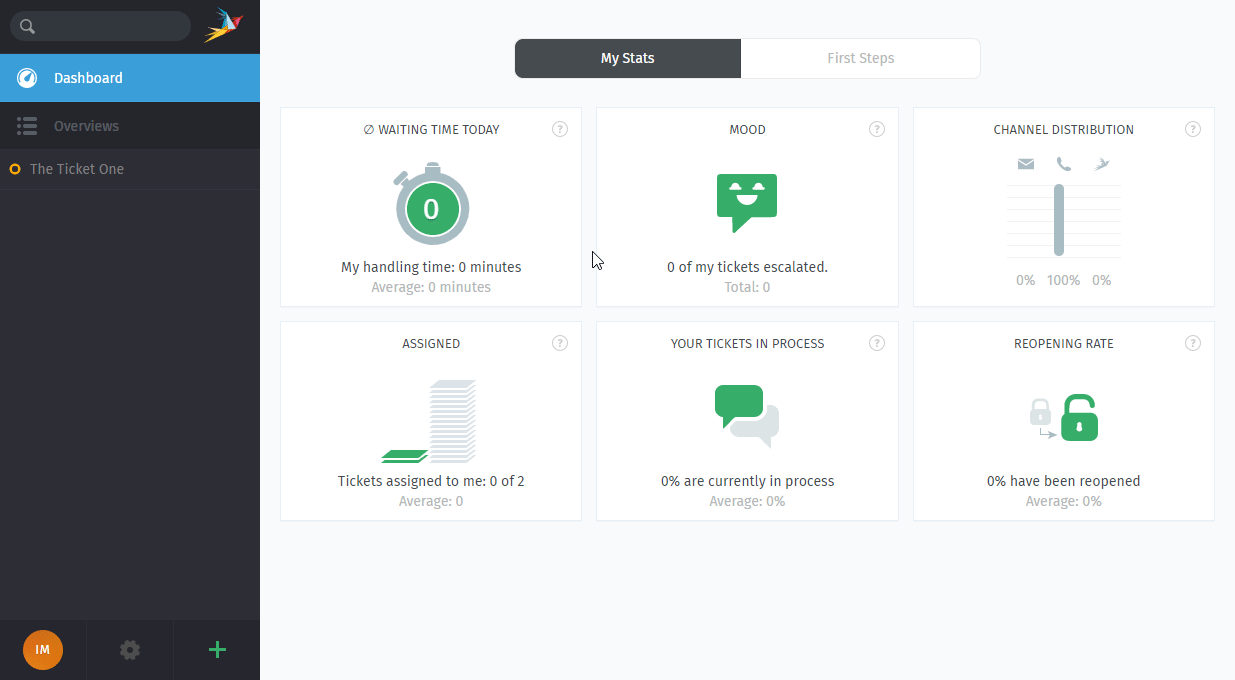
3. Open the Token Access section and click the green Create button.
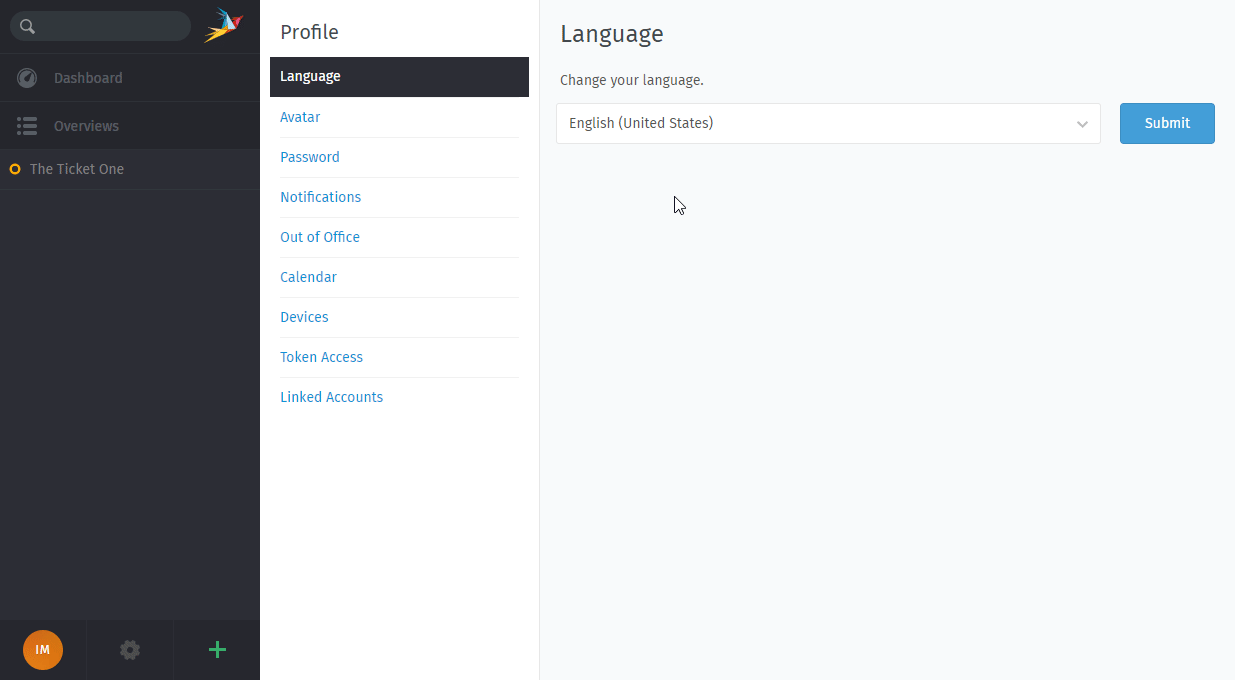
4. Enter the name for the new token and expiration date (if needed).
5. Enable the admin permission and click the Createbutton.
6. Copy the provided Token.
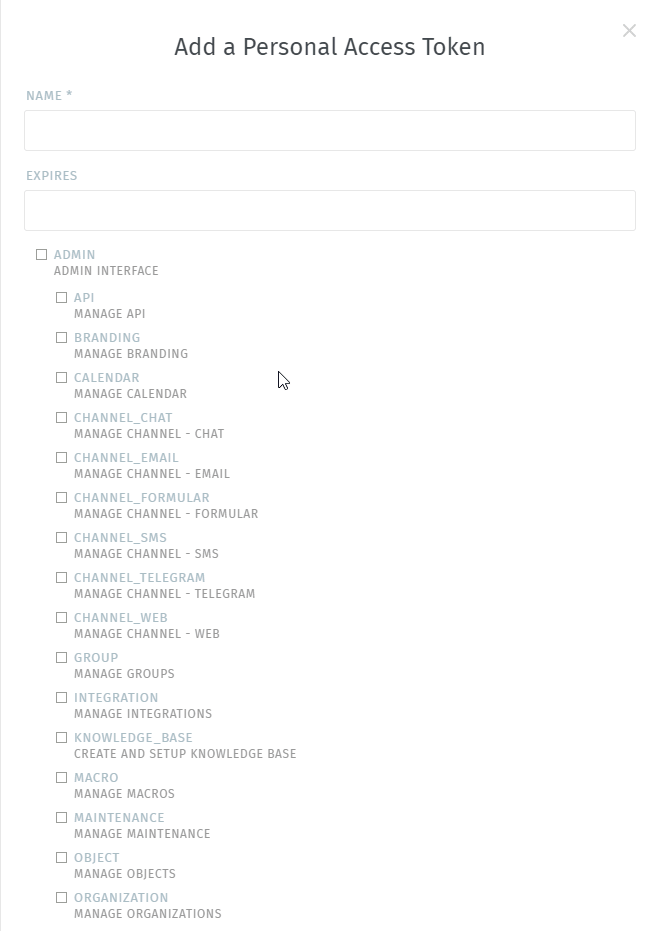
7. Go to Boost.space Integrator and open the Zammad module’s Create a connection dialog.
8. Enter your Zammad URL. E.g. https://{{yourDomain}}.zammad.com.
8. Enter the Token you have copied in step 6 to the respective field and click the Continue button to establish the connection.
The connection has been established. You can proceed with setting up the module.
Retrieves ticket details.
|
Connection |
|
|
Ticket ID |
Enter (map) the ID of the ticket you want to retrieve details about. |
Retrieves user details.
|
Connection |
|
|
User ID |
Enter (map) the ID of the user you want to retrieve details about. |
Updates ticket information.
|
Connection |
|
|
Ticket ID |
Enter (map) the ID of the ticket you want to update. |
|
Title |
Enter the new name of the ticket. |
|
Group |
Select the group you want to assign the ticket to. |
|
Owner |
Select the owner of the ticket. |
|
State |
Set the new state of the ticket. |
|
Priority |
Set the new priority of the ticket. |
Retrieves articles for the specified ticket.
|
Connection |
|
|
Ticket ID |
Enter (map) the ID of the ticket you want to retrieve articles from. |
|
Limit |
Set the maximum number of articles Boost.space Integrator will return during one execution cycle. |
Searches for tickets using the search query.
|
Connection |
|
|
Query |
Enter the search query. E.g. |