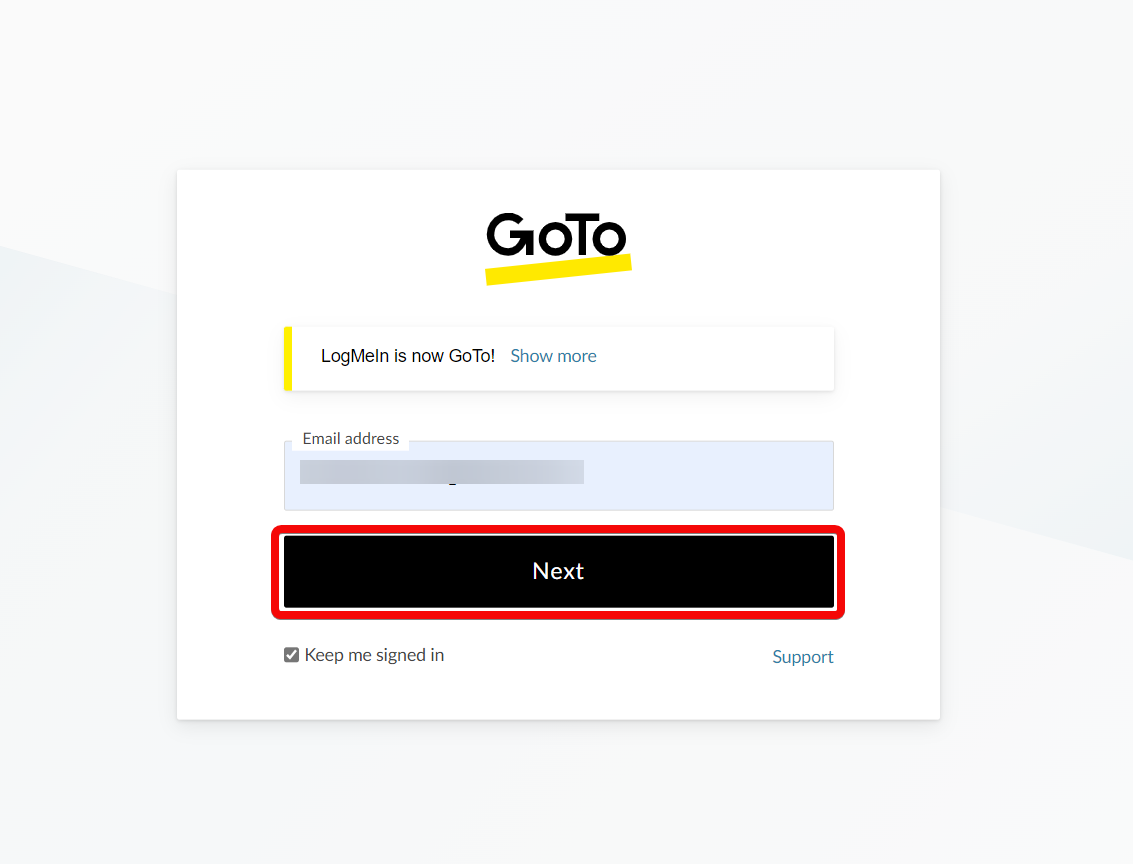With the GoTo Webinar modules in Boost.space Integrator, you can create, update, list, retrieve, and delete webinars and registrants.
To get started with GoTo Webinar, create an account at gotowebinar.com.
![[Note]](https://docs.boost.space/wp-content/themes/bsdocs/docs-parser/HTML/css/image/note.png) |
Note |
|---|---|
|
Your user role should be Super Admin to create the connection. Navigate to theAdmin Center > Manage Users. Please contact your super admin or the GoTo Webinar support team to update your role to Super Admin. |
To connect GoTo Webinar app:
-
Log in to your Boost.space Integrator, add any GoTo Webinar module scenario, and click Create a Connection.
-
In the Connection name field, enter a name for the connection and click Save.
-
If prompted, log in to your account and confirm the access.
You have successfully connected the GoTo Webinar app with Boost.space Integrator and can now build scenarios.
-
Get a Webinar
-
Cancel a Webinar
-
Create a Webinar
-
Get a Webinar Registrant
-
Create a Webinar Registrant
-
Delete a Webinar Registrant
-
Update a Webinar
-
Make an API Call