ScenarioA specific connection between applications in which data can be transferred. Two types of scenarios: active/inactive. execution, cycles, and phases
Boost.space IntegratorPart of the Boost.space system, where you can create your connections and automate your processes. is a transactional system, similar to relational databases. Each scenario execution starts with the initialization phase, continues with at least one cycleA cycle is the operation and commit/rollback phases of scenario execution. A scenario may have one or more cycles (one is the default). composed of the operationOperations are tasks in integration scenarios, similar to "operations" in Make.com. Each action, like reading or updating a record, counts as one operation. They’re essential for data syncing between apps and reset monthly. Going over the limit pauses syncing until you add more or upgrade your plan. and commit/rollback phases, and ends with the finalization phase:
- initialization
- cycle #1
- operation (reading or writing)
- commit or rollback
- cycle #2
- operation (reading or writing)
- commit or rollback
- —
- cycle #N
- operation (reading or writing)
- commit or rollback
- finalization
![[Caution]](https://docs.boost.space/wp-content/themes/bsdocs/docs-parser/HTML/css/image/caution.png) |
Caution |
|---|---|
| Maximum scenario execution time should not exceed 40 minutes for hosted version and 60 minutes for a private instance. |
During the initialization phase, all necessary connections (connectionUnique, active service acces point to a network. There are different types of connections (API key, Oauth…). to a database, email service, etc.) are created. They are also checked if each module is capable of performing their intended operation(s).
Each cycle represents an undividable unit of work composed of a series of operationsOperations are tasks in integration scenarios, similar to "operations" in Make.com. Each action, like reading or updating a record, counts as one operation. They’re essential for data syncing between apps and reset monthly. Going over the limit pauses syncing until you add more or upgrade your plan.. It is possible to set the maximum number of cyclesA cycle is the operation and commit/rollback phases of scenario execution. A scenario may have one or more cycles (one is the default). in the scenario settings. The default number is 1. If you’d like to learn more about this topic, be sure to read this article.
During the operation phase reading and/or writing operation is performed:
- The reading operation consists of obtaining data from a service that will then be processed by other modules according to a predefined scenario. E.g. the Dropbox > Watch files module returns new bundles (files) created since the last scenario execution.
- The writing operation consists of sending data to a given service for further processing. E.g. the Dropbox > Upload a file module uploads a file to a Dropbox folder.
If the operation phase is successful for all modules, the commit phase begins during which all operationsOperations are tasks in integration scenarios, similar to "operations" in Make.com. Each action, like reading or updating a record, counts as one operation. They’re essential for data syncing between apps and reset monthly. Going over the limit pauses syncing until you add more or upgrade your plan. performed by the modules are committed. This means that Boost.space Integrator sends information to all the services involved in the operation phase about its success.
If an error occurs during the operation or commit phase on any module, the phase is aborted and the rollback phase is started, making all operations during the given cycle void. Some modules do not support rollback and operations performed by these modules cannot be taken back. For more information see the ACID modules section.
During the finalization phase, open connections (e.g. FTP connections, database connections, etc.) are closed and the scenario is completed.
The modules that support rollback (transactional modules) are tagged with the ACID tag:
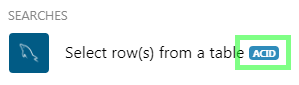
The modules not tagged with this tag do not support rollback and cannot be reverted back to their initial state in case of an error in other modules.
A typical example is the Email Send an email module. Once the module sends an email during its operation phase, the sending cannot be undone.
