Upgrading Gmail and Email App Versions Using Boost.space IntegratorPart of the Boost.space system, where you can create your connections and automate your processes. DevTool
This article describes the upgrading of the Gmail app to the latest version using Boost.space Integrator DevTool. The same upgrade process can be applied to the Email app.
![[Warning]](https://docs.boost.space/wp-content/themes/bsdocs/docs-parser/HTML/css/image/warning.png) |
Warning |
|---|---|
| Do not use Boost.space Integrator DevTool’s Swap App tool unless you know what you are doing! |
Prerequisites:
Existing legacy Gmail or Email app versions in your scenarioA specific connection between applications in which data can be transferred. Two types of scenarios: active/inactive..
Upgrading Gmail Modules to the Latest Version:
- Open the scenario that contains the legacy Gmail app version.
- Press Control+Shift+I or F12 (Windows) or Command+Option+I (Mac) on your keyboard to open Chrome Developer Tools.
- Open the Boost.space Integrator tab.
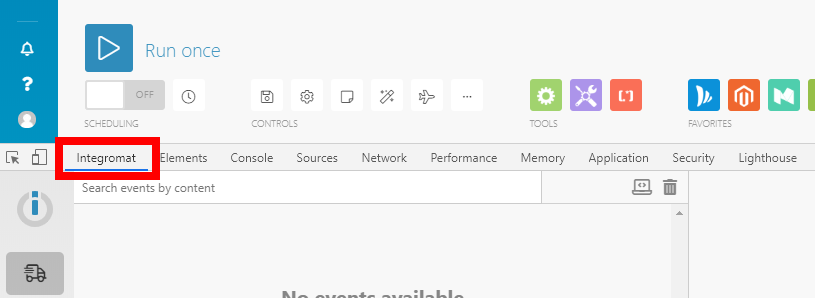
- Go to Tools > Swap App.
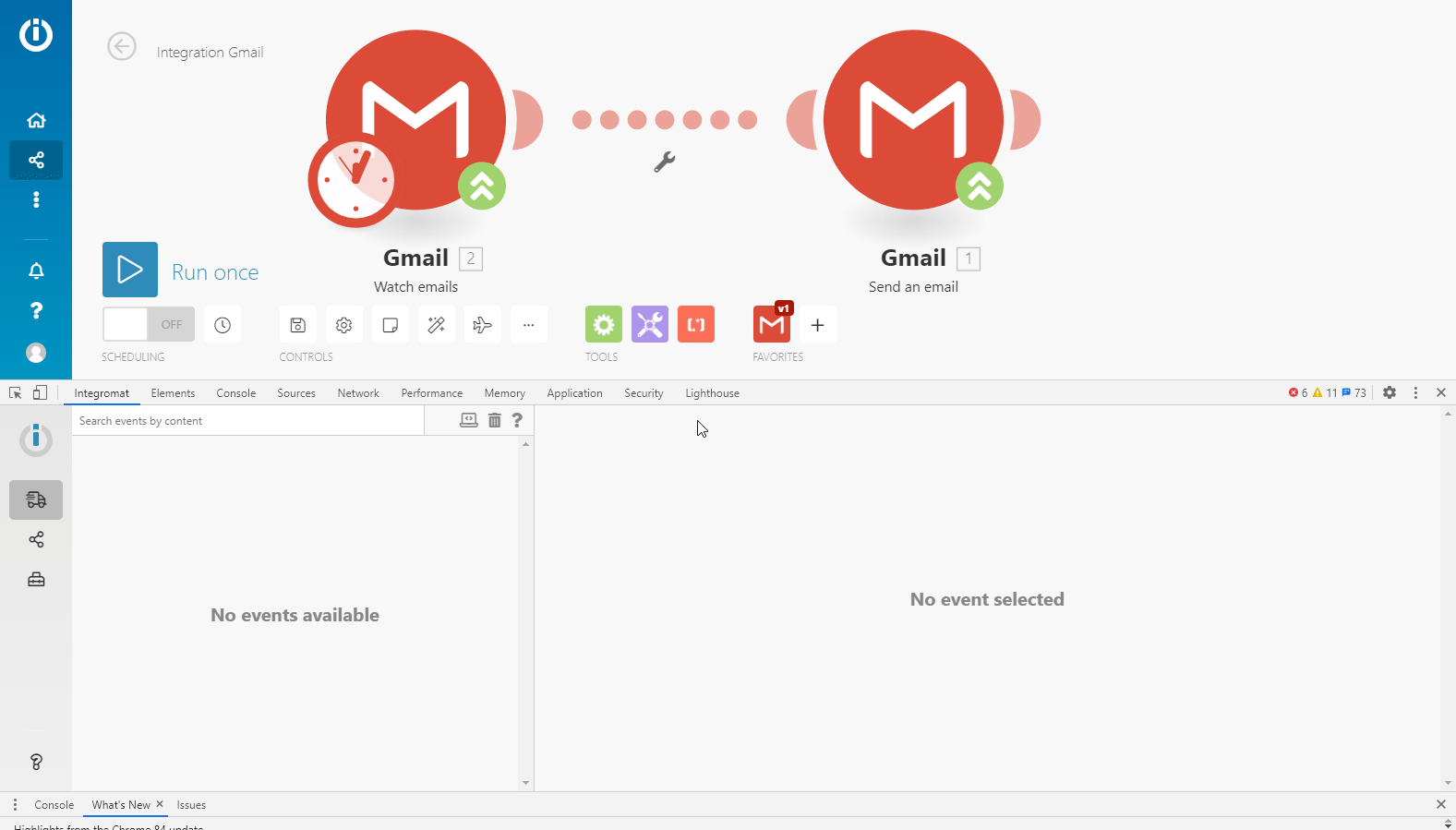
- In the tool’s pane fill the fields as follows:
App to be Replaced Select the legacy Gmail app you want to replace. Version Select the legacy version of the Gmail app you want to replace. Replace with Select the Gmail app you want to replace the legacy modules with. Version Select the latest version of the Gmail app you want to upgrade the app’s modules to. - When the source and target app versions are specified, click the Run button
 in the Swap App tool’s pane to perform the Swap App action.
in the Swap App tool’s pane to perform the Swap App action.
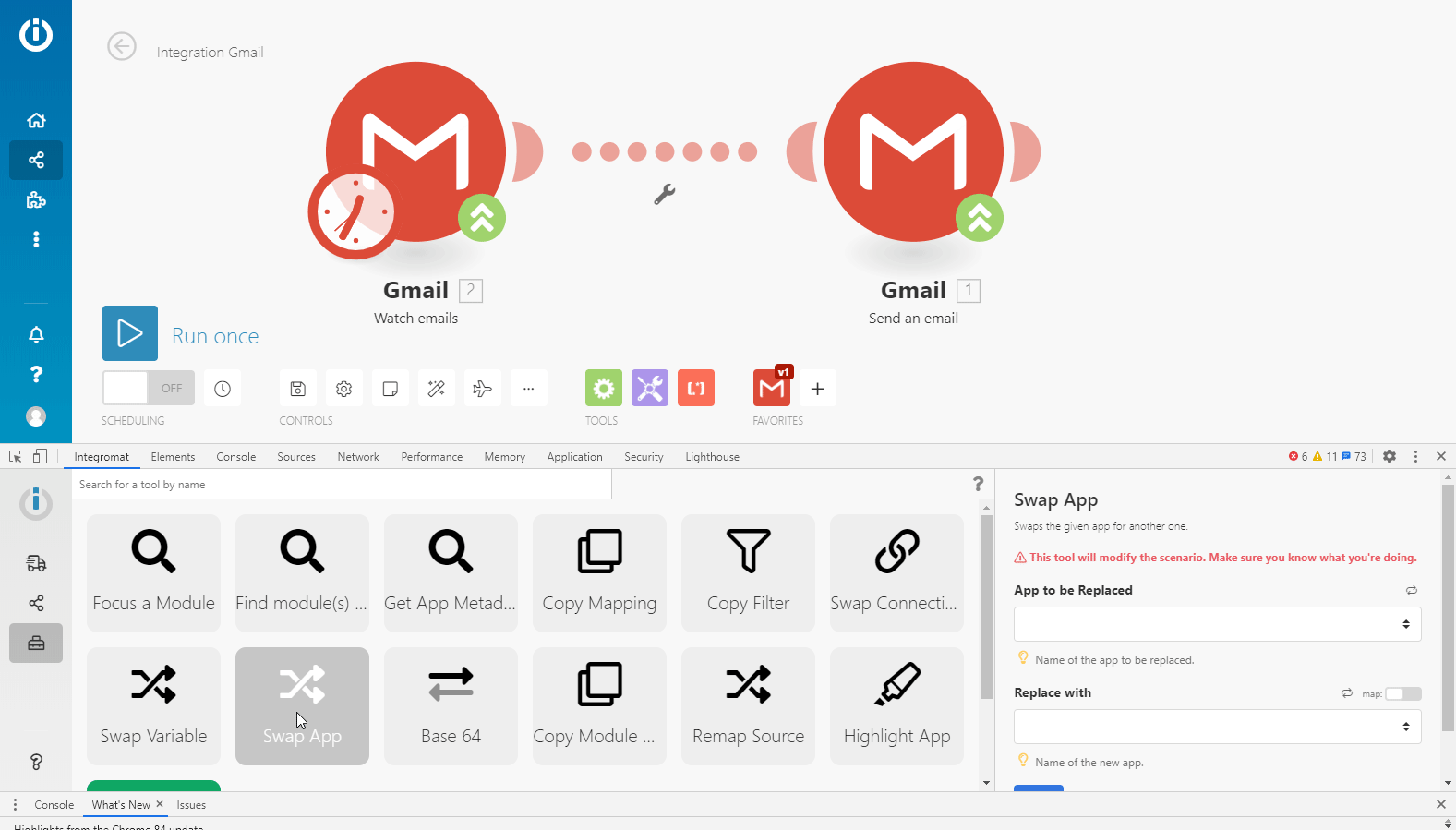
All modules of the legacy Gmail app version in your scenario are now upgraded to the desired version.
