How to edit and remove records in Boost.space
Editing a recordIn Boost.space, a record is a single data entry within a module, like a row in a database. For example, a contact in the Contacts module or a task in the Tasks module. takes place inside the record detail, so you need to first open the record by clicking the pen icon/edit button.

Edit mode
In order to edit a record, you need to enable the edit mode by clicking on the EDIT button. The detailed information you add to the record is called itemsItems are rows in records (order/request/invoice/purchase...).
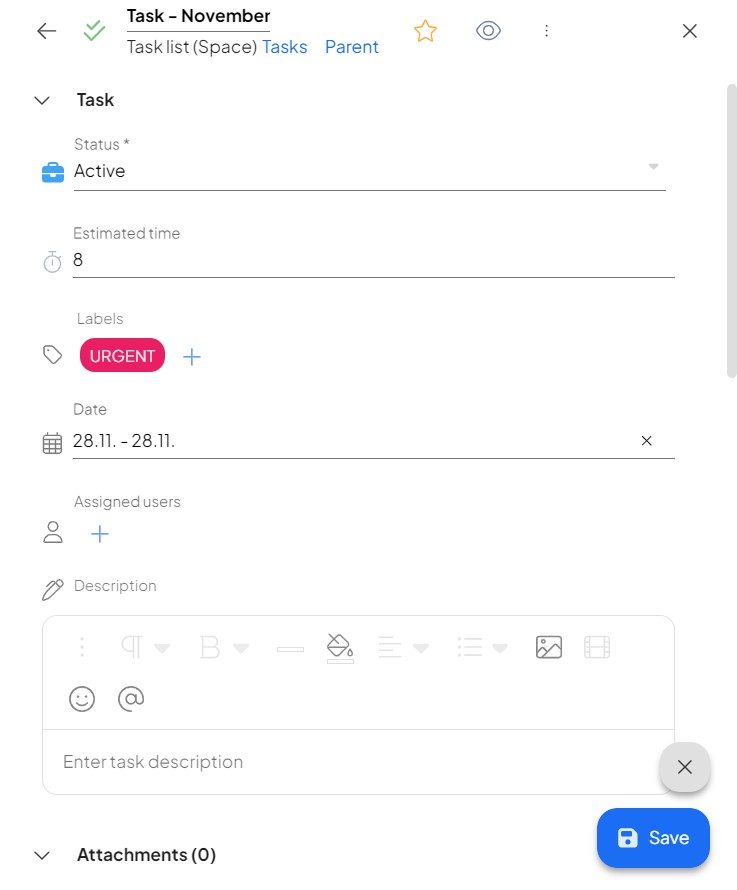
When you are satisfied with your edits, you can exit edit mode by clicking the blue SAVE button.
Removing a record
You can remove a record by clicking on the trash can icon on the right side of the table or inside the itemItems are rows in records (order/request/invoice/purchase...) detail. A confirmation question is always displayed to prevent the accidental deletion of record.

If other parts of the system depend on the record, you will see specific information about the link that needs to be removed. This step is required when removing the record would create an inconsistency between the data.
