Introducing AI Pricing: Unlock AI Features with Flexible Monthly Credits
In this article, we’re excited to introduce our AI pricing plans, designed to support the enhanced AI features now available in Boost.spaceA platform that centralizes and synchronizes company data from internal and external sources, offering a suite of modules and addons for project management, CRM, data visualization, and more. Has many features to optimize your workflow! 4.0. These pricing options ensure that you have the flexibility to integrate AI-driven insights into your workflow. AI CreditsThese credits allow users to access advanced AI functionalities within the Boost.space system. unlock advanced inline AI features directly in your database, helping you enrich, validate, and transform data with ease. Boost.space leverages the latest OpenAI models. As AI technology advances, we’ll continue adopting newer models to provide optimal results for our usersCan use the system on a limited basis based on the rights assigned by the admin..
How AI Credits Work
Our AI credits operate on a monthly basis and are dedicated exclusively to AI functionalities. The credits are consumed according to the complexity and the number of rows processed by the AI features, allowing for transparent usage aligned with your needs.
Importantly, AI credits don’t roll over month-to-month; instead, your chosen plan gives you a fixed credit amount for every month, allowing you to manage and predict your AI usage.
How Can You Use AI Credits?
AI Credits are required for Boost.space’s inline features, including:
- Data Validation: Detect and resolve inconsistencies directly within your tables.
- Data Transformation: Turn unstructured or messy data into clean, standardized formats.
- AI FieldAI field is enhanced with artificial intelligence, providing smarter insights and automated functionalities to optimize data processing and decision-making. Completion: Quickly autofill missing values with ease.
- Text Enrichment: Enhance and polish your content in just a few clicks.
- Keyword Extraction: Uncover key trends and insights in an instant.
AI Pricing Plans and easy Management of Your AI Credits
Managing your AI credits is simple. You can view, purchase, and monitor your credits within your system under the Billing and Limits section.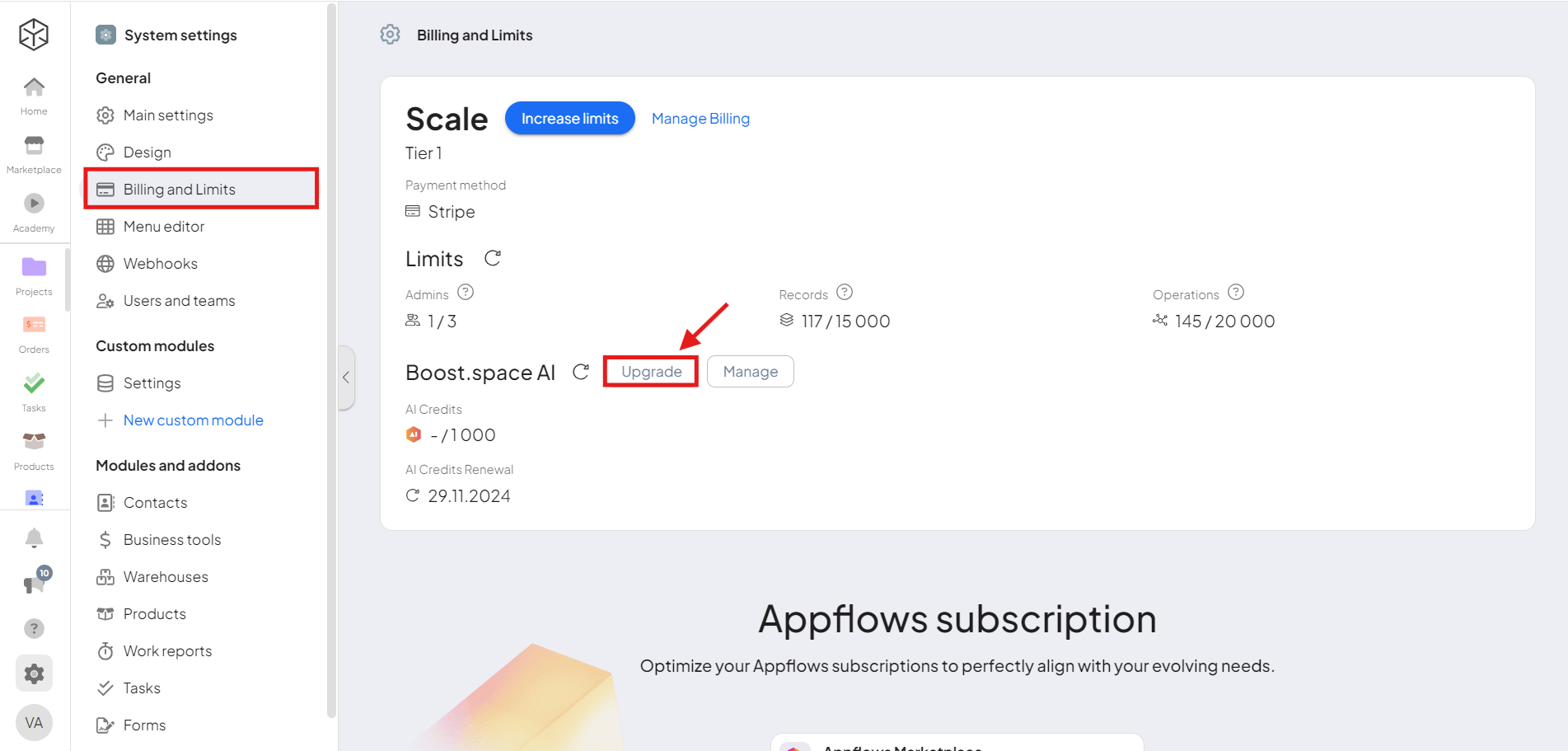
In this section, you’ll always find the latest pricing options for AI Credits. Simply select the option that best suits your needs, then confirm your choice by clicking the Upgrade button.
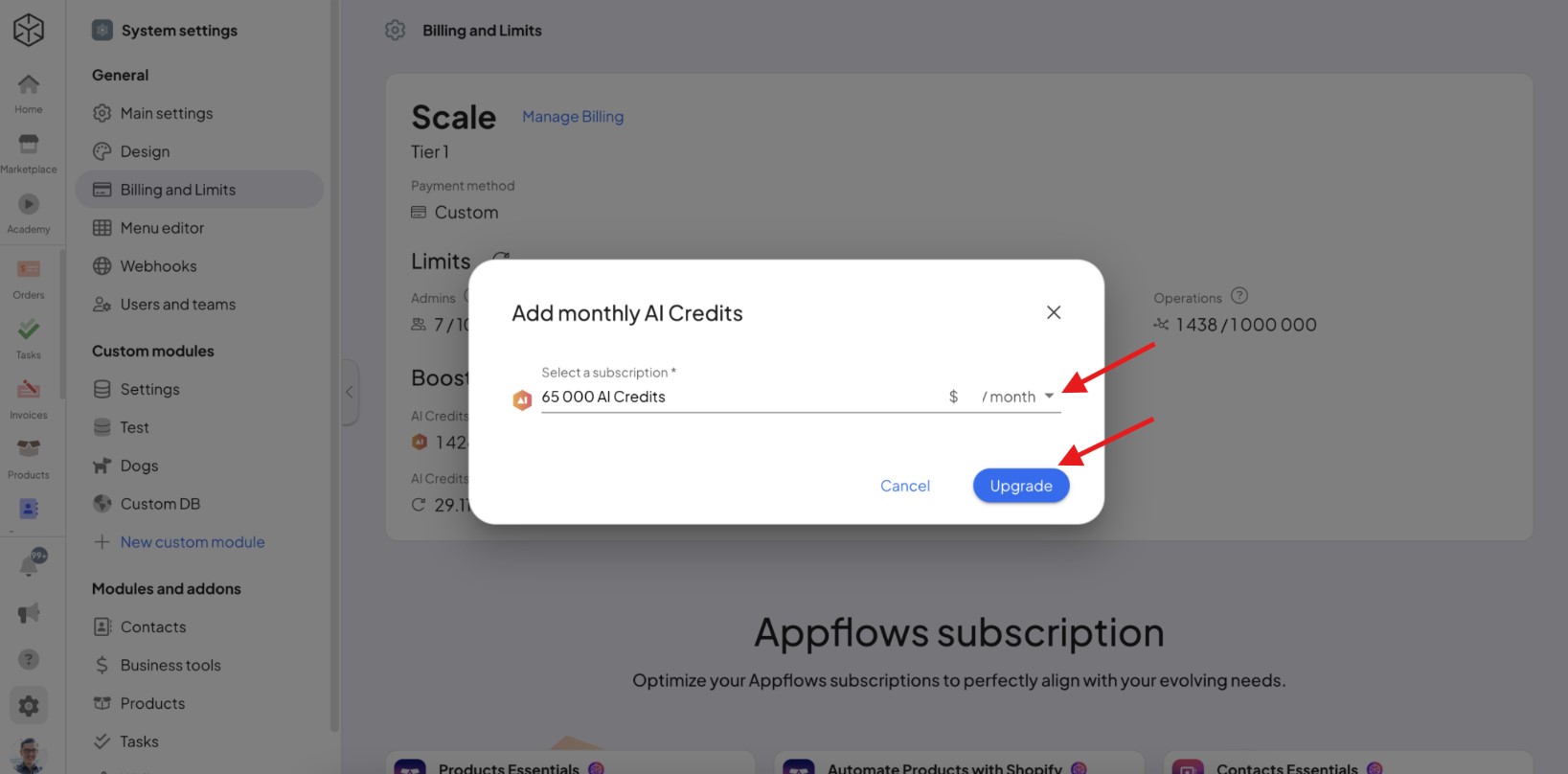
If you still need to clarify anything, please reach out to us at [email protected].