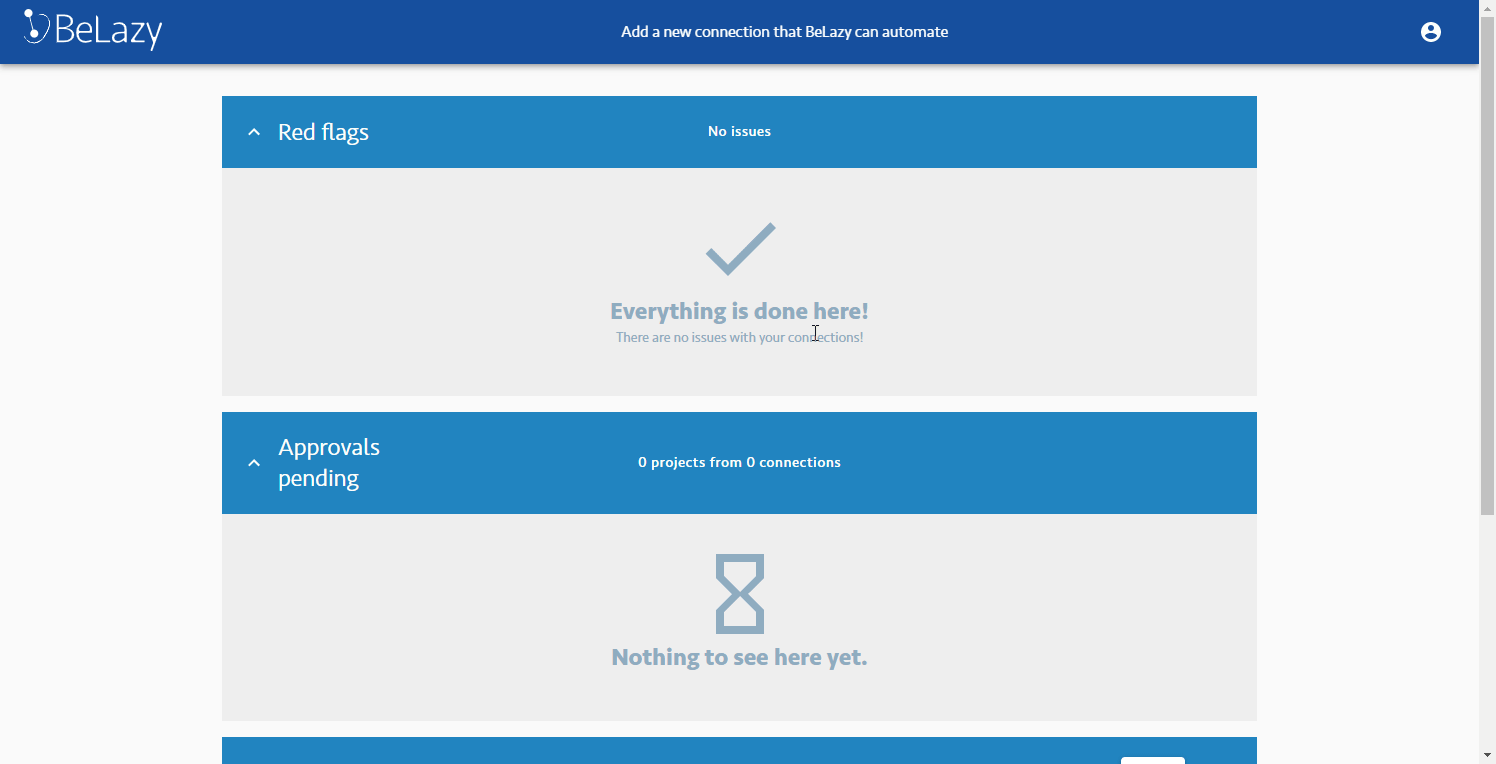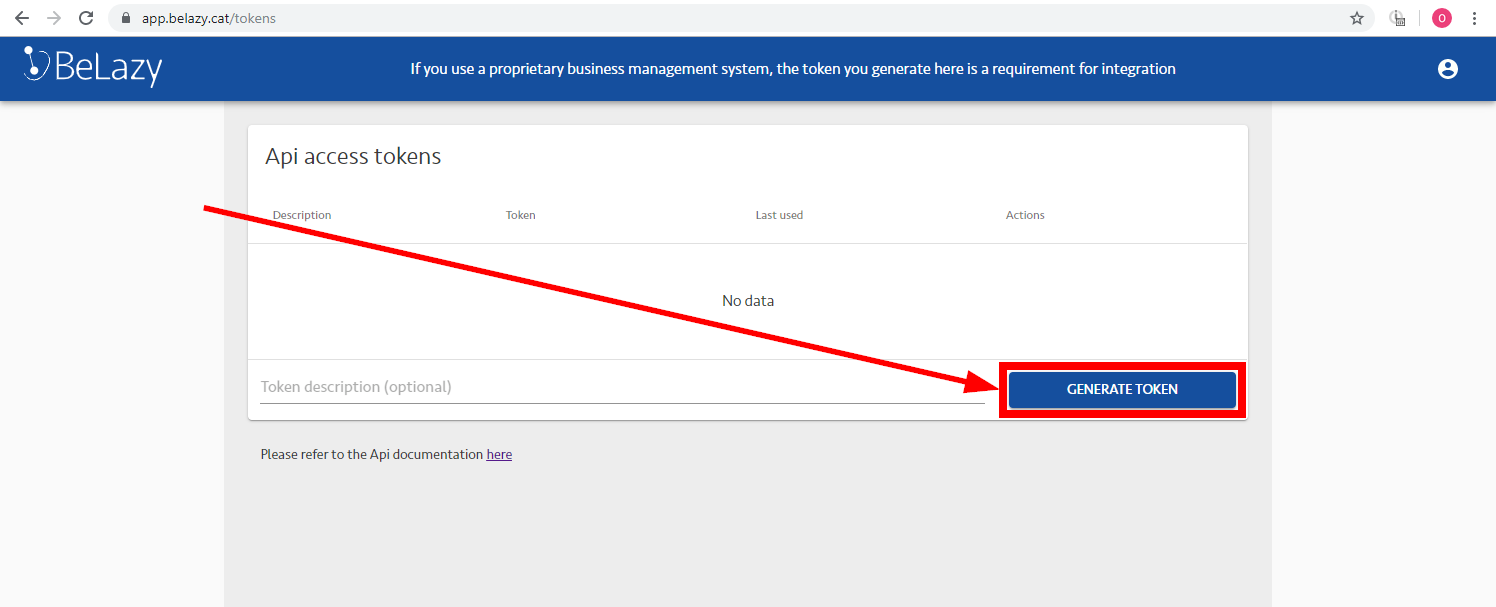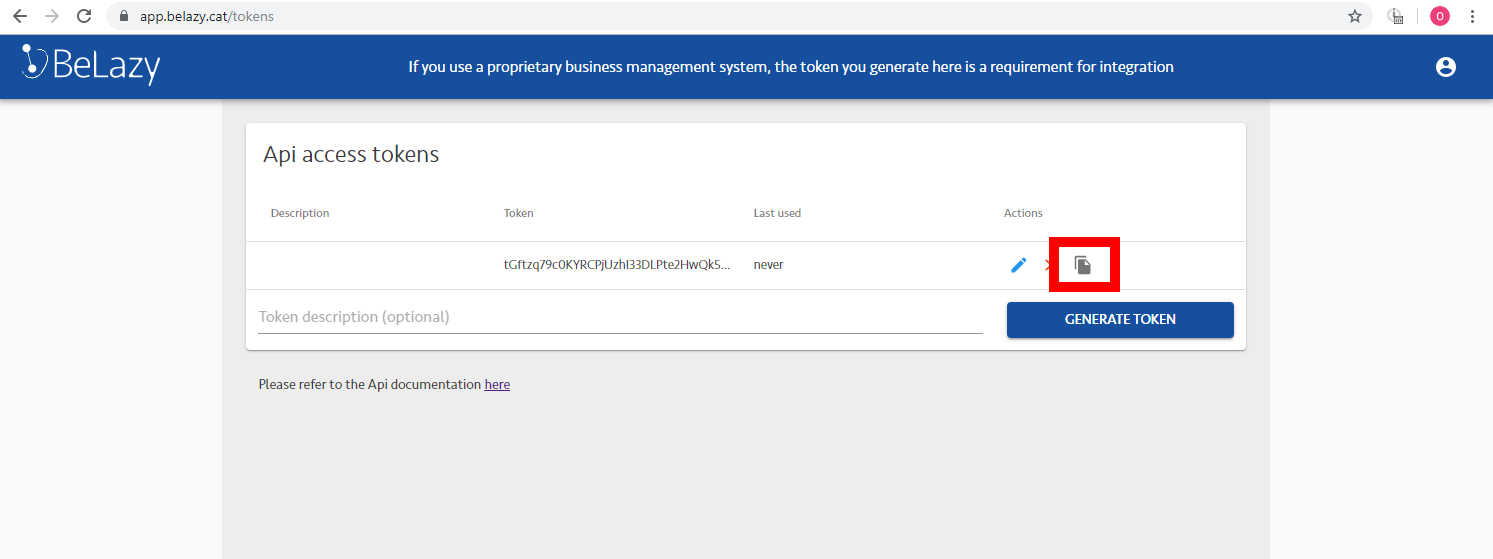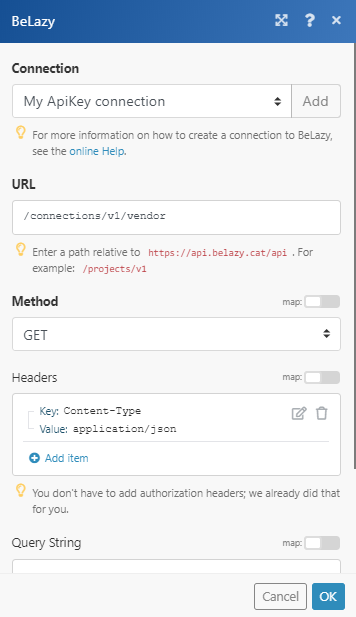The BeLazy modules enable you to monitor newly approved projects, list, retrieve, or acknowledge projects, download, or list files, and list, retrieve, or synchronize connections in your BeLazy account.
Prerequisites
-
A BeLazy account
In order to use BeLazy with Boost.space Integrator, it is necessary to have a BeLazy account. If you do not have one, you can create a BeLazy account at belazy.cat.
![[Note]](https://docs.boost.space/wp-content/themes/bsdocs/docs-parser/HTML/css/image/note.png) |
Note |
|---|---|
|
The module dialog fields that are displayed in bold (in the Boost.space Integrator scenario, not in this documentation article) are mandatory! |
To connect your BeLazy account to Boost.space Integrator you need to obtain the API Key from your BeLazy account.
-
Log in to your BeLazy account.
-
Click on your profile icon in the top-right corner and select the Api access tokens option from the drop-down menu.
-
Click the GENERATE TOKEN button.
-
Copy the provided access token.
-
Go to Boost.space Integrator and open the BeLazy module’s Create a connection dialog.
-
Enter the API Key you have copied in step 4 to the respective field and click the Continue button to establish the connection.
Allows you to perform a custom API call.
|
Connection |
||||
|
URL |
Enter a path relative to
|
|||
|
Method |
Select the HTTP method you want to use: GET to retrieve information for an entry. POST to create a new entry. PUT to update/replace an existing entry. PATCH to make a partial entry update. DELETE to delete an entry. |
|||
|
Headers |
Enter the desired request headers. You don’t have to add authorization headers; we already did that for you. |
|||
|
Query String |
Enter the request query string. |
|||
|
Body |
Enter the body content for your API call. |