Creating an API Token and MCP token in Boost.space system
In this article, you will learn what the API tokenA secure code used to authenticate and authorize access to API endpoints, enabling users to connect with third-party applications. and MCP tokenA secure code used to authenticate and authorize access to API endpoints, enabling users to connect with third-party applications. are and how to create them.
Check out this link to learn what an API token is.
API token
The API token is a multi-digit code that allows a userCan use the system on a limited basis based on the rights assigned by the admin. to authenticate with cloud applications. It is created under the user – the Token itself cannot have more rights than those assigned to the user. The token then serves as a login system and allows you to create integrations.
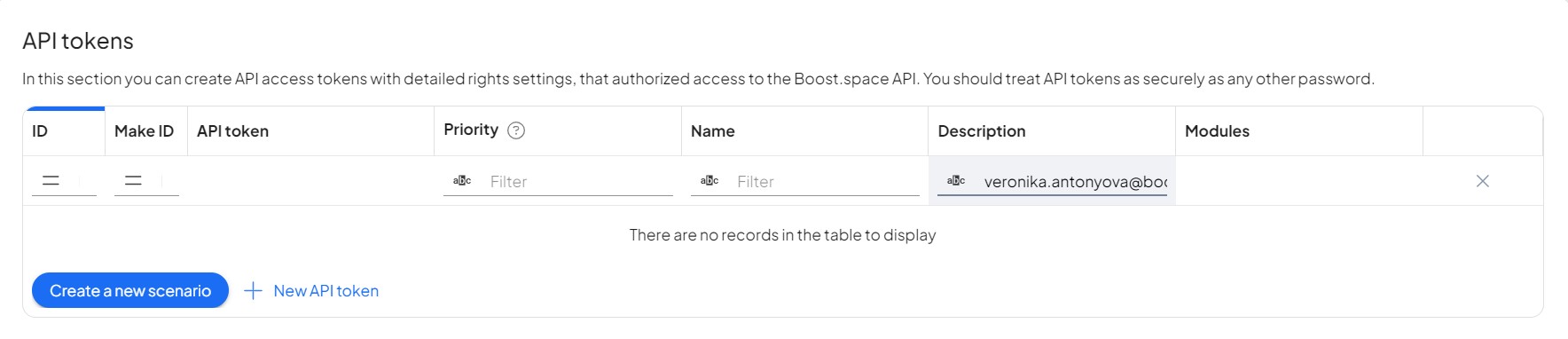
Token privileges
In the token settings, you choose what the token can modify and to what extent. For example, it will be able to affect tasks, invoices, orders… You can also set different rights:
reading – Allows you to read (tasks)
creation – Allows you to create (tasks)
editing – Allows you to edit (tasks)
deleting – Allows you to delete (tasks)
WARNING: Once a token is created, it cannot be edited. If you want to make changes, you will need to create a new token. It is, therefore, better to select all possible permissions for the token.
MCP token
The MCP token is authorization token used to let an AI agent securely connect to an MCP server.
API token and MCP token are essential for enabling secure integrations within Boost.spaceA platform that centralizes and synchronizes company data from internal and external sources, offering a suite of modules and addons for project management, CRM, data visualization, and more. Has many features to optimize your workflow!. While the API token allows usersCan use the system on a limited basis based on the rights assigned by the admin. to authenticate external applications and control access through assigned permissions, the MCP token authorizes AI agents to connect safely to an MCP server. Proper configuration and management of these tokens ensure secure and flexible operationOperations are tasks in integration scenarios, similar to "operations" in Make.com. Each action, like reading or updating a record, counts as one operation. They’re essential for data syncing between apps and reset monthly. Going over the limit pauses syncing until you add more or upgrade your plan. across all integrations.
If you still need to clarify anything, please reach out to us at [email protected].