Easy retrieval of stock items with Boost.space Warehouse module
Effortless Stock ItemItems are rows in records (order/request/invoice/purchase...) Retrieval with Boost.spaceA platform that centralizes and synchronizes company data from internal and external sources, offering a suite of modules and addons for project management, CRM, data visualization, and more. Has many features to optimize your workflow! Warehouse Modulea module is an application or tool designed to handle specific business functions, such as CRM, project management, or inventory. The system's modular architecture allows you to activate only the modules you need, enabling customization and scalability as your business requirements evolve.
Stock receipt is used for receiving all stock items to the warehouse.
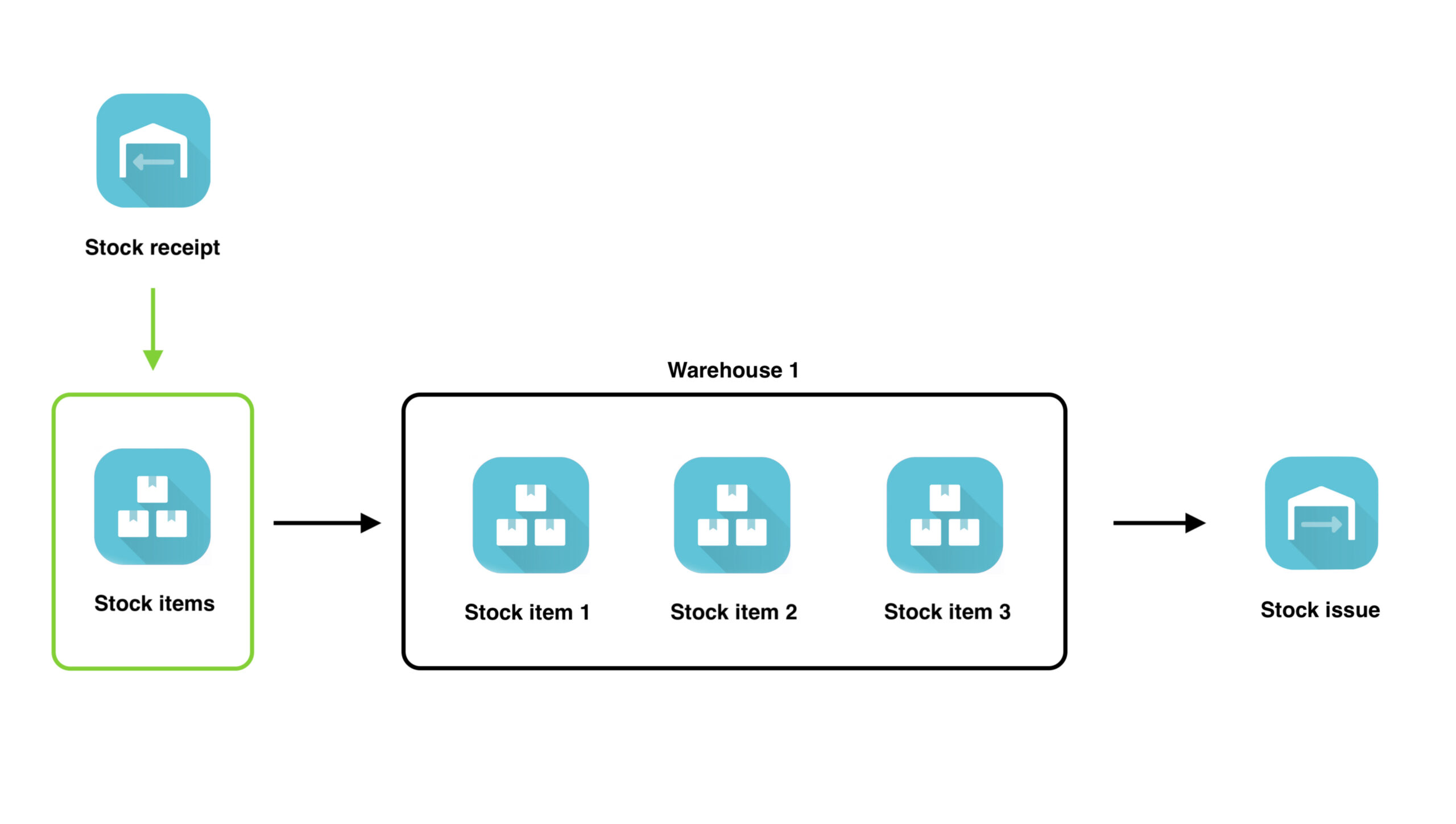
To further specify the reason for stocking, receipts can be linked to a purchase, business opportunity, order, task or dispatch (in the case of a claim), thus ensuring visibility of the company’s overall stock management.
Basic information:
- Warehouse – which specific warehouse the receipt relates to;
- Currency – system currency, automatically pre-filled field;
- Date of receipt – on which day the receipt is received;
- Accepted for – to what the receipt specifically relates, there are three options to choose from: business opportunity, order, and task -> once selected, an additional field is displayed to specify the selection;
- Note – any note to the stock receipt;
- Accepted by userCan use the system on a limited basis based on the rights assigned by the admin. – which user accepts the stock item;
- Attachments – to add important information to the stock receipt;
- Receipt recordsIn Boost.space, a record is a single data entry within a module, like a row in a database. For example, a contact in the Contacts module or a task in the Tasks module. – stock itemsItems are rows in records (order/request/invoice/purchase...) that are stocked by the stock receipt. If the item is linked to a purchase (“from purchase”), the stock card and stock item are automatically selected (if the stock item does not exist in the warehouse, it is offered to create it).
These records are accompanied by:-
-
-
-
- Quantity – amount in stock;
- VAT – choice between 0%, 15%, 19% and 21% taxation;
- Unit price – price for 1 piece of the received stock item.
-
-
-
-
Creating new stock receipt
For creating new stock receipt just click on “New” and choose new recordIn Boost.space, a record is a single data entry within a module, like a row in a database. For example, a contact in the Contacts module or a task in the Tasks module.. You can also choose fron other option, but for this case we will use “New record”.
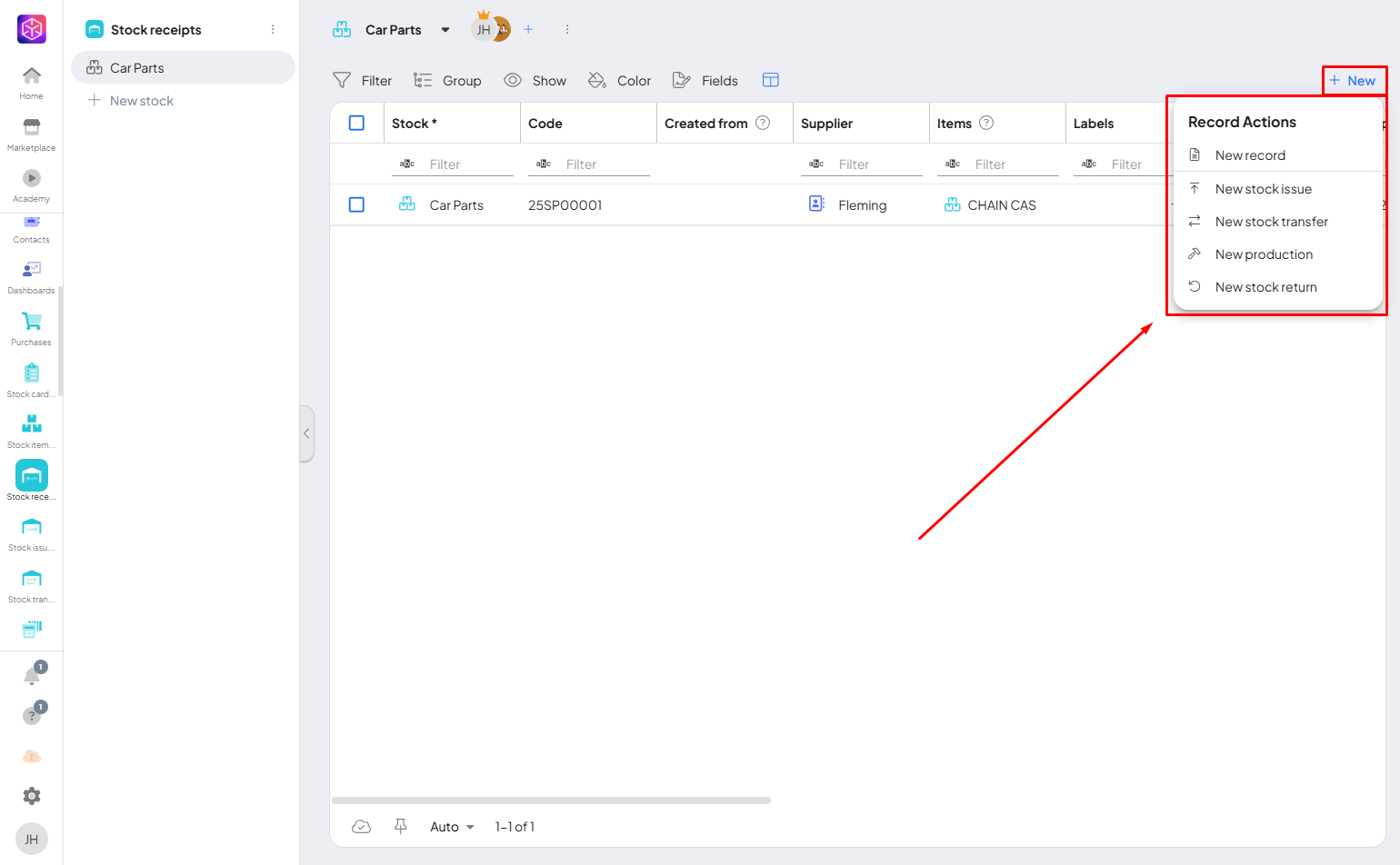
Now you need to fill the information for new stock receipt and save it.
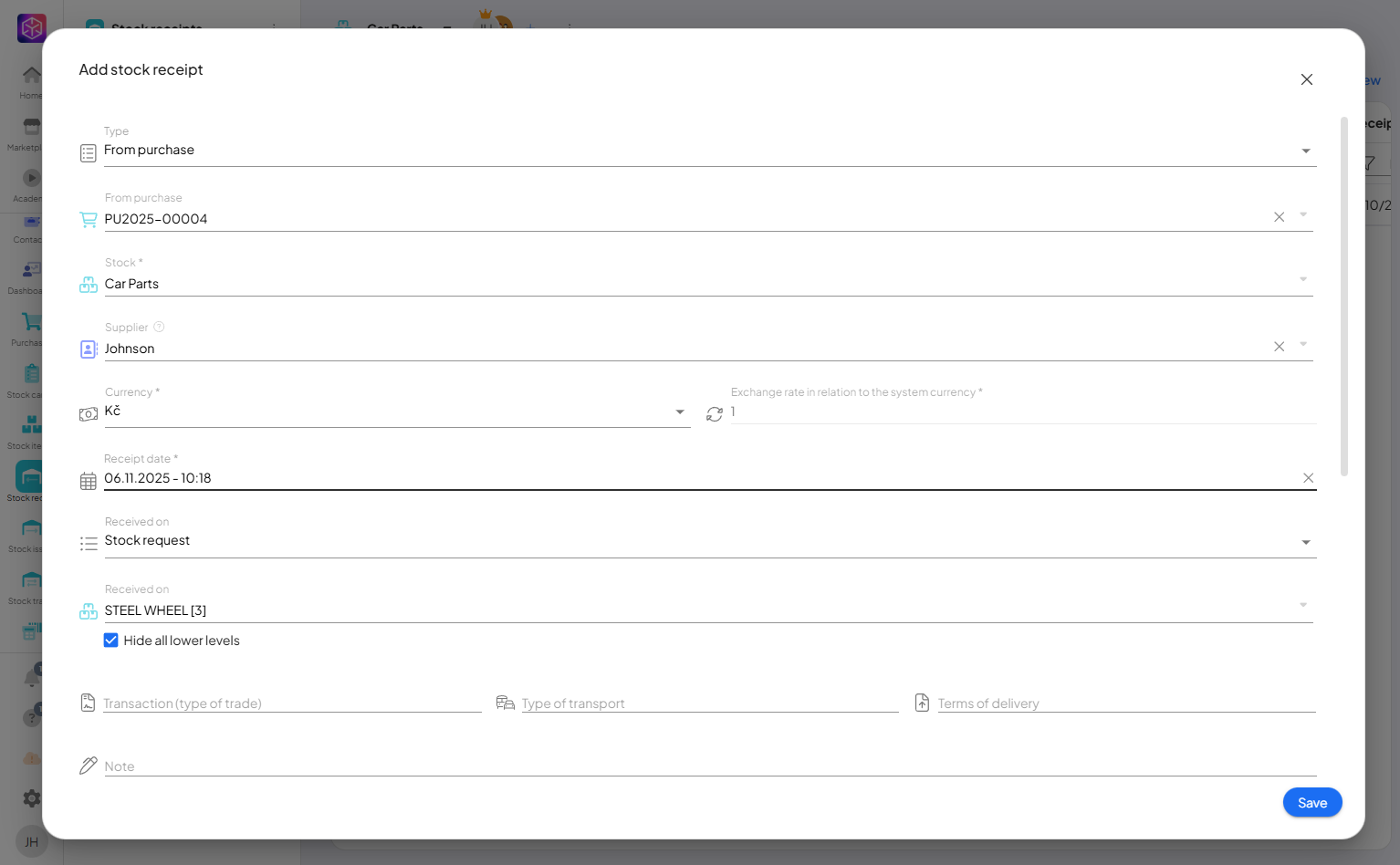
After saving this new receipt you can see it in your recrods.
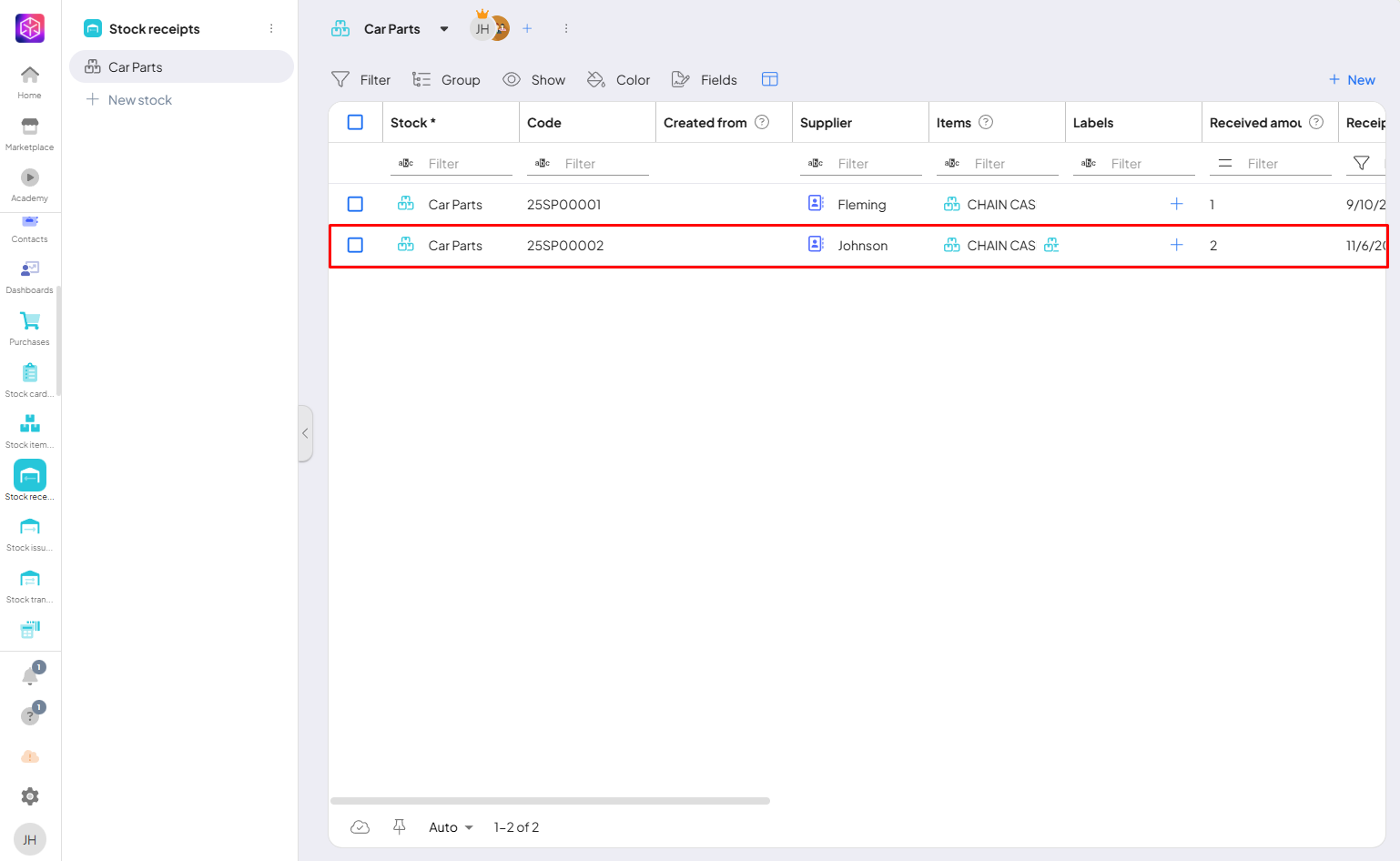
This streamlined process helps your team save time, reduce errorsService is unavailable due to a failure, a service responds with unexpected data or the validation of input data fails., and maintain full visibility over warehouse operationsOperations are tasks in integration scenarios, similar to "operations" in Make.com. Each action, like reading or updating a record, counts as one operation. They’re essential for data syncing between apps and reset monthly. Going over the limit pauses syncing until you add more or upgrade your plan..
If you need help with anything, please contact us at [email protected].