Using the Kanban Board in Boost.spaceA platform that centralizes and synchronizes company data from internal and external sources, offering a suite of modules and addons for project management, CRM, data visualization, and more. Has many features to optimize your workflow! Tasks ModuleOne of the modules of the Boost.space system. In this module, you can easily manage your business tasks.
Exploring Boost.space Tasks Module’s Kanban Board Feature
The Kanban Board is an integral part of the Tasks modulea module is an application or tool designed to handle specific business functions, such as CRM, project management, or inventory. The system's modular architecture allows you to activate only the modules you need, enabling customization and scalability as your business requirements evolve. in Boost.space. This view is designed to help you manage tasks by listing them in columns and sorting them by their current statusIn Boost.space, statuses are indicators assigned to records within modules to represent their current state or progress. They can be system-defined, such as "Active" or "Done," or custom-created to fit specific workflows. Statuses help track and manage tasks, projects, and processes efficiently., from creation to completion. You can find this view after clicking on the arrow icon under the Data section at the top of your screen.
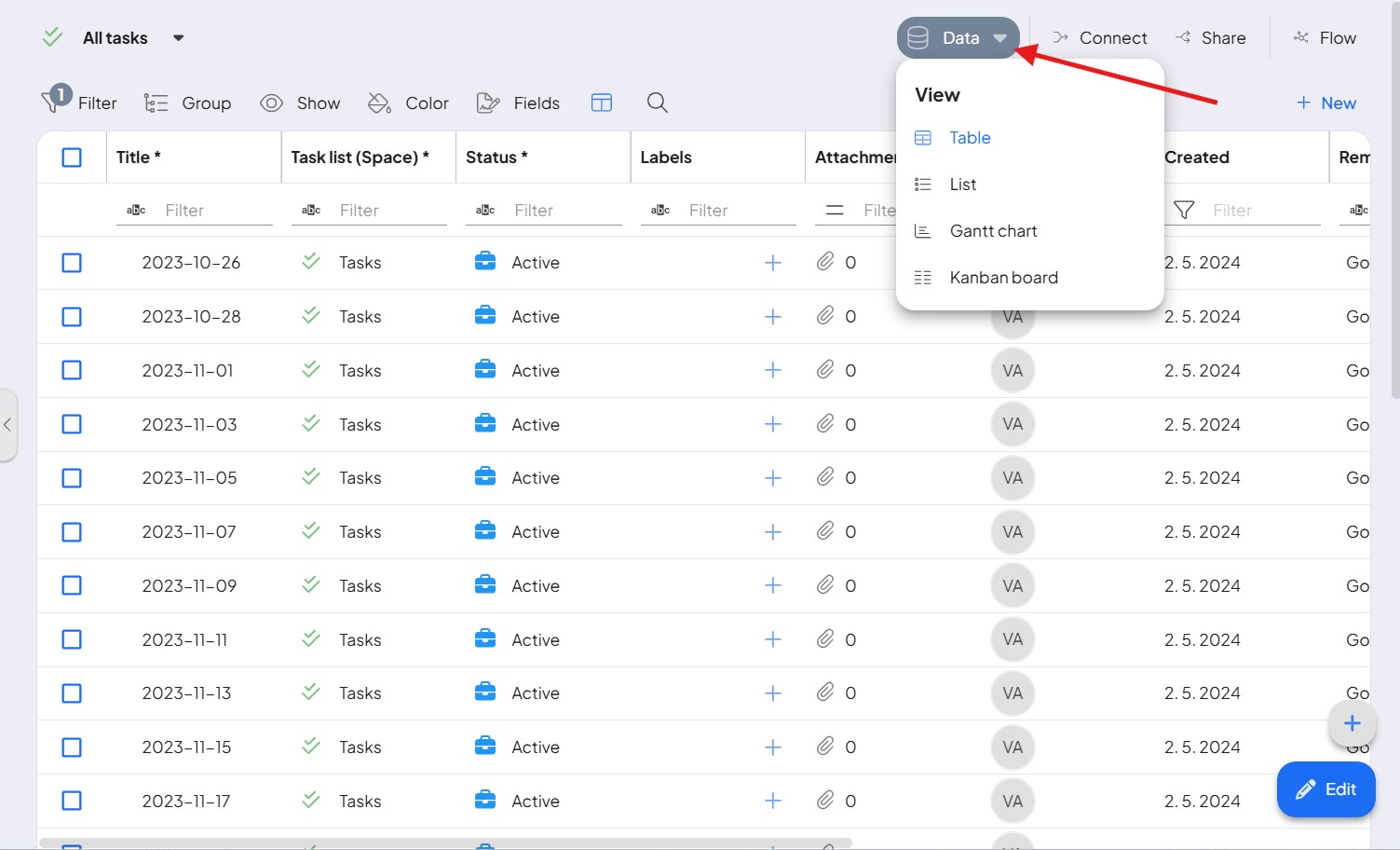
In the Kanban Board view, tasks move from the left (task creation) to the right (task completion), making the lifecycle of the task more comprehensible. Each column represents a different status that a task can have. You can customize these statusesIn Boost.space, statuses are indicators assigned to records within modules to represent their current state or progress. They can be system-defined, such as "Active" or "Done," or custom-created to fit specific workflows. Statuses help track and manage tasks, projects, and processes efficiently. according to your needs. This view is designed to reduce ineffective multitasking and focus on finishing the tasks in progress, allowing for more effective task management and delegation.
The Kanban Board view also integrates with other modulesa module is an application or tool designed to handle specific business functions, such as CRM, project management, or inventory. The system's modular architecture allows you to activate only the modules you need, enabling customization and scalability as your business requirements evolve. within Boost.space, like Projects and Work reports, and supports cooperation within a team by providing an overview of changes and comments.