Boost.space spaces
SpacesIn Boost.space, a space is a subunit within a module that helps organize and categorize data, ensuring clarity even with large volumes. For example, within the Contacts module, you might have spaces like "Client Database" or "Supplier Database." Access to each space is restricted to users who have created it or have been granted access. are created in the modulesa module is an application or tool designed to handle specific business functions, such as CRM, project management, or inventory. The system's modular architecture allows you to activate only the modules you need, enabling customization and scalability as your business requirements evolve. so that each modulea module is an application or tool designed to handle specific business functions, such as CRM, project management, or inventory. The system's modular architecture allows you to activate only the modules you need, enabling customization and scalability as your business requirements evolve. remains an organized and clear place even with a large amount of data.
Only usersCan use the system on a limited basis based on the rights assigned by the admin. who have created the spaceIn Boost.space, a space is a subunit within a module that helps organize and categorize data, ensuring clarity even with large volumes. For example, within the Contacts module, you might have spaces like "Client Database" or "Supplier Database." Access to each space is restricted to users who have created it or have been granted access. or have been added to the space have access to the space.
Space examples:
In most cases, you will not encounter the word space within the Boost.space systemA platform that centralizes and synchronizes company data from internal and external sources, offering a suite of modules and addons for project management, CRM, data visualization, and more. Has many features to optimize your workflow! because the names of the individual spaces correspond to the module.
- module Products → space List of products (e.g. organic products, frozen products)
- module Tasks → space Todolist (e.g. todolist sales team, todolist support team)
- module Contacts → space Contact list (e.g. client database, supplier database)
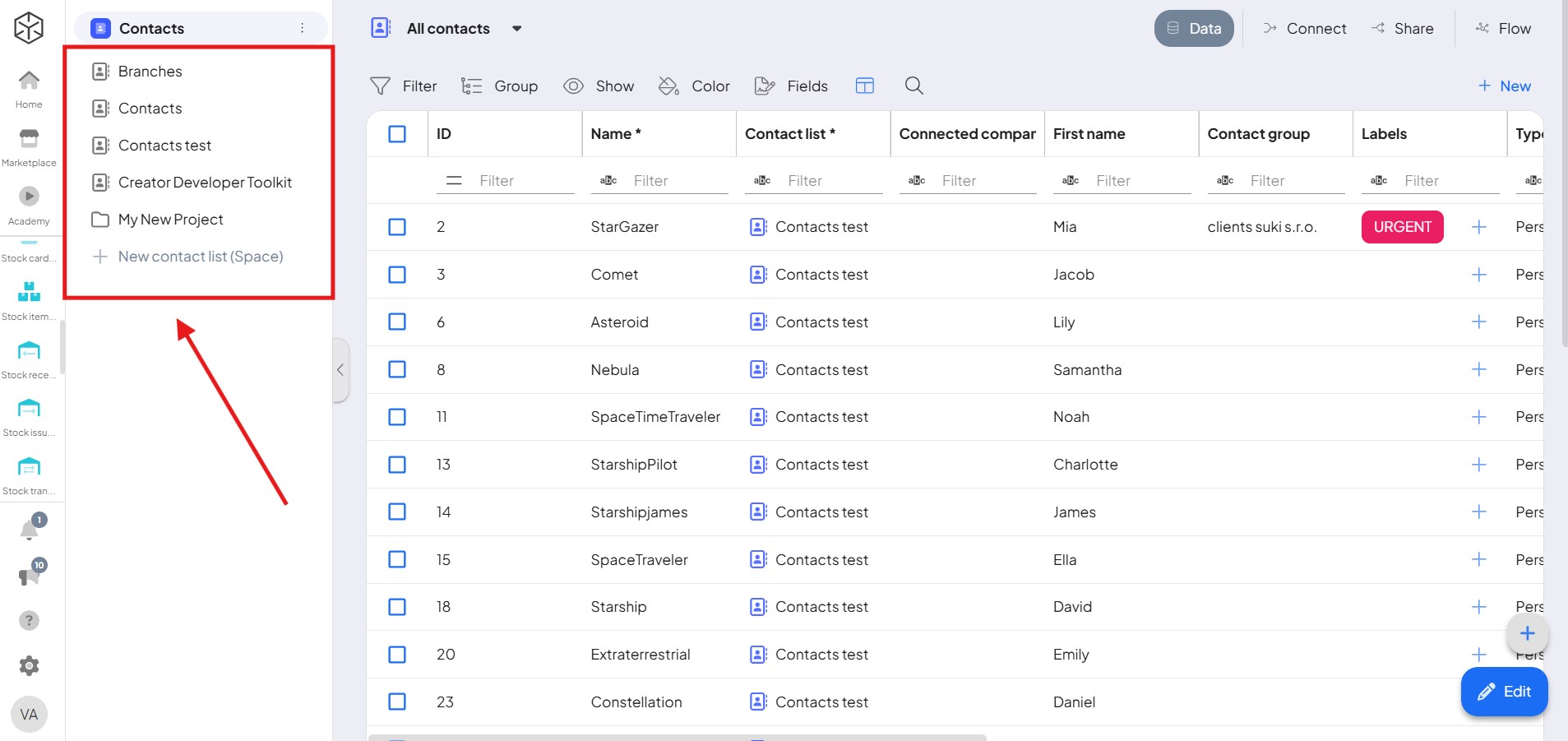
How to create a space in Boost.space modules
If you want to learn how to create your space and discover other useful tricks, please check out this article.
How to modify and remove a Boost.space module space
Modifying spaces is accessible from two places – from the navigation toolbar on the left or from the top bar next to the space name, by using the pencil icon or three dots icon.
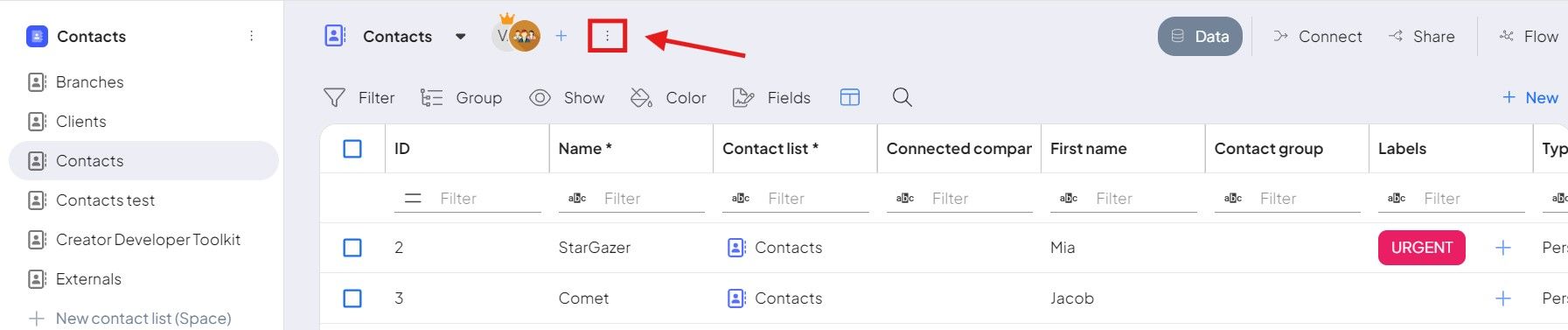
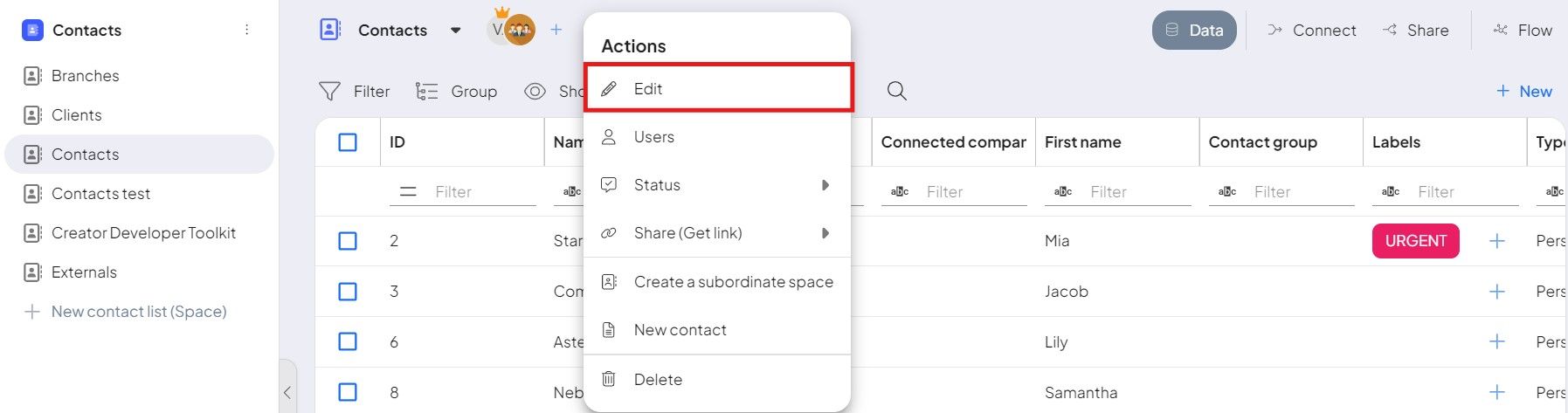
Then the settings of the selected space are displayed, which always corresponds to the module under which the space belongs.
Removing the space
Any ownerIn Boost.space, an Owner is a role within a space that grants comprehensive control over that space. Owners can manage members, managers, and other owners, view and manage records, edit space settings—including status lists and labels—and have the authority to delete the entire space. of the selected space can remove it. The delete space action is located under the ⋮ icon in the space bar.
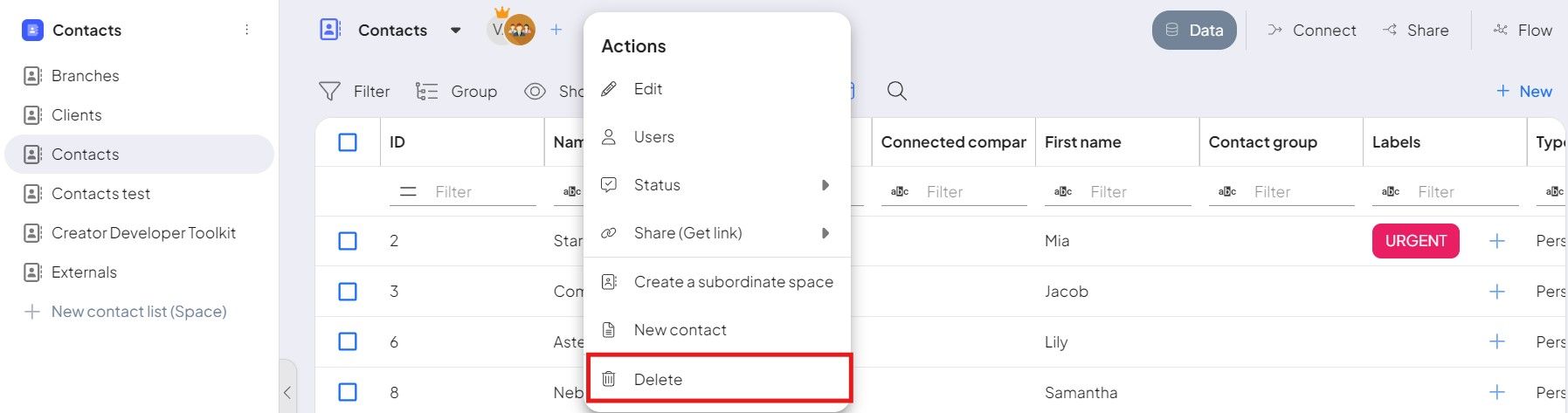
After confirming the removal of the space, all recordsIn Boost.space, a record is a single data entry within a module, like a row in a database. For example, a contact in the Contacts module or a task in the Tasks module. in the space are also removed.
Sales processes
The sales tools share common spaces of business processes that are used in the modules:
- Business cases;
- Orders;
- Purchases;
- Offers;
- Business contracts;