Table of Contents
Boost.space product translation: Easily translate your products into multiple languages
Effortless Product Translation in Boost.spaceA platform that centralizes and synchronizes company data from internal and external sources, offering a suite of modules and addons for project management, CRM, data visualization, and more. Has many features to optimize your workflow!
If you use or sell the product in more than one language, it is recommended to use the translation feature to translate it.
First, you need to choose which languages you want to translate your products into. You can set the languages for translation (e.g. EN, CZ, SK, IT) Click on your Avatar → My Profile → Language.
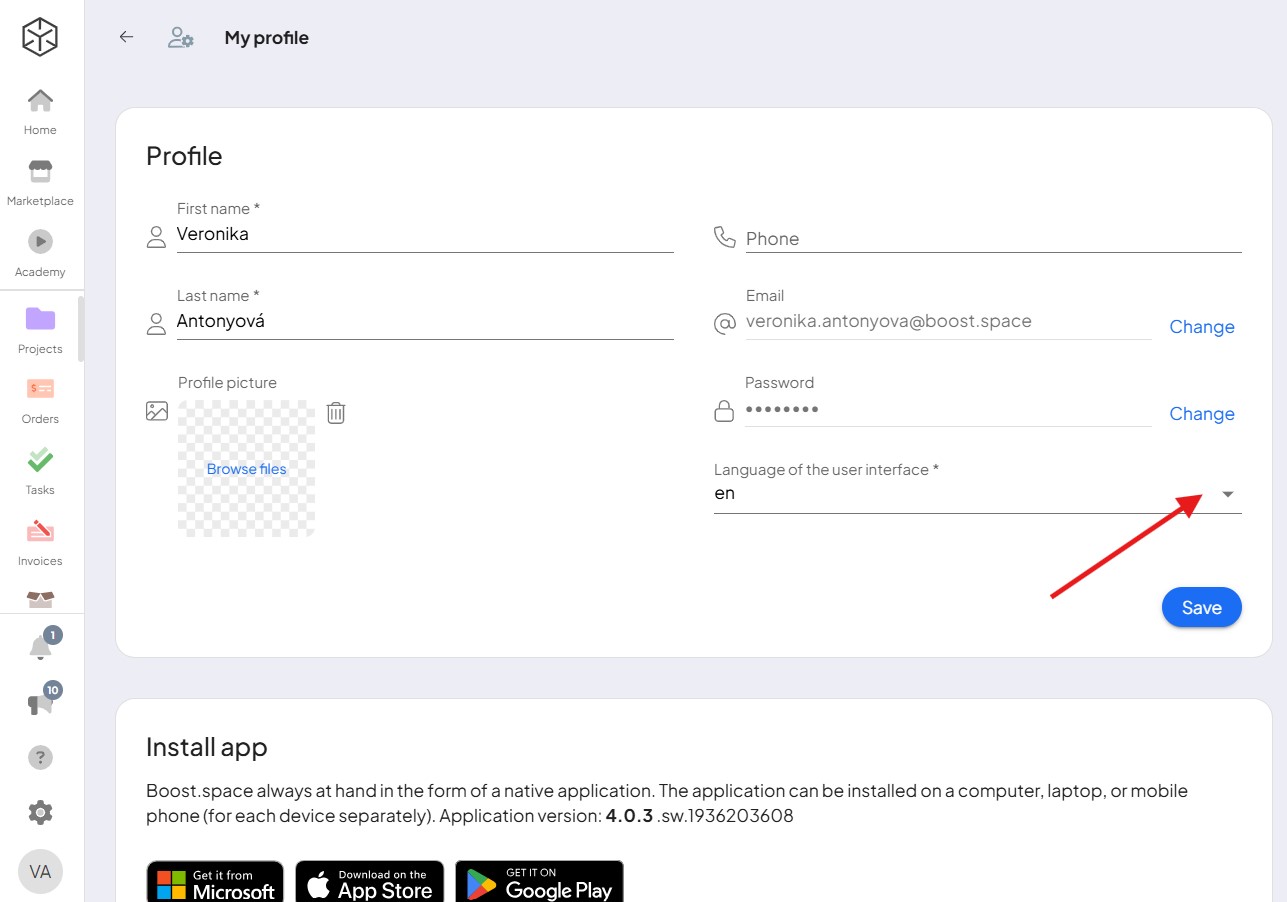
A new button for translations will then appear in the details of each product.

To translate the product, simply select the preferred language and translate the text when the editing mode is enabled. When the translation is complete, don’t forget to save your changes.