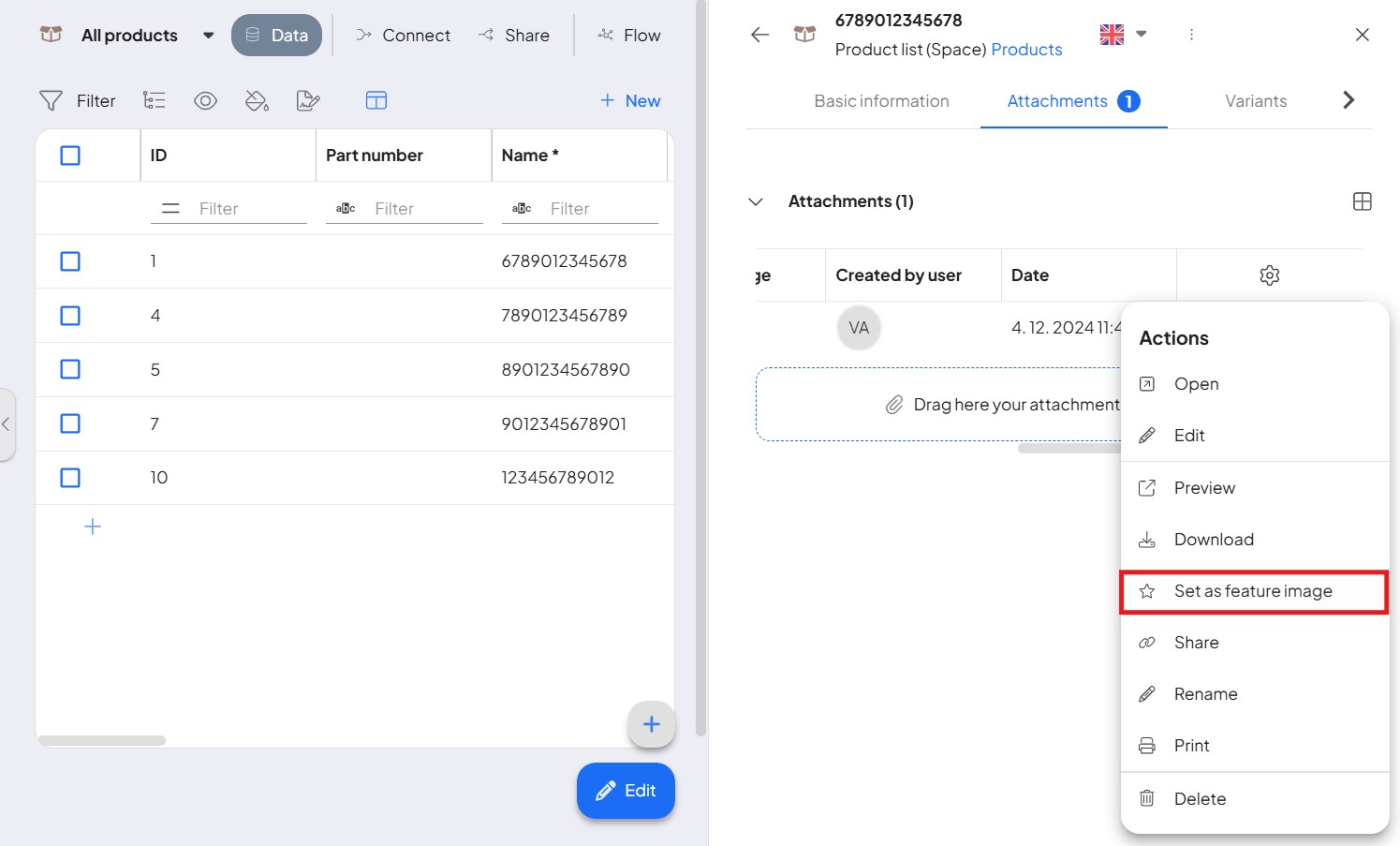Table of Contents
Managing product files and photos in Boost.space
Each product in the product database has its own attachments in its details, where product files and photos can be stored.
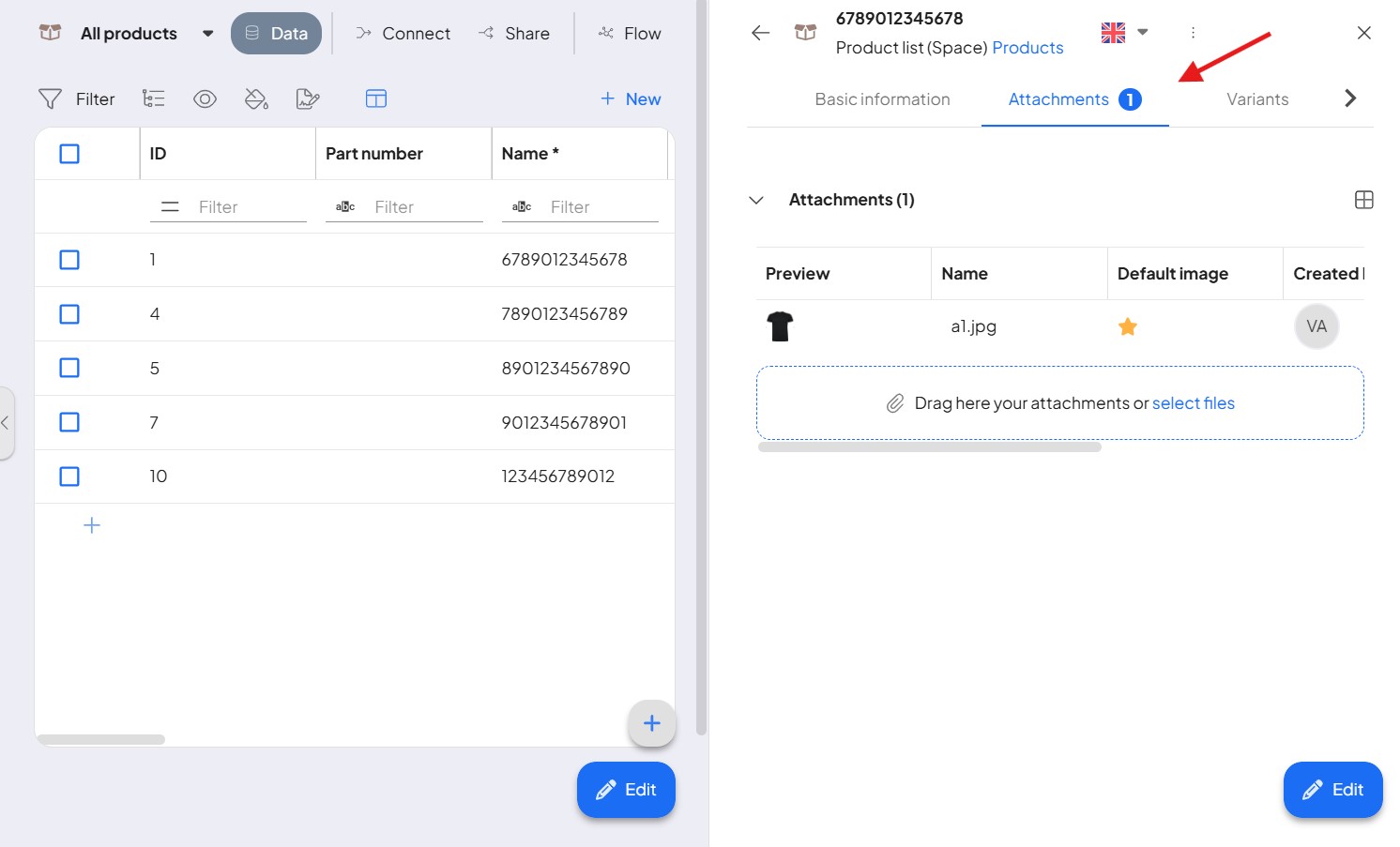
Feature image
If the product has more than one image, you need to set which image will be the feature image – it is displayed in the product preview in the e-shop and in the product database within Boost.spaceA platform that centralizes and synchronizes company data from internal and external sources, offering a suite of modules and addons for project management, CRM, data visualization, and more. Has many features to optimize your workflow!.
The featured image is set in the photo menu (“three dots” button) by clicking on the “Set as feature image”.