Pinning Page to Homepage in Boost.Space
Need quick access to a specific page? Save yourself some time by pinning it to your homepage as a shortcut! Here’s how to do it in just a few clicks.
Note: Only usersCan use the system on a limited basis based on the rights assigned by the admin. with adminA user role in Boost.space with comprehensive system access, including the ability to add, remove, and manage all system levels. Admins can oversee all users, configure system settings, create custom fields, and manage modules and addons. Admin can also access Integrator and manage automations. rights can pin pages and create homepage shortcuts. If you don’t see this option, contact your admin.
How to pin a page?
- Open your homepage and click on “New module”.
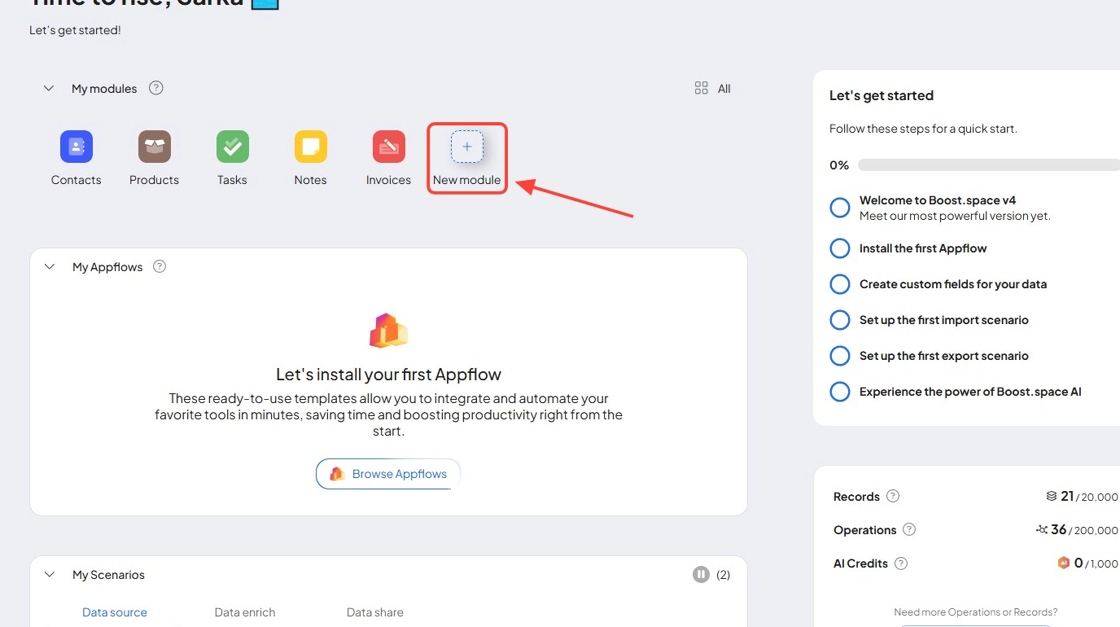
- Choose “Link/shortcut“ from the options.
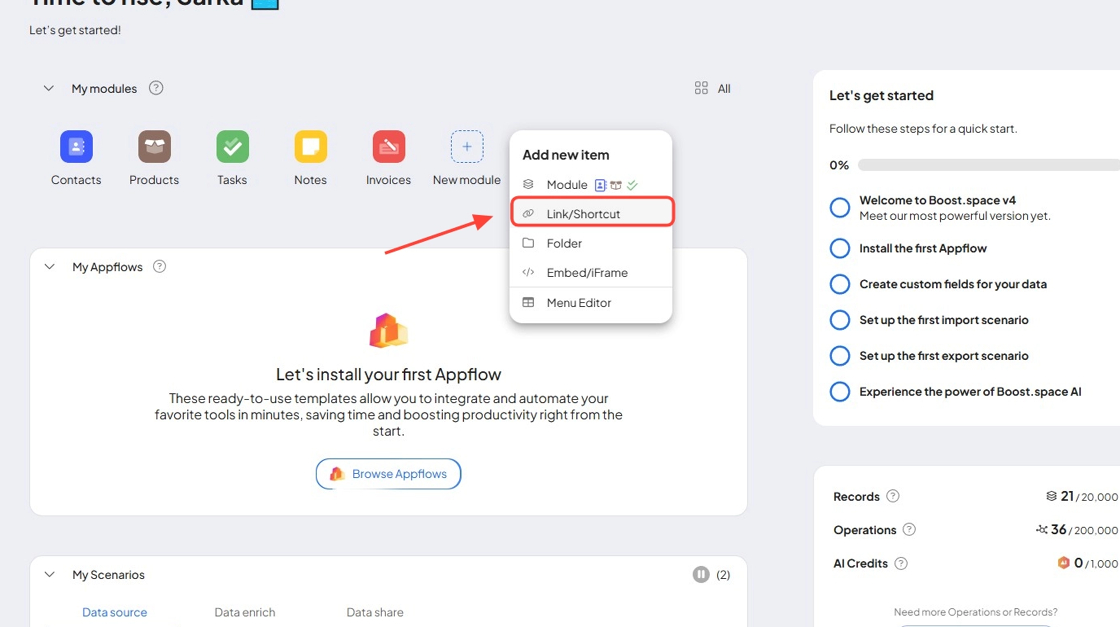
- Name your shortcut — choose something easy to recognize.
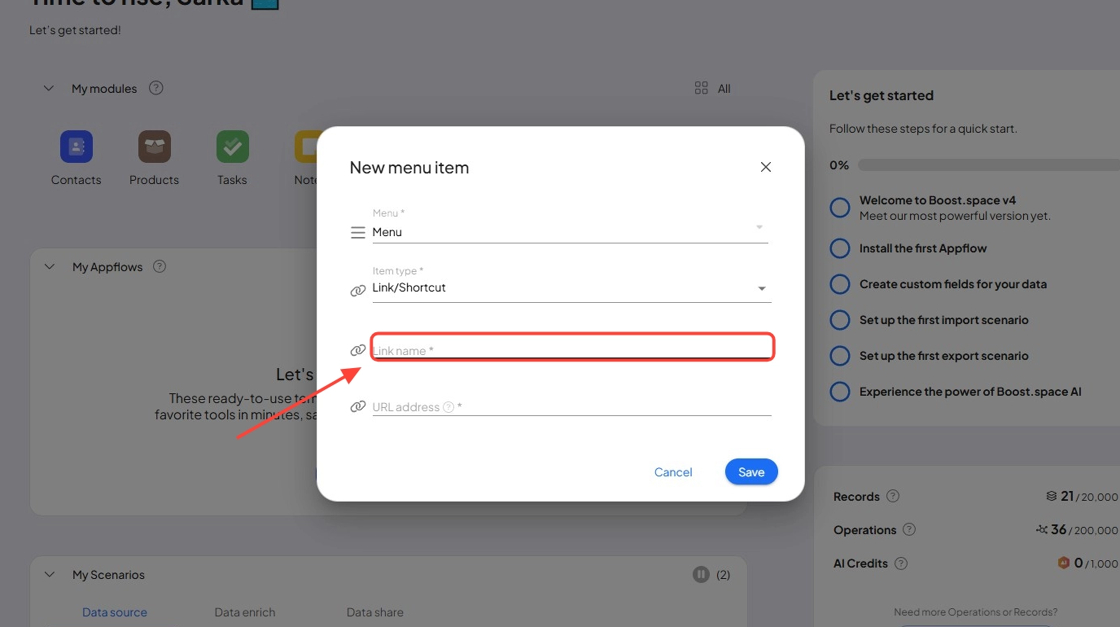
- Paste the URL of the page you want to pin and save it.(Tip: You can use the link to documentation or any other frequently used page.)
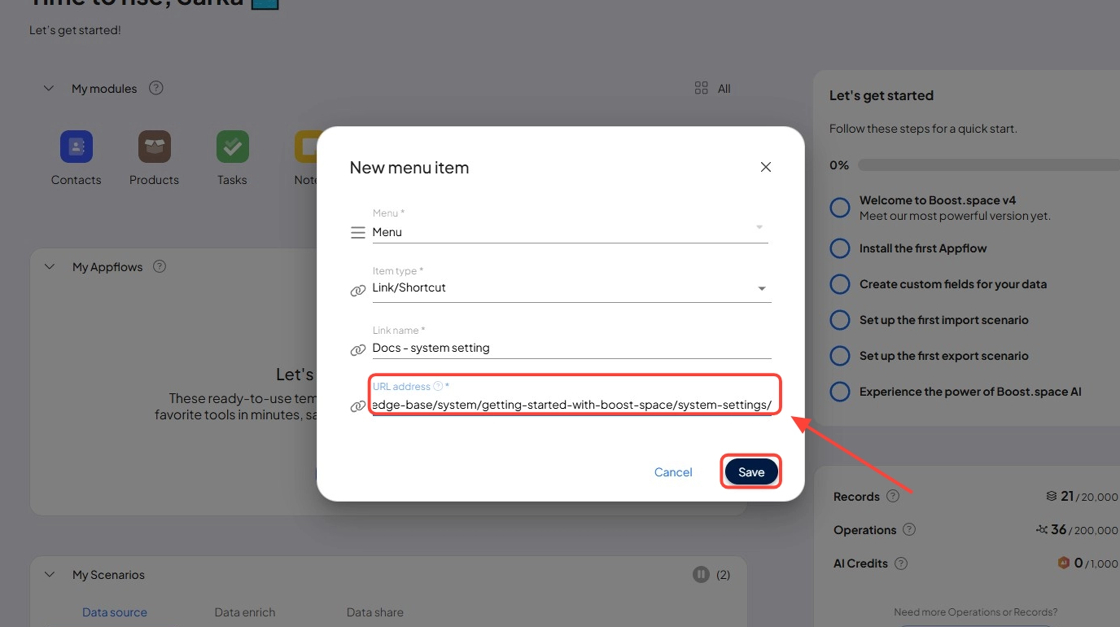
- Now, you should see the page pined to your homepage.
How to delete the shortcut/pined page?
- On your homepage, click on “System settingsMain settings of the Boost.space system that is accessible only by admins. You can change a variety of things here (custom fields, actions and triggers, design, etc.)”.
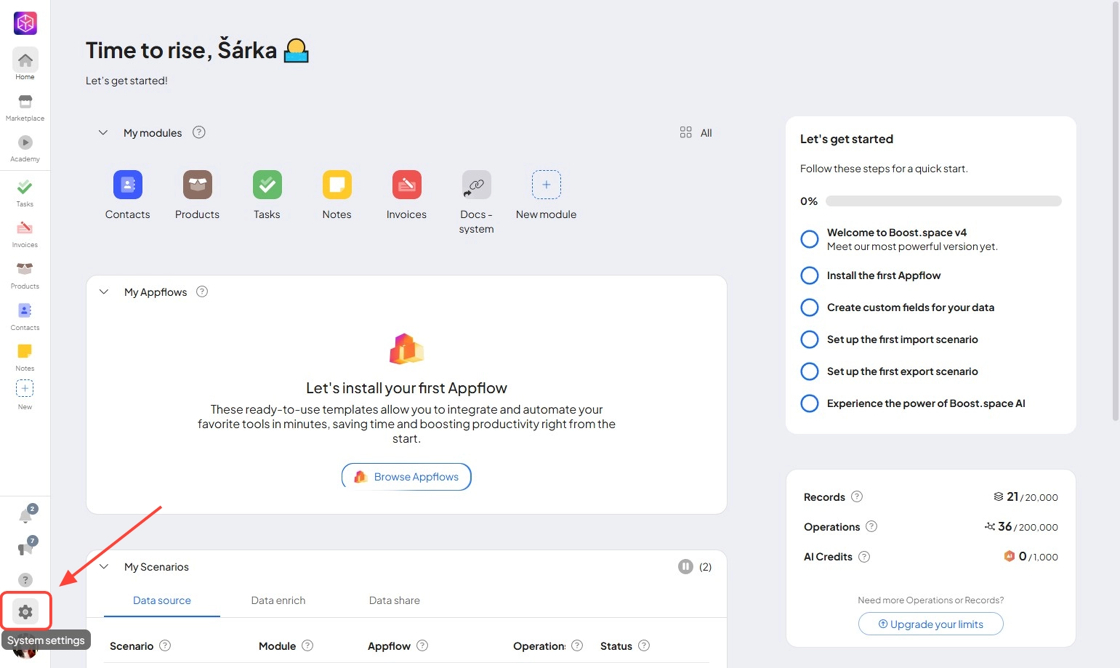
- Find and open the “Menu editorIn Boost.space, the Menu Editor is a feature that allows administrators to customize the system's navigation interface. It enables the creation and management of menus by adding modules, folders, shortcuts, and embedded content. Administrators can tailor menus for individual users, controlling their access to specific modules and enhancing overall user navigation.“.
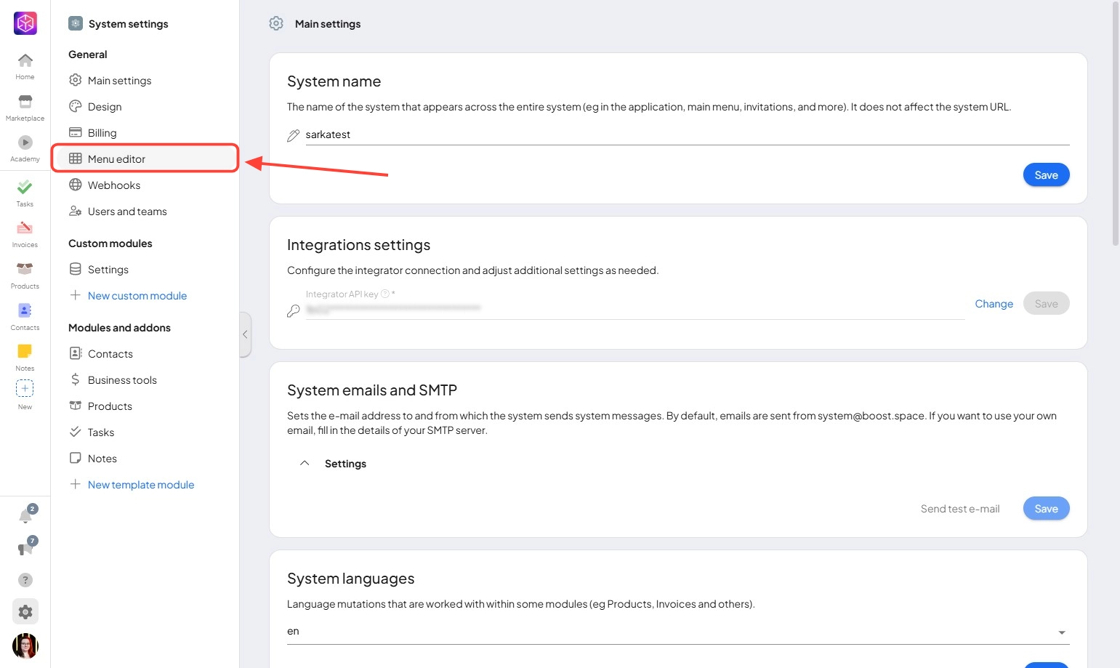
- Click “Edit menu“.
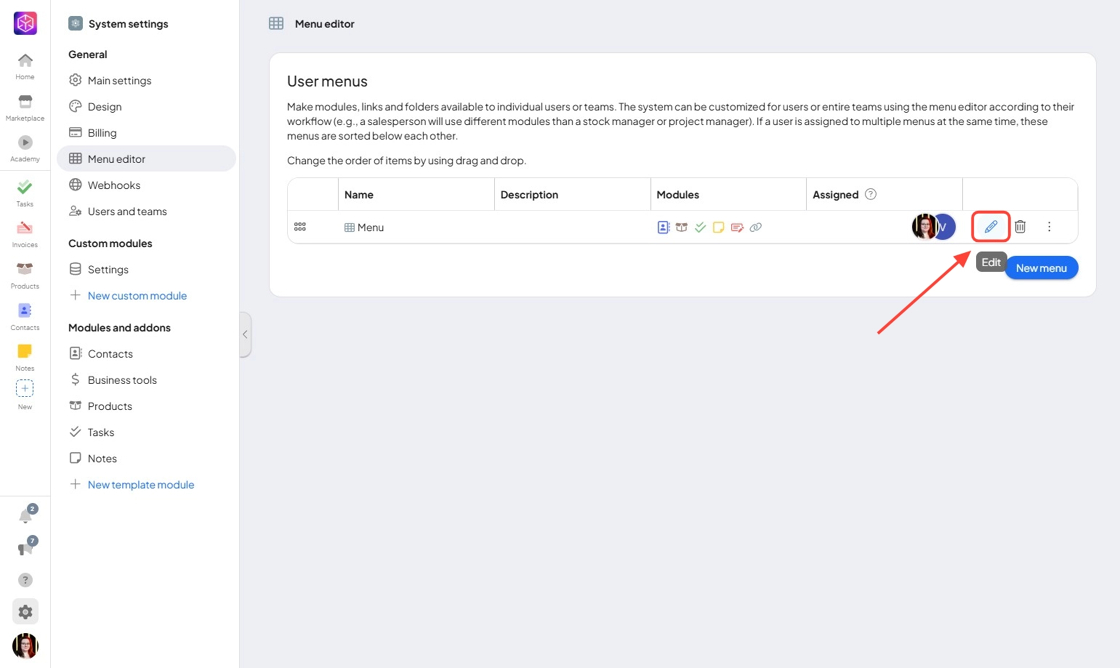
- You’ll see your shortcut listed there — just click “delete” and that’s it.
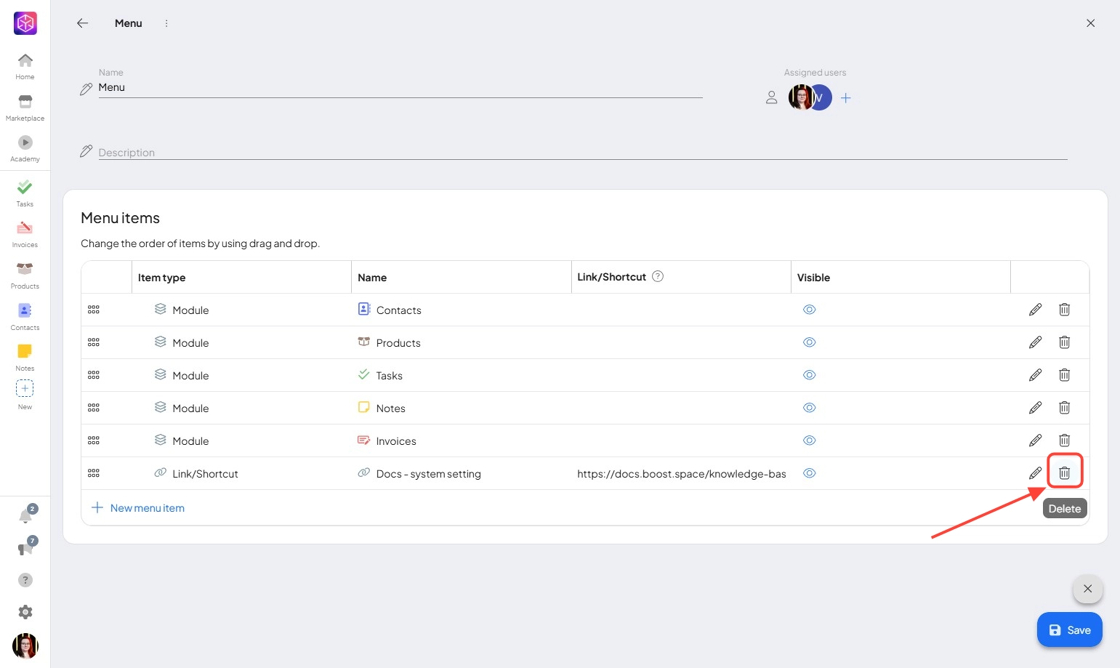
Conclusion
Pinning shortcuts to your homepage is a quick and easy way to boost your productivity and keep important pages just one click away. Whether you’re jumping into system settings or accessing your favorite tools, customizing your homepage helps you work smarter — not harder!

