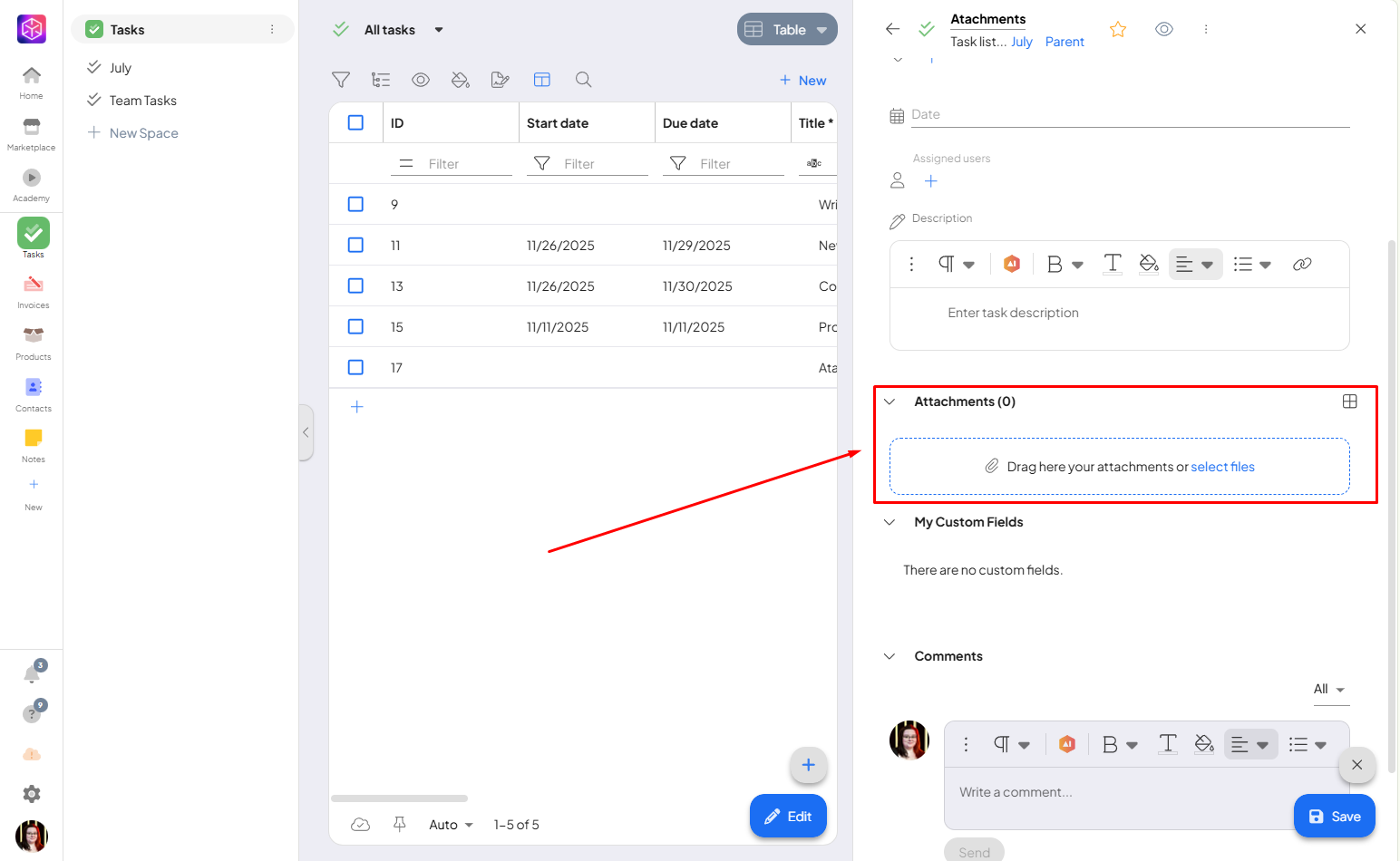Using Attachments in Boost.spaceA platform that centralizes and synchronizes company data from internal and external sources, offering a suite of modules and addons for project management, CRM, data visualization, and more. Has many features to optimize your workflow!
Boost.space provides an attachment feature that allows usersCan use the system on a limited basis based on the rights assigned by the admin. to upload and manage various files across several modulesa module is an application or tool designed to handle specific business functions, such as CRM, project management, or inventory. The system's modular architecture allows you to activate only the modules you need, enabling customization and scalability as your business requirements evolve. and add-ons. This feature enhances organization and collaboration within your teams.
Products ModuleOne of the modules of the Boost.space system. In this module, you can easily manage your business products.
In the Products Modulea module is an application or tool designed to handle specific business functions, such as CRM, project management, or inventory. The system's modular architecture allows you to activate only the modules you need, enabling customization and scalability as your business requirements evolve., each product in the database can have its own attachments where product files and photos can be stored. This includes the ability to set a feature image, which is displayed in the product preview in the e-shop and in the product database within Boost.space.
Open the recordIn Boost.space, a record is a single data entry within a module, like a row in a database. For example, a contact in the Contacts module or a task in the Tasks module. where you want to add an attachment and click “Attachments”. Here, drag or select an attachment you want to use.
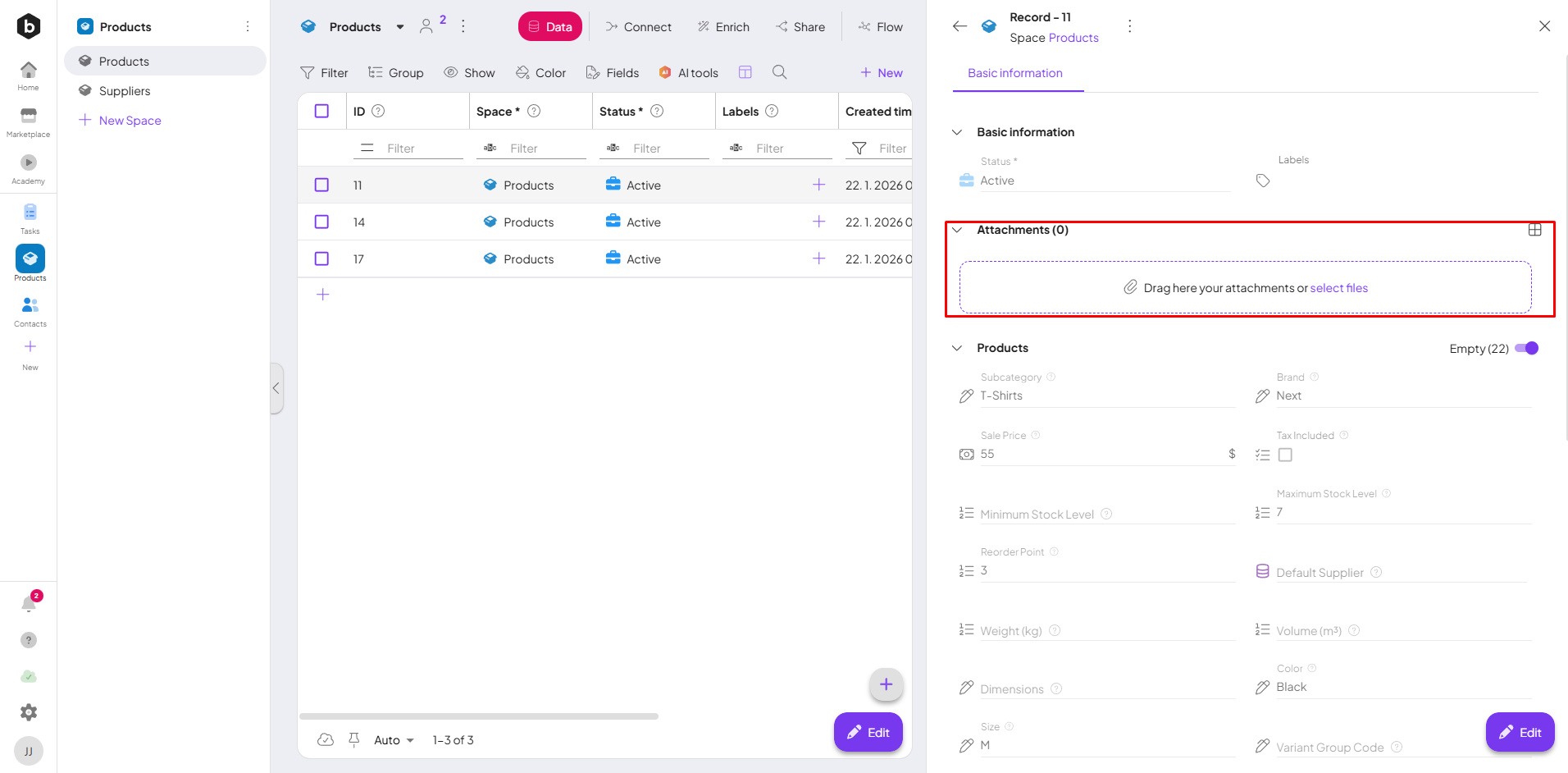
After uploading your attachment you can see it on the list.
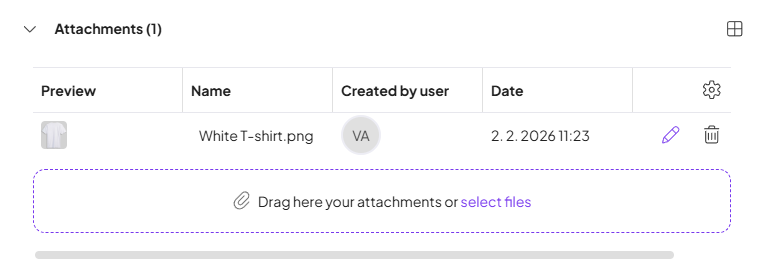
Once you have the attachment uploaded you can also see it in your product.
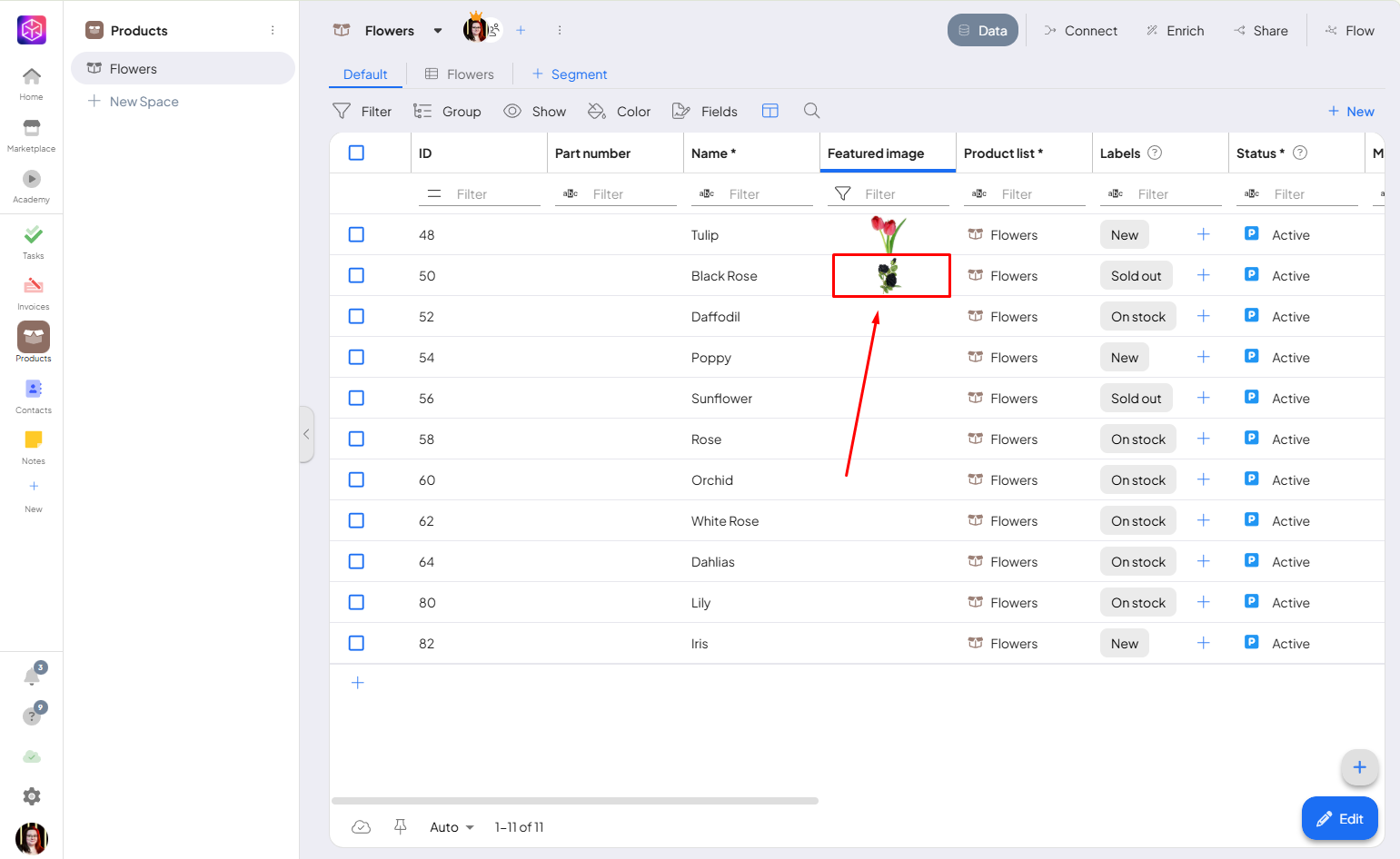
Tasks ModuleOne of the modules of the Boost.space system. In this module, you can easily manage your business tasks.
The Tasks Module includes a Kanban Board, Gantt Chart, and LabelsIn Boost.space, a label is a tag that can be added to items within a module. It's a flexible tool used to categorize and organize data, making it easier to customize workflows and processes. and StatusesIn Boost.space, statuses are indicators assigned to records within modules to represent their current state or progress. They can be system-defined, such as "Active" or "Done," or custom-created to fit specific workflows. Statuses help track and manage tasks, projects, and processes efficiently. addonsTools in the Boost.space system that extend primary modules with additional functionality, allowing customization of workflows to fit your company's needs. They offer features such as creating forms, managing projects, and facilitating communication. Each addon integrates with others, enhancing the overall functionality of your workspace., which all support attachments. You can streamline and centralize your tasks from many sources and centralize your processes with these tools. This feature helps in creating, delegating, and sharing tasks. You can also keep order even with a significant number of tasks split between several teams.
When creating or editing a task for yourself, a teammate, or your entire team, it’s best to include all relevant information directly in the task. You may also need to attach documents, photos, or charts that are important for completing it or you want to show the final result.
Simply drag or select files you want to attch to the record and save it.
Once you saved it, you can see how many attachments you have for given task.
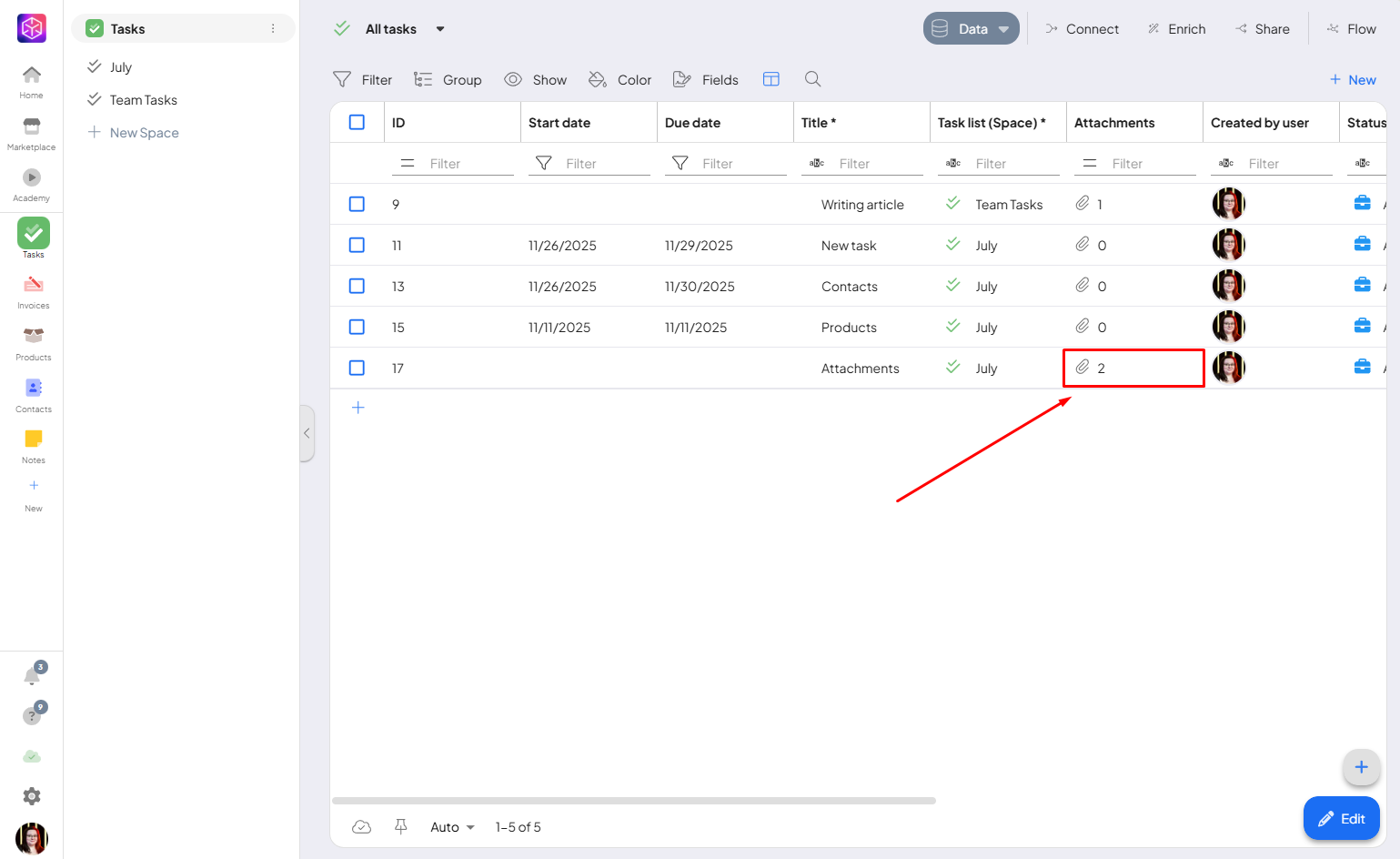
Contracts AddonOne of the addons of the Boost.space system. With this addon, you can easily manage your business contracts.
In the Contracts AddonTools in the Boost.space system that extend primary modules with additional functionality, allowing customization of workflows to fit your company's needs. They offer features such as creating forms, managing projects, and facilitating communication. Each addon integrates with others, enhancing the overall functionality of your workspace., you can store contracts as attachments. This addon is automatically integrated with other modules within Boost.space, like Projects and Work reports.
While creating or edditing a contract you can just drag or select files you want to have there. In this case the contract with customer was uploaded. In this case you do not see any attachments unless you open the record.
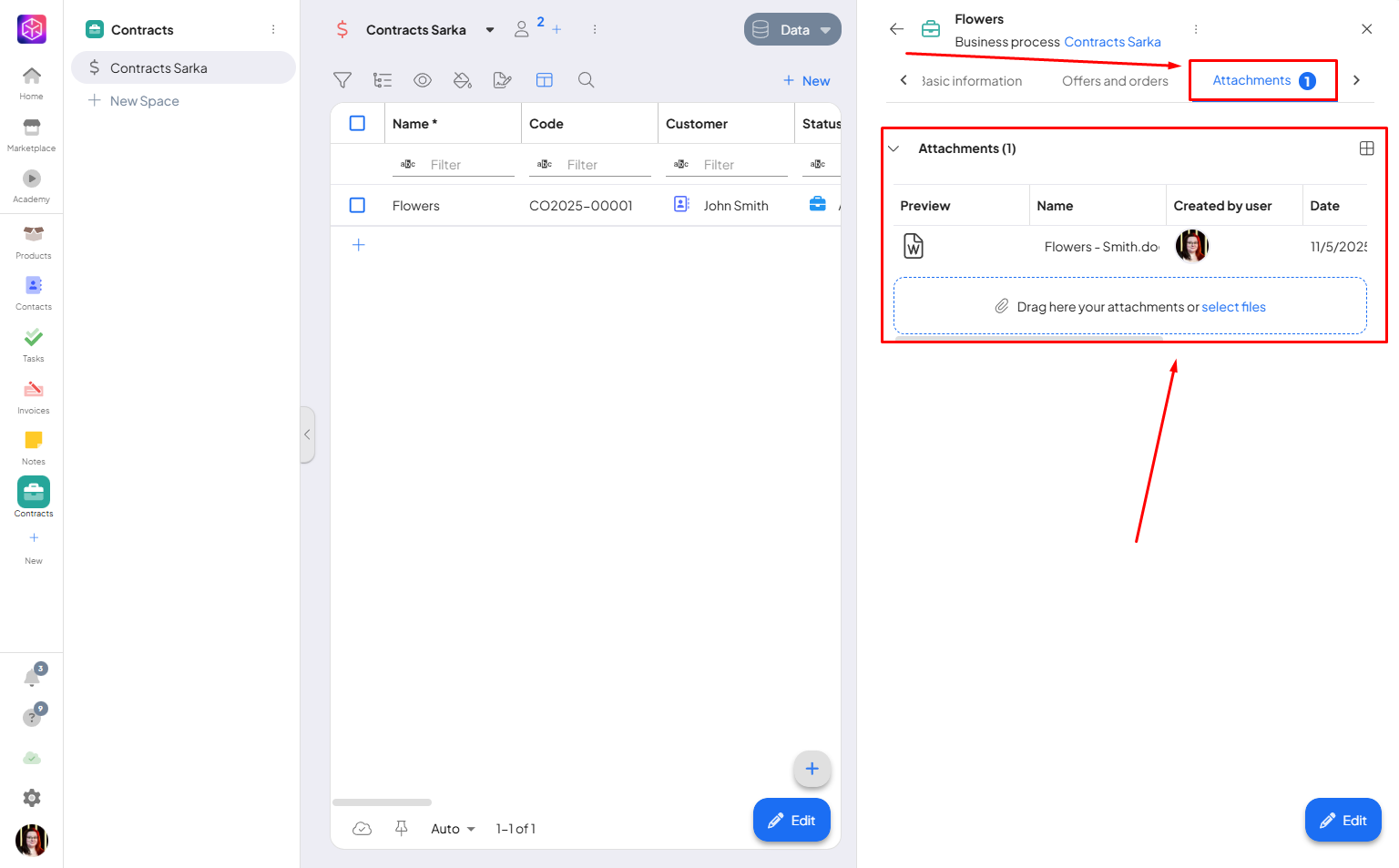
This way, you can upload attachments to modules and recordsIn Boost.space, a record is a single data entry within a module, like a row in a database. For example, a contact in the Contacts module or a task in the Tasks module.. In some cases, you will see the attachment displayed directly in your record; other times, you will only see the number of attachments.
If you need help with anything, please contact us at [email protected].