Important: Boost.space Modules Required for Active Scenarios
Boost.space Implements Usage Policy to Ensure Module Integration
Boost.space, in collaboration with our partner Make.com, is working towards changing how companies synchronize data. As a part of this initiative, we have integrated Make.com‘s technology into our platform.
However, to ensure a fair and cooperative relationship with Make.com, we have implemented a usage policy for scenarios within Boost.space. Here’s what you need to know:
Rule for Scenarios: If your scenarios contain any Boost.space module, they will continue to function normally. However, if a scenario does not include a Boost.space module, it will be automatically deactivated once a day.
The goal of this policy is to ensure that Make.com’s integration technology is used to enhance the functionality of our platform. This means that for your scenarios to remain active, they must include a Boost.space module.
Correctly set up scenario
Boost.space module is present in this scenario and therefore it will function normally.
Note: You can use any Boost.space module (also applies to Value Metrics Module)
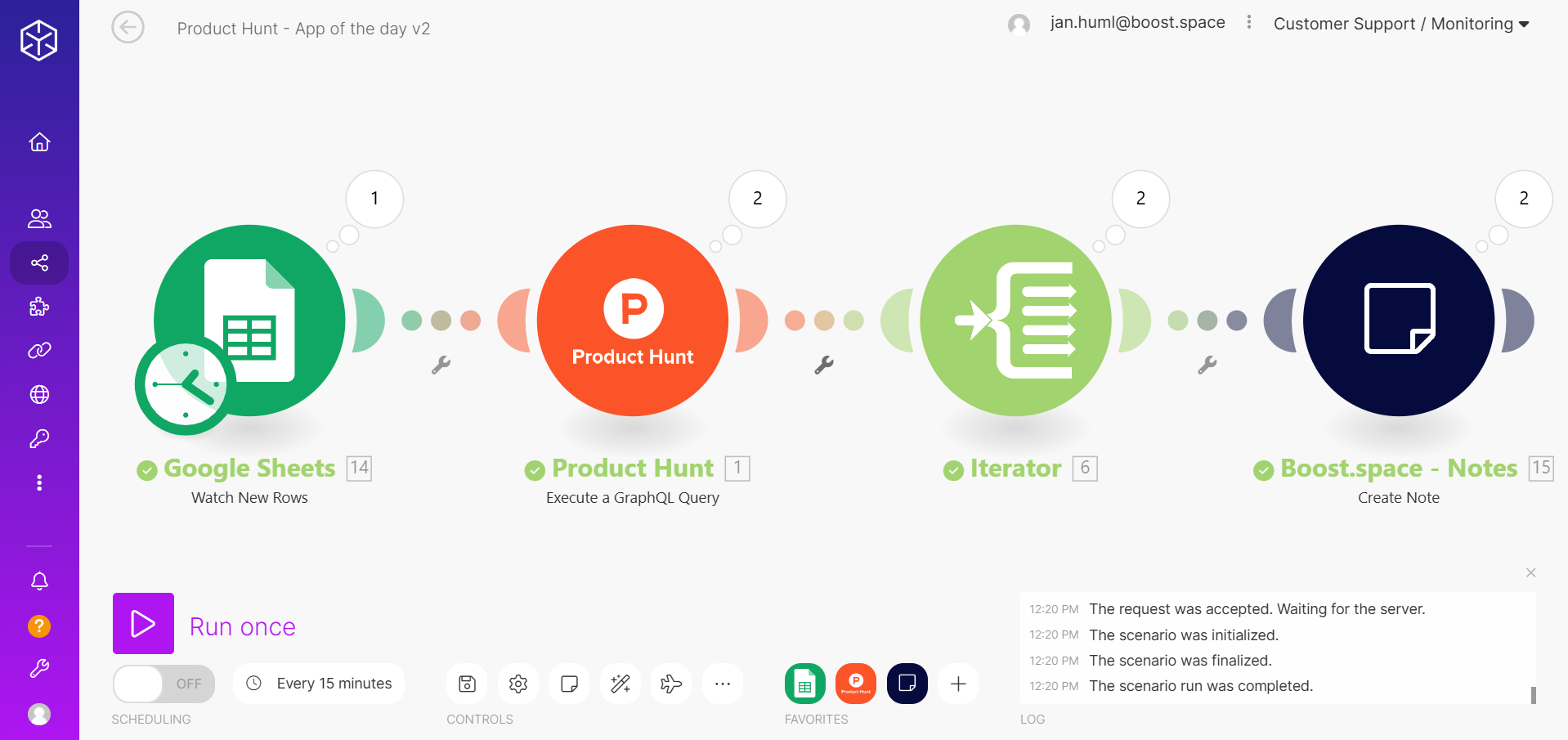
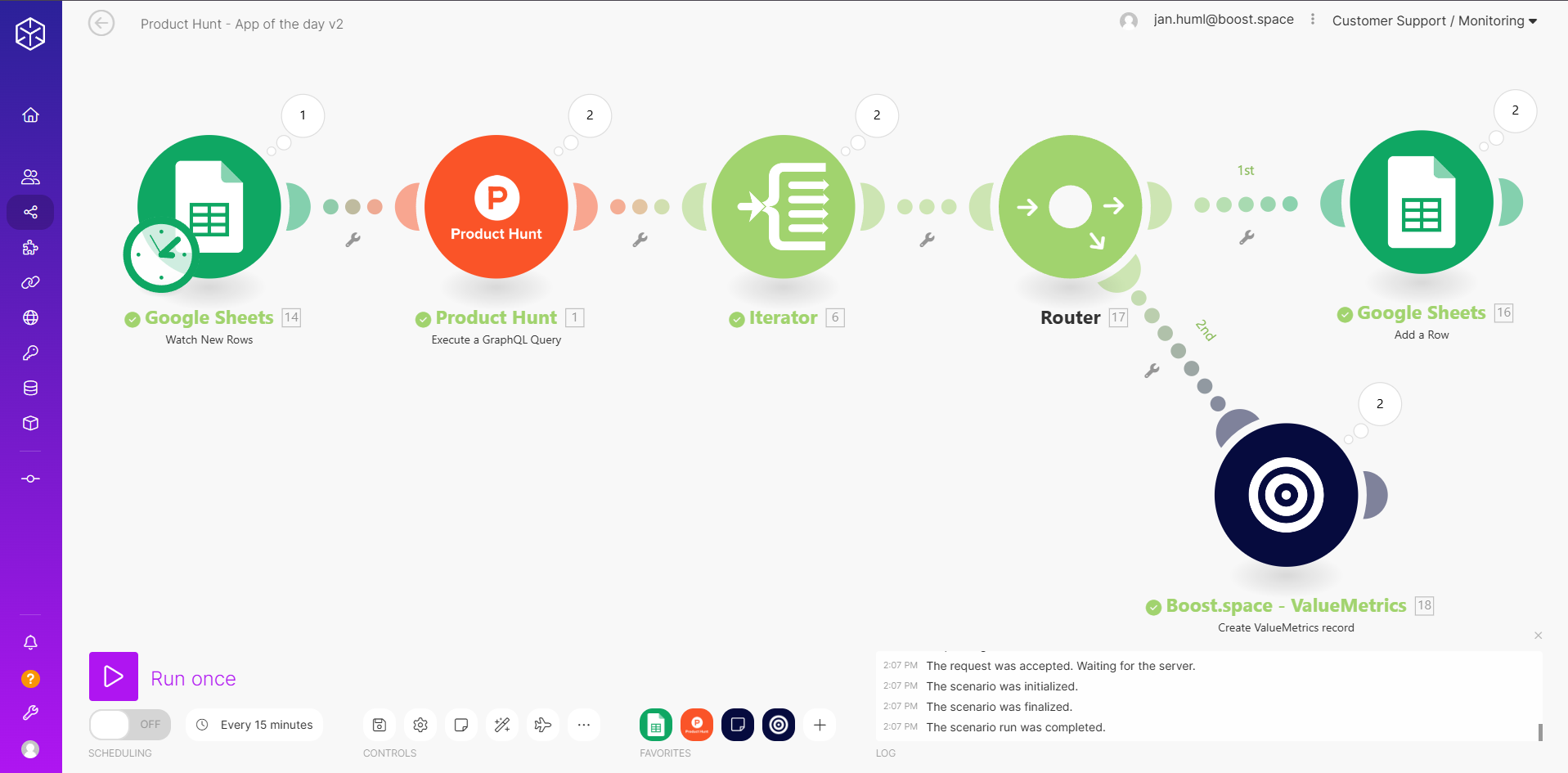
Incorrectly set up scenario
Boost.space module is not present in this scenario and therefore it will be automatically deactivated.
Note: You can also see this information on the right side of your screen.
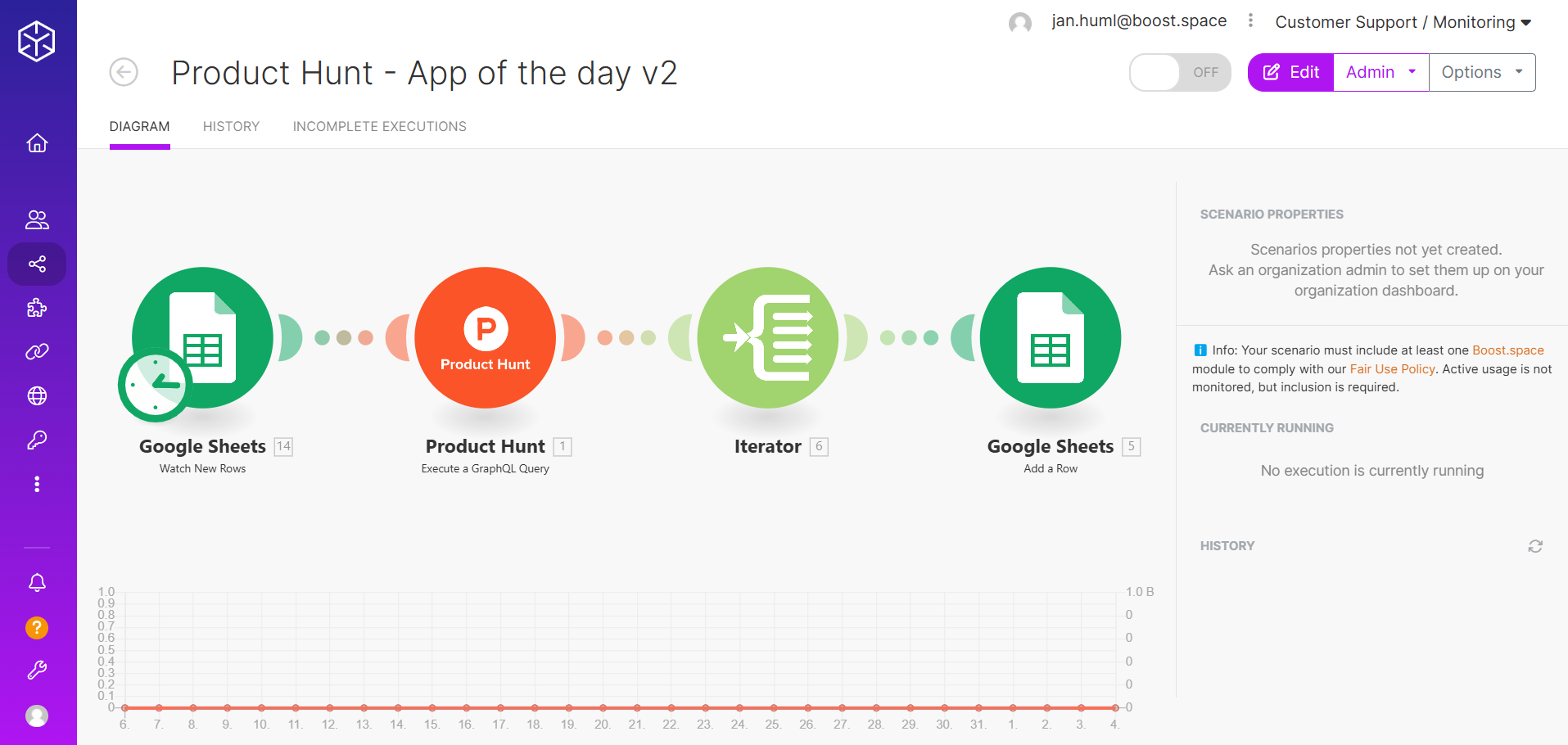
In conclusion, when creating or maintaining scenarios in Boost.space, always ensure to include a Boost.space module to prevent automatic deactivation.
Find more information about our acceptable use policy on this page.
If you have any other questions, please reach out to us at [email protected].