Step-by-Step Guide to Changing and Resetting Your Password on Boost.space
How to Change Your Password
To change your password, go to the main screen of your system. Click on your Avatar in the bottom left corner and then on Change password.
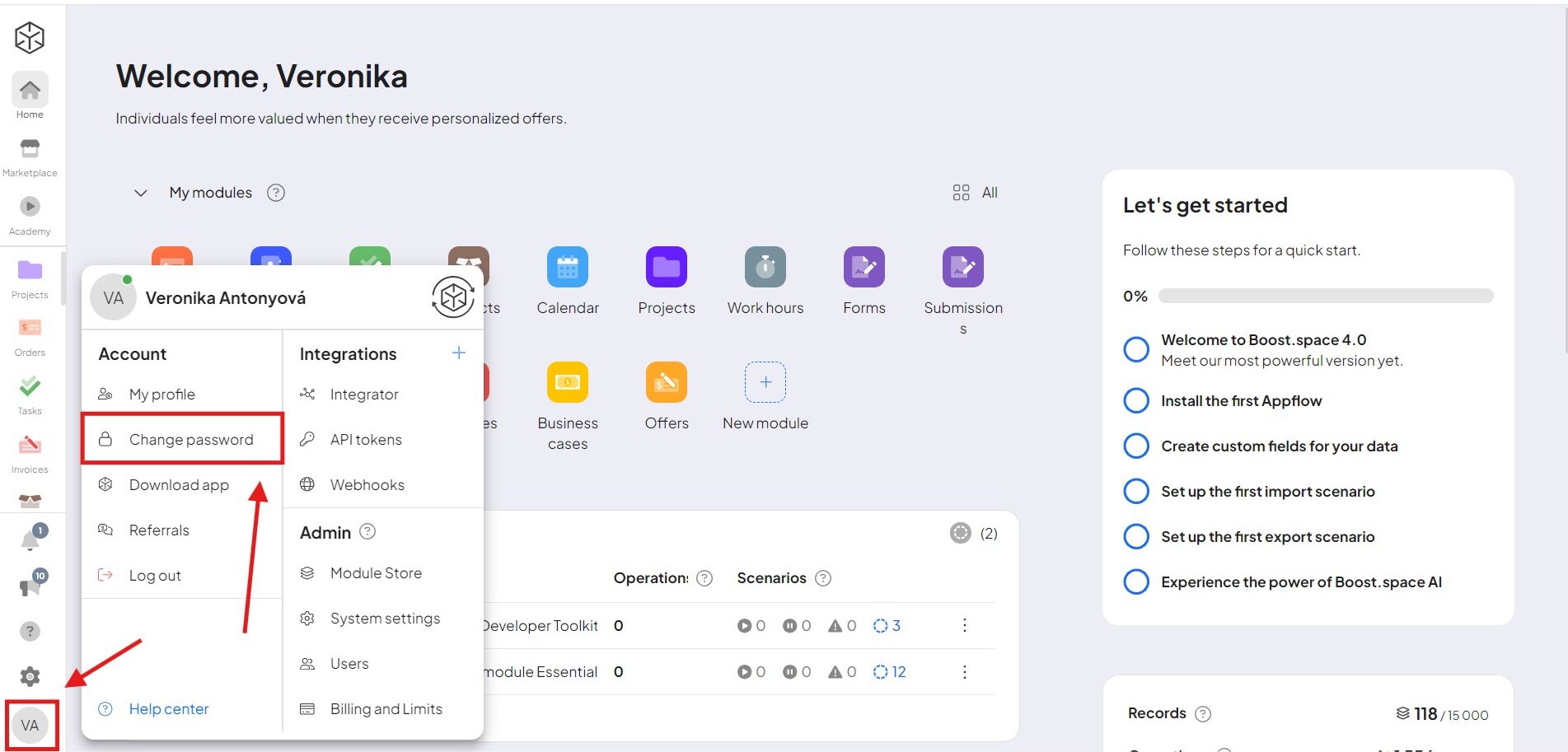
Then you need to fill in your original password + create a new one. Hit „save“ and you are done!
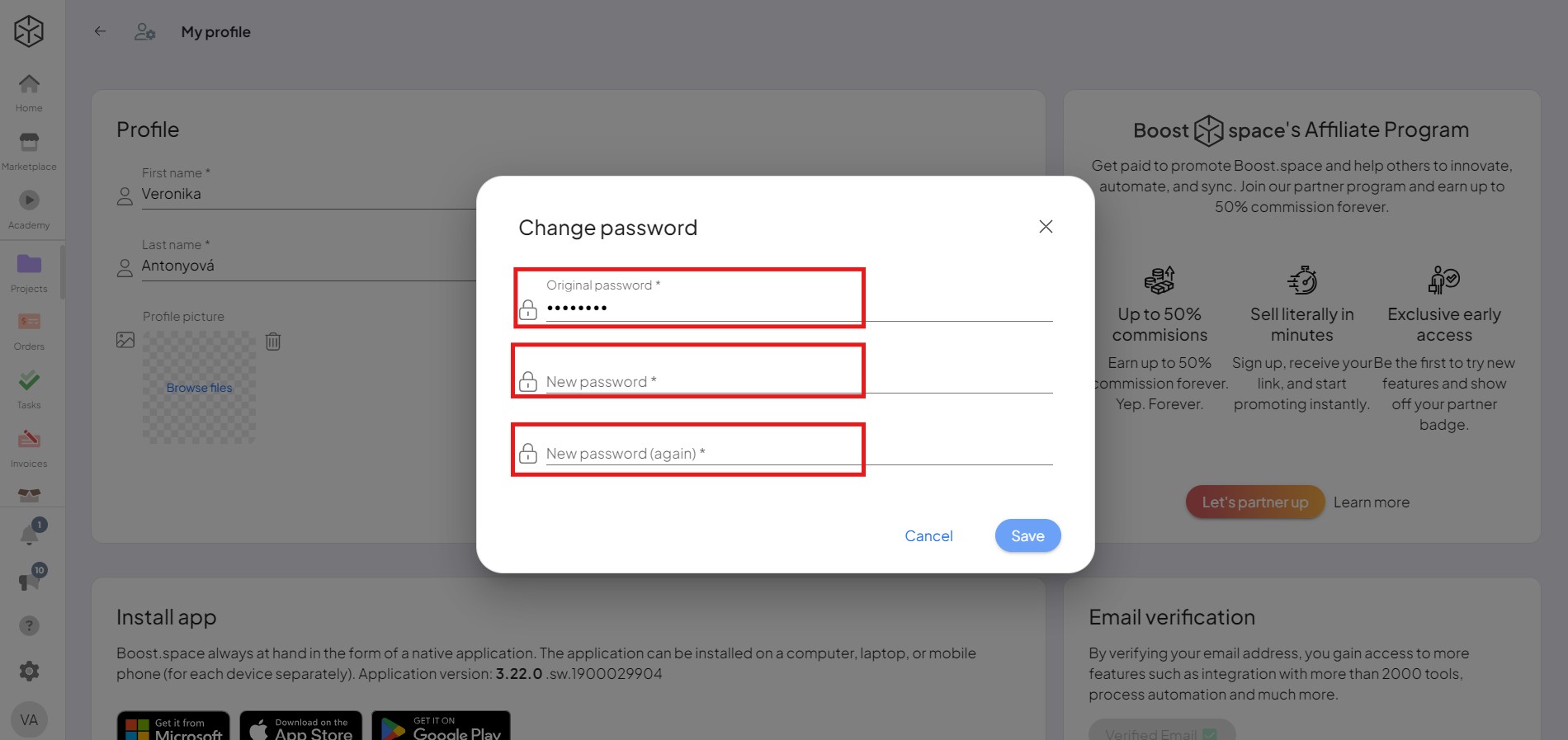
How to Reset Your Password
Go to the URL of your system – ex. MYSYSTEMNAME.boost.space (write the name of your system followed by the domain boost.spaceA platform that centralizes and synchronizes company data from internal and external sources, offering a suite of modules and addons for project management, CRM, data visualization, and more. Has many features to optimize your workflow!). Here click „Forgot your password?“
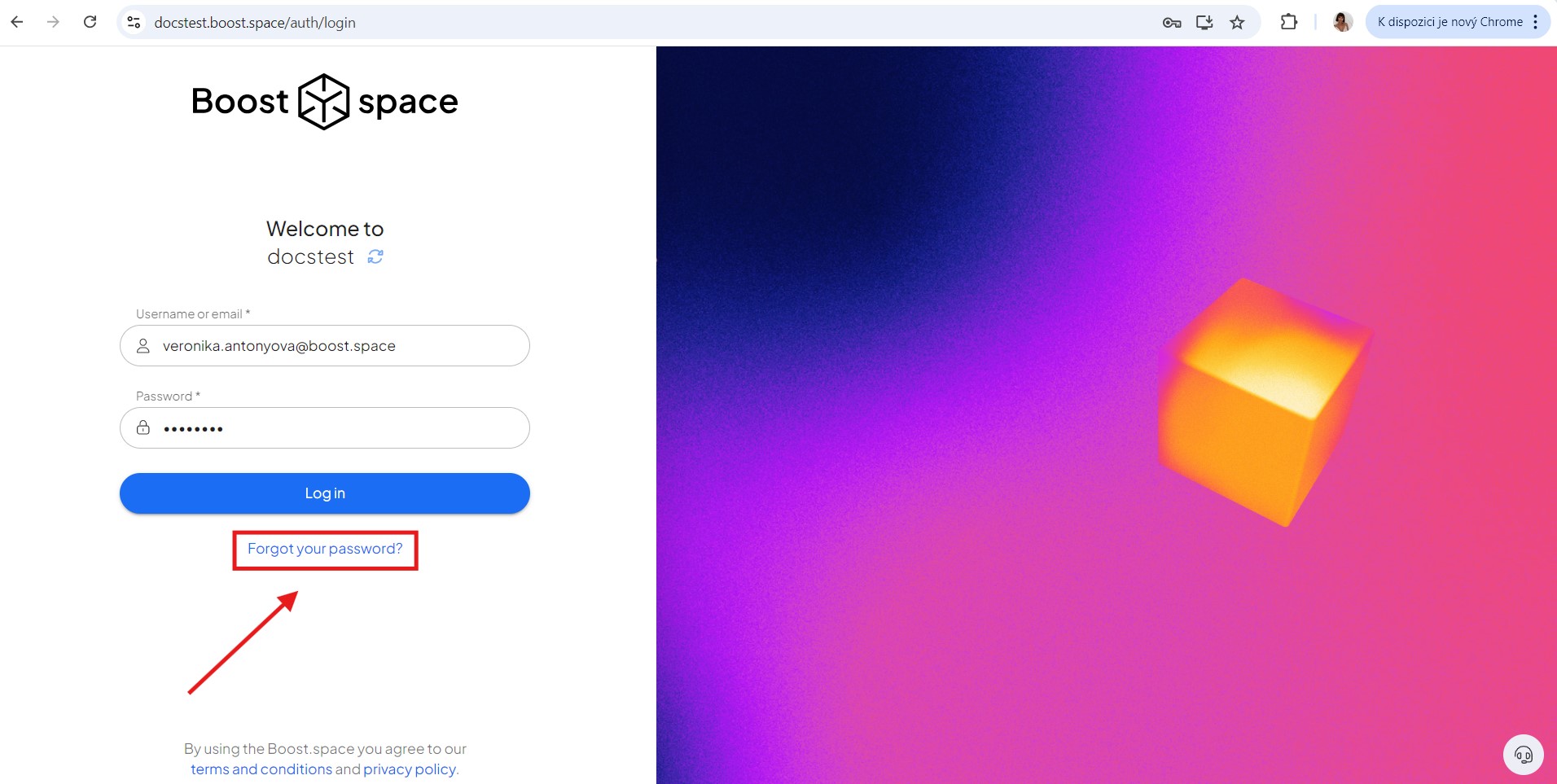
Fill in your your email. After that you can simply follow the instructions that will be send to you on this email.
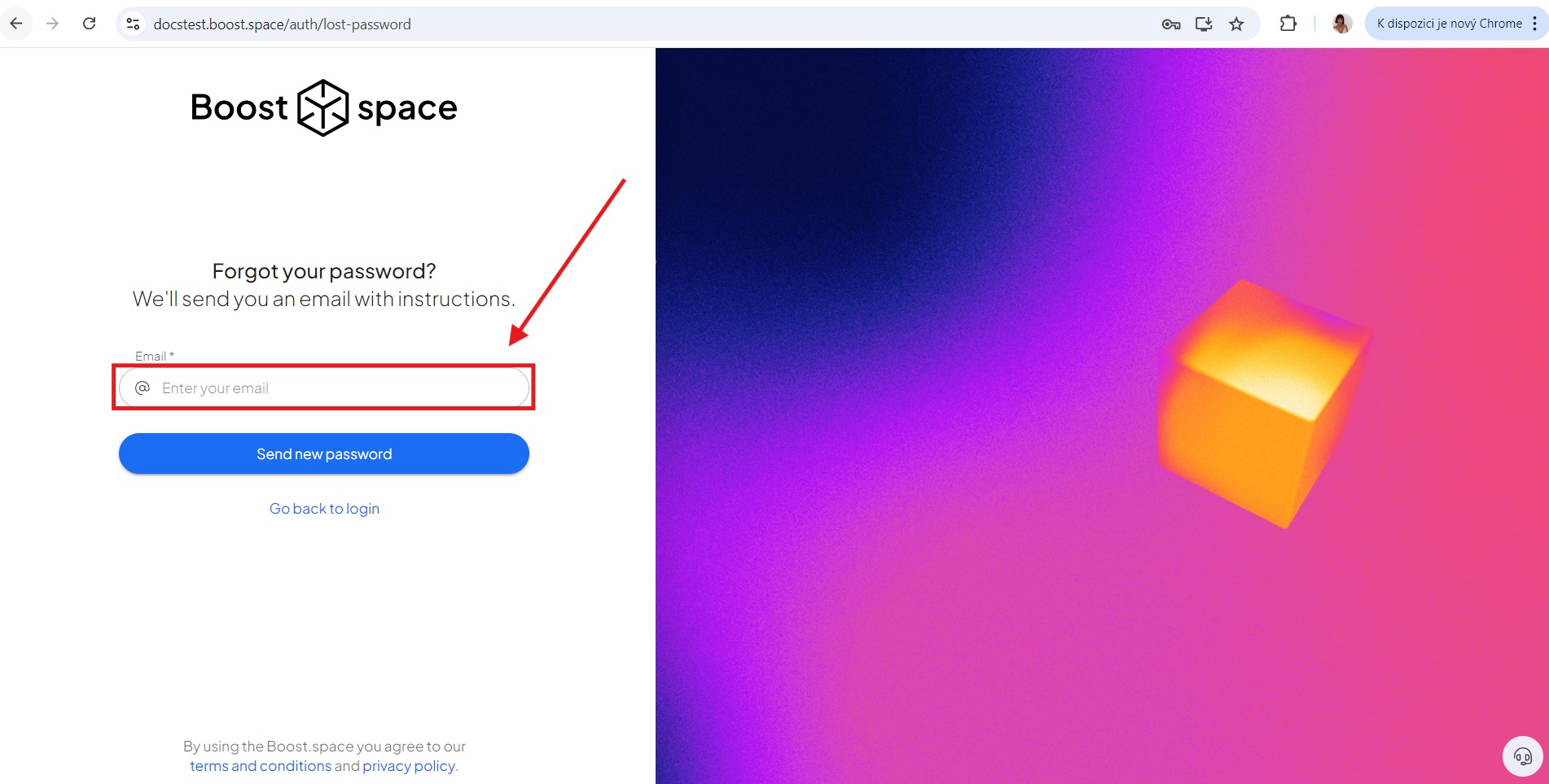
If you encounter any problems during the process, please contact us at [email protected].
