In some cases it is beneficial to iterate a row’s columns, i.e. to convert each cell in a row into an individual bundleA bundle is a chunk of data and the basic unit for use with modules. A bundle consists of items, similar to how a bag may contain separate, individual items. . If you hover over itemsItems are rows in records (order/request/invoice/purchase...) in the Google Sheets > Search Rows module’s output, you can notice that the raw names of items are in fact zero based indexes:
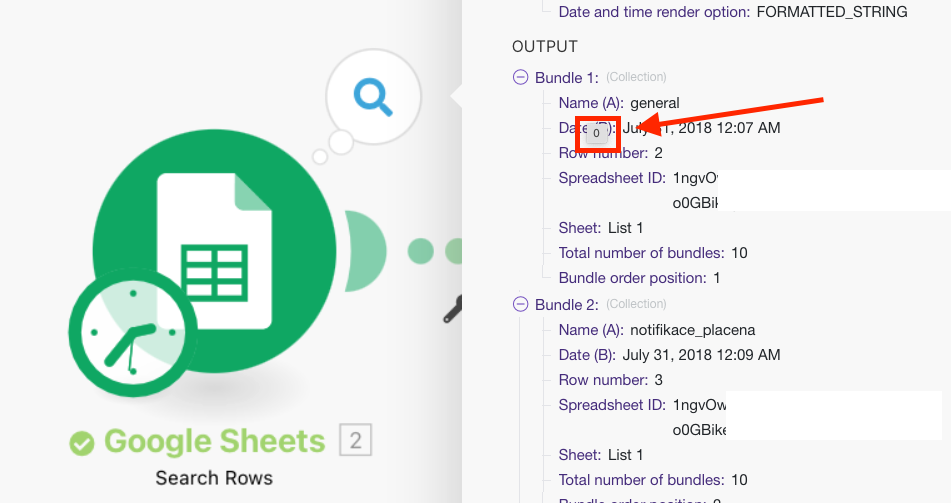
Using the RepeaterA module that repeats tasks multiple times, often used for making repeated API calls, like uploading multiple items or processing lists. modulea module is an application or tool designed to handle specific business functions, such as CRM, project management, or inventory. The system's modular architecture allows you to activate only the modules you need, enabling customization and scalability as your business requirements evolve. to cycleA cycle is the operation and commit/rollback phases of scenario execution. A scenario may have one or more cycles (one is the default). from 0 to the number of columns minus 1 followed by a module employing the get(bundle;3. i) formula seems like a straightforward solution:
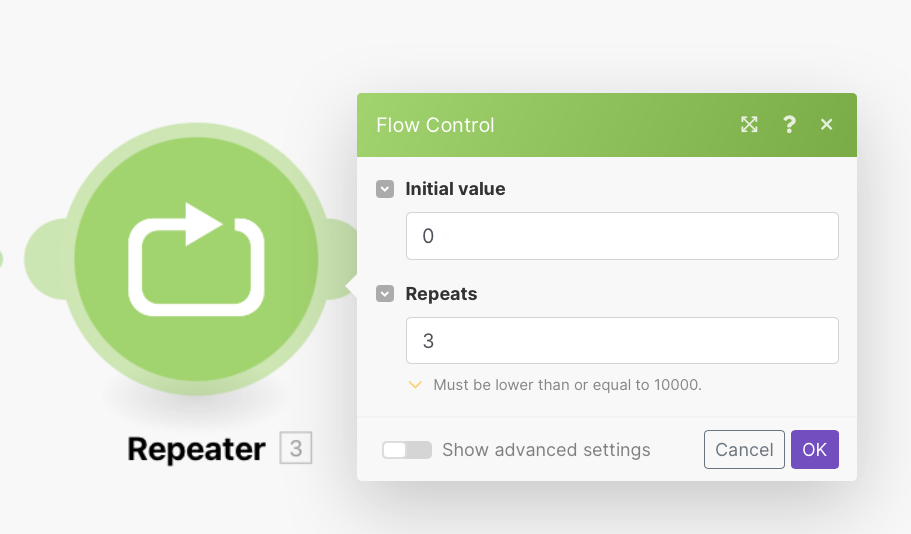
The only obstacle is that the first parameter of the get() functionFunctions you can use in Boost.space Integrator - create, update, delete, get, search. should be the whole bundle, which is currently not available in the mappingMapping links the modules in your scenario. When you map an item, you connected the data retrieved by one module to another module to perform the desired action. For example, you can map the email address and subject lines from the Email > Watch emails module to Google Sheets > Add a row and create a spreadsheet of email addresses... panel. Nevertheless, you can use the Array aggregatorWhen designing a scenario, use an array aggregator to merge multiple bundles into one single bundle. This may be necessary to format data properly for subsequent modules. The array aggregator also lets you define your target data structure. module to push the bundle into a single itemItems are rows in records (order/request/invoice/purchase...) arrayWithin a bundle, data items of the same type are sometimes in an array. You can find an array by looking at the details of a bundle. Depending on the details of your scenario, you can map other modules to a specific item in an array or use iterators and aggregators to manipulate your data into other formats. When mapping,... (by exploiting its grouping feature) to which the get() function can be applied:
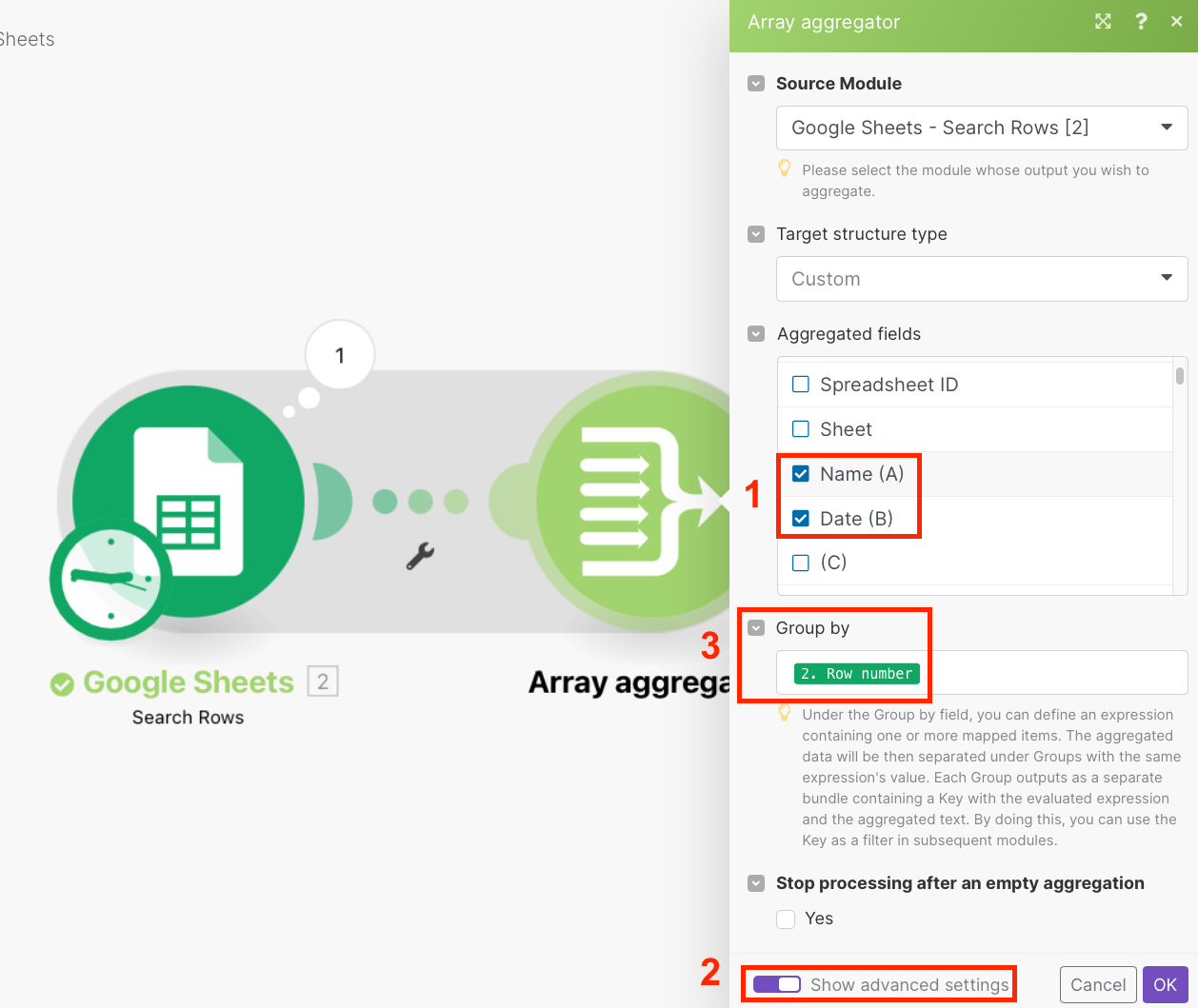
Here is the complete scenarioA specific connection between applications in which data can be transferred. Two types of scenarios: active/inactive.:
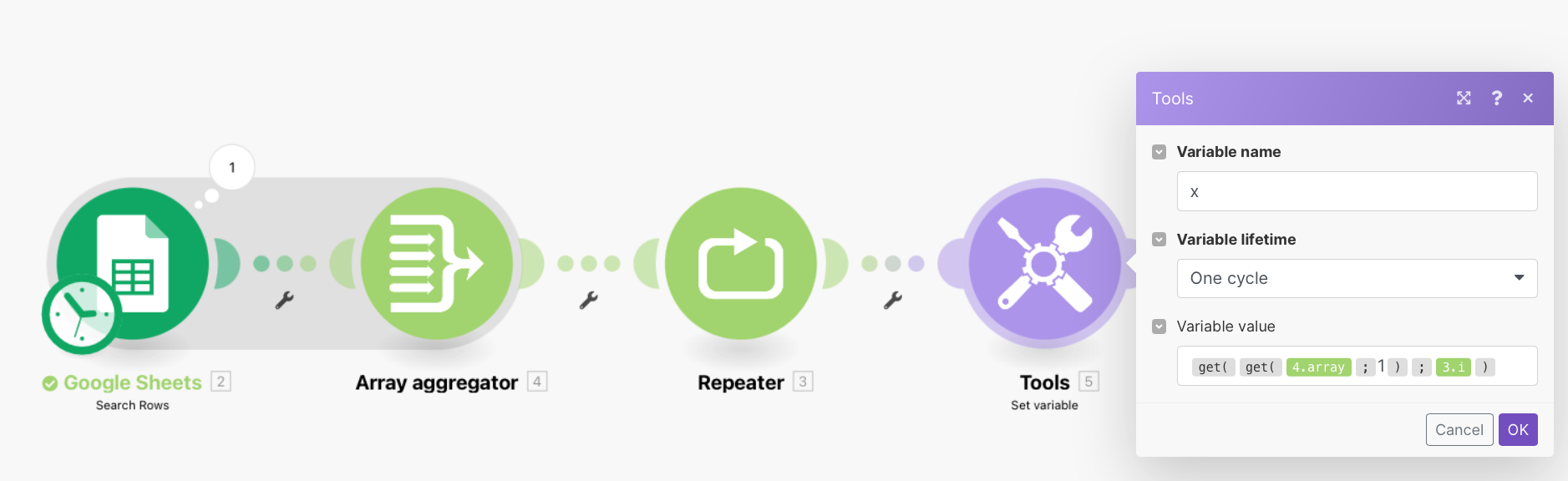
The formula in the last module contains two nested get() functionsFunctions you can use in Boost.space Integrator - create, update, delete, get, search.. The inner function gets the whole bundle (first item in the single item array), the outer one returns the i-th column from the row.
get(get(4. Array;1);3. i)