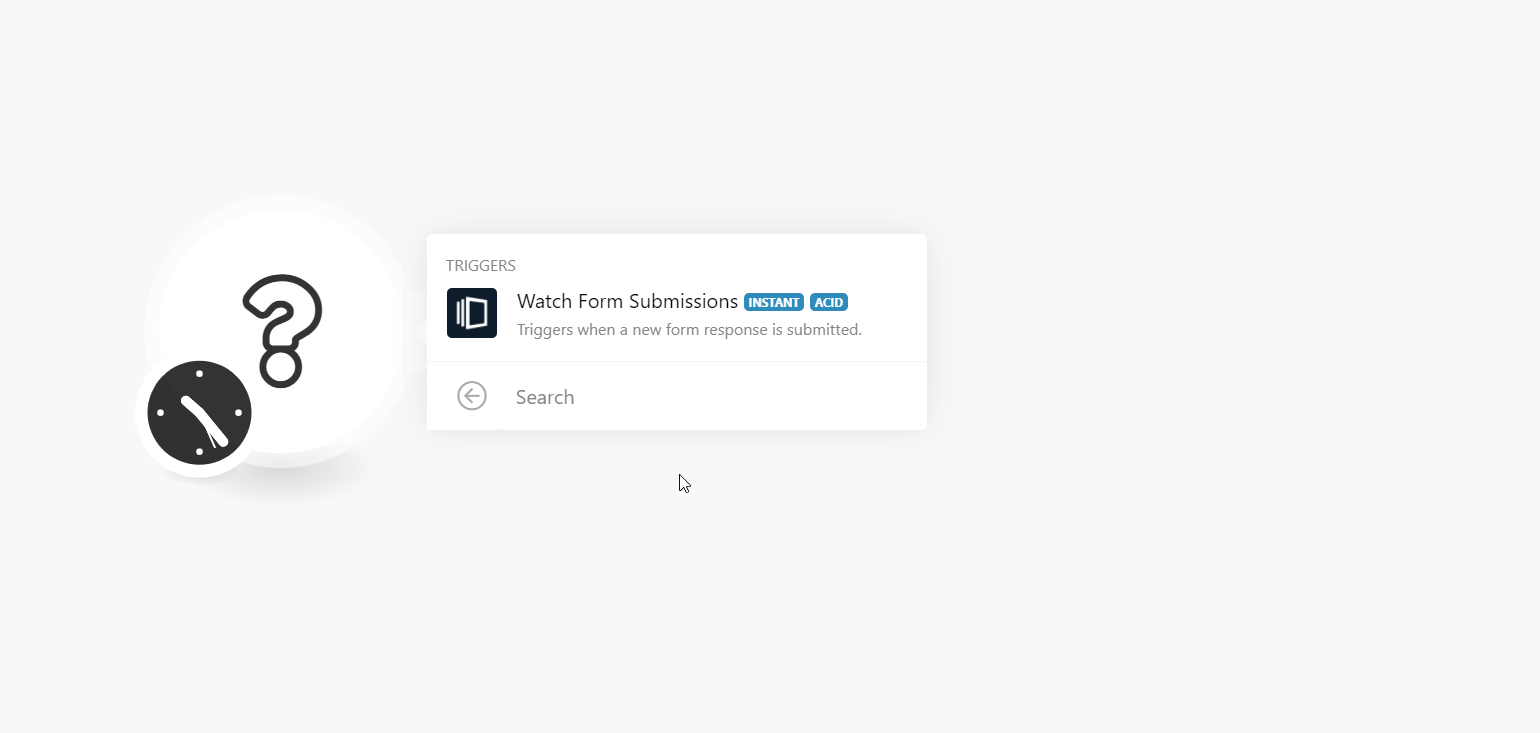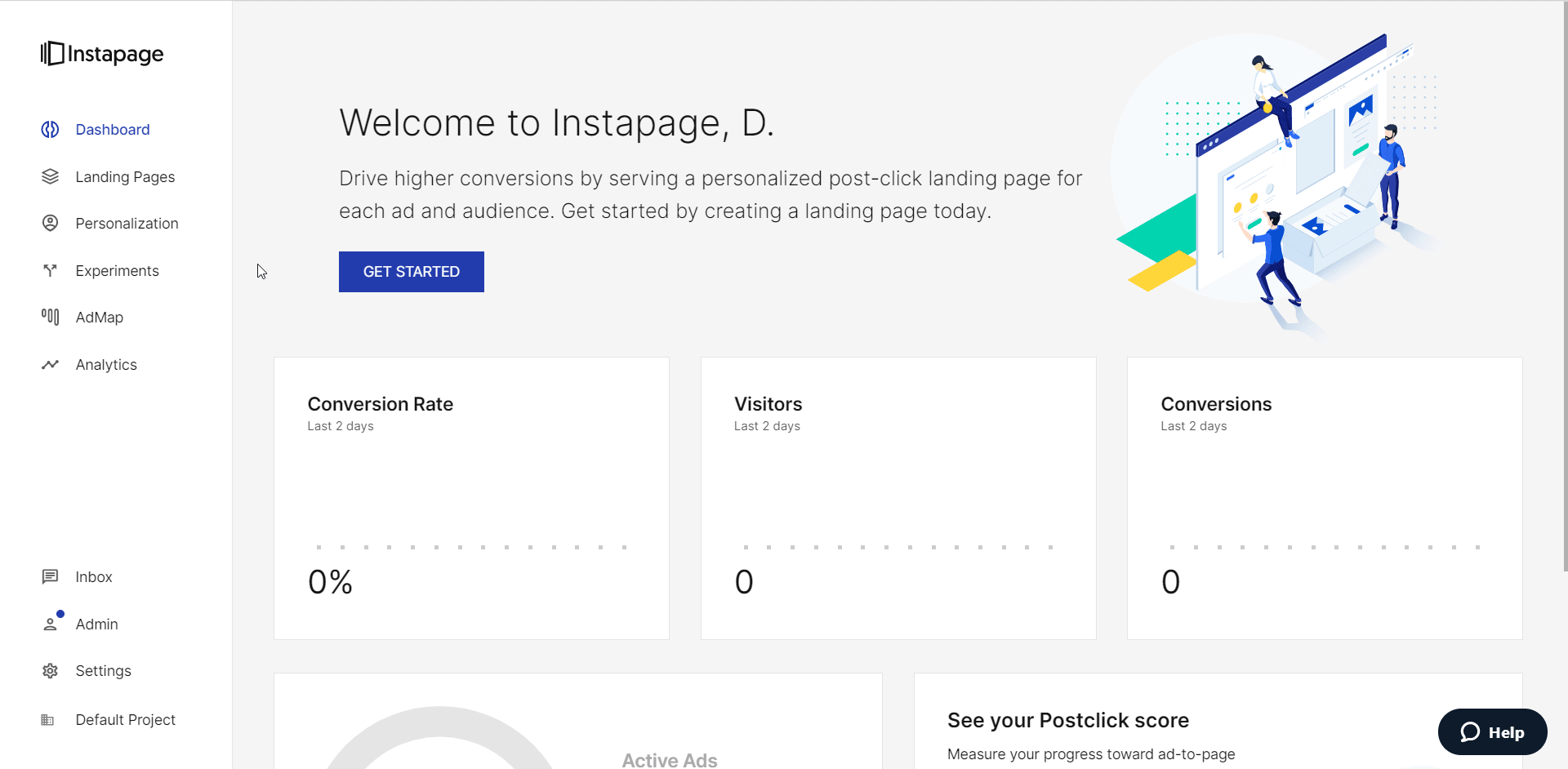The Instapage modules allow you to monitor the form submissions in your Instapage account.
Prerequisites
-
An Instapage account – create an account at instapage.com/.
![[Note]](https://docs.boost.space/wp-content/themes/bsdocs/docs-parser/HTML/css/image/note.png) |
Note |
|---|---|
|
The module dialog fields that are displayed in bold (in the Boost.space Integrator scenario, not in this documentation article) are mandatory! |
-
Open the Watch Form Submissions module, enter a name for the webhook, click Save, and copy the URL address to your clipboard. Click OK and save the trigger.
-
Log in to your Instapage account.
-
Click Settings > Integrations > Webhooks.
-
In the URL field, enter the URL address copied in step 1, and click CONNECT.
You have successfully added the webhook.
Triggers when a new form response is submitted.
|
Webhook Name |
Enter a name for the webhook. |
See the Setting Up Instapage Webhooks for adding webhooks to your Instapage account.
For more information, please see the Connecting the Webhooks.