Bundles
A bundleA bundle is a chunk of data and the basic unit for use with modules. A bundle consists of items, similar to how a bag may contain separate, individual items. is a block of data that serves as the basic unit processed by modules. Each bundle contains one or more individual informations, much like a bag can hold multiple separate objects. Understanding how bundles are retrieved and where that retrieval begins is essential for controlling how your scenarioA specific connection between applications in which data can be transferred. Two types of scenarios: active/inactive. processes incoming data.
You can view the contents of a bundle directly in the scenario editor.
For example, if you use the module Boost.space – Contacts – Get contact, select a specific contact, and save the module.

When you run either the module or the entire scenario, the execution panel will display INPUT and OUTPUT. In this sections, you’ll find the bundle returned by the module, including all data items it contains—such as the contact’s name, email, phone number, or any other fields available for that record. This lets you easily inspect what information the bundle carries and how it can be used in other modules.
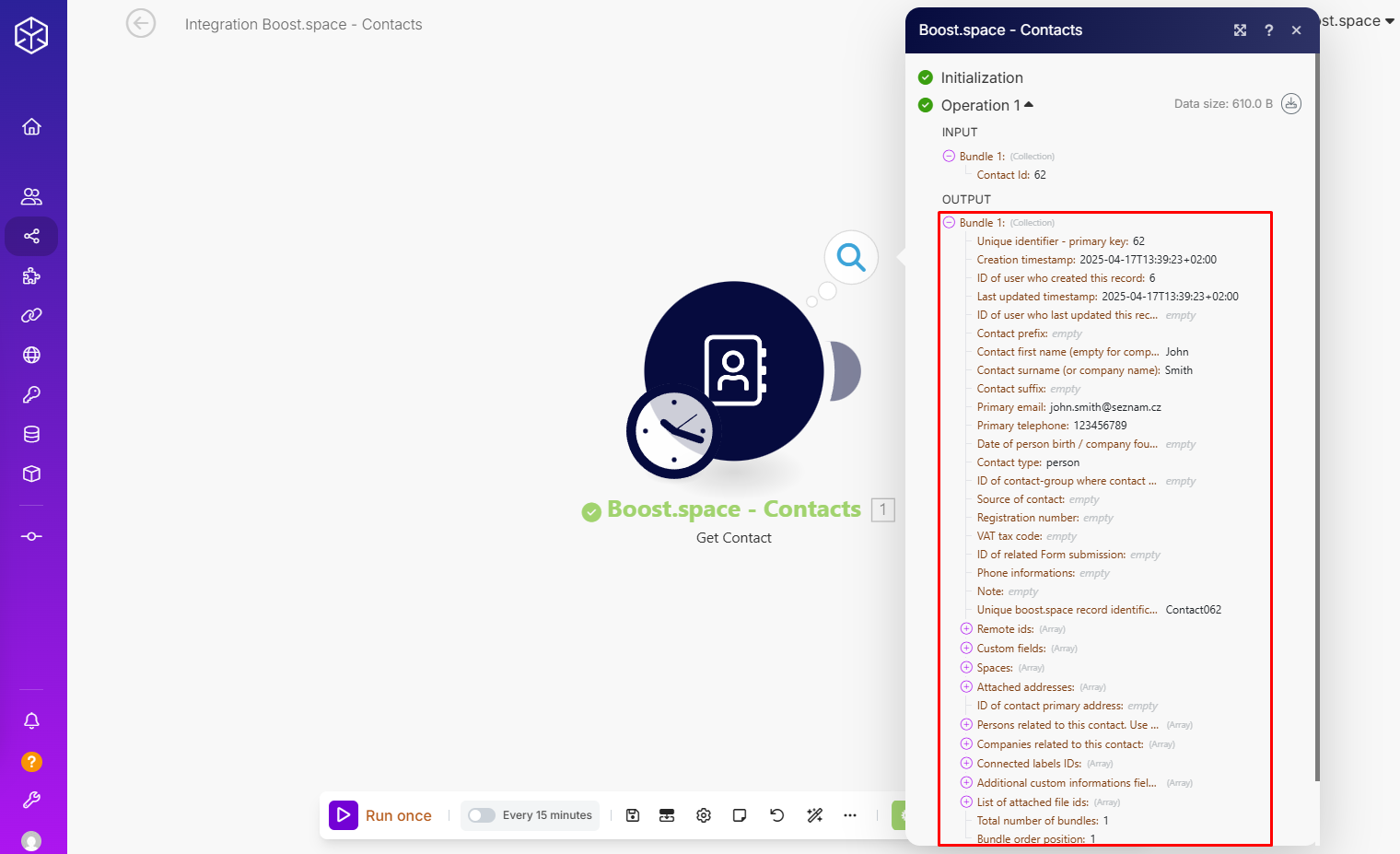
Selecting the first bundle
Some triggers allow you to select the first bundle where you want the retrieving of bundles to start from. You can also set whether to retrieve all bundles or just the bundles from after a specific date.
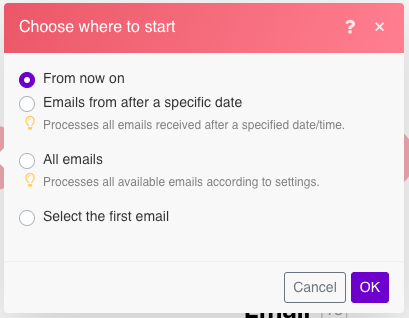
Displaying the panel
The panel to select where the first bundle should be retrieved displays automatically after you save a triggerThe initial event that starts a scenario. It can be an action, a scheduled time, or a custom event, and is essential to define at the beginning of each scenario. or when you make a substantial change in the trigger settings.
You can also display the panel at any time by right-clicking on the trigger icon in the Scenario editor.
The options available in the panel differ trigger from trigger, depending on the the possibilities of a given service. In fact, some triggers do not offer any options at all.
Setting options
The panel for selecting the first bundle may contain 1 to 5 options:
- From now on (default) – retrieves all bundles added or updated (depending on settings) from now on.
- From after a specific date – retrieves all bundles added or updated (depending on settings) after a specified date/time.
- With ID greater than or equal to a specific value – retrieves all bundles with an ID greater than or equal to a specified ID.
- All bundles – retrieves all available bundles.
- Select the first bundle – allows you to select the first bundle from which the retrieval of bundles is to start.
Understanding how bundles work—and how to access, inspect, and control the bundles—gives you far greater control over how your scenariosA specific connection between applications in which data can be transferred. Two types of scenarios: active/inactive. process data. By knowing exactly what each bundle contains and where the retrieval begins, you can build more efficient automations.
If you will need any help along the way please contact us at [email protected]