System Name/System Key
What is System Name?
Your system name is a unique name for your system – ex. „MYSYSTEM.boost.space“. It is used to log in to your system through gate.boost.space and you will also need it to create integrations (Then we refer to it as the system key). The system name can not be changed after your initial installation so choose wisely.
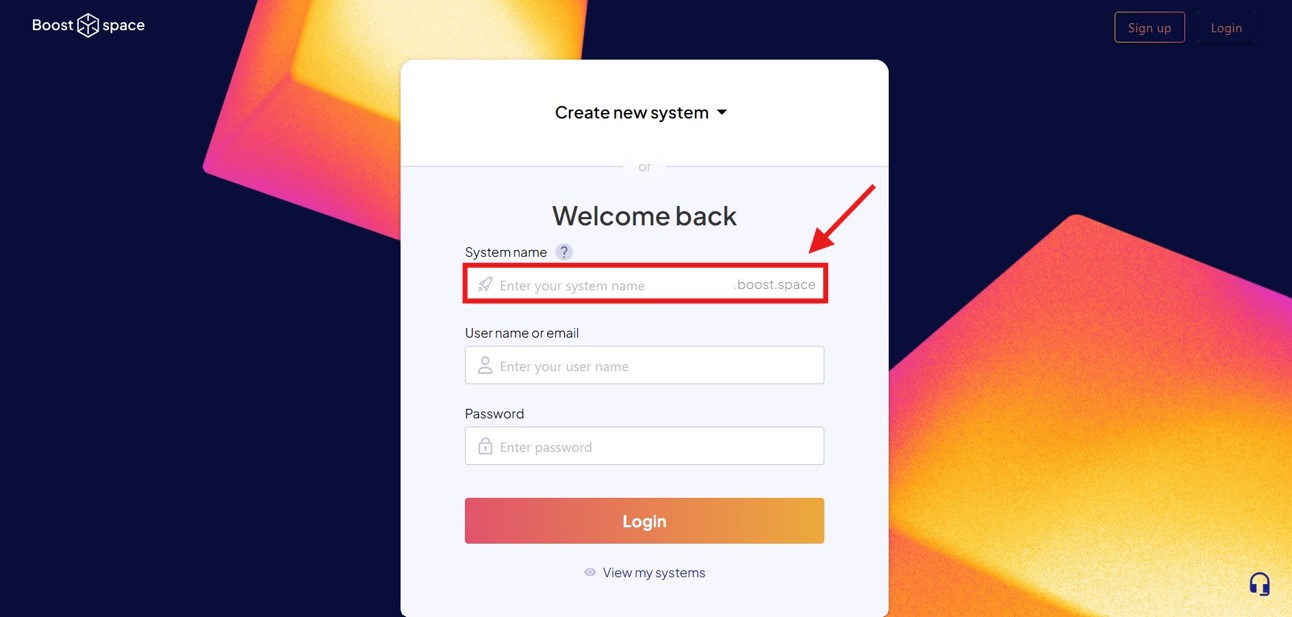
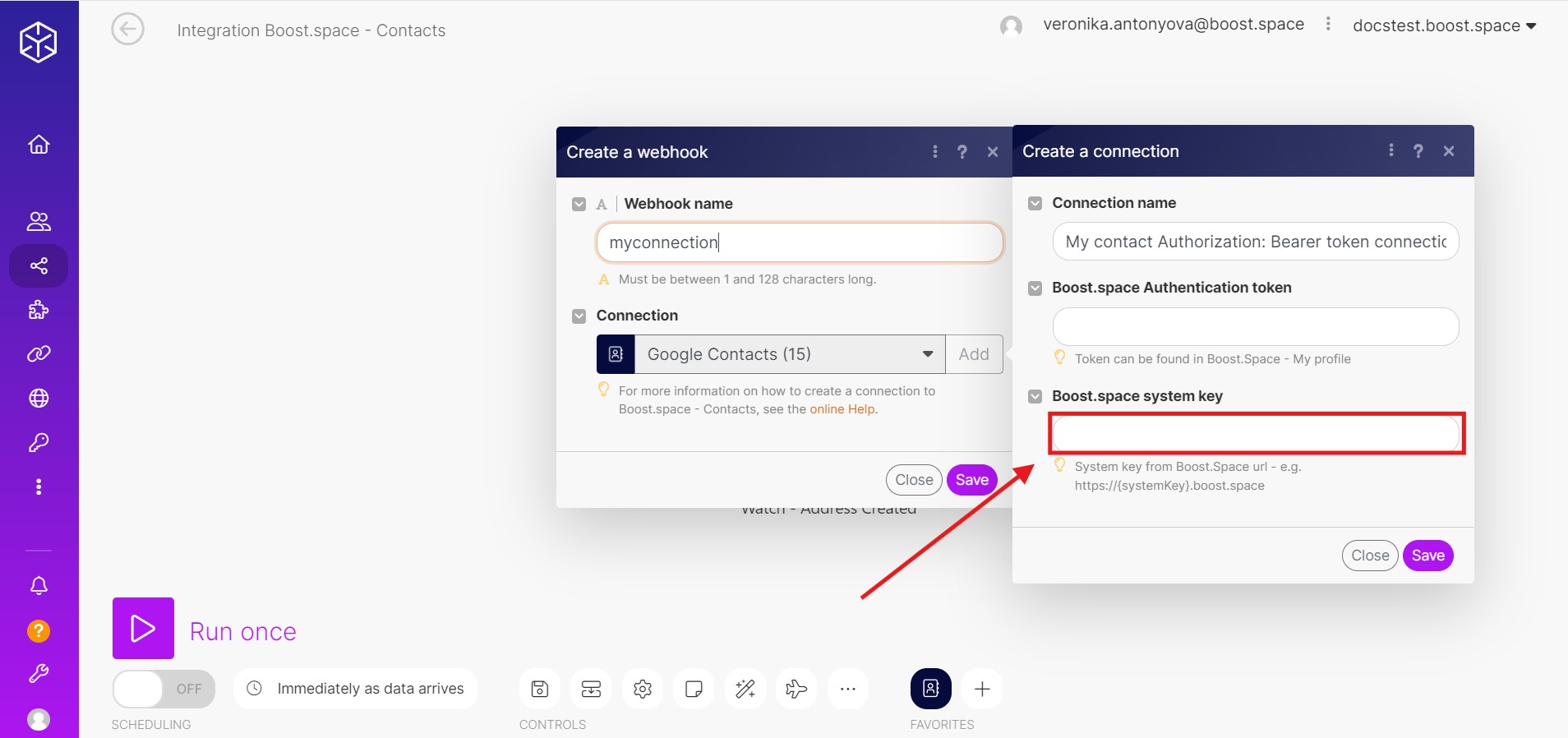
Where can I find my system name?
- You can always find your system name when you are logged in to your Boost.space systemA platform that centralizes and synchronizes company data from internal and external sources, offering a suite of modules and addons for project management, CRM, data visualization, and more. Has many features to optimize your workflow! in the URL address infront of boost.spaceA platform that centralizes and synchronizes company data from internal and external sources, offering a suite of modules and addons for project management, CRM, data visualization, and more. Has many features to optimize your workflow!.
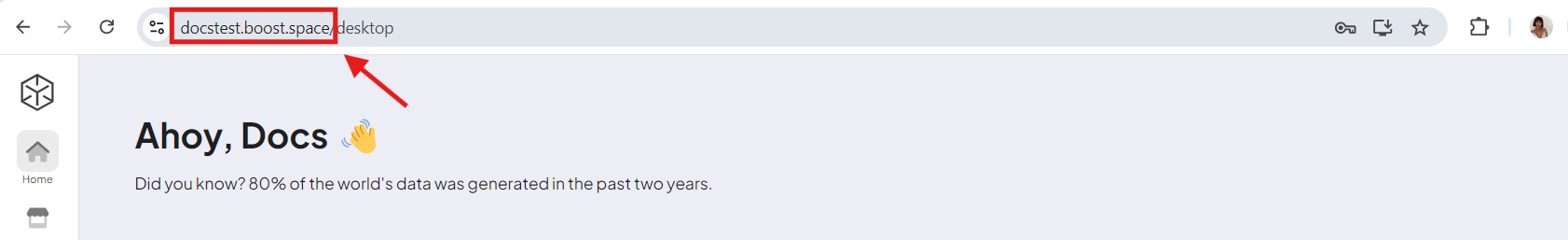
- Alternatively, if you were the one who set up the system, you can find your system name in the email that was sent to you from [email protected] when you were setting up your system.
- Didn’t set up the system yourself? Contact the administrator of your system.
- In case you cannot log in to the system and you are not able to find the registration email either, please contact us at [email protected].
What is a system key and where to find it?
The system key is the name of your Boost.space system. The name of your system can also be found in the URL (e.g. test-system.boost.space). Your system key is therefore the test-system. You will need a system name when you create the connection with Boost.space integration modulesa module is an application or tool designed to handle specific business functions, such as CRM, project management, or inventory. The system's modular architecture allows you to activate only the modules you need, enabling customization and scalability as your business requirements evolve..

