Table of Contents
Accessing Your Boost.space Account: Step-by-Step Guide
There are 2 main ways you can log into your Boost.space systemA platform that centralizes and synchronizes company data from internal and external sources, offering a suite of modules and addons for project management, CRM, data visualization, and more. Has many features to optimize your workflow!
A) Logging into the system via Gate
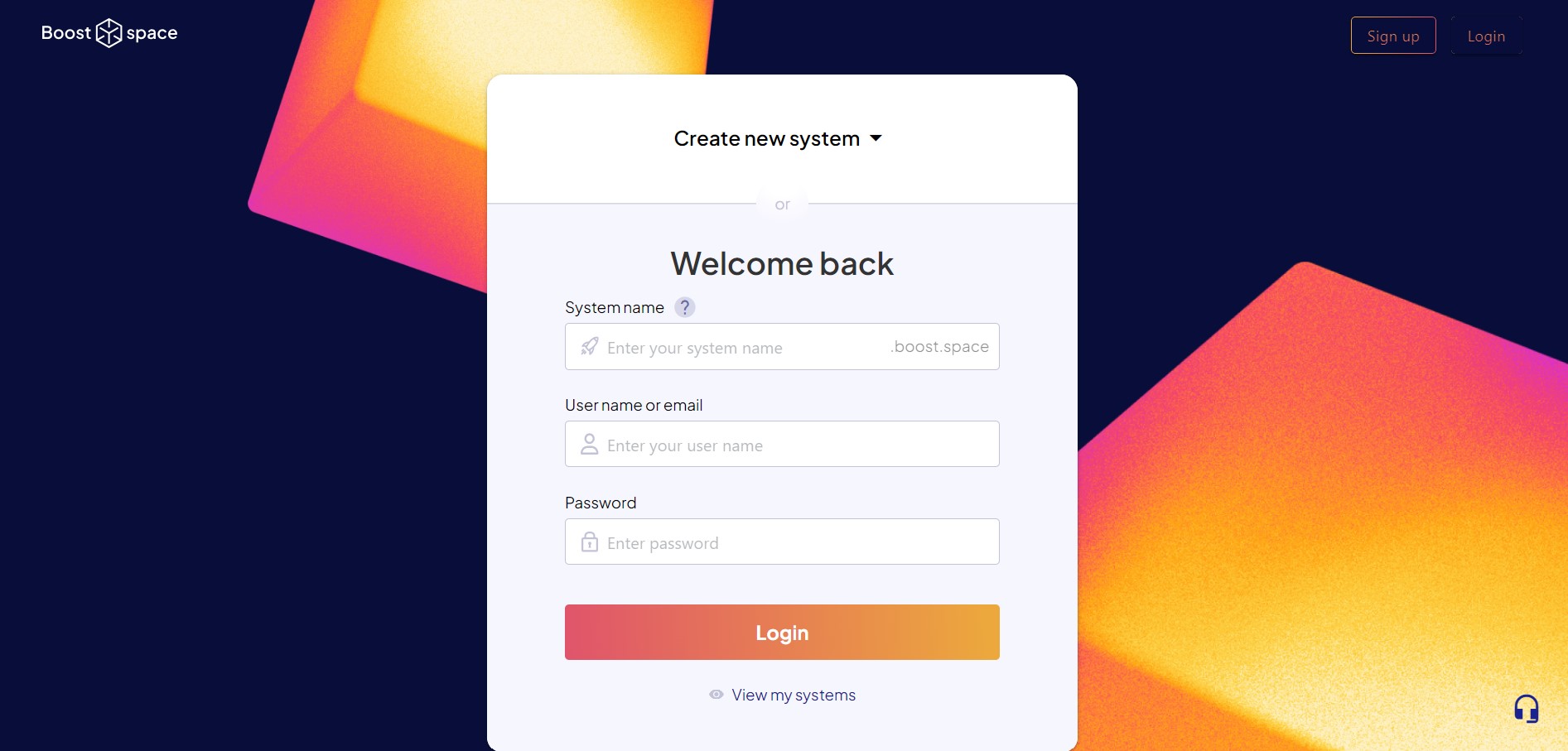
- Go to the gate.boost.space page
- Here, you will need to fill in your system name, username, and password
- After filling in these details, you are automatically redirected into the system
B) Logging into the system via your system’s URL
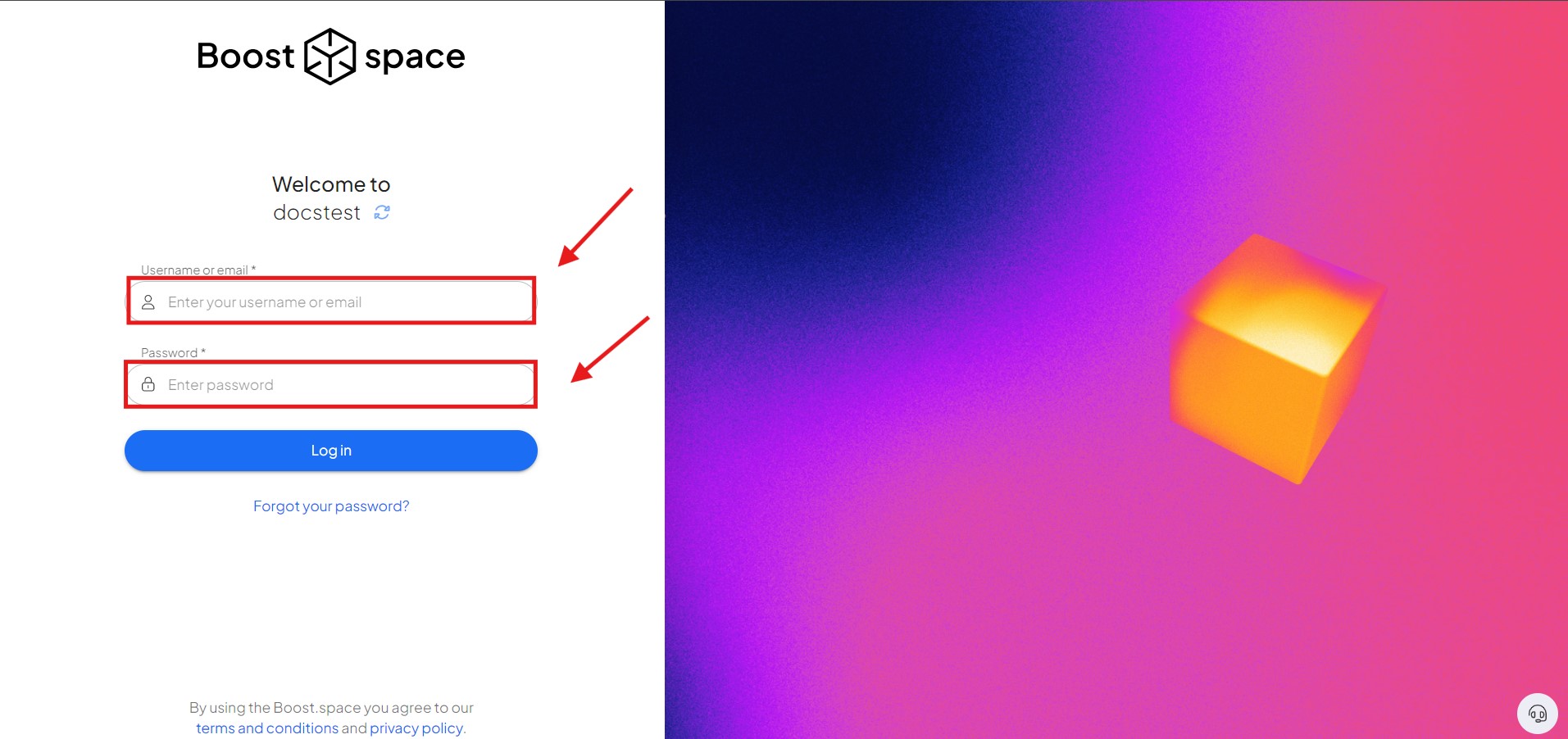
- Type your URL into the URL bar – e.g., https://MYSYSTEMNAME.boost.space
- On this page, just fill in your username/email and your password
- After filling in these details, you are automatically redirected into the system
PS: If you want to know what your “system name” is click here.
If you are having trouble logging into your Boost.spaceA platform that centralizes and synchronizes company data from internal and external sources, offering a suite of modules and addons for project management, CRM, data visualization, and more. Has many features to optimize your workflow! system, please write to us directly at [email protected].
