Uploading files into Boost.space modules
This article provides a structured approach to uploading files into Boost.space modules. The process is applicable across various use cases, whether the objective is to attach a product image, store a document within a custom record, or integrate files into any other module that supports file fields.
The procedure consists of three main stages: retrieving the file from an external source, preparing it in the appropriate format, and transmitting it to Boost.space via its API. We begin by obtaining the file using a suitable module — for example, through an HTTP request to download it from a specified URL, or by sourcing it from cloud storage platforms such as Google Drive or Dropbox.
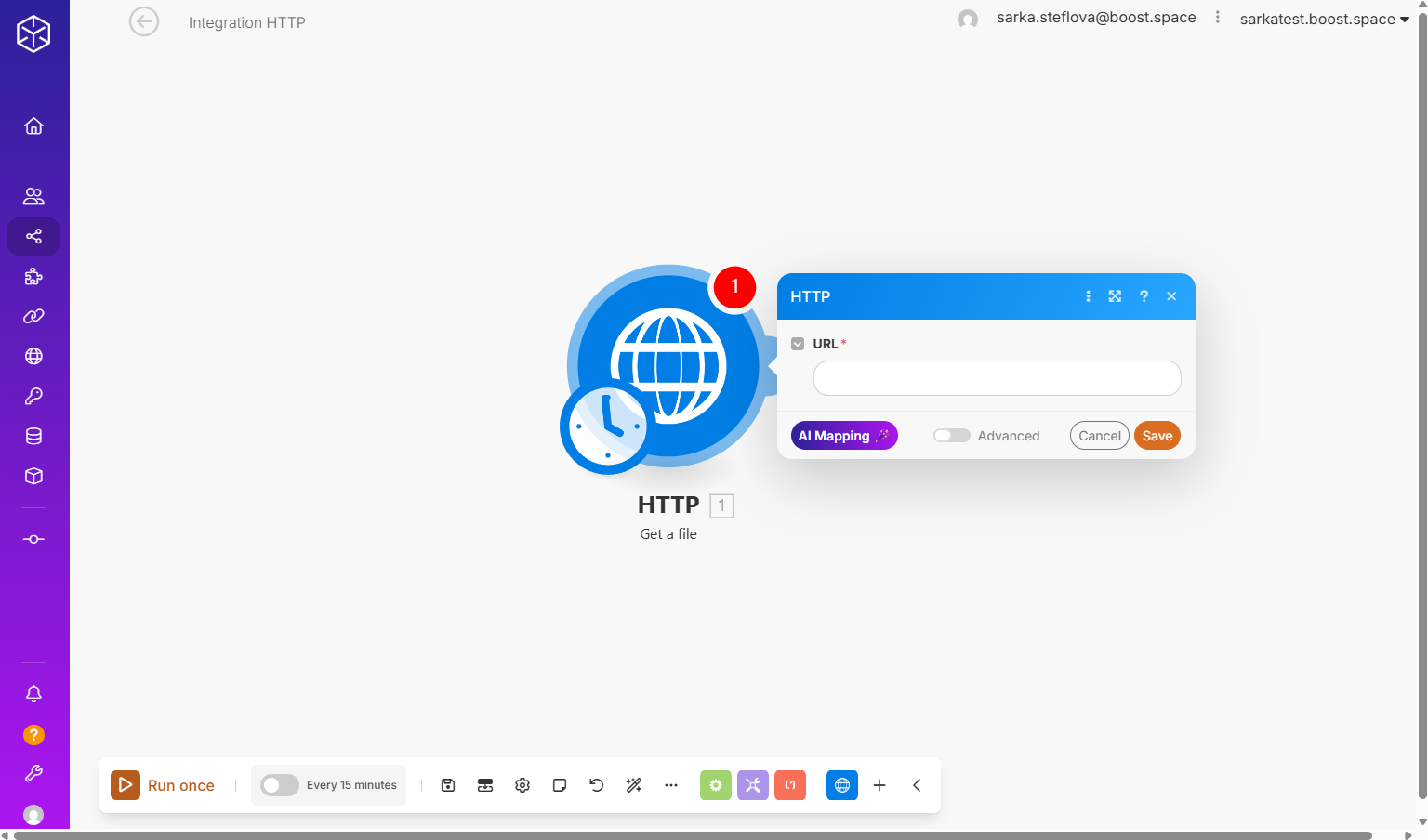
Next, the file or image is converted into a JSON data structureWhen you create a data store, you need to create a data structure that formats your data store in Boost.space Integrator. Think of the data store as a spreadsheet and the data structure as the headers. The data structure defines the kind of data (i.e. text, numeric, etc.) that the data store records. You can view and manage your data... that contains:
- image (or file) – it depends on what you map into a data structure. The file’s content, encoded in
base64format to ensure correct transfer and storage - name – the file’s designated name, such as
image.jpg. Or how you want, but don’t forget to add .jpg.
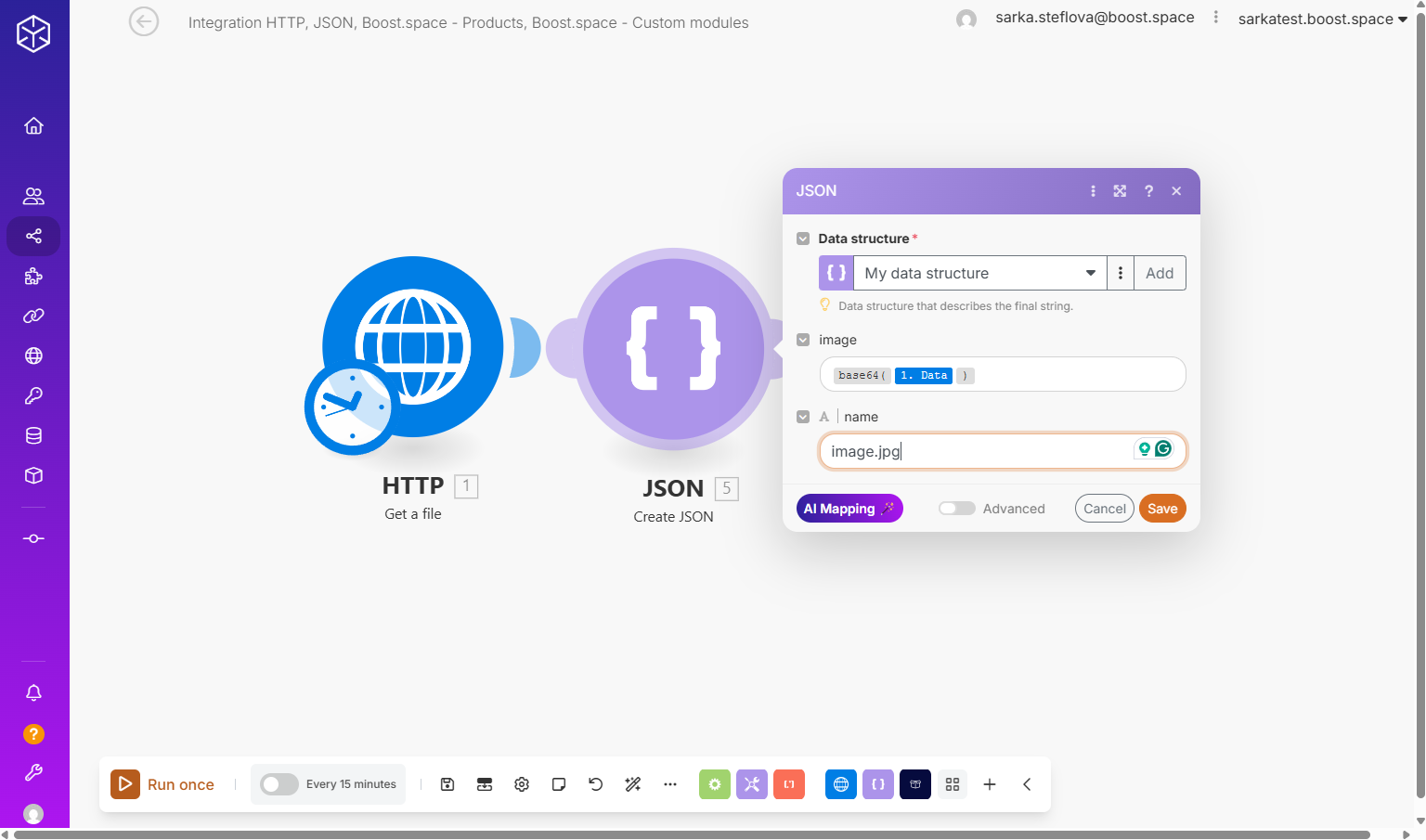 Finally, the prepared data is sent to Boost.space by making an API call to the relevant module, such as Products or in this case a Custom module. This stage involves establishing a secure connectionUnique, active service acces point to a network. There are different types of connections (API key, Oauth…). using an API key, mappingMapping links the modules in your scenario. When you map an item, you connected the data retrieved by one module to another module to perform the desired action. For example, you can map the email address and subject lines from the Email > Watch emails module to Google Sheets > Add a row and create a spreadsheet of email addresses... the file to the correct custom field, and ensuring it is stored in the intended record.
Finally, the prepared data is sent to Boost.space by making an API call to the relevant module, such as Products or in this case a Custom module. This stage involves establishing a secure connectionUnique, active service acces point to a network. There are different types of connections (API key, Oauth…). using an API key, mappingMapping links the modules in your scenario. When you map an item, you connected the data retrieved by one module to another module to perform the desired action. For example, you can map the email address and subject lines from the Email > Watch emails module to Google Sheets > Add a row and create a spreadsheet of email addresses... the file to the correct custom field, and ensuring it is stored in the intended record.
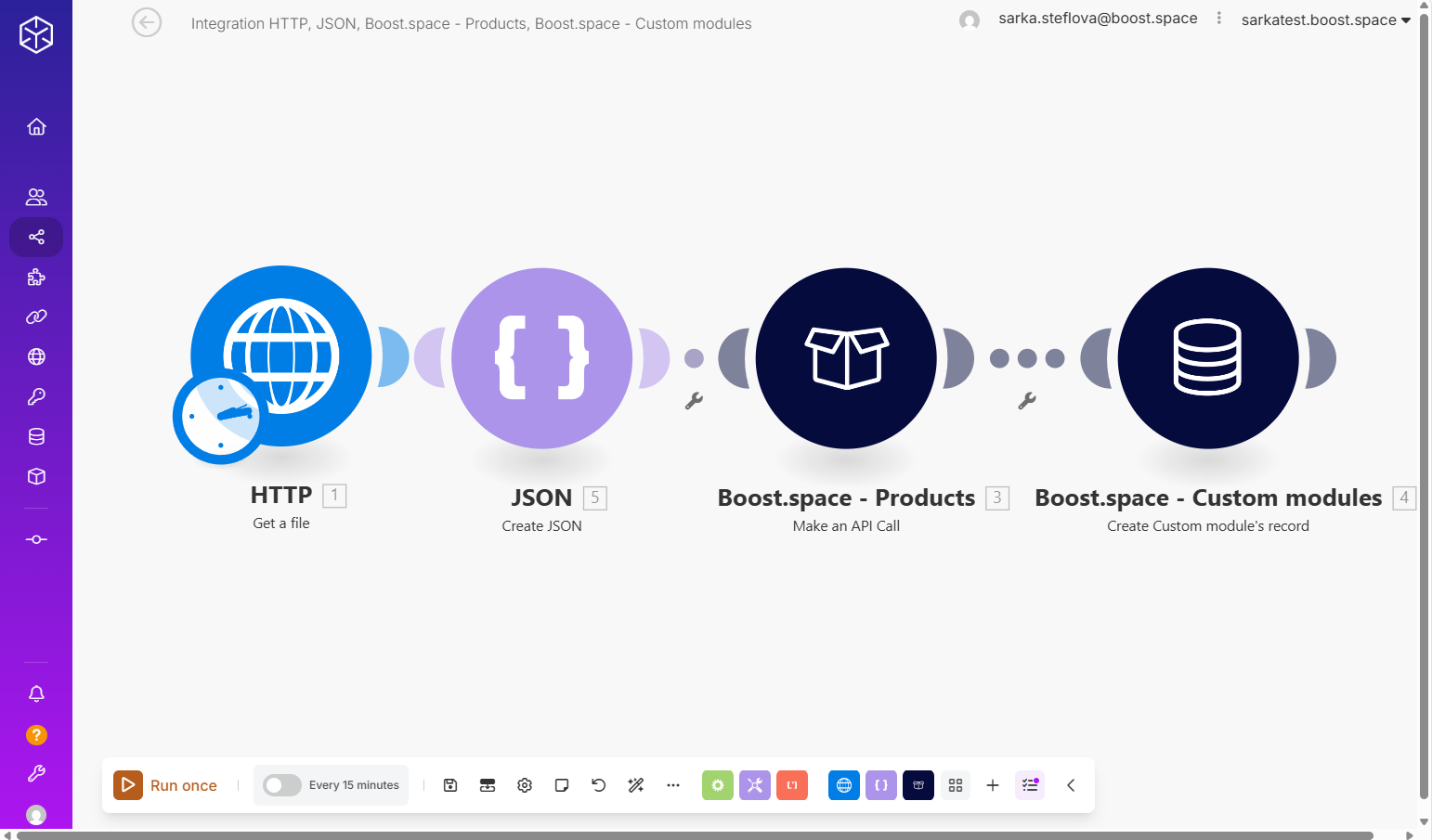
By following this method, users can reliably and consistently upload files from any source into Boost.space, eliminating unnecessary trial and error and ensuring smooth integration within their workflows.