Watch Function in Boost.space – Eye Symbol in Modules/Addons
The Watch Function in Boost.spaceA platform that centralizes and synchronizes company data from internal and external sources, offering a suite of modules and addons for project management, CRM, data visualization, and more. Has many features to optimize your workflow!, represented by an eye icon, is a practical tool designed to help you stay updated on changes to specific recordsIn Boost.space, a record is a single data entry within a module, like a row in a database. For example, a contact in the Contacts module or a task in the Tasks module.. This feature is available in various modulesa module is an application or tool designed to handle specific business functions, such as CRM, project management, or inventory. The system's modular architecture allows you to activate only the modules you need, enabling customization and scalability as your business requirements evolve. or addonsTools in the Boost.space system that extend primary modules with additional functionality, allowing customization of workflows to fit your company's needs. They offer features such as creating forms, managing projects, and facilitating communication. Each addon integrates with others, enhancing the overall functionality of your workspace., including the Tasks ModuleOne of the modules of the Boost.space system. In this module, you can easily manage your business tasks., Notes AddonOne of the addons of the Boost.space system. With this addon, you can easily create and organize business notes., Wall AddonOne of the addons of the Boost.space system. With this addon, you can easily communicate and collaborate with your team., and Calendar AddonOne of the addons of the Boost.space system. With this addon, you can easily manage your business calendar and schedule..
What Is the Watch Function?
The Watch Function allows you to track updates or changes made to individual records, such as tasks or notes. Once enabled, you will receive notifications about updates, making it easier to manage and monitor important information within Boost.space.
How to Use the Watch Function
- Create or Open a RecordIn Boost.space, a record is a single data entry within a module, like a row in a database. For example, a contact in the Contacts module or a task in the Tasks module.:
- First, create or locate the record you wish to track, such as a note or task.
- Enable Watching:
- Look for the eye icon and select it. This will activate the Watch Function for the selected record.
- Receive Notifications:
- After enabling the Watch Function, you will be notified about:
- StatusIn Boost.space, statuses are indicators assigned to records within modules to represent their current state or progress. They can be system-defined, such as "Active" or "Done," or custom-created to fit specific workflows. Statuses help track and manage tasks, projects, and processes efficiently. changes.
- Comments or other updates made to the record.
- After enabling the Watch Function, you will be notified about:
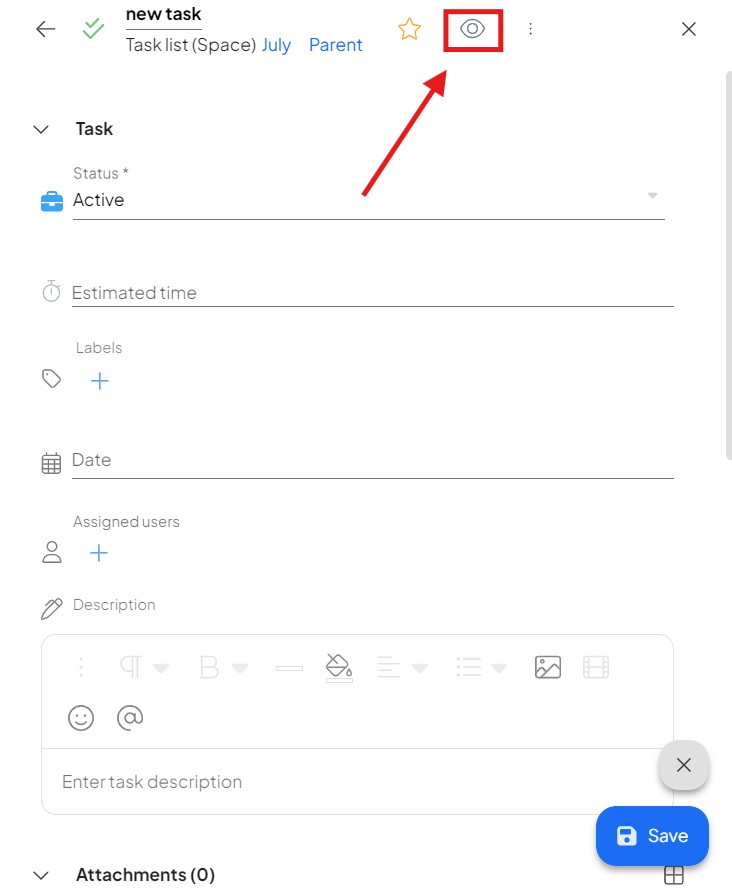
Benefits of the Watch Function
- Stay Informed: Receive real-time updates about important changes to records.
- Improve Collaboration: Be notified when team membersIn Boost.space, a Member is a role within a space that permits an individual to view and manage records using existing statuses and labels. Members cannot manage other members or modify space settings. comment or update shared records.
- Simplify Management: Keep track of changes in multiple modules or addons within Boost.space.
Example
Imagine you are working on a task with your team:
- You create a task titled “Prepare Presentation.”
- By selecting the eye icon, you enable the Watch Function for this task.
- Whenever a team memberIn Boost.space, a Member is a role within a space that permits an individual to view and manage records using existing statuses and labels. Members cannot manage other members or modify space settings. updates the task status or adds a comment, you will be notified immediately.
Conclusion
The Watch Function in Boost.space is an invaluable tool for tracking updates and staying on top of important changes. By simply enabling the eye icon on a record, you can improve collaboration and ensure you never miss a crucial update.
Start using the Watch Function today to enhance your workflow and stay informed!
If you will need any help along the way please contact us at [email protected]

