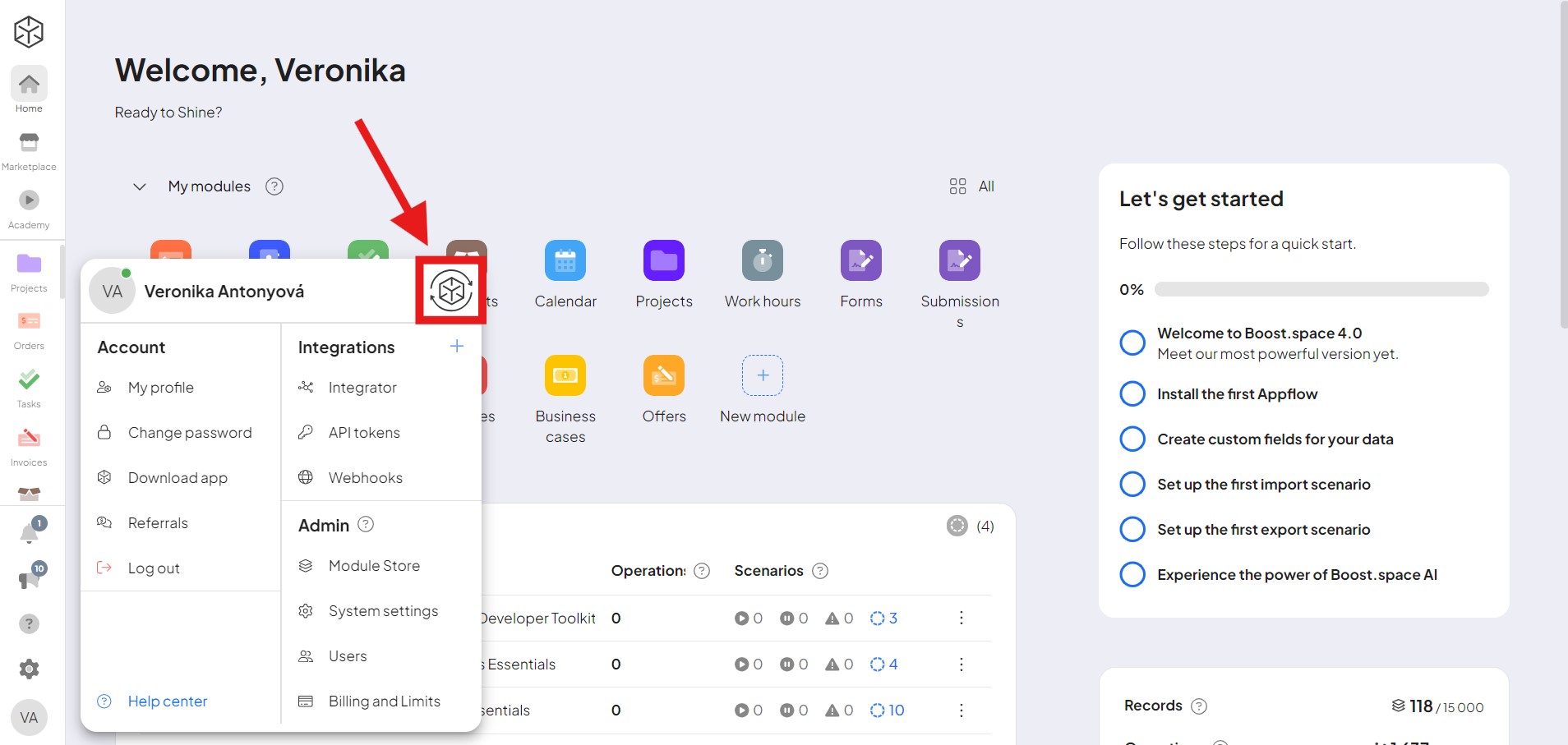Understanding system instances in Boost.space
A system instanceIn Boost.space, a system instance is a distinct environment tailored for a specific team or organization. It encompasses all users, modules, spaces, records, data, and configurations unique to that entity, ensuring independent operation and customization. in Boost.spaceA platform that centralizes and synchronizes company data from internal and external sources, offering a suite of modules and addons for project management, CRM, data visualization, and more. Has many features to optimize your workflow! refers to a specific deployment or configuration of the Boost.space systemA platform that centralizes and synchronizes company data from internal and external sources, offering a suite of modules and addons for project management, CRM, data visualization, and more. Has many features to optimize your workflow! for a particular team or organization. Each system instance includes all the usersCan use the system on a limited basis based on the rights assigned by the admin., projects, tasks, data, configurations, and customizations that have been set up for that team or organization. This section provides an overview of what a system instance is and how it works within the context of Boost.space.
What is a system instance?
A system instance is essentially a separate environment within the Boost.space platform. It’s a unique setup of the platform designed to cater to the specific needs of an organization or a team. Each team or organization that uses Boost.space has its own system instance, allowing them to operate independently of others.
Components of a system instance
A system instance encompasses several components including:
1. Users: These are the individual membersIn Boost.space, a Member is a role within a space that permits an individual to view and manage records using existing statuses and labels. Members cannot manage other members or modify space settings. of a team or organization who have access to the Boost.space instance. Each userCan use the system on a limited basis based on the rights assigned by the admin. has a role (adminA user role in Boost.space with comprehensive system access, including the ability to add, remove, and manage all system levels. Admins can oversee all users, configure system settings, create custom fields, and manage modules and addons. Admin can also access Integrator and manage automations. or user) with permissions defining what they can and can’t do within the instance.
2. Modulesa module is an application or tool designed to handle specific business functions, such as CRM, project management, or inventory. The system's modular architecture allows you to activate only the modules you need, enabling customization and scalability as your business requirements evolve.: These are the different tools or features available within Boost.space, such as tasks, projects, or custom modules. Modules can be added and configured by the system administrator.
3. SpacesIn Boost.space, a space is a subunit within a module that helps organize and categorize data, ensuring clarity even with large volumes. For example, within the Contacts module, you might have spaces like "Client Database" or "Supplier Database." Access to each space is restricted to users who have created it or have been granted access. and RecordsIn Boost.space, a record is a single data entry within a module, like a row in a database. For example, a contact in the Contacts module or a task in the Tasks module.: These are the individual itemsItems are rows in records (order/request/invoice/purchase...) within a modulea module is an application or tool designed to handle specific business functions, such as CRM, project management, or inventory. The system's modular architecture allows you to activate only the modules you need, enabling customization and scalability as your business requirements evolve., such as a task within a project, or a custom recordIn Boost.space, a record is a single data entry within a module, like a row in a database. For example, a contact in the Contacts module or a task in the Tasks module. within a custom module. Users can create and manage spaces and records within the modules they have access to.
4. Data and Configurations: All the data entered and stored within the system instance, as well as any customizations or configurations made to the system, are also part of the system instance.
Working with system instances
The primary advantage of having separate system instancesIn Boost.space, a system instance is a distinct environment tailored for a specific team or organization. It encompasses all users, modules, spaces, records, data, and configurations unique to that entity, ensuring independent operation and customization. is that each team or organization can work within its own environment, with its own data and configurations, without impacting or being impacted by other teams or organizations. It allows for a high degree of customization and control over the way Boost.space is used.
In summary, a system instance in Boost.space is a tailored setup of the Boost.space system, designed to meet the specific needs of a team or organization. Each instance provides a separate and distinct environment, ensuring data privacy and system flexibility.
How to switch between instances?
On the main system page, click on your avatar and you will see the Boost.space logo on the top right. When you click on it, you will see a login screen where you can change the instance you want to go to.