Leveraging Remote IDs for Data Synchronization in Boost.space
Remote ID is a table in the database for pairing third party recordsIn Boost.space, a record is a single data entry within a module, like a row in a database. For example, a contact in the Contacts module or a task in the Tasks module. with Boost.spaceA platform that centralizes and synchronizes company data from internal and external sources, offering a suite of modules and addons for project management, CRM, data visualization, and more. Has many features to optimize your workflow! records where one Boost.space recordIn Boost.space, a record is a single data entry within a module, like a row in a database. For example, a contact in the Contacts module or a task in the Tasks module. can have several remote ids of external instruments.
Remote IDs are good to use both when synchronizing data and when working with third party applications. With the help of remote IDs you can easily query specific records.
Remote IDs in Integrator
Remote IDs consist of two fields – Remote ID and Remote Application.
In the “Remote ID” you map the real ID of the external device and in the “Remote Application” you write the name of the external application you are working with. This Remote application is especially useful if you are going to synchronize more tools to avoid duplicate entries of remote IDs.
The Boost.space modulesa module is an application or tool designed to handle specific business functions, such as CRM, project management, or inventory. The system's modular architecture allows you to activate only the modules you need, enabling customization and scalability as your business requirements evolve., usually “Synchronize remote record“, “Create record” and “Update record“, already have inputs to which this can be written.
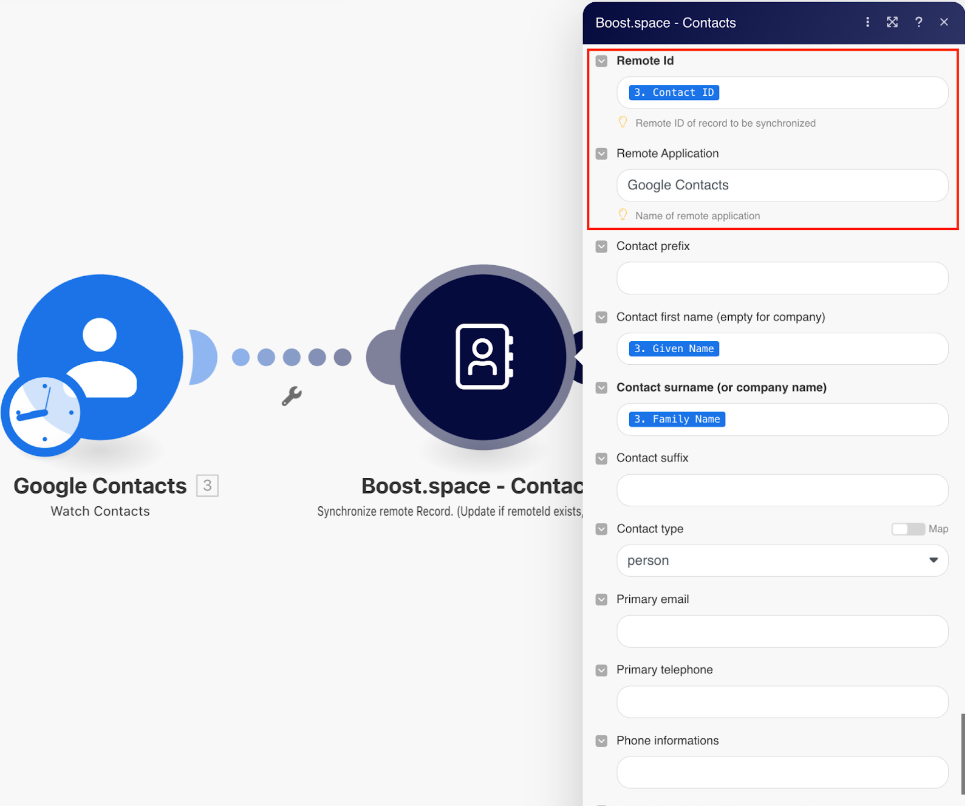
On the output when getting the log data, the Remote ID structure looks just like an arrayWithin a bundle, data items of the same type are sometimes in an array. You can find an array by looking at the details of a bundle. Depending on the details of your scenario, you can map other modules to a specific item in an array or use iterators and aggregators to manipulate your data into other formats. When mapping,... with objects of individual Remote IDs.
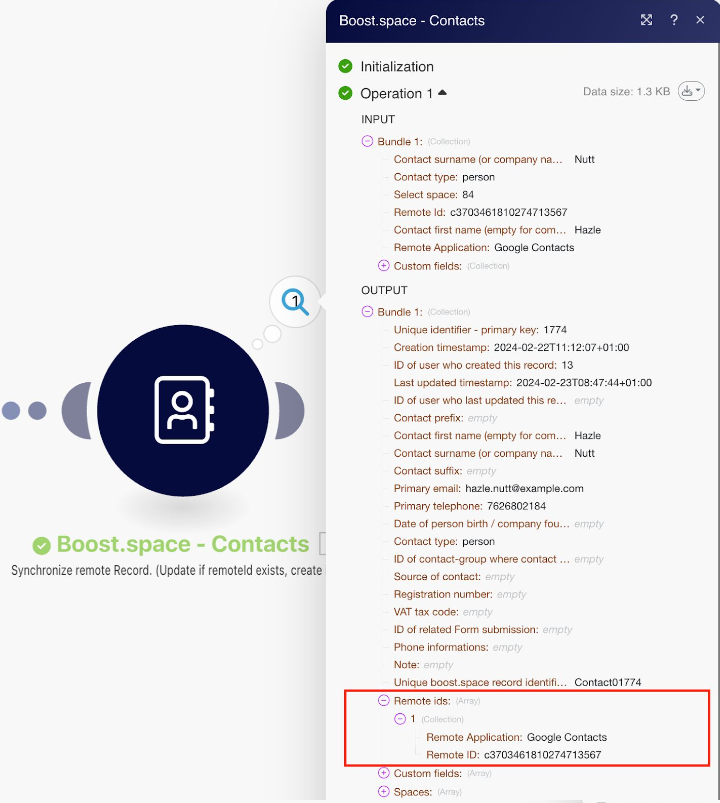
Remote IDs in Boost.space system
When you open the modulea module is an application or tool designed to handle specific business functions, such as CRM, project management, or inventory. The system's modular architecture allows you to activate only the modules you need, enabling customization and scalability as your business requirements evolve. in your system, you will see the Remote ID assigned to the record, along with the newly generated ID.
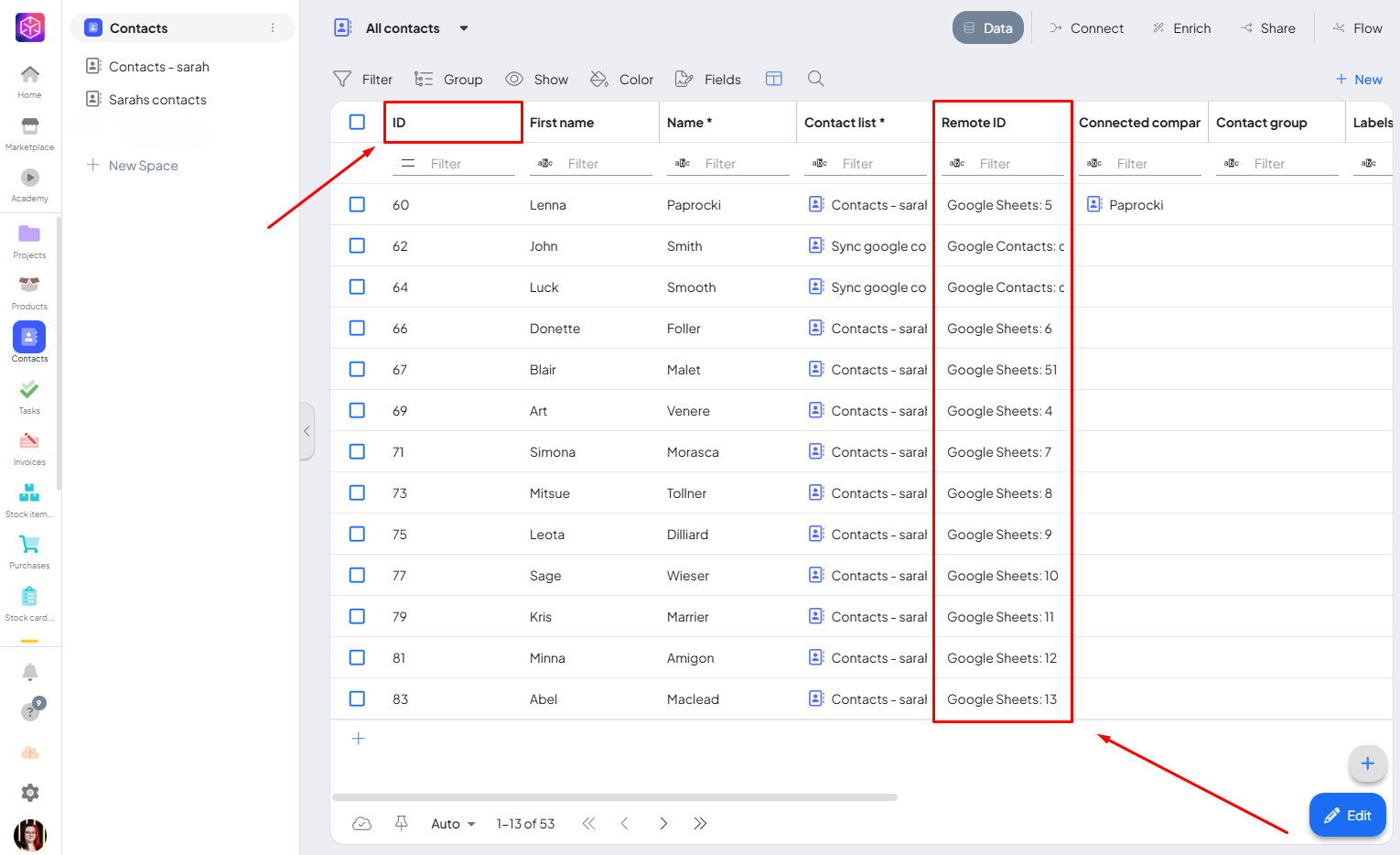
Using Remote IDs in Boost.space provides a efficient way to keep your data synchronized across multiple external systems. By correctly mappingMapping links the modules in your scenario. When you map an item, you connected the data retrieved by one module to another module to perform the desired action. For example, you can map the email address and subject lines from the Email > Watch emails module to Google Sheets > Add a row and create a spreadsheet of email addresses... Remote IDs and Remote Applications, you can prevent duplication, maintain data integrity, and streamline integrations between Boost.space and third-party tools.
If you encounter any problems during the process, please do not hesitate to contact us at [email protected].