Mastering Boost.space Integrator: A Guide to Accessing Application Information
In this article, you will learn how to easily access information about any application directly from Boost.space IntegratorPart of the Boost.space system, where you can create your connections and automate your processes.. So, if you need help while creating a scenarioA specific connection between applications in which data can be transferred. Two types of scenarios: active/inactive., you don’t have to look for information elsewhere.
When creating a scenario in the Integrator or using any template, you have the option to click on a small question mark in the top right corner of the pop-up window after selecting an application.
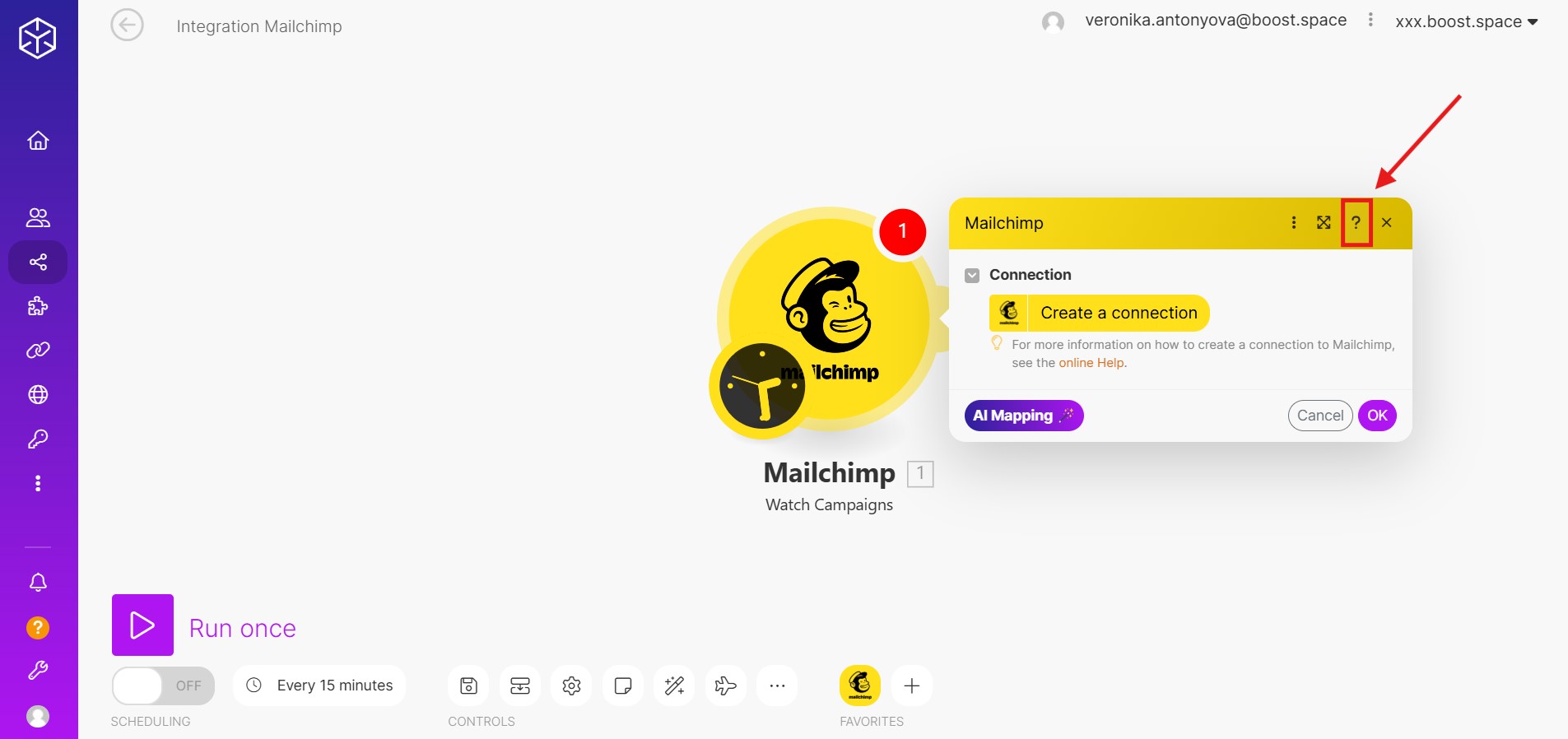
Clicking on this question mark will automatically redirect you to the documentation for that application.
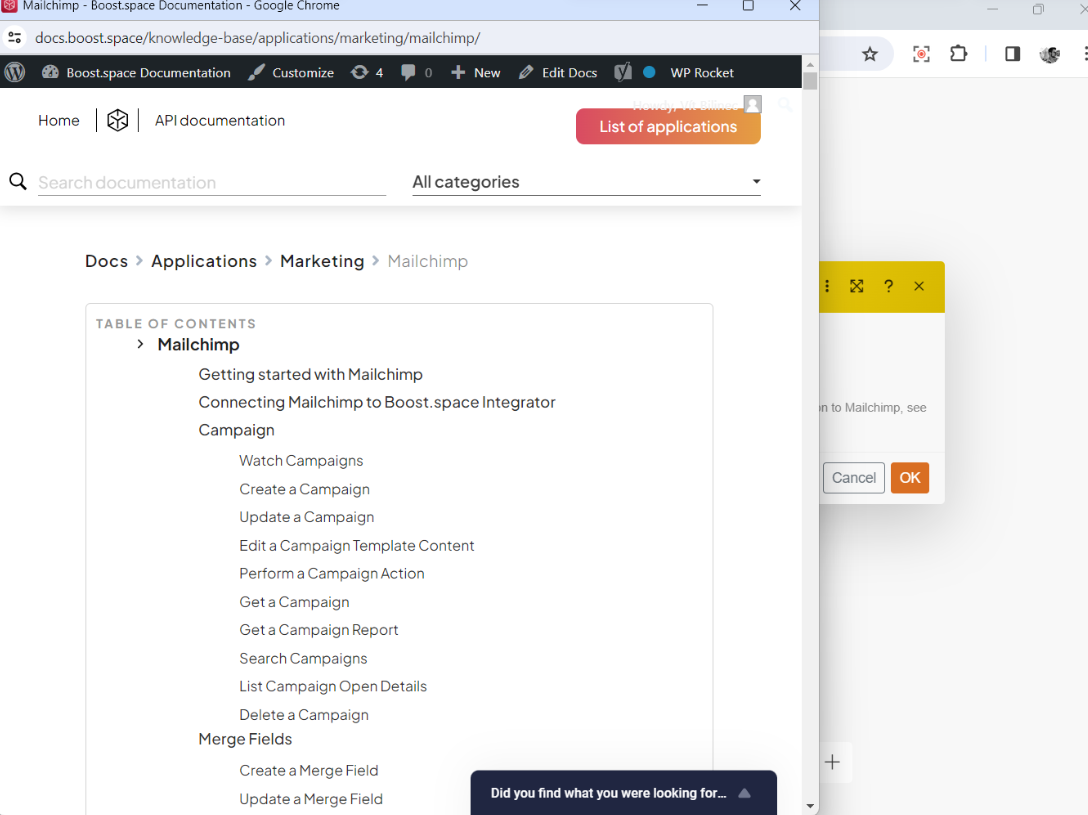
If you encounter any problems during the process, do not hesitate to contact us at [email protected]