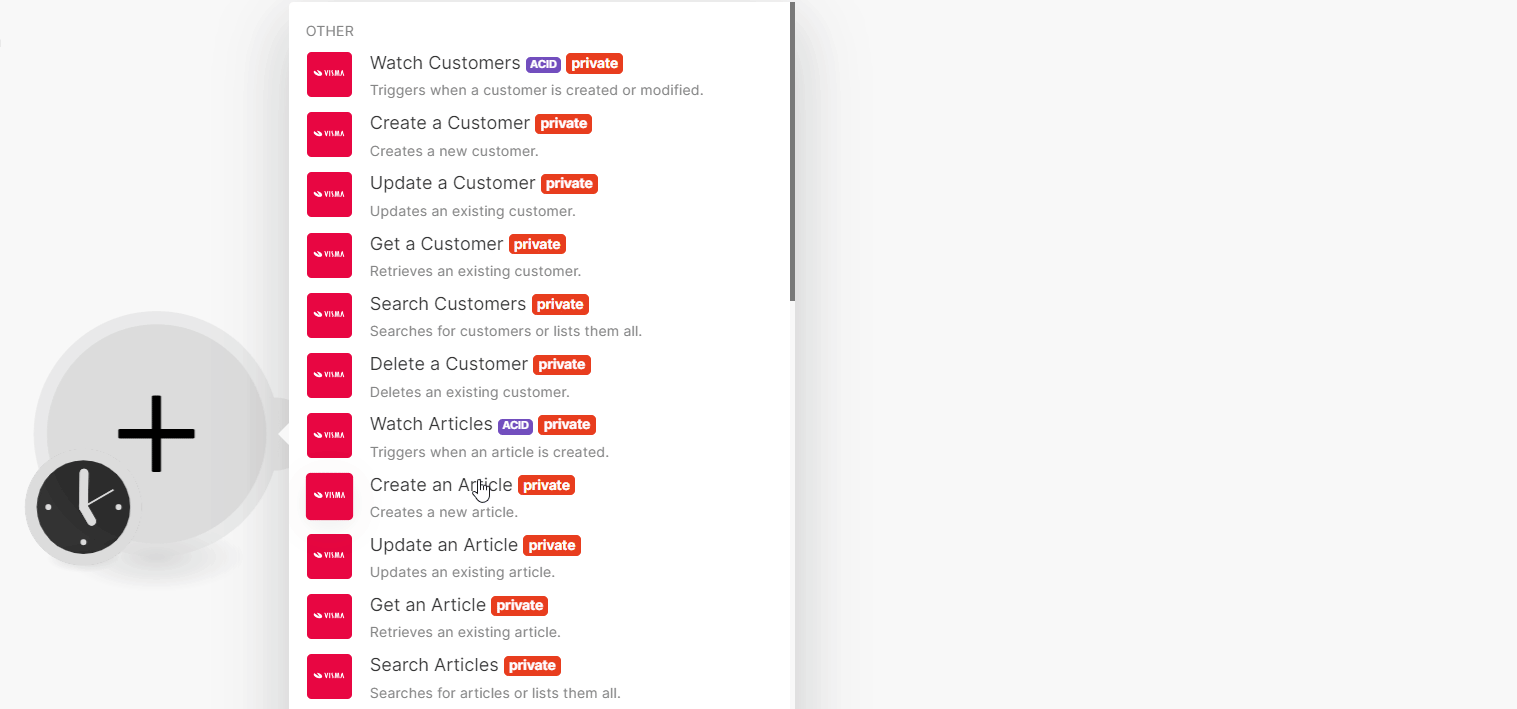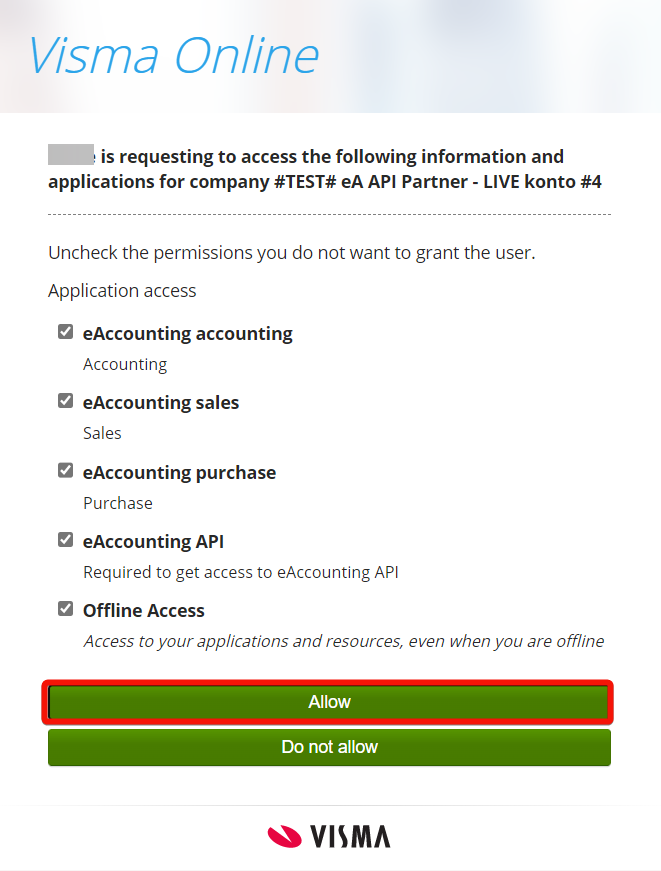With Visma eAccounting modules in Boost.space Integrator, you can watch, create, update, retrieve, list, and delete:
-
articles
-
customers
-
draft invoices
-
invoices
-
supplier draft invoices and invoices
To get started with Visma eAccounting, create an account at visma.com/eaccounting.
To connect Visma eAccounting app:
-
Log in to your Boost.space Integrator account and add a Visma eAccounting module’s create a connection dialog.
-
Click Add next to the Connection field.
-
In the Connection name field, enter a name for the connection.
-
Optional: Click Show Advanced Settings to connect using OAuth client credentials.
![[Note]](https://docs.boost.space/wp-content/themes/bsdocs/docs-parser/HTML/css/image/note.png)
Note To obtain client credentials, you need to have a Visma eAccounting version that supports OAuth. Boost.space Integrator recommends reaching out to your Visma sales representative to confirm your version.
-
Click Save.
-
A popup window prompts you to log in to your account and confirm the access by clicking Allow.
You have successfully connected the Visma eAccounting app and can now build scenarios.