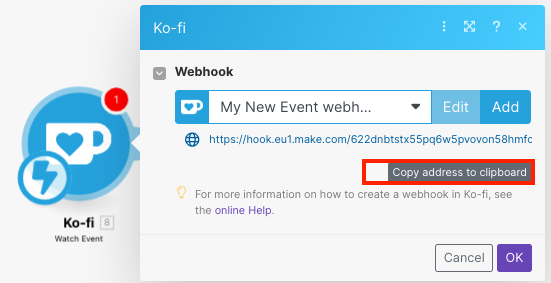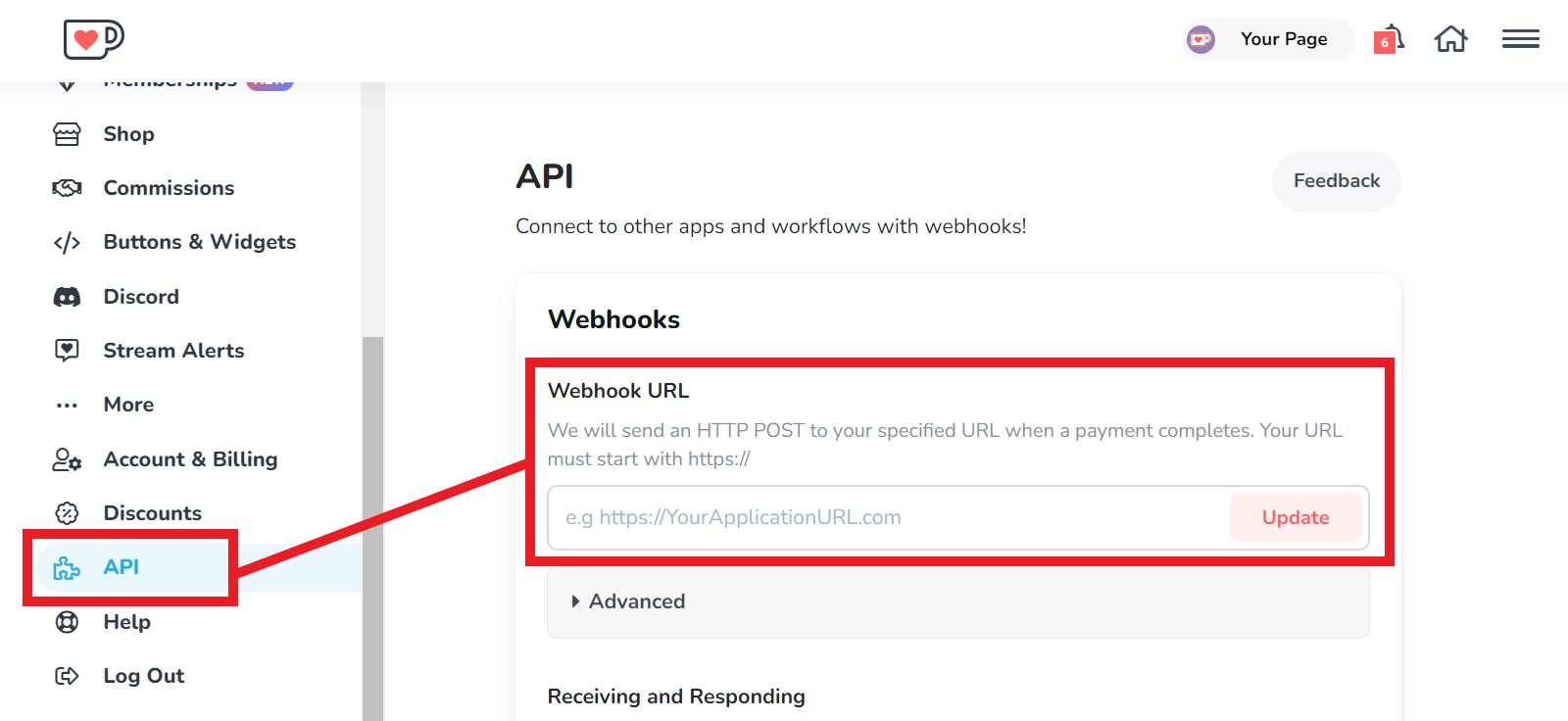With the Ko-fi module in Boost.space Integrator, you can monitor various events in your Ko-fi account.
To get started with Ko-fi, create an account at ko-fi.com.
![[Note]](https://docs.boost.space/wp-content/themes/bsdocs/docs-parser/HTML/css/image/note.png) |
Note |
|---|---|
|
You need not connect Ko-fi app with Boost.space Integrator to set up webhooks. See the section, Setting up a Ko-fi webhook. |
Triggers on new events. See the section, Setting up a Ko-fi webhook, to create webhooks.
|
Webhook Name |
Enter a name for the webhook. |
|
Connection |
Enter a name for the connection. |
|
Event Type |
Select or map the event type for which you want to set up the webhooks. For example, |
-
Go to your Boost.space Integrator scenario and select the Ko-fi Watch Event module.
-
Under Webhook, click Add.
-
Give your Webhook name and Event Type parameters for a new webhook. Click Save.
-
Copy the webhook address to your clipboard.
-
Log in to your Ko-fi account.
-
Click API from the side menu, then copy your webhook URL in the box provided.
-
Click Update.
You have now set up your webhook. This module will trigger when a transaction event occurs in your Ko-fi account.