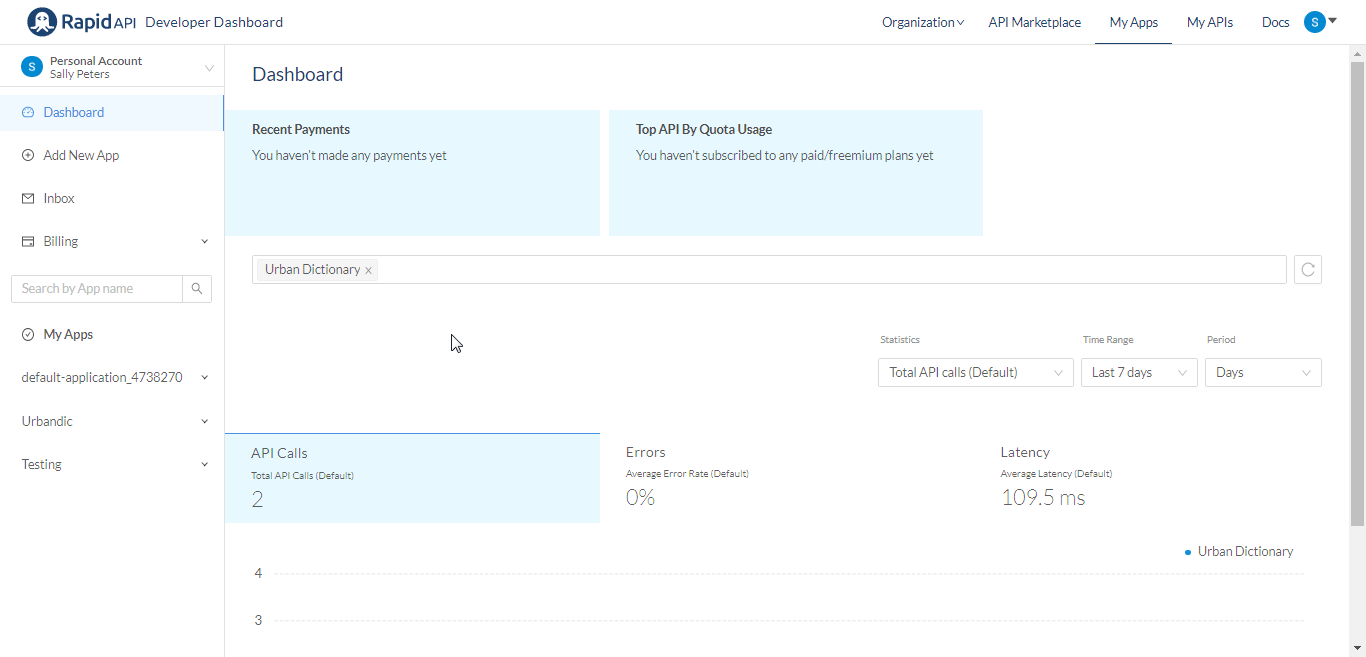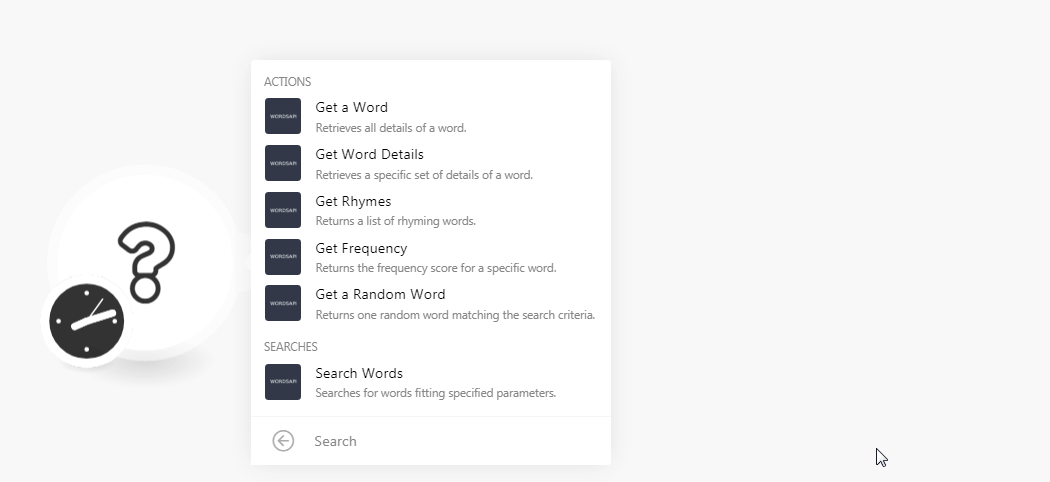The WordsAPI modules allow you to retrieve word definitions, details, and search words in your WordsAPI account.
Prerequisites
-
A Rapid API account for obtaining API Key
In order to use WordsAPI with Boost.space Integrator, it is necessary to have a Rapid API account. If you do not have one, you can create a Rapid API account at rapidapi.com/marketplace.
![[Note]](https://docs.boost.space/wp-content/themes/bsdocs/docs-parser/HTML/css/image/note.png) |
Note |
|---|---|
|
The module dialog fields that are displayed in bold (in the Boost.space Integrator scenario, not in this documentation article) are mandatory! |
To connect your WordsAPI account to Boost.space Integrator you need to obtain the API Key from your Rapid API account and insert it in the Create a connection dialog in the Boost.space Integrator module.
-
Login to your Rapid API account.
-
Click Add New App, enter the details, and click Save to create the API.
App Name
Enter a name for the API.
App Description
Enter the details of the API.
Thumbnail
(Optional) Click Select Image to add an app image.
![[Note]](https://docs.boost.space/wp-content/themes/bsdocs/docs-parser/HTML/css/image/note.png)
Note You need a subscription with Rapid API to use this Application Key for integration.
-
Go to Boost.space Integrator and open the WordsAPI module’s Create a connection dialog.
-
In the Connection name field, enter a name for the connection.
-
In the API Key field, enter the API key copied in step 2 and click Continue.
The connection has been established.
Retrieves all details of a word.
|
Connection |
|
|
Word |
Enter the word whose details you want to retrieve. |
Retrieves a specific set of details of a word.
|
Connection |
|
|
Word |
Enter the word whose details you want to retrieve. |
|
Details to Retrieve |
Select the details you want to retrieve. For example, |
Returns a list of rhyming words.
|
Connection |
|
|
Word |
Enter the word whose rhyming word details you want to retrieve. |
Returns the frequency score for a specific word.
|
Connection |
|
|
Word |
Enter the word to retrieve the details on how frequently the word is used. |
Returns one random word matching the search criteria.
|
Connection |
Searches for words fitting specified parameters.
|
Connection |
|
|
Limit |
Set the maximum number of words Boost.space Integrator should return during one scenario execution cycle. The default is 1 and the maximum is 100. |
|
Letter Pattern |
Enter the letter pattern to search the words based on the specified pattern. For example, search all the 5 letter words starting with |
|
Letters |
Enter the number of letters in a word to search all the words based on the number of letters specified. For example, enter |
|
Minimum Letters |
Enter the number of letters to search the words with minimum letters specified. For example, to search all the words with at least 12 letters, you must enter |
|
Maximum Letters |
Enter the number of letters to search the words with minimum letters specified. For example, to search all the words with at most 12 letters, you must enter |
|
Pronunciation Pattern |
Enter the pronunciation pattern of the words you want to search that matches a regular expression.For example, to search all the words that end with the |
|
Sounds |
Enter a specific number of sounds to search the words based on the number of IPA phonemes used in the pronunciation.For example, to find the words with 5 phonemes, you would use |
|
Minimum Sounds |
Enter the number of sounds to search the words with at least the specified number of sounds.For example, to search all the words with at least 12 phonemes, you must enter |
|
Maximum Sounds |
Enter the number of sounds to search the words with at most the specified number of sounds.For instance, to find all words with at least 12 phonemes, you must enter |
|
Parts of Speech |
Enter the parts of speech to search the words with at least one definition whose part of speech matches the specified value.For example, to search all the nouns, enter |
|
Has Details |
Select the option to search the words consisting of the selected details. |
For more information, see WordsAPI Documentation.