Most Boost.space IntegratorPart of the Boost.space system, where you can create your connections and automate your processes. apps rely on 3rd party services, particularly on their APIs (Application Programming Interfaces). As the services evolve, so do their APIs. New API versions are being released regularly, and old versions are being deprecated and eventually shut down. We closely follow releases of new API versions and implement new apps based on the latest APIs. During their lifecycle, apps can go through up to four phases:
- Beta
Apps in the Beta phase are labeled with the
 tag in the list of apps in the ScenarioA specific connection between applications in which data can be transferred. Two types of scenarios: active/inactive. editor:
tag in the list of apps in the ScenarioA specific connection between applications in which data can be transferred. Two types of scenarios: active/inactive. editor: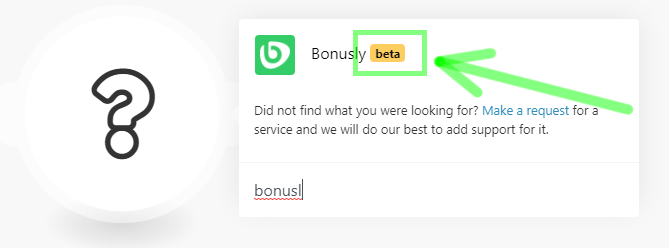
The
 tag denote that the API the app is based on is marked by the 3rd party service as beta. Please refer to the app’s documentation for further details on this matter.
tag denote that the API the app is based on is marked by the 3rd party service as beta. Please refer to the app’s documentation for further details on this matter.Even though our QA team had thoroughly tested each app before it was released, some minor issues can still slip through. Please, do not hesitate to report these issues.
- Stable
Once the frequency of reported issues drops, the app proceeds to the Stable phase. Apps in the Stable phase are not labeled with any special tag:
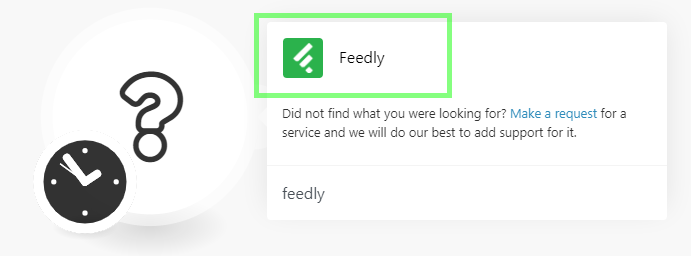
- Deprecated
Once a new app version (or an alternative app) is available, the old app proceeds to the Deprecated phase. The Deprecated phase is indicated by the green icon with white arrows on the app’s modules in Scenario editor.
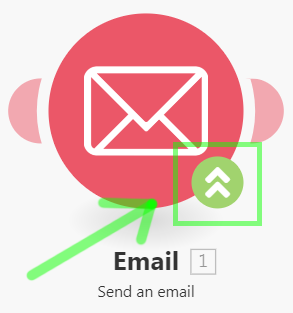
In the list of apps in the Scenario editor the Deprecated apps are suffixed with (legacy):
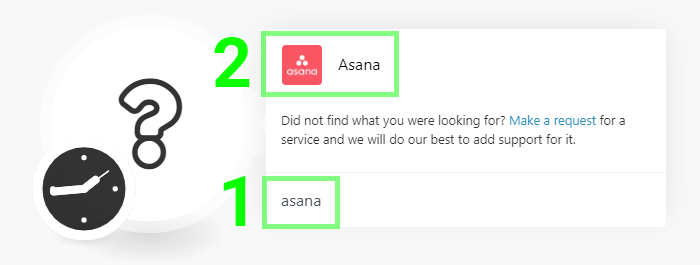
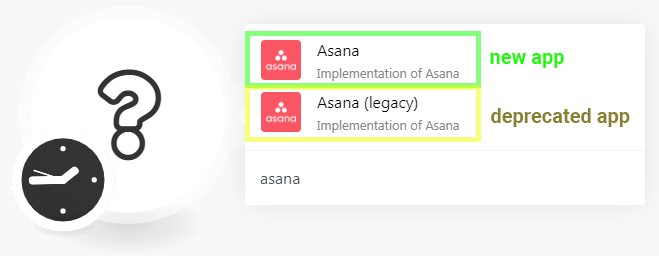
Deprecated apps:
- no longer receive support
- often are no longer shown in the list of apps in the Scenario editor
- will stop operating after a prior notice
- Shutdown
Apps in the Shutdown phase no longer operate according to their specification.
Before the Shutdown phase of an app starts, we always send an email to all customers that have the Deprecated app in their scenariosA specific connection between applications in which data can be transferred. Two types of scenarios: active/inactive. and ask them to replace the Deprecated app with an alternative (usually a new version of the app). However, we highly recommend not to wait for the notification about the app shutdown and start upgrading your scenarios as soon as you spot the green icon with white arrows (indicating the app’s Deprecation phase) to avoid last moment surprises.
