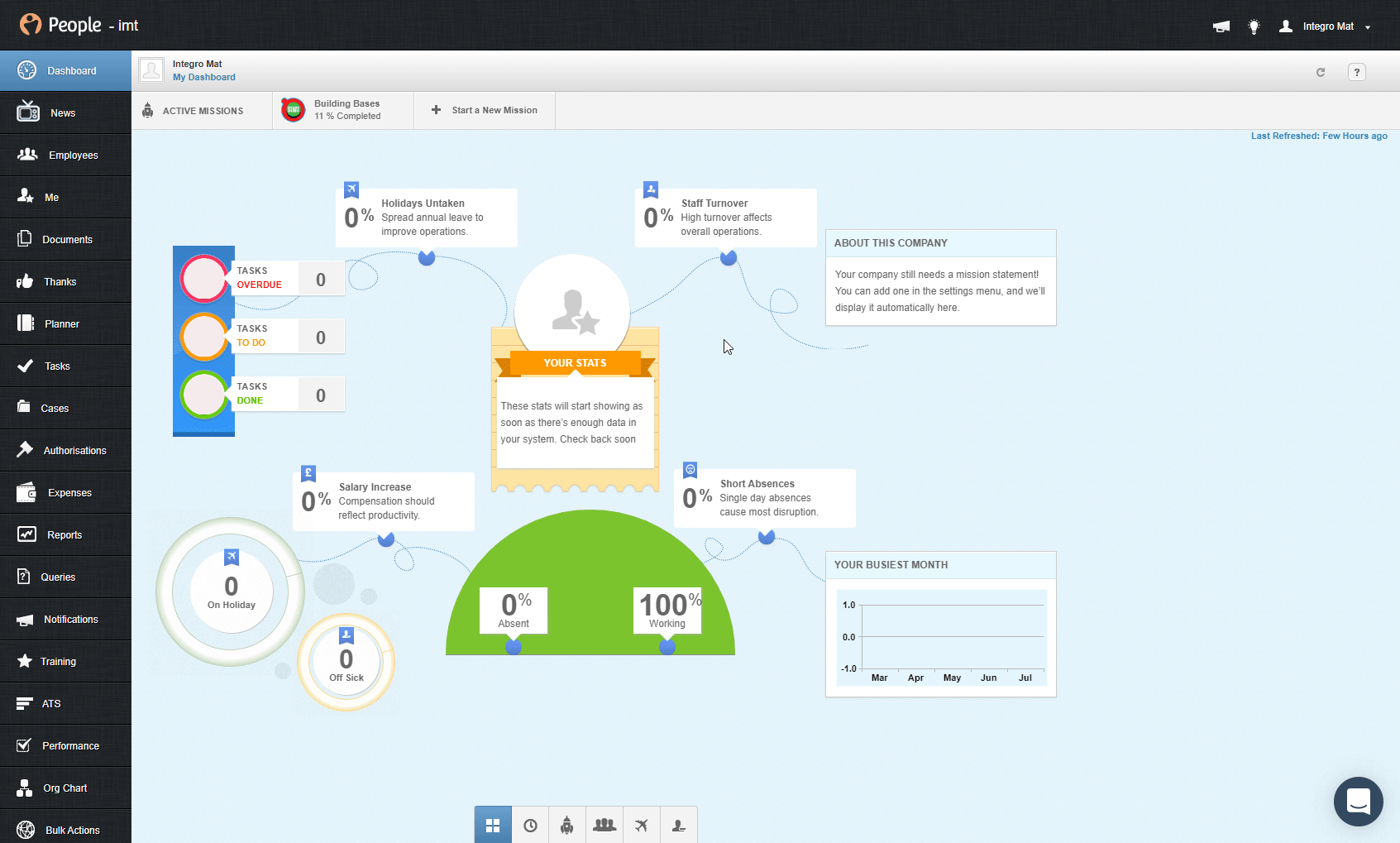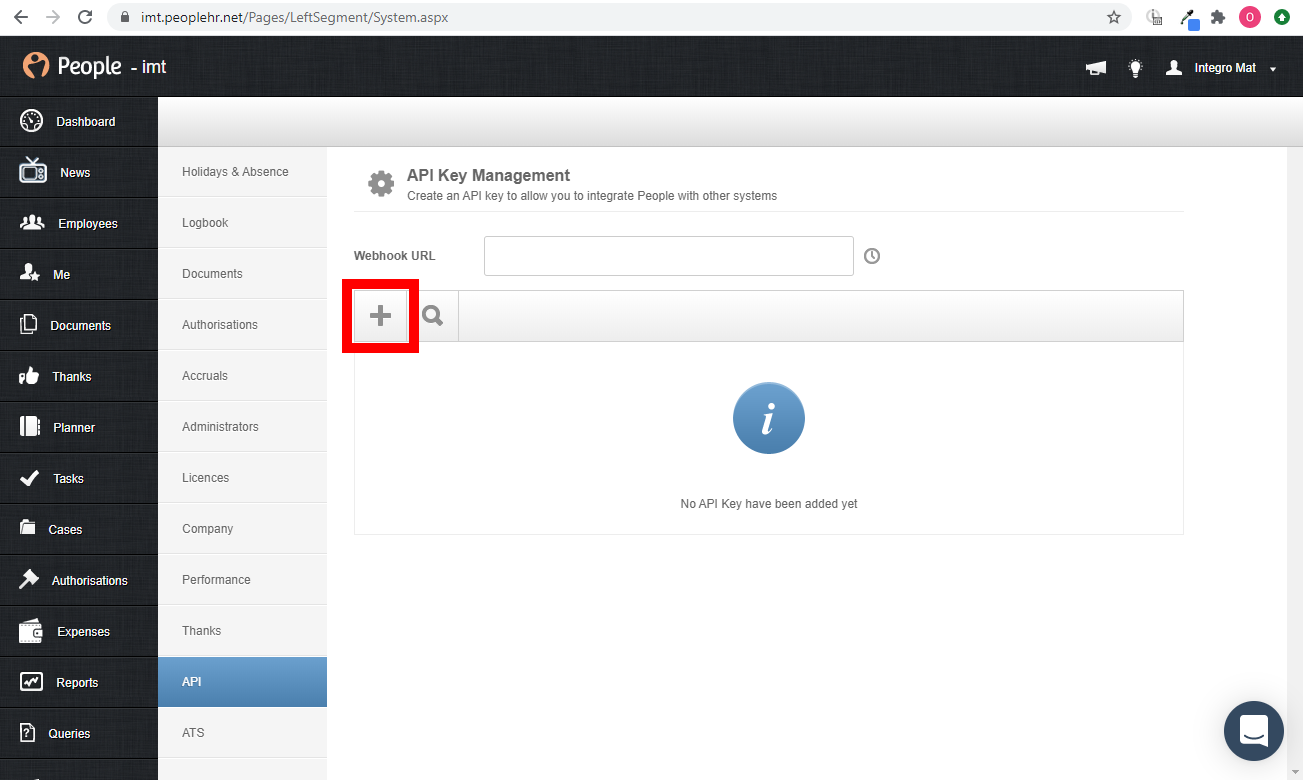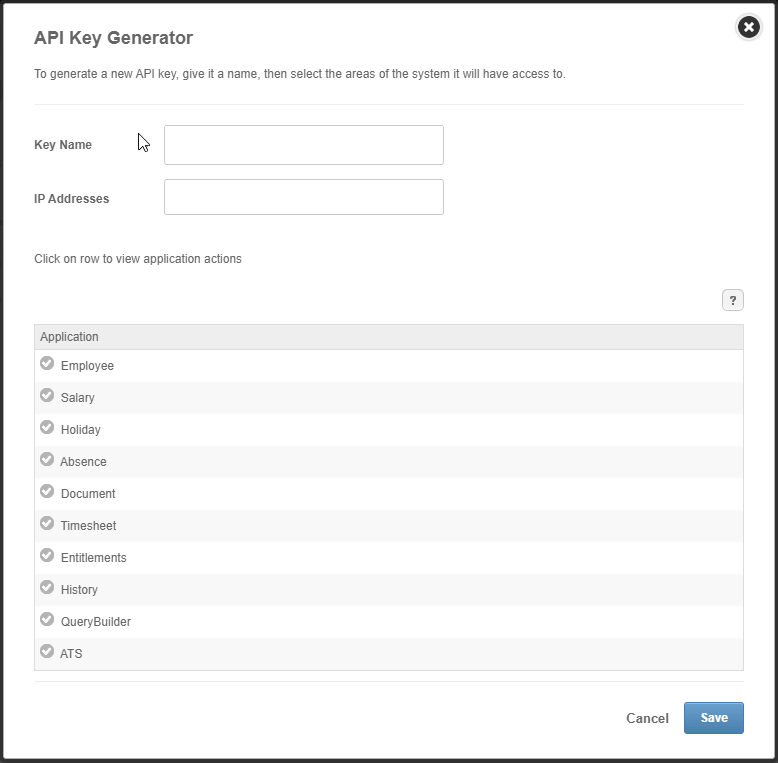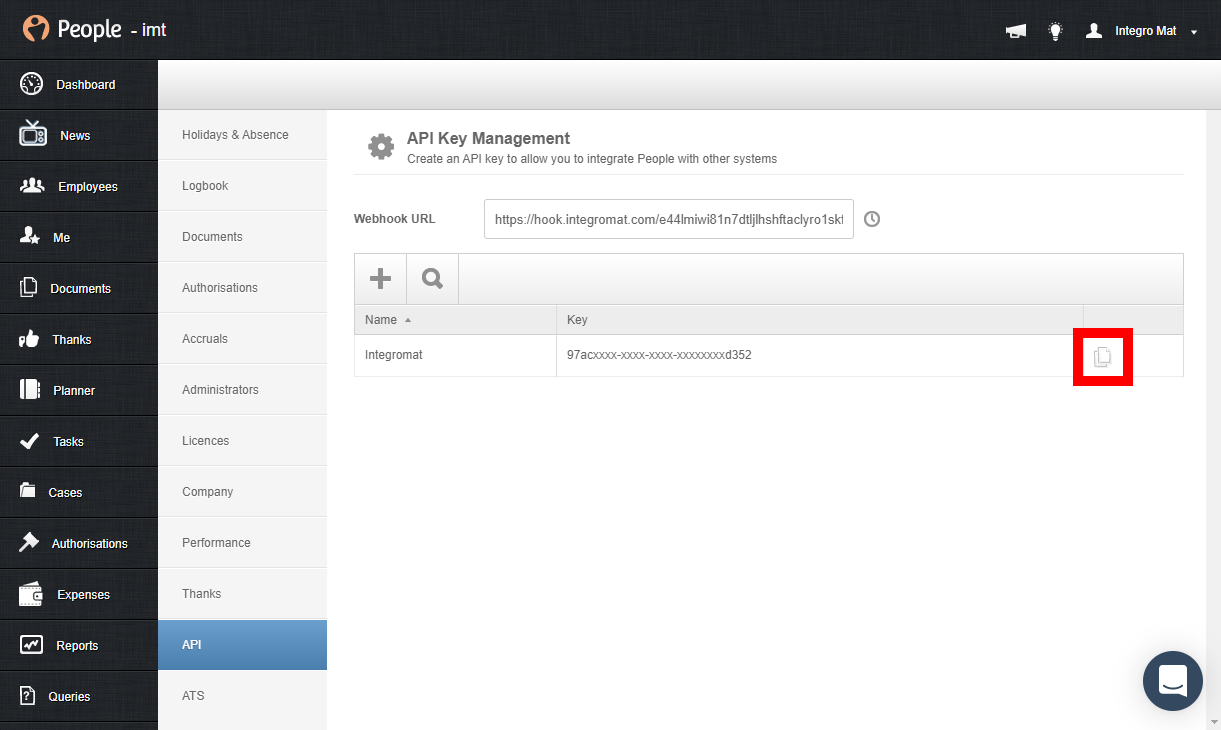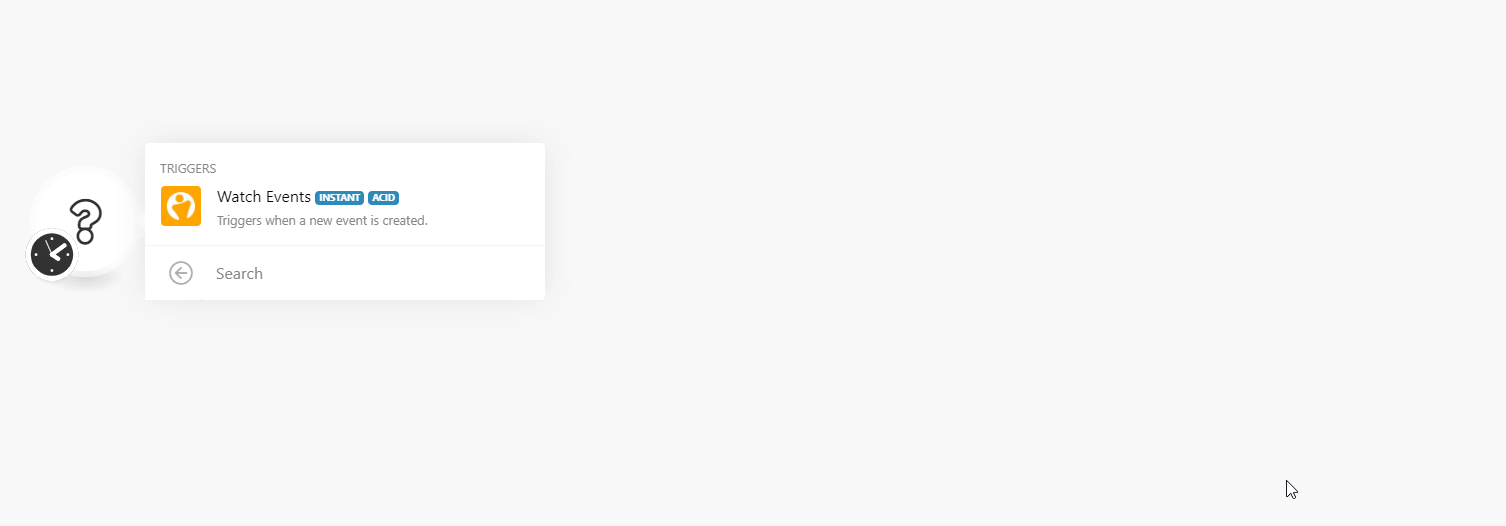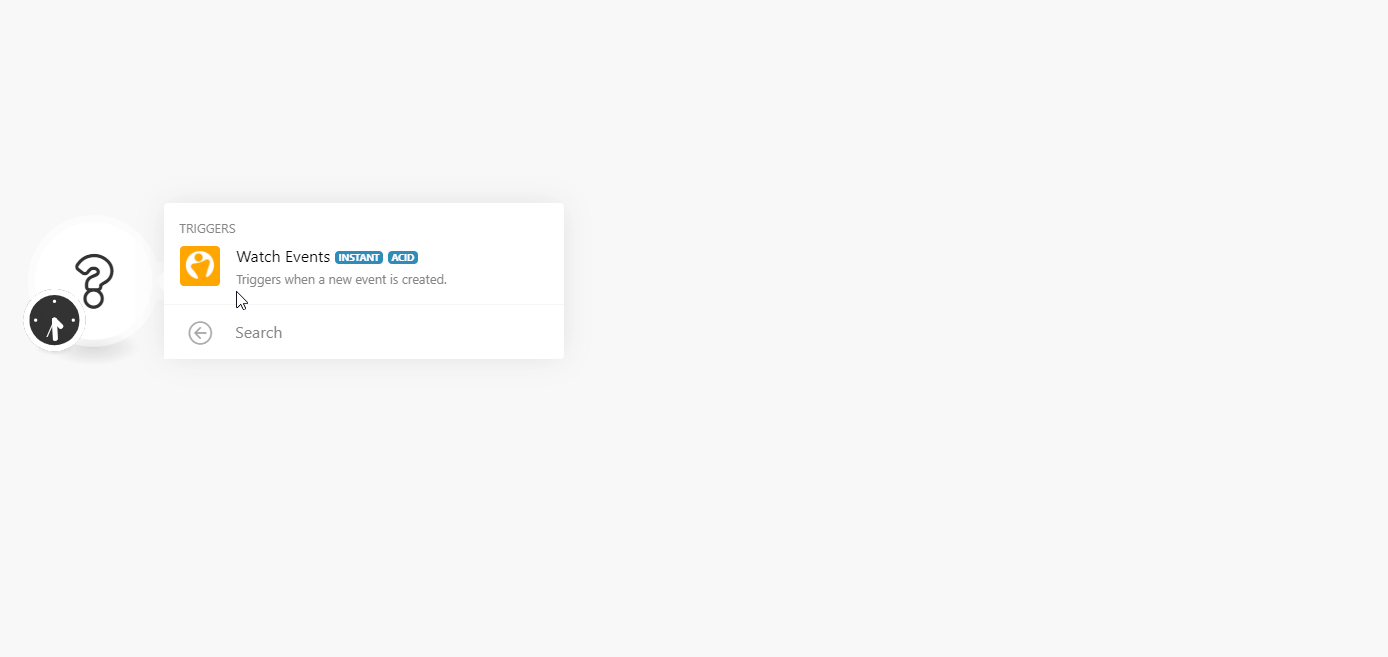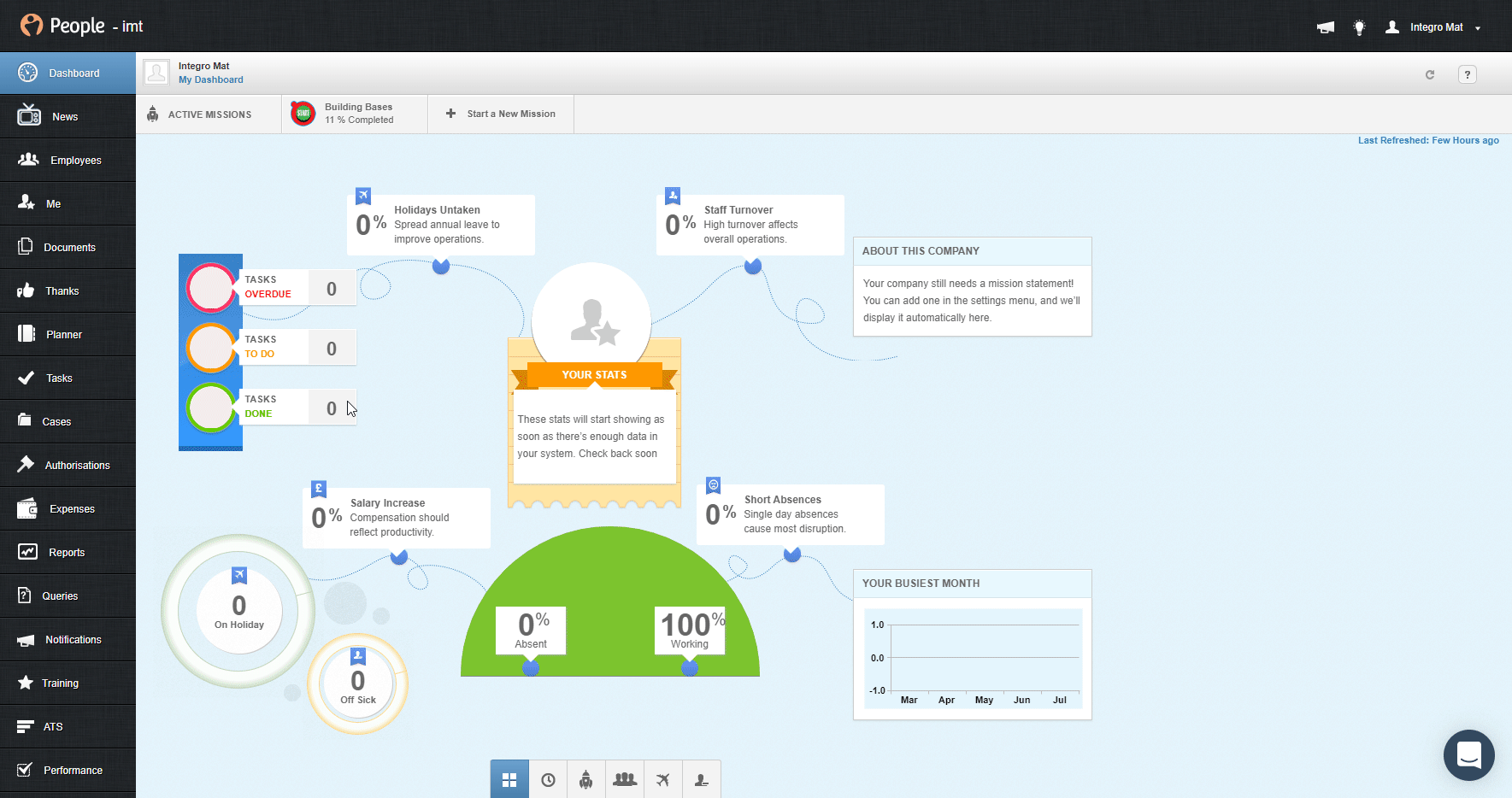The People HR modules enable you to monitor events in your People HR account.
Prerequisites
-
A People HR account
-
API license activated in your People HR account
In order to use People HR with Boost.space Integrator, it is necessary to have a People HR account. If you do not have one, you can create a People HR free trial account at www.peoplehr.com/trial.
![[Note]](https://docs.boost.space/wp-content/themes/bsdocs/docs-parser/HTML/css/image/note.png) |
Note |
|---|---|
|
The module dialog fields that are displayed in bold (in the Boost.space Integrator scenario, not in this documentation article) are mandatory! |
To connect your People HR account to Boost.space Integrator you need to generate an API Key in your People HR account.
-
Log in to your People HR account.
-
Go to Settings > API.
-
Click the PLUS (+) button to generate a new API Key.
-
Enter the name for the API Key and select applications you want to access using the API Key, then click Save.
-
Click the copy icon (
 ) to copy the generated API key.
) to copy the generated API key. -
Go to Boost.space Integrator and open the People HR module’s Create a connection dialog.
-
Enter the API Key you have copied in step 5 to the respective field, enter your People HR login credentials, and click the Continue button to establish the connection.
The connection has been established. You can proceed with setting up the module.
Watch Events
Triggers when an action is performed in your People HR account.
![[Note]](https://docs.boost.space/wp-content/themes/bsdocs/docs-parser/HTML/css/image/note.png) |
Note |
|---|---|
|
For the list of supported actions please refer to the People HR’s Webhooks detail documentatrion. |
The webhook URL needs to be generated in Boost.space Integrator and then added to People HR API settings.
-
Add the Watch Events module to your Boost.space Integrator scenario.
-
Generate and copy the webhook URL.
-
Log in to your People HR account.
-
Go to Settings > API.
-
Paste the webhook URL you have copied in step 2 above to the Webhook URL field.
Now, every time the action is performed, the Watch Eventsmodule in your Boost.space Integrator scenario is triggered.