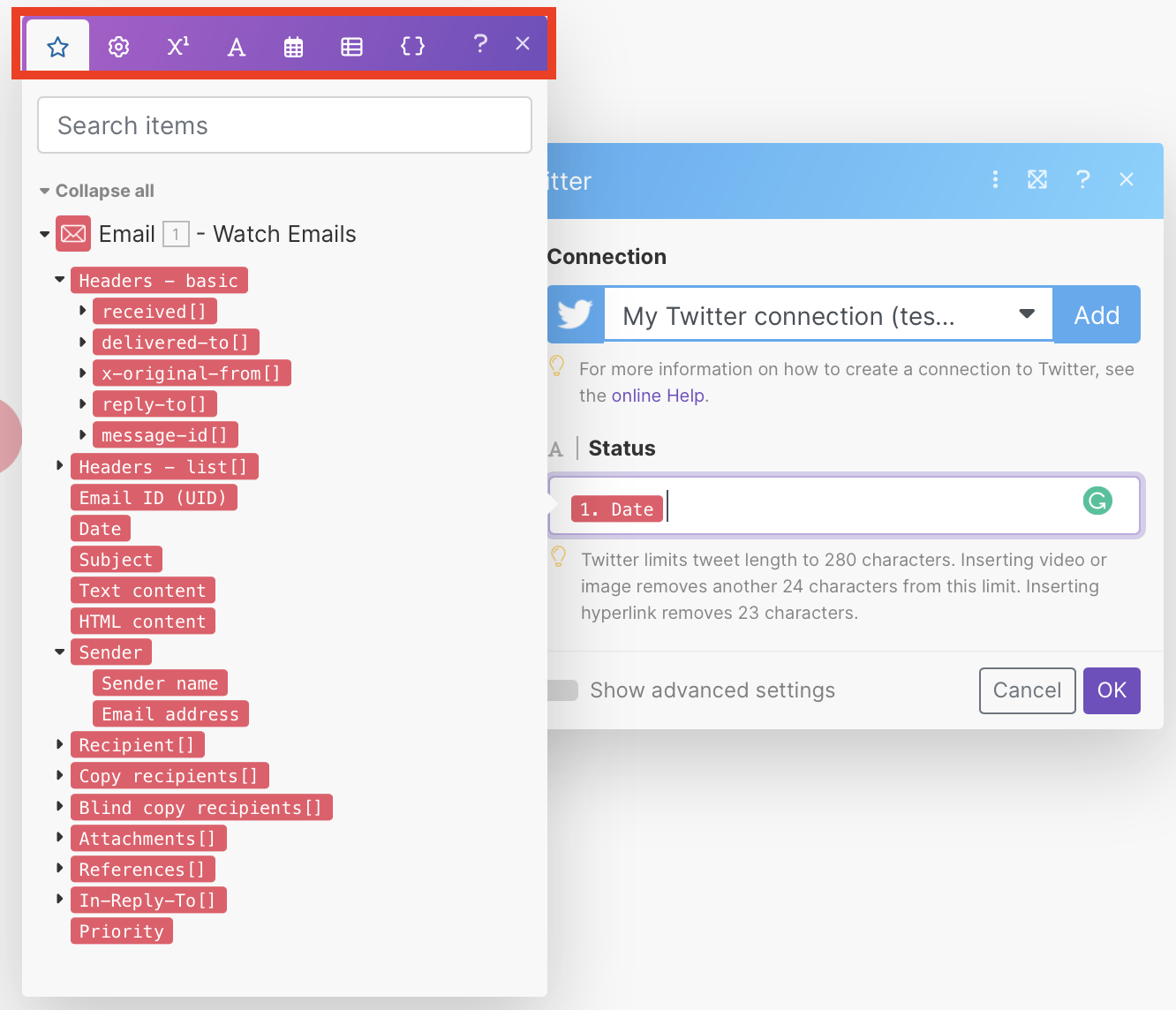When mapping items, you can use functionsFunctions you can use in Boost.space Integrator - create, update, delete, get, search. to create complex formulas. The functions available in Boost.space IntegratorPart of the Boost.space system, where you can create your connections and automate your processes. are similar to functions in Excel or those in other programming languages. The functions let you perform various transformations of item values, such as converting a text to uppercase, trimming a text, converting a date into a different format, and many others.
Functions can be inserted into fields the same way as items. If you click into a field, the mappingMapping links the modules in your scenario. When you map an item, you connected the data retrieved by one module to another module to perform the desired action. For example, you can map the email address and subject lines from the Email > Watch emails module to Google Sheets > Add a row and create a spreadsheet of email addresses... panel pops up.
The mapping panel contains several tabs:
- The first tab (shown upon opening the panel) displays the items that you can map from other modules.
- The other tabs contain various functions:
- General functions – see General functions
- Math functions – see Math functions
- Text and binary functions – see String functions
- Date and time – see Date & time functions
- Functions for working with arrays – see Array functions
- Custom and system variables
To insert a functionFunctions you can use in Boost.space Integrator - create, update, delete, get, search. into a field, click the function name or drag it to the field.