Table of Contents
Meta – new administrator
If you want someone else to use your custom META application it’s essential to add an admin to your Meta app. This ensures the app can access the user’s data securely. By making them an admin, you grant the necessary permissions while maintaining security measures for the app.
By following these steps, you can seamlessly integrate new administrators into your team, ensuring your Meta applications are well-managed and secure.
Adding a new administrator to your Meta developer account involves several key steps and requirements. Ensuring you have everything in place before starting the process will make it smoother and more efficient.
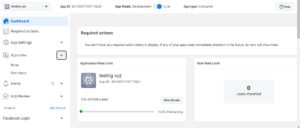
Key Requirements before starting the process
- Meta Developer Account: You must have an active Meta developer account. This account is necessary to access the App Dashboard and manage roles.
- App Ownership or Admin Rights: You need to be the owner or an existing administrator of the app to have the necessary permissions to add new administrators.
- Meta Account for the New Administrator: The person you want to add as an administrator must have an active Meta account. This account must be associated with the email address you will use to send the invitation.
Please follow the instructions in the guide below:
