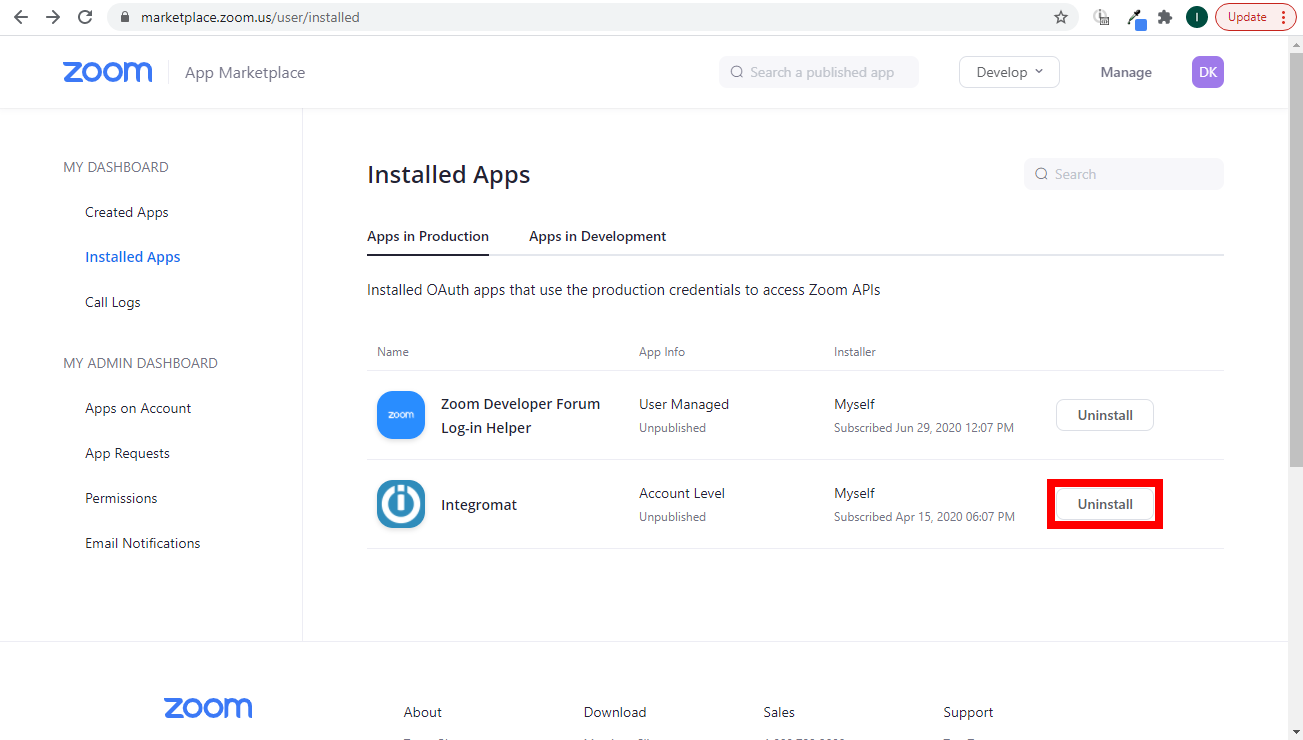Zoom
If you’d like to use Zoom, visit the Zoom Administration page to learn how to integrate Zoom with Boost.space Integrator.
With Zoom modules in Boost.space Integrator, you can monitor, create, update, retrieve, or delete meetings and webinars, manage meeting and webinar registrants, or manage cloud recordings, phone calls, and chats in your Zoom account.
![[Important]](https://docs.boost.space/wp-content/themes/bsdocs/docs-parser/HTML/css/image/important.png) |
Important |
|---|---|
| Any references to third-party products or services do not constitute Celonis Product Documentation nor do they create any contractual obligations. This material is for informational purposes only and is subject to change without notice. Celonis does not warrant the availability, accuracy, reliability, completeness, or usefulness of any information regarding the subject of third-party services or systems. |
![[Note]](https://docs.boost.space/wp-content/themes/bsdocs/docs-parser/HTML/css/image/note.png) |
Note |
|---|---|
| Refer to the Zoom API documentation for the list of available endpoints. |
Meeting
Watch Meetings
Triggers when a meeting event occurs.
Create a Meeting
Creates a meeting for a user.
Only 100 Create a Meeting API requests are permitted within a 24-hour window for a user.
Get a Meeting
Retrieves the details of a meeting.
List Meetings
Lists all meetings, optionally by category.
Update a Meeting
Updates the details of a meeting.
End a Meeting
Ends a meeting for a user.
Delete a Meeting
Removes a meeting by its ID. Occurrences of a recurring meeting can be removed by the occurrance ID.
Add a Meeting Registrant
Registers a participant for a meeting.
List Meeting Registrants
Lists all registrants of a meeting.
Update Meeting Registrants Status
Updates registrant’s status for a meeting.
Webinar
Watch Webinars
Triggers when a specified webinar event occurs.
Create a Webinar
Creates a webinar for a user.
![[Note]](https://docs.boost.space/wp-content/themes/bsdocs/docs-parser/HTML/css/image/note.png) |
Note |
|---|---|
| Requires a Pro or higher plan with a webinar add-on. |
Get a Webinar
Retrieves the details of a webinar.
List Webinars
Lists all webinars of a user.
Update a Webinar
Updates the details of a webinar.
Delete a Webinar
Removes a webinar for a user.
Add a Webinar Registrant
Registers a participant for a webinar.
List Webinar Registrants
Lists all registrants of a webinar.
Update Webinar Registrant Status
Updates registrant’s status for a webinar.
Add Webinar Panelist
Registers multiple panelists for a webinar.
List Webinar Panelist
Lists all panelists of a webinar.
Remove a Webinar Panelist
Removes a single panelist from a webinar.
Cloud Recording
![[Caution]](https://docs.boost.space/wp-content/themes/bsdocs/docs-parser/HTML/css/image/caution.png) |
Caution |
|---|---|
| Requires a Pro or higher plan and cloud recording must be enabled on the user’s account. |
Watch Recordings
Triggers when a specified recording event occurs.
List Cloud Recordings
Searches cloud recordings from a meeting or a webinar.
Download a Cloud Recording
Downloads a cloud recording by its URL and token.
Delete a Cloud Recording
Removes a recording from a meeting or webinar.
Phone Call
Watch Phone Calls
Triggers when a phone call event occurs.
List Phone Numbers
Lists all phone numbers owned by the user.
List Call Logs
Lists call logs of a user within a month.
Chat
Watch Chat Channels
Triggers when a specified chat channel event occurs.
Watch Chat Messages
Triggers when a specified chat message is sent, updated, replied, or deleted.
Send a Chat Message
Sends a message to the chat channel or the contact.
User
Watch User Activities
Triggers when a user activity event (User’s presence status updated) triggers
Other
Make an API Call
Allows you to perform a custom API call.
![[Note]](https://docs.boost.space/wp-content/themes/bsdocs/docs-parser/HTML/css/image/note.png) |
Note |
|---|---|
| For the list of available endpoints, refer to the Zoom API Documentation. |
Uninstalling the Boost.space Integrator App From a Zoom Account
1. Log in to your Zoom account and navigate to the Zoom App Marketplace.
2. Click Manage in the top-right corner > Installed Apps.
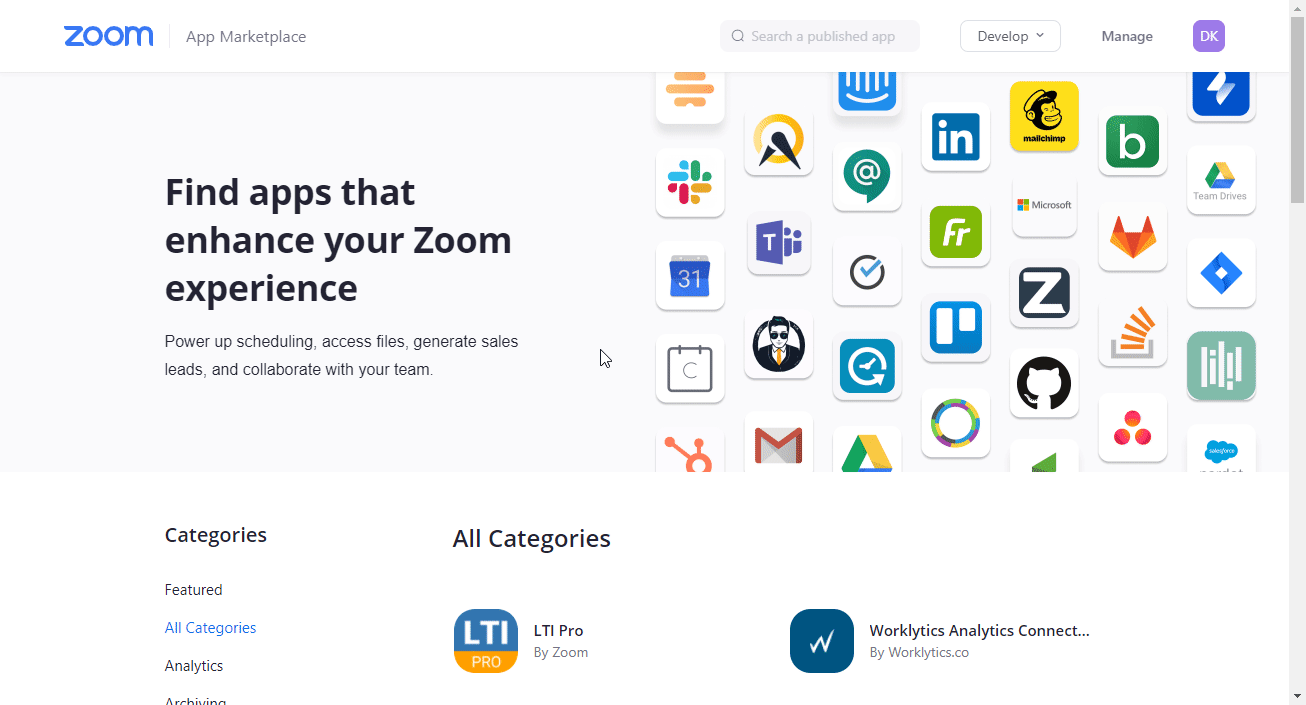
3. Click the Uninstall button for the Boost.space Integrator app.