The Quotient modules allow you to watch new events in your Quotient account.
Prerequisites
-
A Quotient account
In order to use Quotient with Boost.space Integrator, it is necessary to have a Quotient account. If you do not have one, you can create a Quotient account at quotientapp.com/new-account.
![[Note]](https://docs.boost.space/wp-content/themes/bsdocs/docs-parser/HTML/css/image/note.png) |
Note |
|---|---|
|
The module dialog fields that are displayed in bold (in the Boost.space Integrator scenario, not in this documentation article) are mandatory! |
Triggers when a new event occurs.
1. Go to Boost.space Integrator and open the Quotient module’s Create a connection dialog. Enter a name for the connection, click Save, and copy the address to the clipboard.
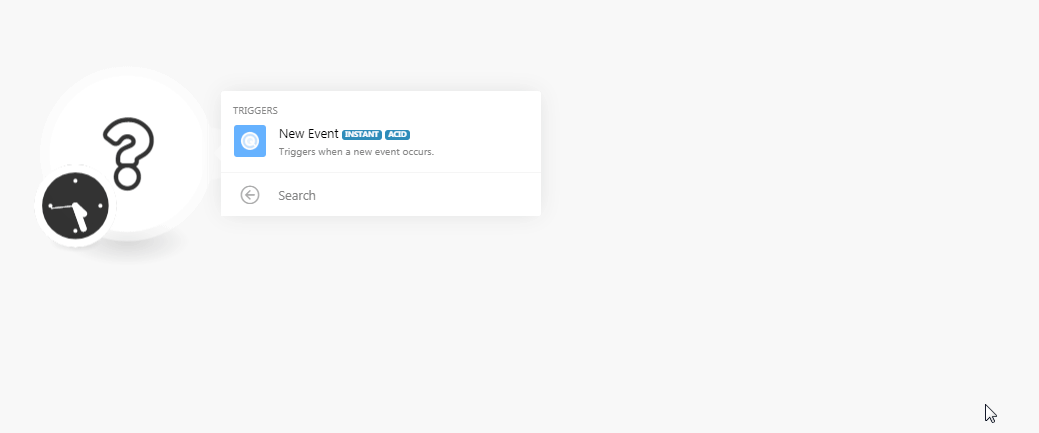
2. Login to your Quotient account. In the Your Wehook URL field, enter the URL address copied in step 1 and click Save.
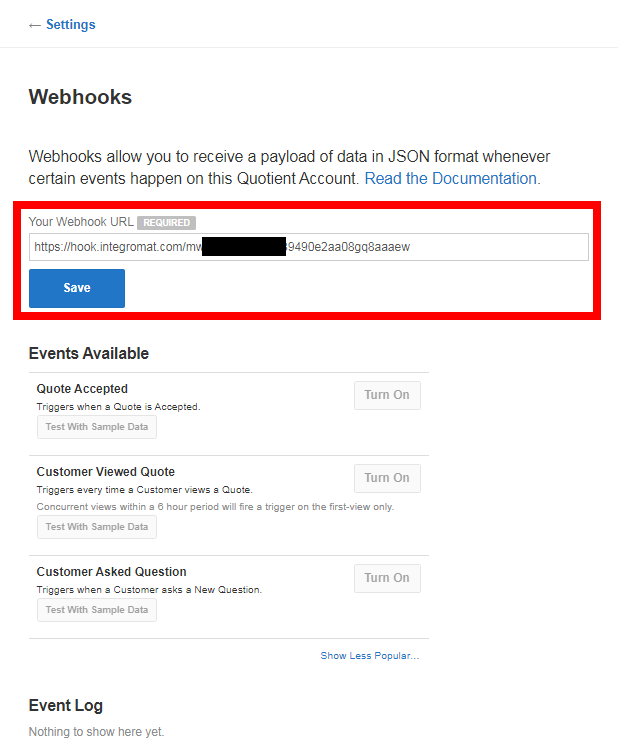
3. Turn on the events for which you want to receive the triggers to enable the webhook.
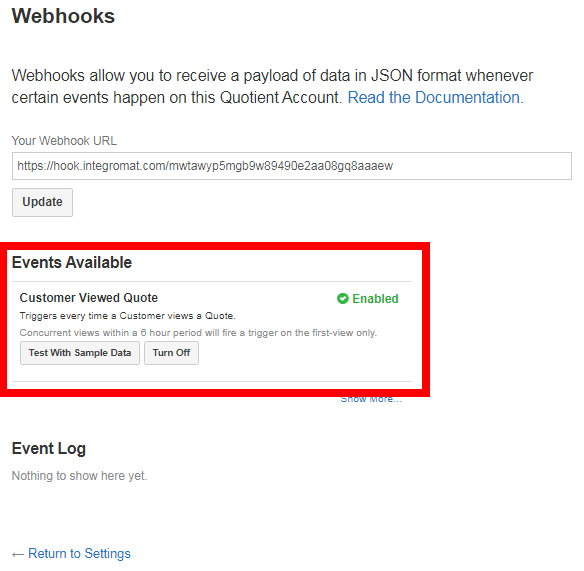
The webhook is successfully added and visible in the Settings.
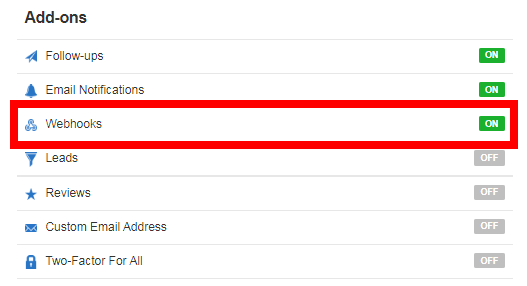
Now, every time a certain events occur, the New Event module in your Boost.space Integrator scenario is triggered.