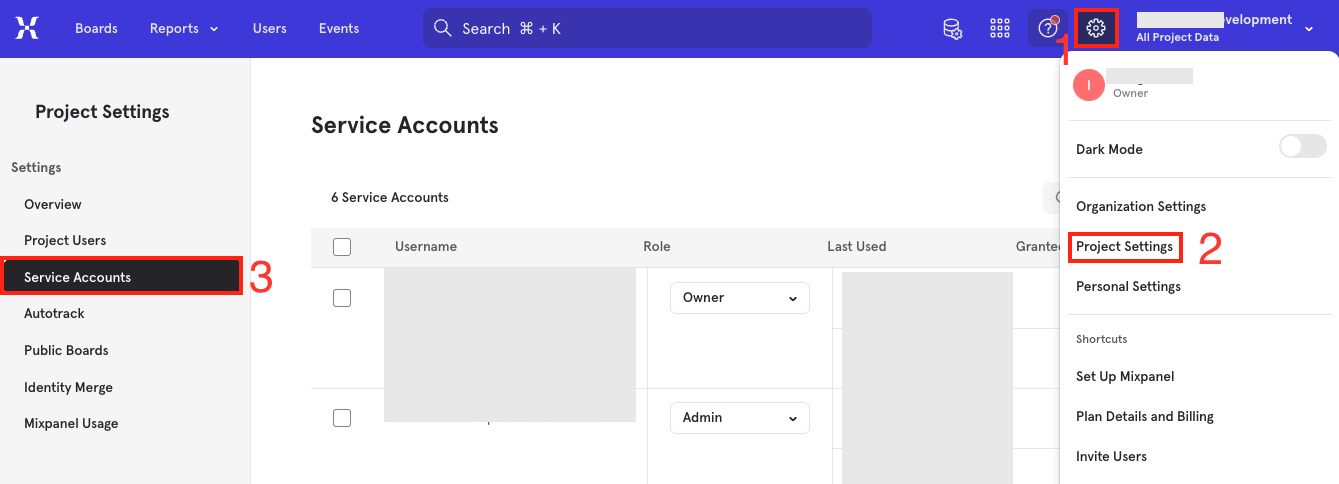The Mixpanel modules enable you to track events, import old events, export data, create and merge identities, query top events properties, list, create, retrieve, and delete pipelines, schemas, annotations, cohorts, and perform JQL queries.
To get started with the Mixpanel app, create an account at Mixpanel.com.
Refer to the Mixpanel Ingestion API Documentation for the list of available endpoints.
To connect your Mixpanel account to Boost.space Integrator, you need to obtain the token.
-
Log in to your Mixpanel account.
-
Click on the cog wheel icon in the top-right corner, and then on your project name in the Project Settings section.
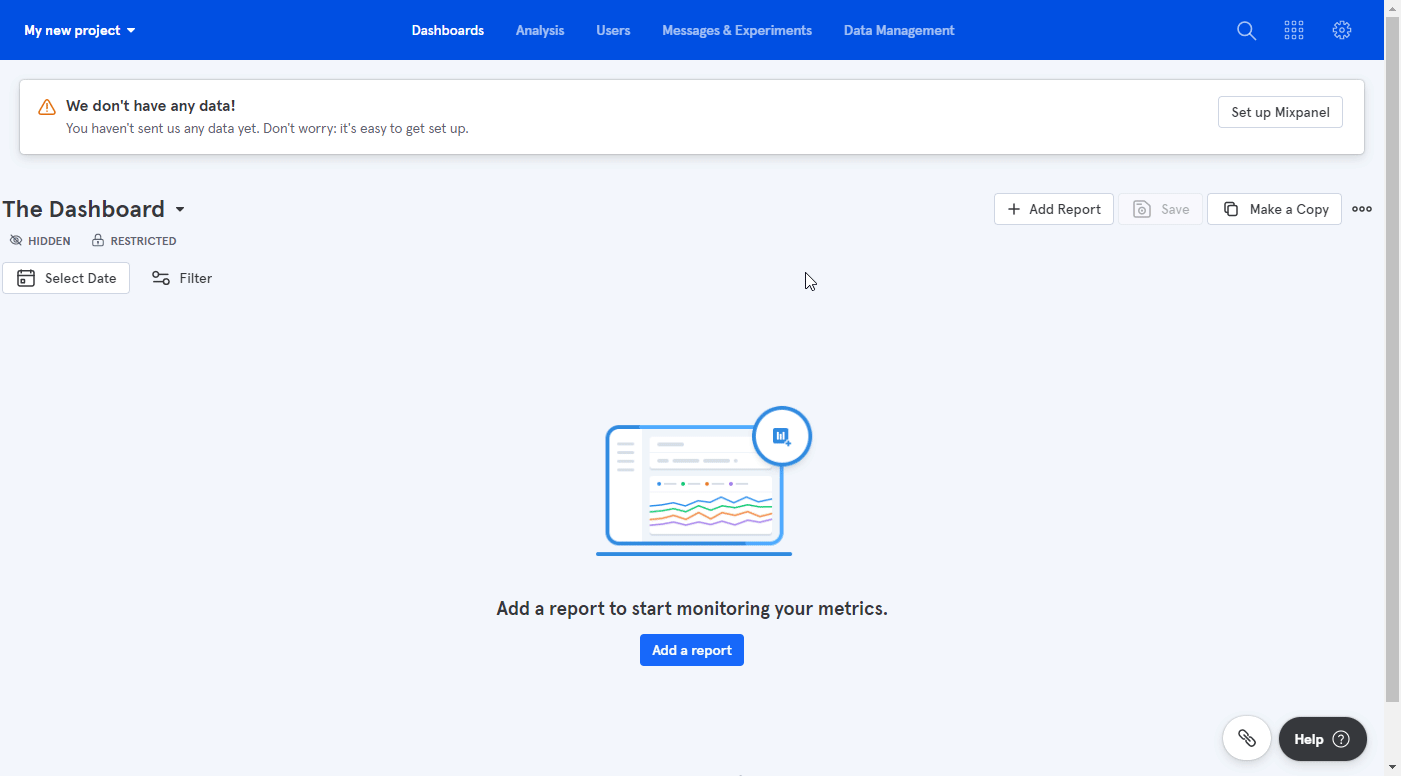
-
Find and copy your Token or API Secret (depending on the module you want to use) in the Access Keys section.
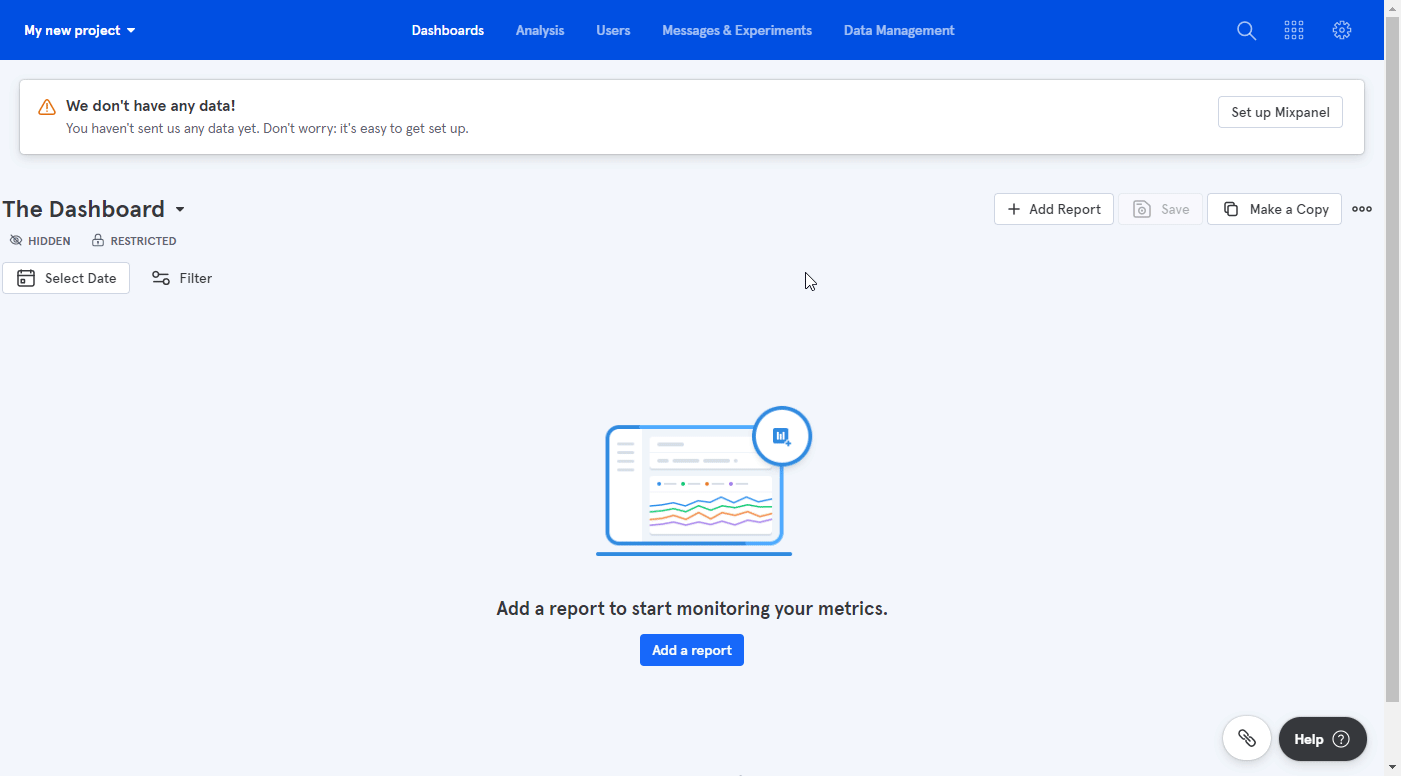
If you are using Query an Insights Report module, enter the Service Account Username and secret values that you can find in Your Profile Icon > Project Settings > Service Accounts > Add Service Account.
-
Log in to your Boost.space Integrator account, add any Mixpanel module to your scenario, and click Create a connection.
-
In the Token field, enter the value in Step 3.
-
Select if your account is in Mixpanel’s EU Data Residency Program.
![[Note]](https://docs.boost.space/wp-content/themes/bsdocs/docs-parser/HTML/css/image/note.png)
Note Mixpanel’s EU Data Residency Program enables the storage of user data on Europe Servers. This allows you to protect from where your information is held and processed.
-
Click Save.
The connection has been established. You can now proceed with setting up the module.
After connecting the app, you can perform the following actions:
Events
-
Aggregate Event Counts
-
Query Today’s Top Events
-
Query Top Events
-
Aggregate Event Property Values
-
Query Tope Event Properties
-
Query Top Event Property Values
-
Track an Event
-
Track Multiple Events
-
Import an Old Event
-
Export Data
Identities
-
Create an Identity
-
Create an Alias
-
Merge Identities
User Profiles
-
Create or Update a User Profile
-
Delete a User Profile
Group Profiles
-
Create or Update a Group Profile
-
Delete a Group Profile
Reports
-
Query an Insights Report
-
Query a Funnels Report
-
Query a Retention Report
-
Query a Frequency Report
-
Query a Segmentation Report
-
Query Segmentation Report in Buckets
-
Aggregate a Segmentation Report
-
Query an Activity Feed
-
Query Profiles
-
List Cohorts
Annotations
-
List Annotations
-
Create an Annotation
-
Update an Annotation
-
Delete an Annotation
Lexicon Schemas
-
List Schemas
-
Create or Update a Schema
-
Delete Schemas
Data Pipelines
-
List Pipelines
-
List Pipeline Logs
-
Create a Pipeline
-
Get a Pipeline
-
Delete a Pipeline
Other
-
Make a JQL Query
-
Make a Query API Call
-
Make an Ingestion API Call