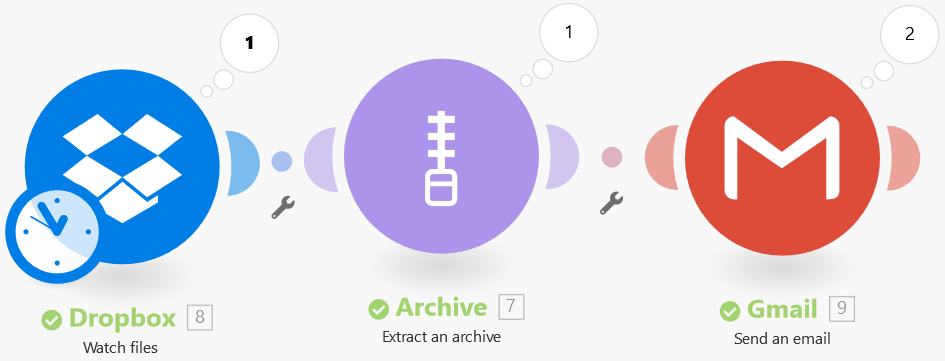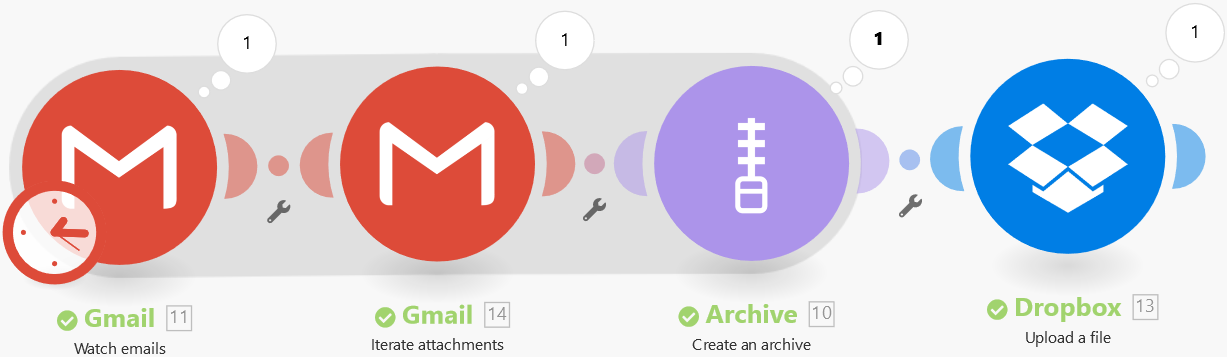Table of Contents
This action module extracts files from an archive. These files can be further processed using other apps/modules.
|
Source file |
Select the file you want to extract. It can be retrieved from a previous module (e.g. Dropbox, email, etc.) |
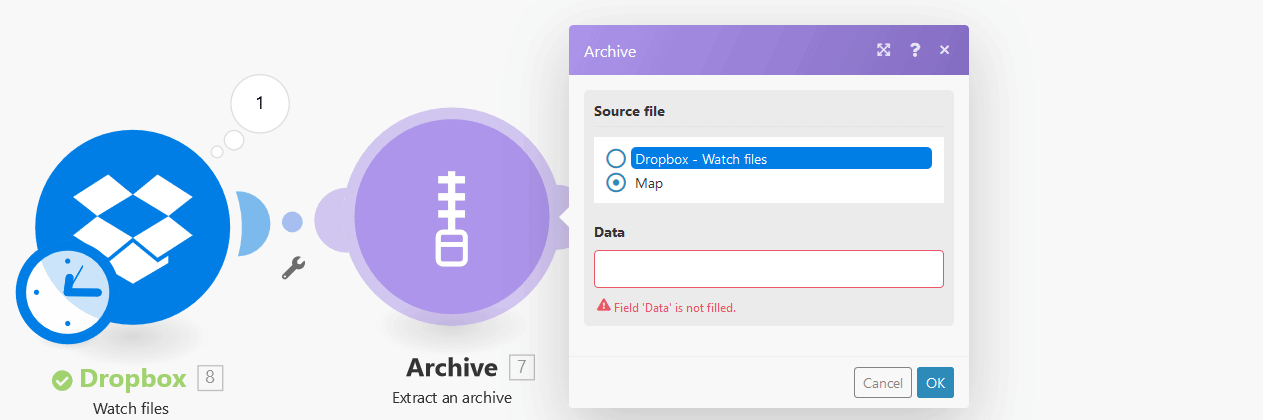
Adds the desired files to a ZIP or TAR archive.
|
Source module |
Select the module you want to retrieve the files from. |
|
Type |
Select whether you want to add files to a ZIP archive or a TAR archive. |
|
Archive name |
Enter a name for the created archive. Do not add an extension. |
|
Source file |
Map the source file or select the radiobutton with the file source. |
![[Important]](https://docs.boost.space/wp-content/themes/bsdocs/docs-parser/HTML/css/image/important.png)