Local MCP Server
Note: The simplest and most reliable way to connect your AI agent to MCP is by using the Remote MCP. We highly recommend using this approach.
The Local MCP Server enables communication with data stored in your Boost.spaceA platform that centralizes and synchronizes company data from internal and external sources, offering a suite of modules and addons for project management, CRM, data visualization, and more. Has many features to optimize your workflow! account, specifically focusing on custom modulesa module is an application or tool designed to handle specific business functions, such as CRM, project management, or inventory. The system's modular architecture allows you to activate only the modules you need, enabling customization and scalability as your business requirements evolve.. It serves as a bridge allowing MCP-compatible clients (such as the Claude Desktop app) to query and analyze structured data from Boost.space.
Key Features:
- Access and retrieve data exclusively from custom modules.
- Returns structured JSON output from custom modules.
- Connects directly to your Boost.space system account to fetch data from custom modules.
- Allows you to actively query and interact with your data, enabling you to perform custom analyses based on the returned results.
Prerequisites
- A valid Boost.space API key with permissions to access custom modules.
- The name (URL) of your Boost.space systemA platform that centralizes and synchronizes company data from internal and external sources, offering a suite of modules and addons for project management, CRM, data visualization, and more. Has many features to optimize your workflow!<system instanceIn Boost.space, a system instance is a distinct environment tailored for a specific team or organization. It encompasses all users, modules, spaces, records, data, and configurations unique to that entity, ensuring independent operation and customization..
- An MCP-compatible client application, for example, the Claude Desktop app.
How it Works:
Add the following configuration to the mcpServers section in your MCP client’s configuration file (claude_desktop_config.json for Claude Desktop):
"mcpServers": {
"boostspace": {
"command": "python",
"args": ["-m", "boostspace_mcp.server"],
"env": {
"BOOSTSPACE_API_BASE": "{{API_PATH}}",
"BOOSTSPACE_TOKEN": "{{TOKEN}}"
},
"transport": "stdio"
}
}
Replace the placeholders:
BOOSTSPACE_API_BASE— The base URL of your Boost.space API, e.g.https://your-system-domain/apiBOOSTSPACE_TOKEN— Your Boost.space API token with access rights to custom modules.
Example: How to use with Claude
To integrate Make Local MCP Server (Legacy) with the Claude Desktop app, follow these steps:
- Prerequisites:
- Node.js installed (download from Node.js official site).
- Claude Desktop app installed.
- Boost.space API token with permissions for custom modules.
- Installation & Setup:
- Open the Claude Desktop app and navigate to Settings.
- Under the Developer section, click Edit Config. This opens the folder containing
claude_desktop_config.json.
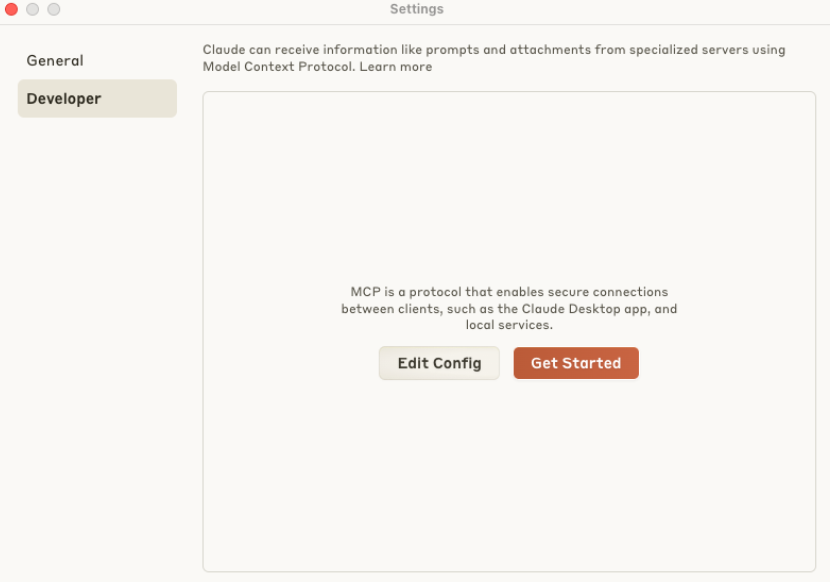
- Add the configuration snippet above to the
mcpServerssection in this file:
"mcpServers": {
"boostspace": {
"command": "python",
"args": ["-m", "boostspace_mcp.server"],
"env": {
"BOOSTSPACE_API_BASE": "{{API_PATH}}",
"BOOSTSPACE_TOKEN": "{{TOKEN}}"
},
"transport": "stdio"
}
}
- Replace the placeholders:
BOOSTSPACE_API_BASE— The base URL of your Boost.space API, e.g. https://your-system-name/apiBOOSTSPACE_TOKEN— Your Boost.space API token with access rights to custom modules.
- Usage:
- Save the configuration file. Claude Desktop will automatically detect available custom modules from Boost.space.
- Results will be returned as structured JSON, allowing you to perform detailed data analysis or automation based on the output.
Conclusion
The Local MCP Server allows direct access to data from your Boost.space custom modules via MCP-compatible clients. It supports querying and working with structured JSON data, enabling you to perform analyses or automate processes based on the retrieved information.
If you encounter any problems during the process, please contact us at [email protected].

