The Twist modules allow you to watch, create, upload, and/or list comments, channels, threads, messages, and groups in your Twist account.
Prerequisites
-
A Twist account
In order to use Twist with Boost.space Integrator, it is necessary to have a Twist account. If you do not have one, you can create a Twist account at https://twist.com/signup.
![[Note]](https://docs.boost.space/wp-content/themes/bsdocs/docs-parser/HTML/css/image/note.png) |
Note |
|---|---|
|
The module dialog fields that are displayed in bold (in the Boost.space Integrator scenario, not in this documentation article) are mandatory! |
To connect your Twist account to Boost.space Integrator:
1. Go to Boost.space Integrator and open the Twist module’s Create a connection dialog.
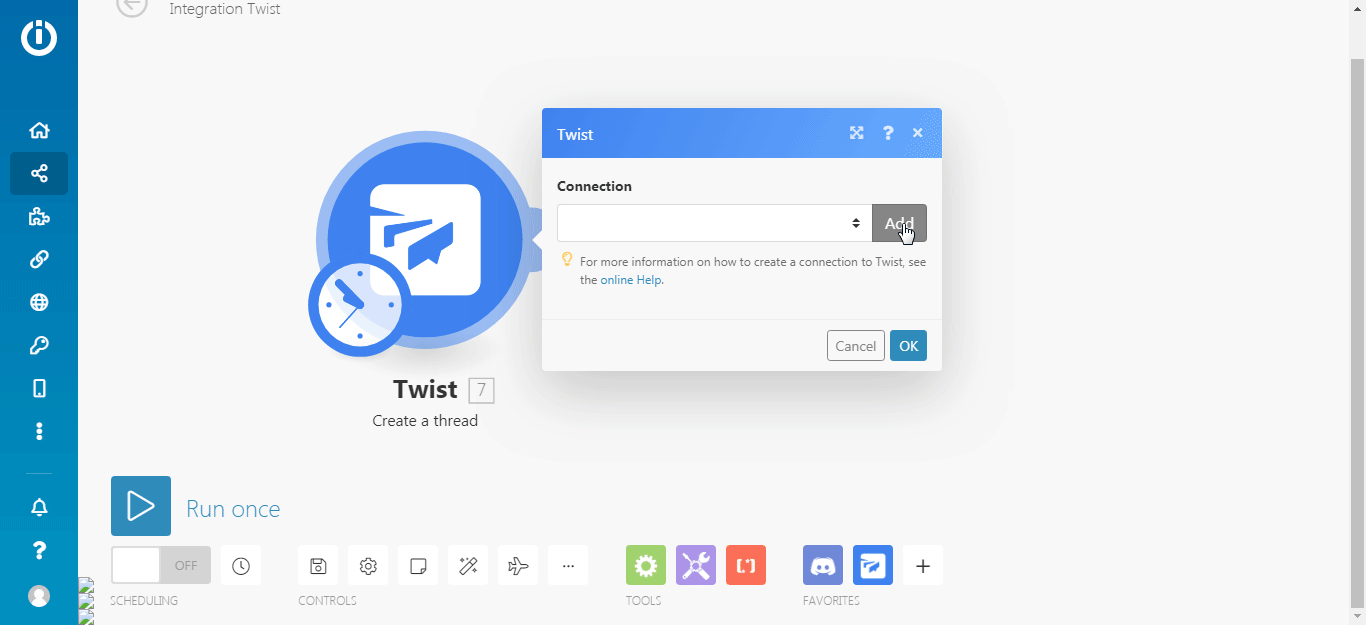
2. Confirm the dialog by clicking the Confirm button.
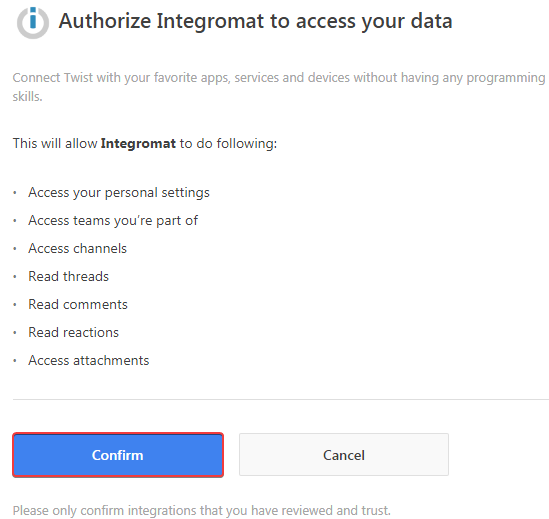
The connection has been established.
Triggers when comment related events occur.
Required Permissions: channels:read, threads:read, comments:read, attachments:read, reactions:read
|
Webhook Name |
Enter a name for the webhook you want to create. |
|
Connection |
|
|
Team |
Select the team whose channel comments you want to watch. |
|
Channel |
Select the channel whose comments you want to watch. |
|
Thread |
Select the channel thread whose comments you want to watch. |
|
Event |
Select the events you want to watch:
|
Triggers when team related events occur.
Required Permissions: channels:read
|
Webhook Name |
Enter a name for the webhook you want to create. |
|
Connection |
|
|
Event |
Select the team whose group events you want to watch:
|
Triggers when group related events occur.
|
Webhook Name |
Enter a name for the webhook you want to create. |
|
Connection |
|
|
Team |
Select the team whose group events you want to watch. |
|
Events |
Select the group whose group events you want to watch:
|
Triggers when channel related events occur.
Required Permissions: channels:read
|
Webhook Name |
Enter a name for the webhook you want to create. |
|
Connection |
|
|
Team |
Select the team whose channel events you want to watch. |
|
Event |
Select the channel event you want to watch:
|
Triggers when message related events occur.
Required Permissions: messages:read, attachments:read, reactions:read
|
Webhook Name |
Enter a name for the webhook you want to create. |
|
Connection |
|
|
Team |
Select the team whose messages you want to watch. |
|
Conversation |
Select the conversation whose messages you want to watch. |
|
Event |
Select the event you want to watch:
|
Triggers when thread related events occur.
Required Permissions: channels:read, threads:read, attachments:write, reactions:read
|
Webhook Name |
Enter a name for the webhook you want to create. |
|
Connection |
|
|
Team |
Select the team whose channel thread events you want to watch. |
|
Channel |
Select the channel whose thread related events you want to watch. |
|
Event |
Select the event type you want to watch:
|
Posts a new comment to a specific thread.
Required Permissions:channels:read, threads:read, comments:write, attachments:write, reactions:write
|
Webhook Name |
Enter a name for the webhook you want to create. |
|
Connection |
|
|
Team |
Select the team whose channel comments you want to watch. |
|
Channel |
Select the channel to whose thread you want to post a comment. |
|
Thread |
Select the channel thread where you want to post a comment. |
|
Content |
Enter the comment text to post. |
Posts a new message to a specific conversation.
Required Permissions: messages:read, messages:write, attachments:write, reactions:write
|
Webhook Name |
Enter a name for the webhook you want to create. |
|
Connection |
|
|
Team |
Select the team to whose channel conversations you want to post a message. |
|
Conversation ID |
Select the Conversation ID where you want to post the message. |
|
Content |
Enter the message text to the conversation. |
Creates a new thread in a specific channel.
Required Permissions: channels:read, threads:write, attachments:write, reactions:write
|
Webhook Name |
Enter a name for the webhook you want to create. |
|
Connection |
|
|
Team |
Select the team whose channel you want to create a thread for. |
|
Channel |
Select the channel whose thread you want to create. |
|
Title |
Enter the name of the thread. |
|
Content |
Enter the message content. |
Uploads a file.
Required Permissions: attachments:write
|
Connection |
|
|
Name |
Enter the name of the file you want to upload as an attachment. |
|
Data |
Enter the file URL or the file location to upload. |
List all threads in a channel.
Required Permissions: channels:read, threads:read
|
Webhook Name |
Enter a name for the webhook you want to create. |
|
Connection |
|
|
Team |
Select the team whose channel threads you want to list. |
|
Channel |
Select the channel whose threads you want to list. |
|
Filter By |
Select the option to filter the channel threads you want to list:
|
|
Newer than |
Enter the date and time from when you want to list the channel threads. |
|
Older than |
Enter the date and time before which you want to list the channel threads. |
|
Limit |
The maximum number of threads Boost.space Integrator should return during one scenario execution cycle. |
