Products module
The Products moduleOne of the modules of the Boost.space system. In this module, you can easily manage your business products. provides a simple way to manage all your products in one centralized location. It gives you a clear overview of each itemItems are rows in records (order/request/invoice/purchase...), including its name, unit price, available stock, and applicable tax. This makes it easy to keep your product database up to date and accessible at any time. In addition to these key details, the modulea module is an application or tool designed to handle specific business functions, such as CRM, project management, or inventory. The system's modular architecture allows you to activate only the modules you need, enabling customization and scalability as your business requirements evolve. also offers several customization options, allowing you to tailor the information to your specific business needs. Whether you’re handling a small catalog or a large inventory, this module helps you stay organized and maintain full control over your product data.
How to add Products module?
Click on add New module.
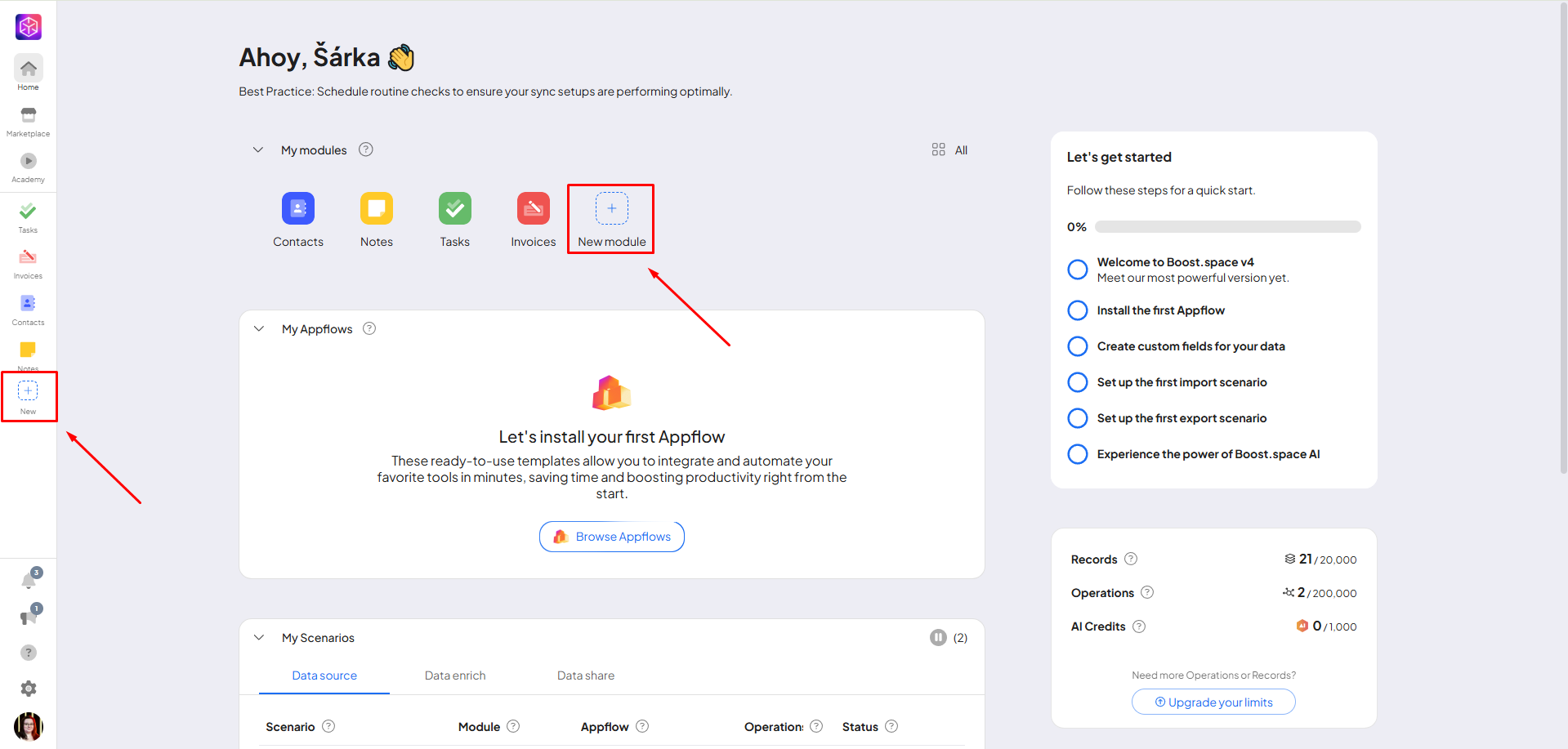
Select Module.
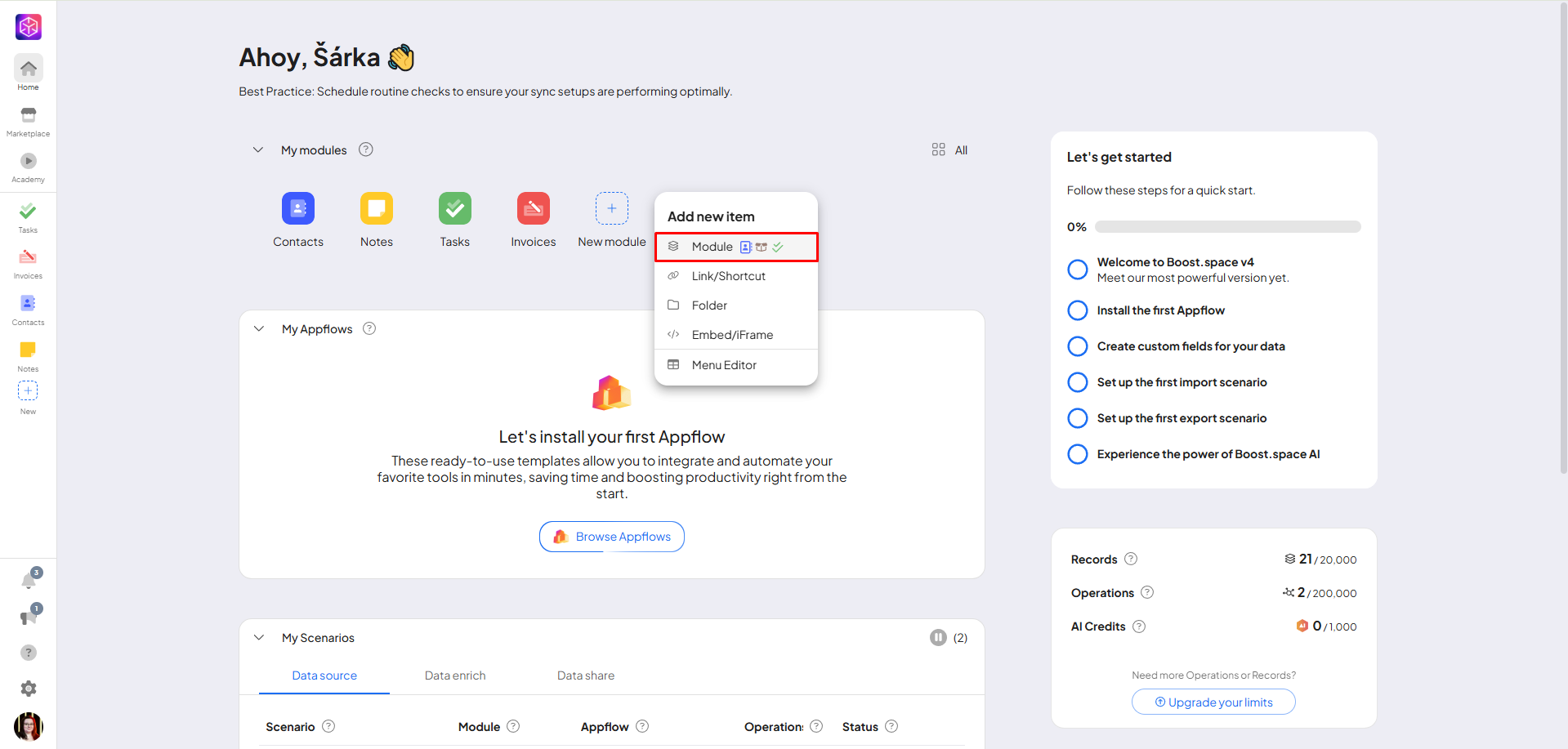
From dropdown choose what module you are looking for – in this case choose Products and save it.
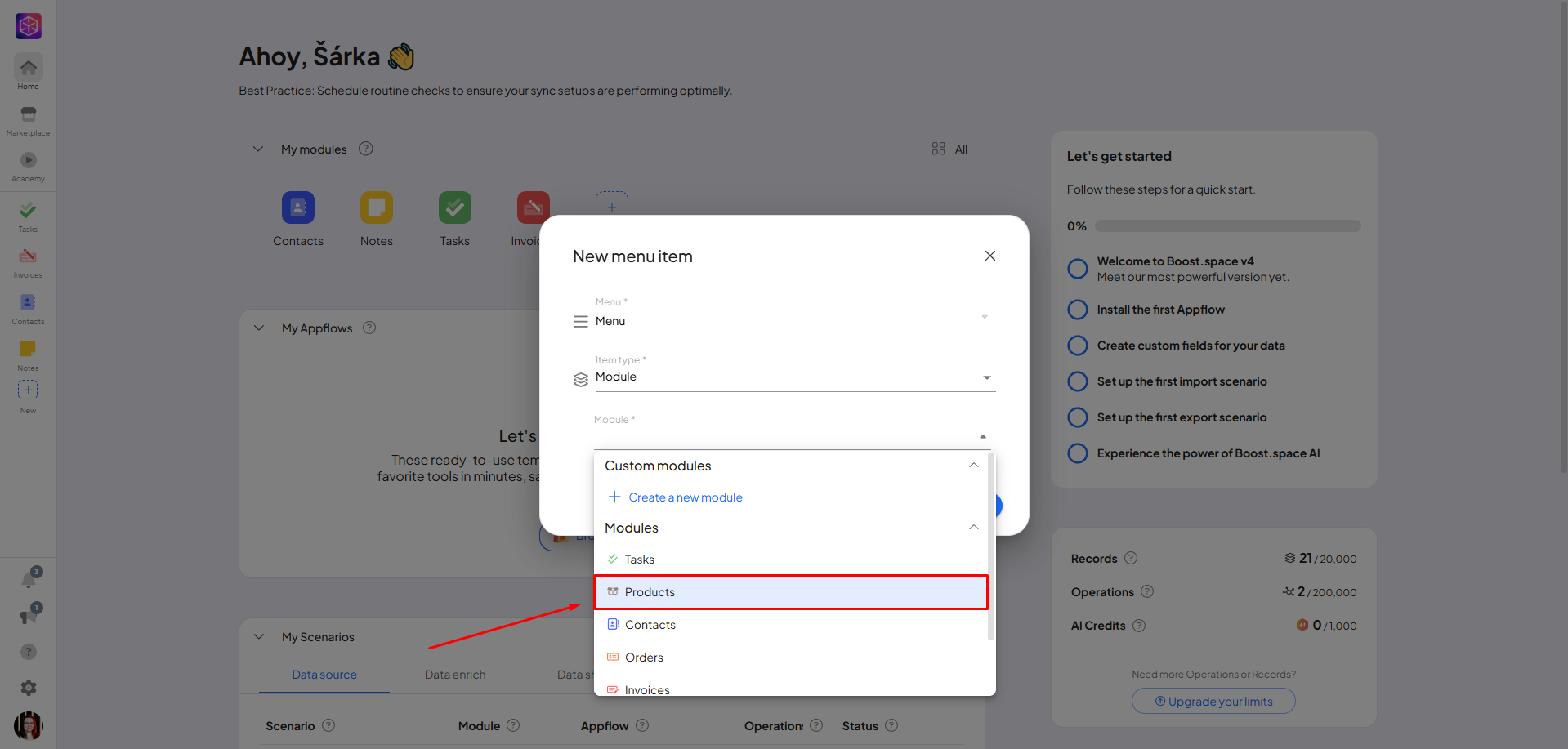
Now you should see the Products module on your home page.
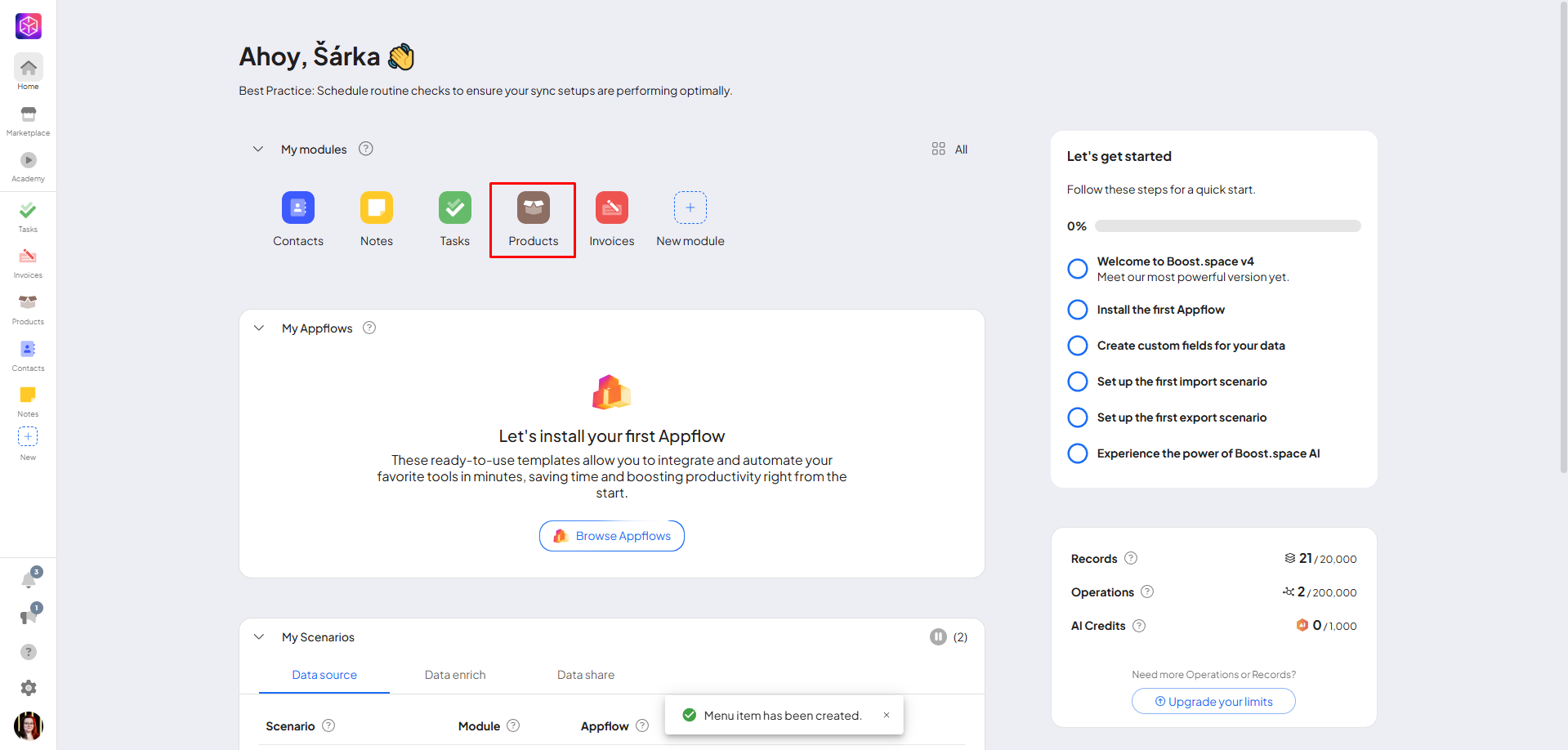
If you already have your product list, for example, in Google Sheets and don’t want to upload everything manually, check this article to see how you can import them quickly and easily.
With the Products module set up, you can manage your entire product catalog from one place. Its intuitive design and flexible features make it easy to adapt to your workflow, whether you’re starting from scratch or importing an existing list.

